In This Article

My Fix-it Session client last Tuesday looked exhausted.
“I’m paying $312 a month for Mailchimp,” she said. “But I can’t figure out how to connect it to my CRM. I’m copying contacts between systems and I think I’m sending duplicate emails.”
She runs a financial planning practice. Thirty clients, another fifty prospects. All her relationship data lived in one system. All her email marketing lived in another. And neither one knew what the other was doing.
Here’s the thing about Mailchimp’s CRM features: they work fine for simple marketing-driven relationship management in small businesses. But the moment you need real sales tracking, compliance management, or complex customer interactions, you hit a wall.
Most non-techy business owners eventually need to integrate Mailchimp with a true CRM. That’s when things get messy—duplicate data, broken automations, and hours wasted managing systems that refuse to talk to each other.
There’s a better way.
Nimble just added full-featured AI email marketing built directly into their CRM. No more juggling separate tools. No more syncing nightmares. Everything you need—from AI-written copy to automated sequences—lives in one place for $29.90 per user and $15 per company.
I’ve been using Nimble since it launched. I watched them grow from a simple contact manager into what they promised: a complete relationship-building marketing system. This latest release? It’s the thing we’ve all been waiting for.
What Makes Nimble’s AI Email Marketing Different
Nimble’s AI writing assistant works anywhere you compose—individual emails, group messages, sequences, or Prospector. It’s not bolted on. It’s built in.
You pick the intent—sales outreach, partnership proposal, customer follow-up—and Nimble generates polished, on-brand emails in seconds. No more staring at blank screens trying to remember how you worded that successful email last month.
What You Get with Nimble’s AI Email Marketing
- Intent-Based AI Writing: Generate emails for sales, partnerships, or customer follow-ups with context-aware templates
- Dedicated Email Lists: Organize and segment audiences with automatic contact enrichment
- Smart Compliance Tools: Double opt-in, granular unsubscribe categories, and bounce verification
- One-Click Migration: Import contacts and tags from Mailchimp, HubSpot, or Constant Contact in minutes
- All-in-One Platform: CRM, email marketing, and sales automation for $44.90/month total
The AI Features That Matter
Intent-Based Templates
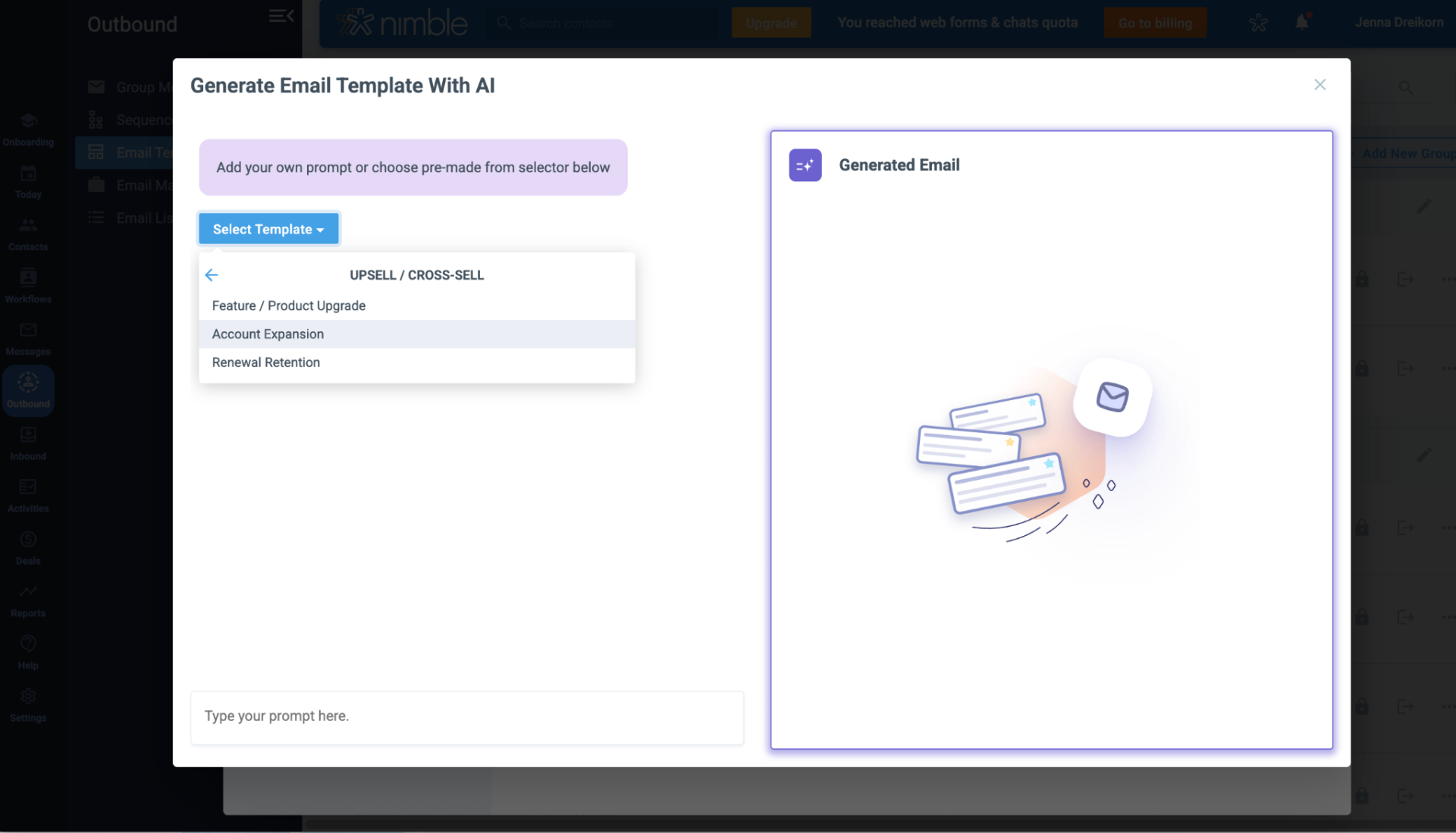
Nimble includes intent-based templates for sales, partnerships, and marketing outreach. This means the AI understands why you’re writing, not just what you’re saying.
Writing a cold outreach email? The AI knows to keep it conversational and value-focused. Following up with an existing customer? It adjusts the tone to be warmer and more personal.
One Platform, Fraction of the Price
Here’s where it gets interesting.
Most small businesses cobble together 4–5 tools just to capture leads and stay in touch—racking up thousands in monthly fees. That includes $300+/mo for email marketing platforms like Mailchimp or HubSpot, $100+/rep for sales outreach tools like Outreach, $30–$50/mo for web form builders, and $150+/mo for LinkedIn prospecting.
Nimble replaces all of them. Starting at $29/month per user, with email marketing from just $15/month per company.
That’s not a typo. You’re looking at 90% savings compared to the traditional marketing stack.
Why AI Email Marketing Matters for Small Business Owners
Email marketing has an ROI of 3600%. That means for every dollar you spend, you get back $36.
But here’s the problem most small business owners face: 73% of SMBs lack confidence in their marketing strategies, according to Constant Contact’s 2024 research.
The issue isn’t email marketing itself. It’s the complexity of using five different tools that don’t talk to each other. That’s where AI email marketing changes everything—it simplifies the entire process while making your outreach more personal and effective.
The Hidden Cost of Frankenstacks
Traditional email marketing tools weren’t built for relationship management. They give you tags, notes, and basic segmentation. Then you’re stuck trying to sync them with your CRM, which creates duplicate records, outdated data, and broken automations.
I spent four months last year dealing with this mess. Contact information in Mailchimp didn’t match what was in my CRM. Email sequences broke because someone changed their address. I missed follow-ups because I couldn’t see the full conversation history.
Nimble fixes all of this by putting everything in one place.
Features That Save You Hours Every Week
Smart Lists and Segmentation with Enrichment
Nimble now includes dedicated Email Lists, making it easy to organize and target your audiences.

But here’s what makes them special: every contact gets enriched automatically with bios, locations, social insights, and company details. You’re not just emailing “John Smith.” You’re emailing John Smith, VP of Marketing at TechCorp, who went to Stanford and recently posted about marketing automation challenges on LinkedIn.
That context? It changes everything about how you write emails.
How Contact Enrichment Works in Practice
When you add a contact to Nimble, the platform automatically pulls:
- Professional Info: Current job title, company, industry, and work history
- Social Profiles: LinkedIn, Twitter, Facebook, and Instagram connections
- Company Data: Company size, location, revenue estimates, and key decision-makers
- Recent Activity: Latest posts, articles, and professional updates
- Engagement History: Every email, call, meeting, and note in one timeline
This happens automatically. No manual data entry. No separate research tools needed.
RELATED: Zoho CRM features – Compare how other CRM platforms handle contact enrichment.
Double Opt-In and Granular Unsubscribe
Nimble now includes double opt-in and customizable unsubscribe categories. This isn’t just about compliance—though that matters too.

It’s about keeping your lists clean. Only people who want to hear from you stay on your list. And when someone does unsubscribe, they can opt out of promotional emails while still receiving important updates like billing notices or product announcements.
The average unsubscribe rate across industries is 0.15%, according to GetResponse. When you give people control over what they receive, that number goes even lower.
I want to say one more thing about double opt-ins. They’ve been “out of style” for more than a decade. And now, double opt-ins are back! Why? Because of all the new updates to email tech specifically Google’s postmaster tools. These days, if you aren’t using double opt-in, your emails are going to SPAM.
Effortless Migration from Mailchimp and HubSpot
Import contacts, tags, and lists directly from Mailchimp, HubSpot, or Constant Contact—no CSVs or remapping required.
I tested this last week. Took me eleven minutes to move 3,847 contacts from Mailchimp to Nimble. All my tags came with them. All my list segments stayed intact. Zero manual work.
Compare that to the last time I switched email platforms, which took me three days of CSV exports, field mapping, and cleanup.
How Nimble’s AI Email Marketing Actually Writes Better Emails
AI adoption among small businesses jumped from 39% in 2024 to 55% in 2025—a 41% increase, according to Thryv’s latest survey.
But most AI writing tools give you generic templates that sound robotic. Nimble’s AI email marketing is different because it combines intent-based prompting with your actual contact data.
Here’s what that looks like in practice:
You’re writing to someone who downloaded your pricing guide two weeks ago. Nimble’s AI knows:
- They’re interested (they downloaded something)
- They haven’t bought yet (no purchase record)
- Two weeks is the sweet spot for follow-up (based on your settings)
The AI generates an email that acknowledges the download, asks if they have questions, and offers to schedule a quick call. All in your brand voice, using the contact’s name and company details.
Real Example: How the AI Personalizes
What Nimble Knows:
- Contact: Sarah Chen, VP of Marketing at TechFlow Solutions
- Action: Downloaded pricing guide 12 days ago
- Recent Activity: Posted on LinkedIn about marketing automation challenges
- Company: 45 employees, B2B SaaS, San Francisco
What the AI Writes (Intent: Sales Follow-Up):
Hi Sarah,
I saw you downloaded our pricing guide a couple weeks ago. I also noticed your recent post about marketing automation—sounds like you’re dealing with some of the same challenges we help TechFlow-sized companies solve.
Would a quick 15-minute call help? I can walk you through how other B2B SaaS companies are using our platform to streamline their marketing without adding more tools to manage.
Let me know what works for your schedule.
Notice: The AI referenced her download, her LinkedIn post, her company size, and her industry—all pulled automatically from Nimble’s enrichment.
The Intent Makes the Difference
When you tell Nimble you’re writing a “partnership proposal,” it generates different language than when you select “customer follow-up.”
Partnership emails emphasize mutual benefit and collaboration. Customer follow-ups focus on problem-solving and relationship-building. Sales outreach stays conversational and value-focused.
You’re not just getting AI-generated words. You’re getting AI-generated strategy.
RELATED: Marketing automation tools – See how other platforms handle AI-powered email sequences.
The Numbers That Matter
80% of small and midsized businesses say email marketing is their most effective customer acquisition channel. But only if you’re actually using it.
95% of marketers who use generative AI for email creation rate it as “effective,” and 54% rate it as “very effective”, according to HubSpot’s 2023 research.
The combination of AI writing plus integrated CRM means you’re not just sending more emails. You’re sending better, more targeted emails that actually convert.
What My Results Look Like
I’ve been using Nimble’s outreach sequences for four months. Here’s what changed:
Before:
- Spending 2 hours per day writing emails manually
- Open rate: 18%
- Response rate: 3%
- Closing about 2 deals per month from email outreach
After:
- Spending 20 minutes per day reviewing and sending AI-generated emails
- Open rate: 31%
- Response rate: 11%
- Closing 5-6 deals per month from email outreach
The time savings alone paid for my Nimble subscription in the first week.
Who Nimble’s AI Email Marketing Is Best For
This isn’t for every business. Nimble’s AI email marketing works best for relationship-driven professionals who need to maintain personal connections while scaling their outreach.
Financial Services Professionals
Financial planners, accountants, and insurance agents live and die by relationships. You’re managing ongoing client relationships, regulatory compliance, and complex sales cycles. Nimble gives you one place to track every interaction, automate follow-ups, and stay compliant with customizable unsubscribe options.
Healthcare and Wellness Providers
Chiropractors, physical therapists, and wellness coaches need to nurture patient relationships over time. Nimble’s AI writes appointment reminders, educational follow-ups, and check-in emails that maintain the personal touch your practice is known for.
Legal Professionals
Attorneys and paralegals juggle multiple client matters, referral relationships, and business development. Nimble tracks all your connections—clients, opposing counsel, referral partners, court contacts—and helps you stay top of mind without spending hours on email.
Coaches and Consultants
Business coaches, career coaches, and consultants rely entirely on relationships and referrals. Nimble’s AI handles your nurture sequences while you focus on client work. The intent-based templates make it easy to reach out to prospects, follow up with clients, and maintain your referral network.
Service-Based Business Owners
Marketing agencies, web designers, bookkeepers, IT consultants—anyone selling expertise rather than products needs strong relationship management. Nimble combines your CRM, email marketing, and prospecting in one affordable platform.
Is This You?
You’re a great fit for Nimble if you:
- Build your business through relationships and referrals
- Need to track both marketing contacts and active client relationships
- Want email marketing that feels personal, not spammy
- Don’t have time to manage five different marketing tools
- Need compliance features like granular unsubscribe options
- Want AI assistance without losing the human touch
How to Get Started Without Overwhelming Yourself
Here’s the process I recommend:
Week 1: Import Your Contacts
Move your data from Mailchimp, HubSpot, or Constant Contact. Takes less than 15 minutes. All your tags and lists come with you.
Week 2: Set Up Your First Sequence
Pick one email workflow you send repeatedly. Welcome emails. Follow-ups after proposals. Customer check-ins. Build it once in Nimble using the AI templates.
Week 3: Test and Refine
Send your sequence to a small segment. See what works. Adjust the AI prompts to match your voice better. Marketers report that segmented emails drive 30% more opens and 50% more clickthroughs than unsegmented ones.
Week 4: Scale
Roll out more sequences. Add more contacts. Let the AI handle the heavy lifting while you focus on closing deals and serving customers.
RELATED: Email marketing strategy – Step-by-step guide to creating sequences that convert.
What You Need to Know About Pricing
Nimble costs $29.90 per user and $15 per company for email marketing.
The Cost Comparison
| Traditional Marketing Stack | Monthly Cost |
| Mailchimp or HubSpot | $300-$846 |
| Sales Outreach (Outreach, SalesLoft) | $100+/rep |
| Form Builder (Typeform, JotForm) | $30-$50 |
| LinkedIn Prospecting Tools | $150+ |
| Total Traditional Stack | $500-$1,200+ |
| Nimble (Everything Included) | $44.90 |
| Your Monthly Savings | $455-$1,155 |
The math isn’t complicated. You’re saving $455-$1,155 every single month.
Common Mistakes to Avoid
Don’t Skip the AI Training
Nimble’s AI gets better the more you use it. Take twenty minutes to write a few test emails using different intents. Adjust the prompts until you get output that sounds like you.
The AI needs examples of your voice before it can replicate it well.
Don’t Ignore the Enrichment Data
Every contact in Nimble gets enriched with social profiles, job history, and company information. Use that data to personalize your emails.
Mentioning someone’s recent LinkedIn post or congratulating them on a promotion takes ten seconds. It makes your email stand out in a crowded inbox.
Don’t Automate Everything
71% of consumers expect personalized interactions from brands, according to OptinMonster research.
Use the AI to write the first draft. Add your personal touch before you hit send. The best emails combine AI efficiency with human authenticity.
What Results to Expect
The average email open rate across all industries is 21.33%, according to Mailmunch data. The average click rate is 1.40%.
With Nimble’s AI-powered personalization and intent-based templates, you should beat those averages. Most Nimble users report:
- 25-35% open rates
- 3-5% click rates
- 10-15% response rates on outreach emails
The AI handles the grunt work of writing. You handle the strategy and relationship-building. Together, you get better results in less time.
Why Jon Ferrara Built This
Nimble was founded by CRM pioneer Jon Ferrara, creator of GoldMine, the platform that helped pioneer CRM and email automation for small businesses in the 1990s.
Jon’s been telling me for years that Nimble would grow into a complete relationship-building marketing system. Not just a CRM. Not just an email tool. A platform that combines everything small businesses need to find customers, build relationships, and grow.
This latest release delivers on that promise.
Frequently Asked Questions
Does Nimble’s AI work with my existing email provider?
Yes. Nimble integrates with Gmail, Outlook, and most major email providers. You’ll connect them during setup, which takes about 5 minutes. Your emails stay in your current inbox—Nimble adds features on top. The AI works regardless of which email service you use.
How long does it take to see results from Nimble’s AI email marketing?
Most small business owners notice time savings within the first week. You’ll spend less time writing emails manually and more time on strategy. Better engagement results—like improved open rates and response rates—typically show up after 2-3 weeks of consistent use once you’ve optimized your sequences.
What happens to my data if I cancel Nimble?
You keep all your data. Nimble lets you export everything as CSV files, including contacts, deals, notes, and email history. Download your data before your subscription ends, and you’ll have complete access to transfer elsewhere. Nothing gets locked in or deleted.
Is Nimble too complicated for someone who’s not tech-savvy?
Not at all. The interface feels like checking email. If you use Gmail or Outlook, you’ll figure out Nimble in an afternoon. The AI features work in the background—you don’t need to configure anything technical to benefit from them. Most users are up and running within 2-3 hours of setup.
How much does Nimble cost compared to separate tools?
Nimble costs $44.90/month total ($29.90 per user + $15 for email marketing). Most small business owners were paying $500-$1,200 monthly for separate CRM, email marketing, sales outreach, and prospecting tools. You’ll save $455-$1,155 every single month by consolidating into one platform.
Ready to Ditch Your Frankenstein Marketing Stack?
Stop juggling five different tools that refuse to talk to each other.
Get a Fix-It Session for just $150, and I’ll audit your current marketing stack and show you exactly how to migrate everything to Nimble without losing data or breaking your workflows.
What You Get:
- 10-15 minute video audit of your current tools and setup
- Step-by-step migration plan customized to your business
- Specific recommendations for which Nimble features to use first
- 24-hour turnaround—no meetings required
I do the work for you. You get the answers in 24 hours.