In This Article

I’ve been using both Buffer and CoSchedule since both platforms were babies for different aspects of social media management. Each one has its strength, but what if you just wanted to use one?
Let’s take a look.
Buffer and CoSchedule are often compared because they provide a similar service. They are both software platforms designed to help marketers manage content and campaigns.
But they are different — very different. And the one you choose will depend on what your marketing goals are, what features will help you save time, and what pricing plans work best for you.
Buffer vs CoSchedule Social Media Management Tools Comparison
Both Buffer and CoSchedule are social media tools small businesses use to build their audience, generate social media engagement, and ultimately drive traffic and sales.
Now, here’s a little secret on how to choose between software platforms. Look at what the tool was originally built to do, and you’ll immediately see what their strength is, and why you should choose them.
Ultimately, as software platforms add more users, they begin to expand on their features. But here’s what we know for sure — they will always shine at what they were originally built to do.
Buffer launched in 2010 and CoSchedule wasn’t far behind in 2013. While both tools were designed to schedule social media posts, each had its own purpose and strength.
Buffer’s strength was scheduling social media posts, tracking engagement, and even providing customer service over social media channels.
On the other had, CoSchedule was launched as a content marketing suite with the intention of promoting content on social media and ultimately creating integrated marketing campaigns for marketing teams and agencies.
Social Media Management Focus
The best way to get a taste for what any tool does best is to simply look at their home page what what they feature as their marketing message.
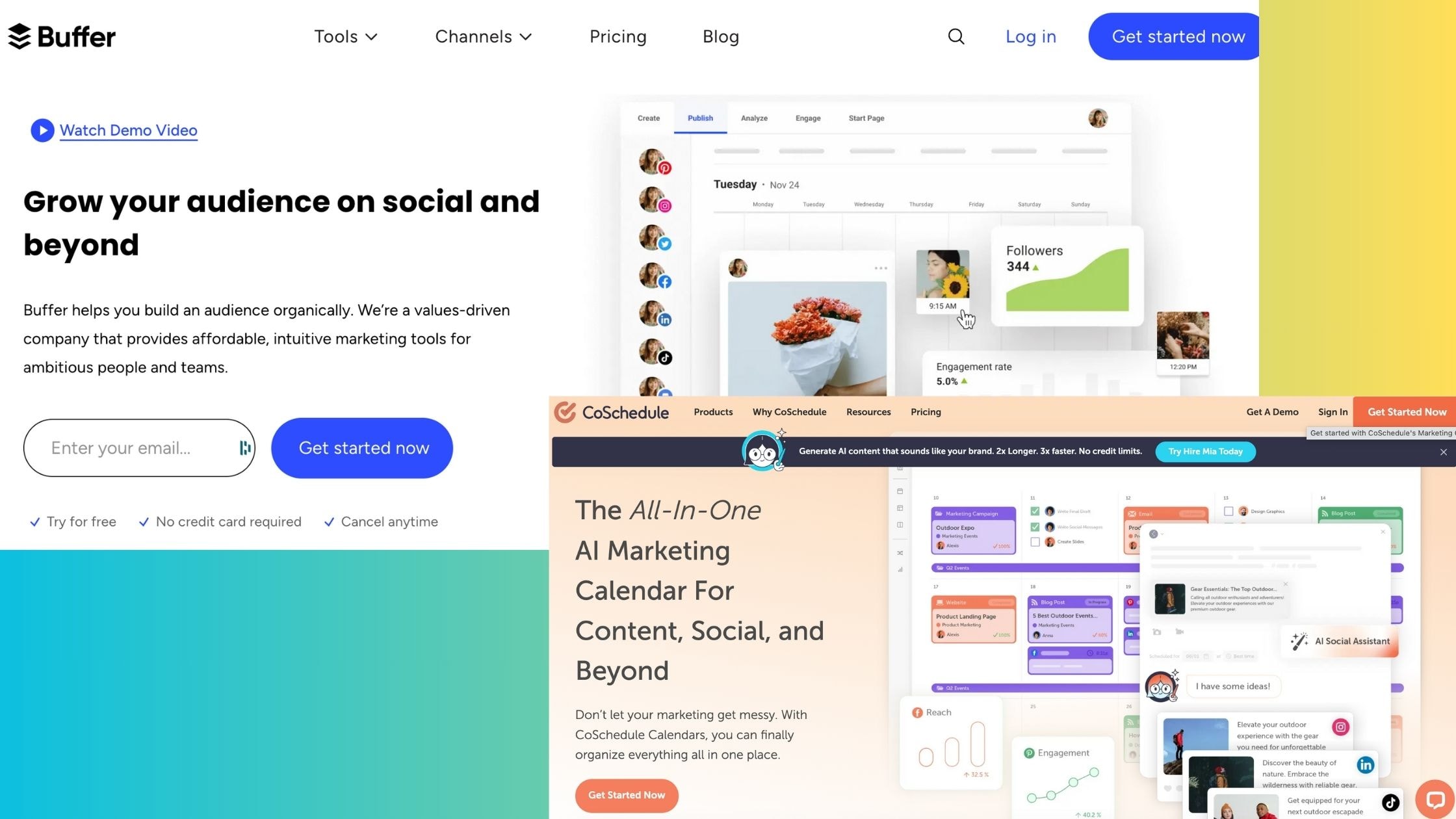
Buffer says that their platform will help you grow your audience on social. While CoSchedule is featuring their all-in-one marketing calendar.
Buffer’s strength is in helping you grow your audiences organically. To that end, they have a strong focus on curated content. Buffer’s AI writing assistant helps you create engaging content quickly with prompt templates for captions. It suggests trending topics, industry-specific content, quotes, and seasonal ideas to keep your social feeds fresh and relevant. With consistent, dynamic posts, you’ll boost engagement and grow your audience effortlessly.
CoSchedule is pushing its All-in-One marketing calendar. What this tells me is that this is a social media management tool for running campaigns and promoting specific types of content.
Use Buffer if you:
-
Are a startup or solopreneur who is on a tight budget.
-
Are focused on a few social channels (because they charge you a price per social account)
-
Love to share other people’s content (they have a terrific library for curation)
Use CoSchedule if you:
-
Have a marketing team managing campaigns.
-
Have complex checklists and approvals
-
Have multiple campaigns running all the time
-
You want to integrate a variety of marketing activities
Who Wins on Intuitive Interface?
Buffer wins on the simplicity and user-friendliness of its interface. CoSchedule has more complex features, more integrations, and a lot more complexity.
Who Wins on Content Planning?
I’m going to give this one to CoSchedule. After all, it’s a content marketing calendar tool.
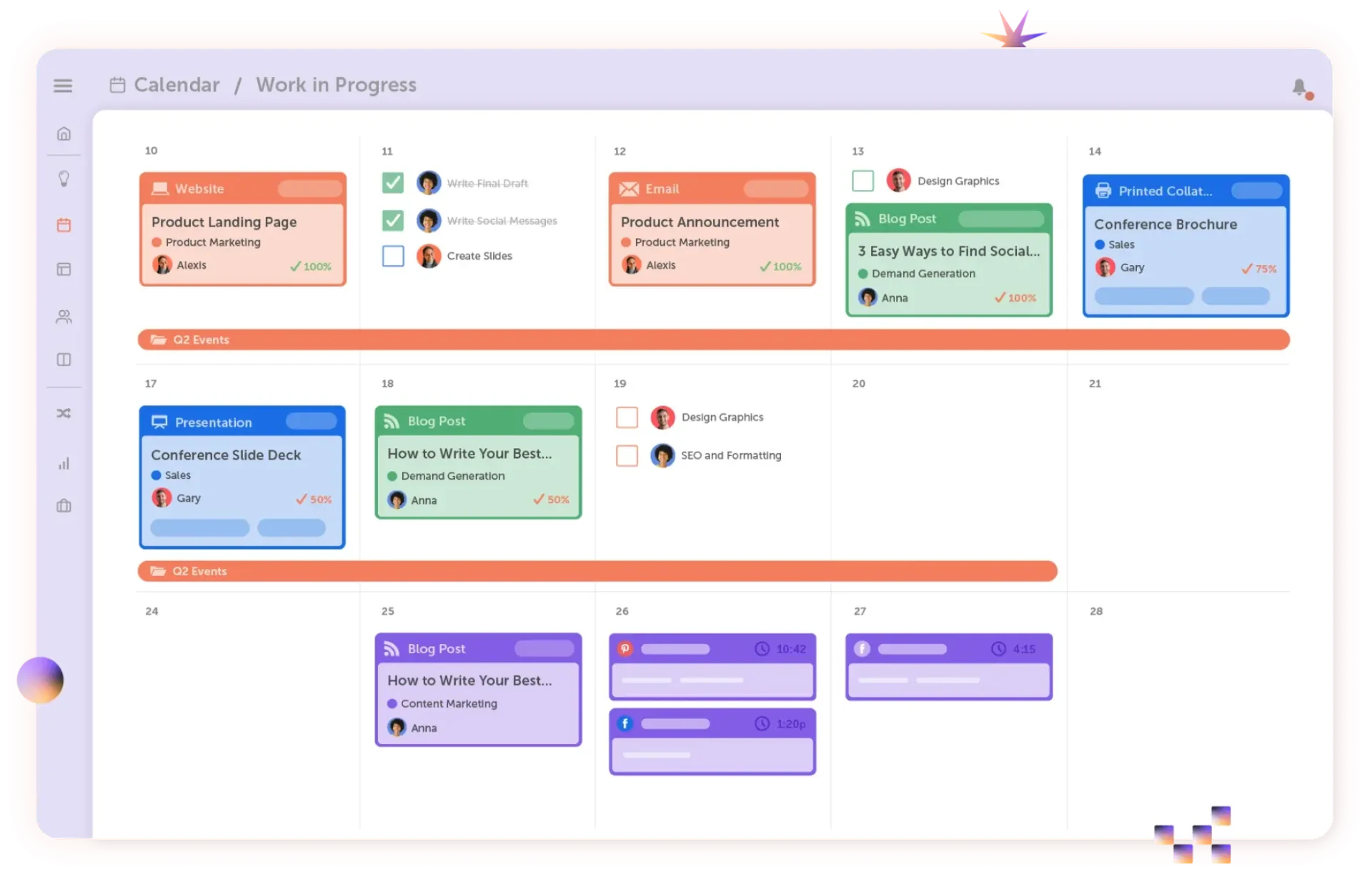
Because CoSchedule is designed for more complex marketing campaigns, its content calendar lets you see all of your marketing content in one place; social posts, blog posts, even email campaigns.
I’m not saying that Buffer can’t do that — it does these things differently. Buffer also has a calendar view. And Buffer uses tags and folders to help you organize your campaigns.
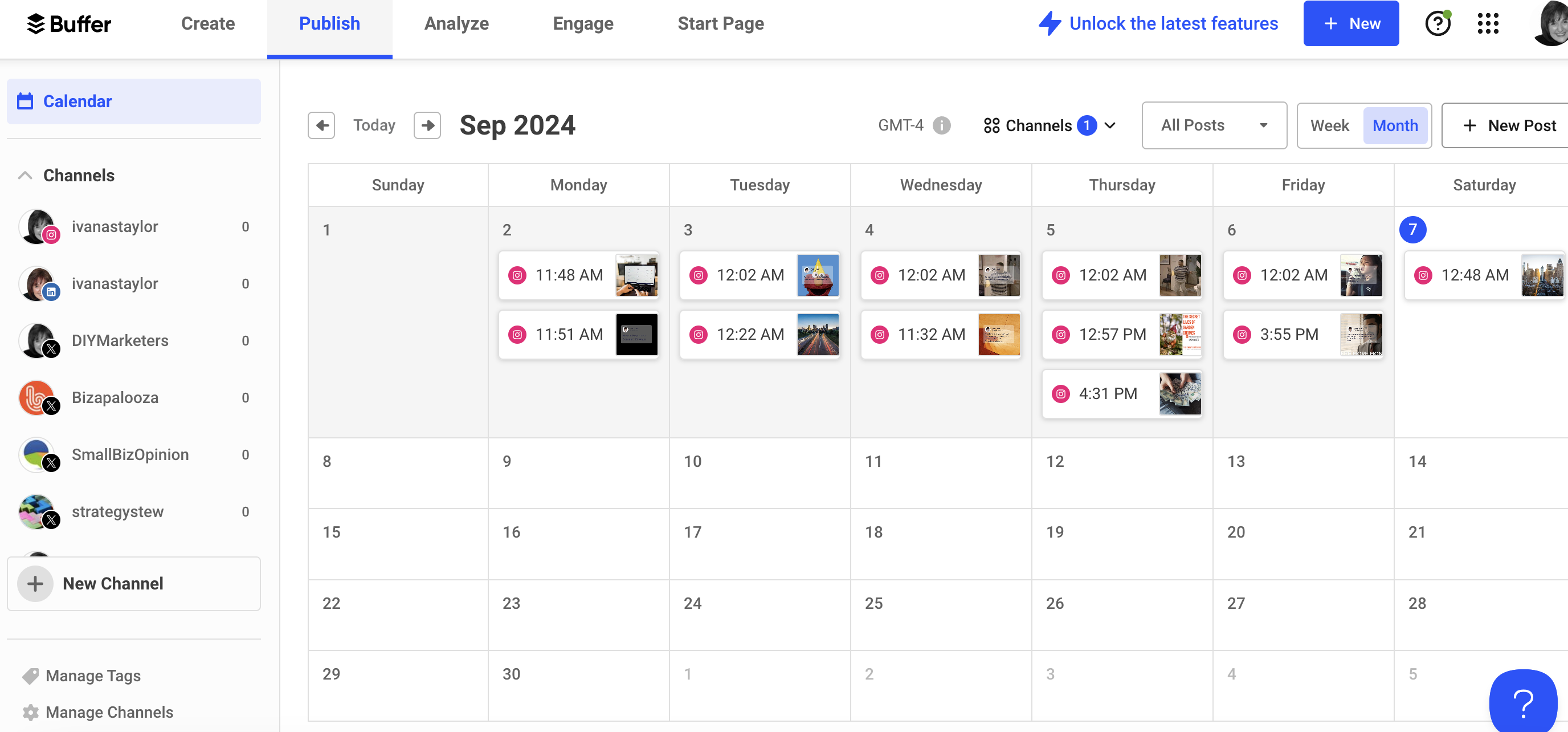
Both platforms say they help you identify content gaps — but they do this visually using their calendar views. In other words, you can see where you have opportunities to post content.
Which is best for social media strategy?
While both tools implement social media strategy, I’d say that CoSchedule is the social media management tool that functions like a marketing suite for implementing your entire social media strategy.
AI on Buffer vs CoSchedule — A Deep Dive
AI is everywhere and every tool has incorporated some level of AI into their feature set. The question is how have each of these tools incorporated AI into their software in a way that helps you promote your content.
Both platforms have AI features. And each one is approaching it a little differently.
Buffer, who is positioned as more of a “human first” company and is focused on organic content has come out and specifically stated their philosophy on AI and how it’s used.

They’ve even gone so far as to feature a content writer from Buffer, Umber, and her very real concern about companies replacing their human creators with AI. Buffer says – NO WAY
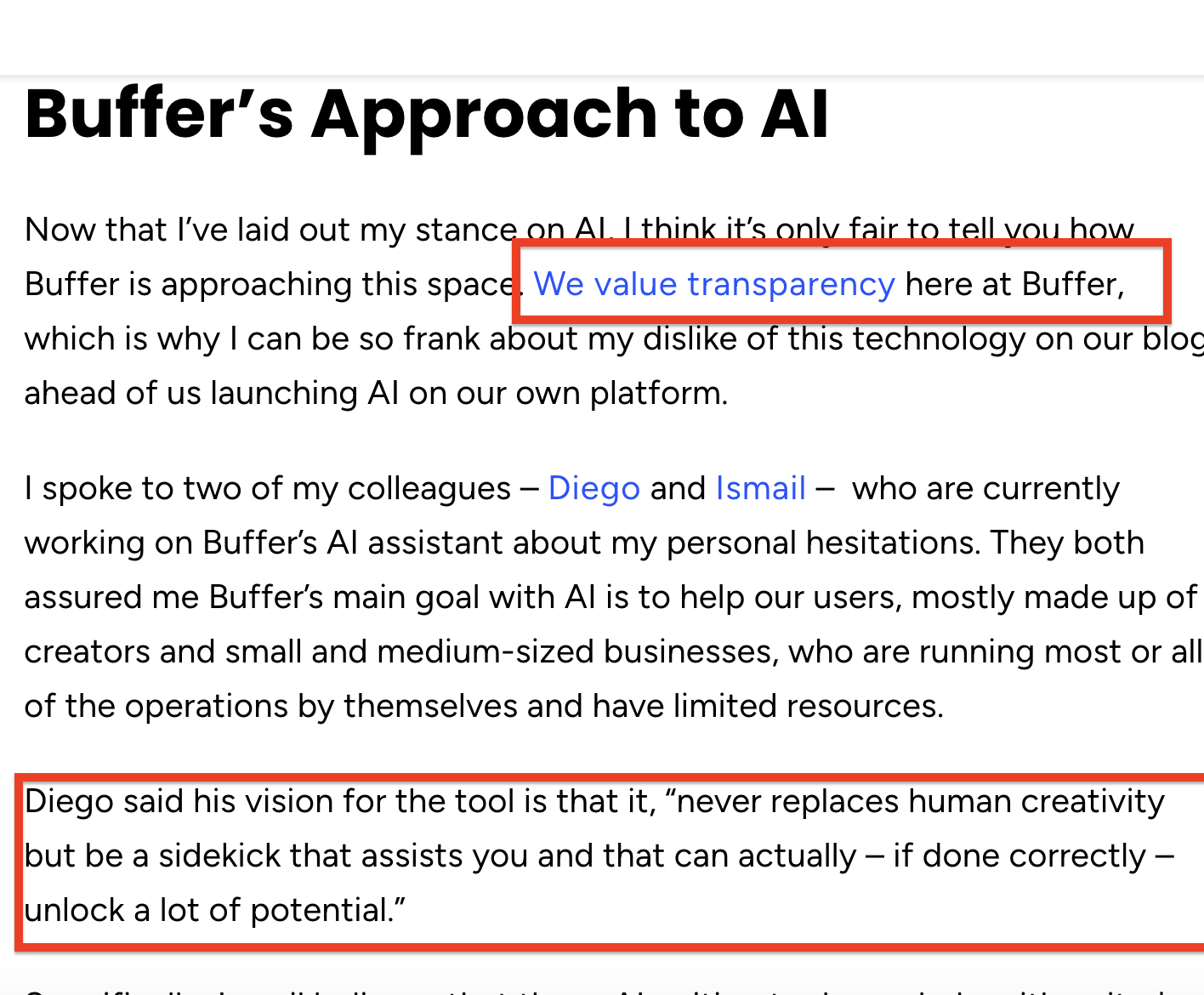
All this to say is that Buffer is using AI as an assistant to make your content yours only better.
In Buffer, like many other social media scheduling tools, the AI assistant is part of every new post creation. Simply click on the AI Assistant, tell it what you want, it spits it out, you can shorten or change the tone, etc. Nothing new there.
And, all of this is by design. The AI assistant can is there to help you become more creative, brainstorm, and come up with more ideas — not replace you and take over your account.
One AI feature Buffer specifically highlights is that the AI will generate the post in the tone and style of the platform where it’s being posted.
Want the post to sound like “linkedIn” click on the LinkedIn post and boom – automagically your post is in the tone and style for LinkedIn — I love that.

In short — use Buffer’s AI as an assistant. It’s mostly a manual ideal generator and helper. You’ll get access to all the AI features with any paid plan with Buffer.
CoSchedule Adds AI to It’s Stack
CoSchedule’s AI assistant is called “Mia” and their call to action is to literally “Hire Mia” — as if you were actually hiring someone to do the job.

Now, remember CoSchedule is already targeted toward agencies and teams. So the idea of adding a virtual team member is on brand for them as well.
CoSchedule’s AI assistant reminds me of Jasper.ai; you can brainstorm, create blog posts, social posts, and more.
Mia is a content marketing assistant – but NOT really Integrated
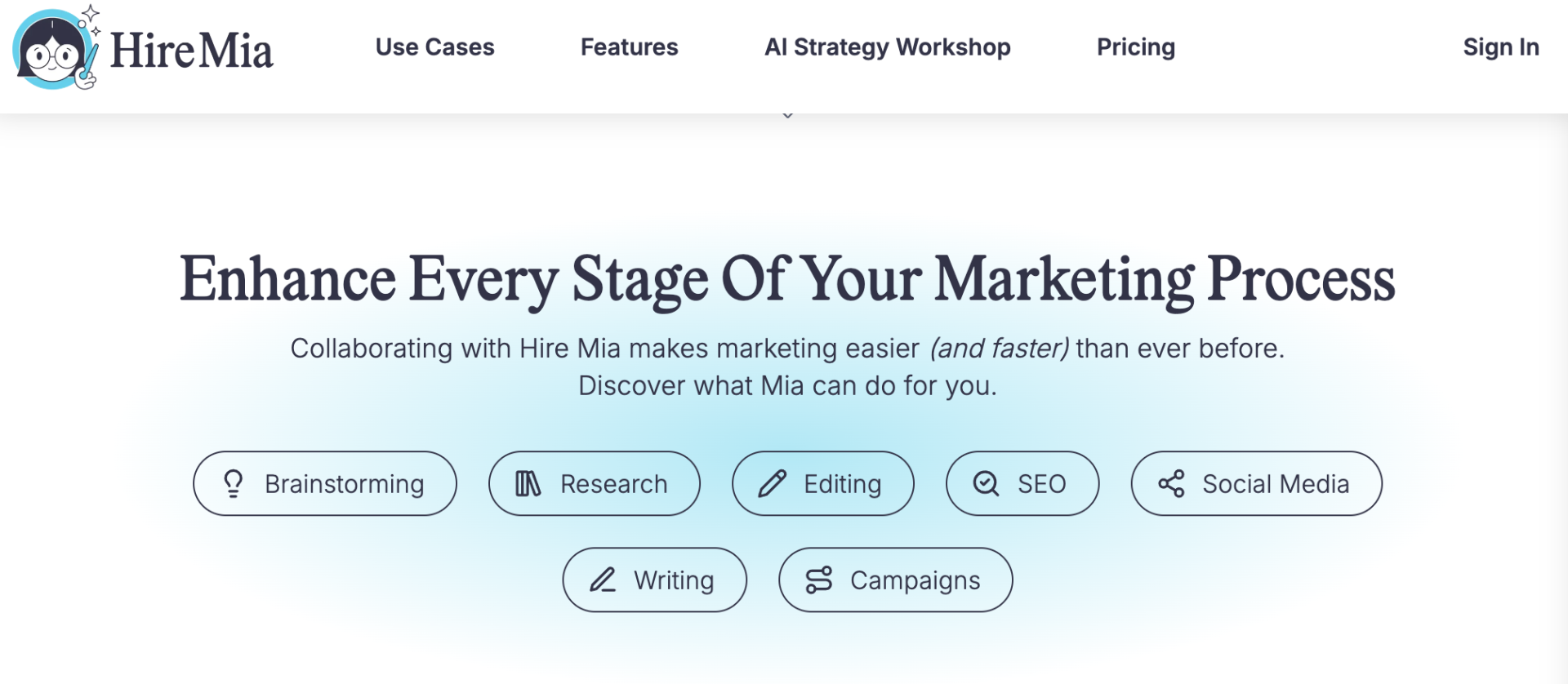
I wouldn’t call CoSchedule’s AI assistant integrated. As you can see it lives independently from the Calendar and the headline studio. If you were to look at CoSchedule’s platform as a home or an office, the marketing calendar is one room, the headline studio is another room and the AI assistant is a third room. They do NOT really intersect.
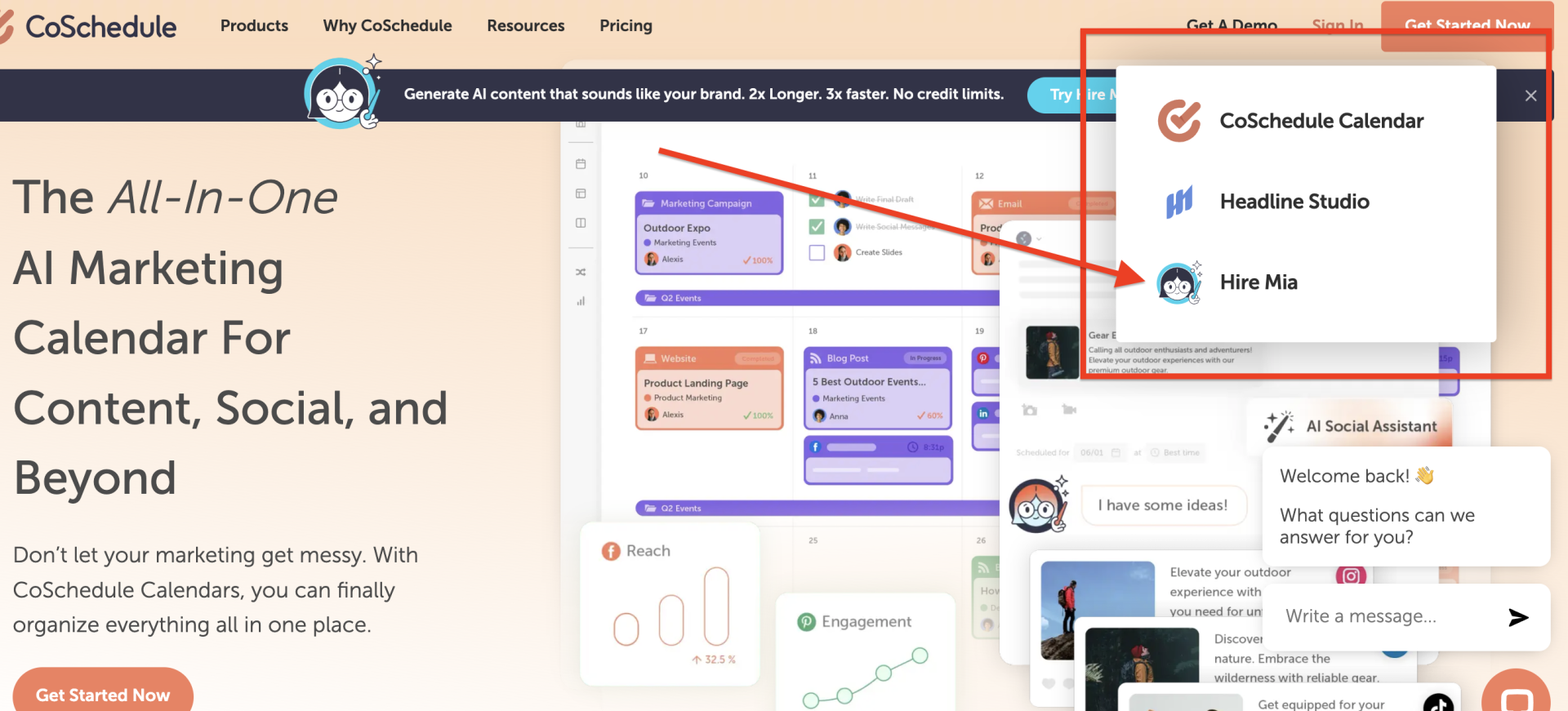
In other words you can use as much or as little as you like from the CoSchedule stack — you just pay for each function.
CoSchedule AI Pricing
There is a free trial, I recommend you play with. But it only has 25 credits. If you’re currently NOT paying for an AI tool (like ChatGPT, I’d recommend you give the monthly pro plan a try. The pricing I’m showing here is annual. The monthly would be $19 per month.
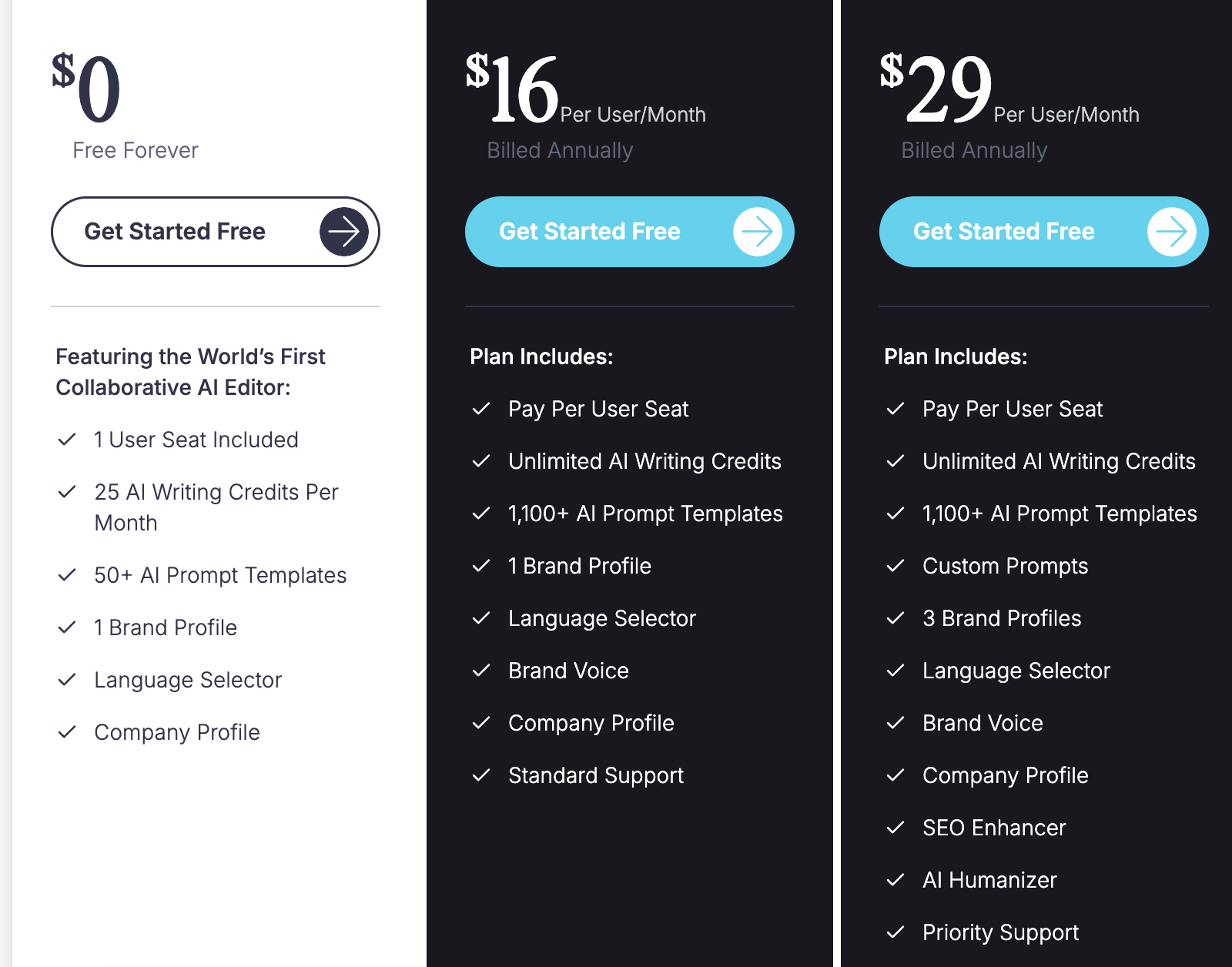
In this case, you are walking into the AI Assistant space, working on that content. Then you have to take that content and copy it into the campaign.
Let me show you an example.
Once you sign into “Mia”, you can go to the prompt library. Remember, the free plan only gives you 25 credits — so don’t waste them. Instead, be sure to hit the CoSchedule YouTube Channel and watch the videos.

Since I’m on the free trial, I get some pro features for free and I jumped in there and decided to create a generic social media campaign.
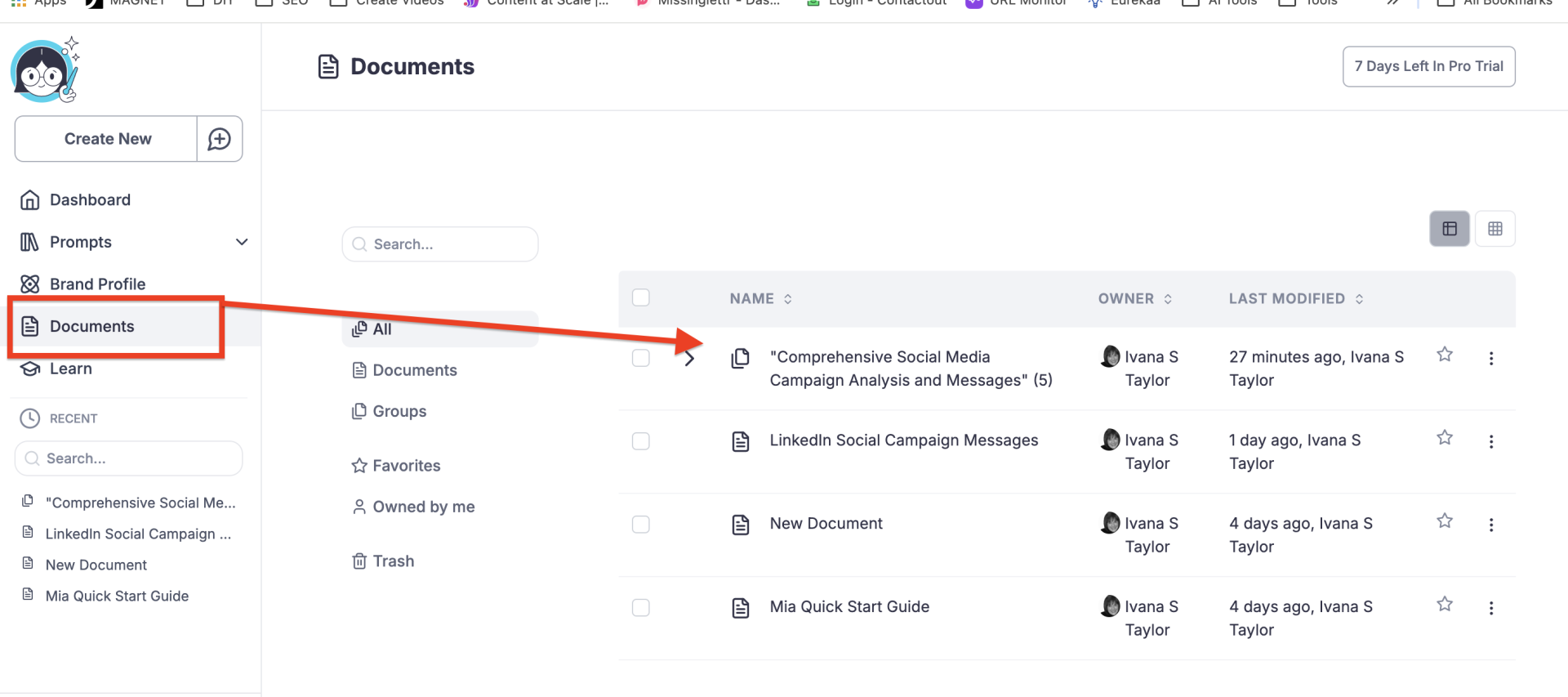
In short, you don’t have to use CoSchedule’s social media scheduling to use Mia. It’s a separate feature set that you pay for.
In fact, CoSchedule doesn’t really include a feature to “push” anything that you created in Mia into their scheduling or marketing campaign software.
As it stands today — I do NOT see that as a benefit. I think I would get a whole lot more value with an easy connection or integration between the Marketing Calendar and the AI campaign tool — this would make CoSchedule indispensable. But maybe the tech isn’t there quite yet.
Here’s my bottom line — if you are an AI newbie and you’re primarily using AI for content marketing CoSchedule is a great choice (even over Jasper– ouch that hurts. I love Jasper)
Who are These Tools for?
As I said earlier, both Buffer and CoSchedule offer social media management software and marketing tools that help you manage your social media and marketing campaigns for your website or business.
Solopreneur vs Team
Most social media management tools are created with teams in mind. While solopreneurs can use them too, the real benefits lie in making your social media strategy visible across a virtual marketing teams.
Solopreneurs benefit too, it’s just that you may not need as much of a comprehensive platform to assign tasks or follow a complex approval or workflow structure. So keep that in mind.
If you’re a team, you’ll want to focus on features and functions of social media management that allow you to:
-
Do bulk scheduling
-
See an entire social calendar
-
Schedule posts
-
See and approve drafts
-
Create a specific audience
-
Analytics and reporting
-
Use multiple social media accounts
What’s Included in the Marketing Suite?
Whether you’re flying solo as a solopreneur or working with a team, both CoSchedule and Buffer offer plans that fit your needs without over-complicating things. From simple social media scheduling to full-blown marketing suites, these platforms give you everything you need to stay on top of your marketing game, all while keeping your sanity intact. Let’s take a closer look at what they offer and how to choose the right one for you.
| Feature | Buffer | CoSchedule |
|---|---|---|
| Primary Focus | Social media management | All-in-one marketing planner |
| User Interface | Simple, intuitive | More complex, feature-rich |
| Social Media Scheduling | Yes | Yes |
| Content Calendar | Yes | Yes, more comprehensive |
| Team Collaboration | Limited (on higher plans) | Advanced, with task assignments & workflows |
| AI Assistant | Yes, for content suggestions | Yes, more extensive AI features |
| Analytics | Basic (separate subscription for advanced) | Comprehensive, customizable reports |
| URL Shortener | Yes | No |
| Integrations | Limited | Extensive (WordPress, email marketing, etc.) |
| Marketing Suite | No | Yes |
| Project Management | Limited | Advanced (Kanban boards, task templates) |
| Ease of Use (out of 10) | 9.0 | 8.3 |
| Quality of Support (out of 10) | 9.1 | 8.4 |
| Pricing | Free Plan: 3 channels, 10 posts/channel Pro: $15/month (8 channels) Premium: From $65/month (8 channels) Business: From $99/month (25 channels) |
Free Plan: Basic calendar Solo Marketing: $39/month or $360/year Marketing Suite: Custom pricing (14-day free trial for paid plans) |
Recommendations:
-
For Solopreneurs: Buffer’s Essentials Plan is a great option if you’re managing everything yourself. It’s affordable at $6 per channel, so you only pay for the social accounts you actually need. Plus, you get advanced features like analytics and engagement tools to keep things running smoothly without needing a full team.
-
For Teams: CoSchedule’s Marketing Calendar is a solid choice for teams looking to stay organized. With tools for task management, social media scheduling, and discussions, it keeps everyone on the same page. And if your team has bigger needs, the Marketing Suite adds advanced features to help you scale and streamline even more.
Overview of Social Media Scheduling Features
With the packages from Buffer, you can expect to see tools and software designed to help create and plan your social networks. Buffer links all your social media together in a central location so that you can easily manage and control your accounts across multiple platforms.
The Publish packages allow you to plan and publish posts for Facebook, Instagram, Pinterest, Twitter, and LinkedIn from one simple and intuitive dashboard. You can quickly build an online presence on social media by scheduling posts, including automated comments, setting reminders, and working together in a team to draft posts, review, and edit as a marketing group.
The Analyze packages allow you to check your performance and analytics using a similar dashboard as the previous one, so you can properly gauge how well you are doing and what needs to change for the better with detailed analytics.
CoSchedule is slightly different in its functionality. It too allows you to manage and plan your social media channels, but they are more directed towards managing marketing projects as a whole, not merely on the social media front. Their packages only differ in the amount of functionality they provide in proportion to their design.
Blog Calendar allows you to manage blog posts by planning posts and syncing alerts to send a message to your social media. Marketing Calendar takes this a step further by integrating project deadlines and centralizing marketing projects for easier management.
Marketing Suite streamlines this process further by offering better ways to manage and control your projects, manage social media, catalog and control assets and files, and better delegate work. All of this comes with free training in their tools, too.
Pros and Cons of Buffer
Pros of Buffer:
-
Affordable and Flexible Pricing: Buffer’s pay-per-channel model lets you only pay for the social accounts you use, making it cost-effective for solopreneurs and small teams.
-
User-Friendly Interface: It’s designed with simplicity in mind, so you can schedule posts, analyze data, and engage with your audience without a steep learning curve.
-
Free Plan Available: The free version lets you dip your toes into social media management with 3 accounts and 10 scheduled posts per channel.
-
Collaboration Features: The Team and Agency plans support unlimited users, making it easy for groups to collaborate on campaigns and content.
-
Advanced Analytics & Engagement Tools: Access to deeper insights and reporting is available even on the more affordable plans, so you can track what’s working.
Cons of Buffer:
-
Limited Free Plan: The free version has very basic functionality, and the 10-post limit per channel may feel restrictive quickly.
-
No Comprehensive Marketing Calendar: Buffer is great for social media scheduling, but it lacks an all-in-one marketing calendar that can track other content or tasks.
-
No Social Media Recycling: Unlike some competitors, Buffer doesn’t have an automatic social media content recycling feature, so you’ll need to reschedule posts manually.
-
Price Adds Up with More Channels: While the per-channel pricing is flexible, if you manage many social accounts, costs can add up fast, especially for teams.
Pros and Cons of CoSchedule
Pros of CoSchedule:
-
All-in-One Marketing Calendar: CoSchedule offers a robust marketing calendar that lets you manage everything from blog posts to social media posts in one place, making it ideal for teams juggling multiple projects.
-
Task Management Tools: Built-in task templates, discussions, and workflows help you keep track of who’s doing what, so nothing falls through the cracks.
-
Social Media Recycling (ReQueue): Automatically reuses top-performing social content to keep your feeds active without constant manual scheduling.
-
Integrations: CoSchedule integrates with tools like WordPress, Google Analytics, and social media platforms, streamlining your workflow.
-
Scalable for Teams: With advanced features like Asset Organizer and Work Organizer, CoSchedule grows with your team and helps maintain a structured approach as your projects expand.
Cons of CoSchedule:
-
Higher Starting Cost: At $39 per month per user, CoSchedule’s Marketing Calendar is pricier than many other options, especially for solopreneurs or small teams.
-
No Free Plan for Paid Features: While there’s a free version, it’s very limited, and most of the powerful features like ReQueue and task management require a paid plan.
-
Custom Pricing for Some Plans: To access the full power of CoSchedule’s Marketing Suite, you need to contact sales for pricing, which may feel less transparent compared to tools with clear price points.
-
Learning Curve for Beginners: The all-in-one nature is powerful, but it can be a bit overwhelming for first-time users or those new to managing a marketing calendar
So Which One Wins in The End: Buffer vs CoSchedule?
Ultimately, the choice between Buffer and CoSchedule boils down to your specific needs and priorities. Who is the platform for?
Solopreneurs or Freelancers:
If you’re a solopreneur or freelancer primarily focused on expanding your social media presence while managing your budget, Buffer is likely the ideal choice. It enables easy management of your social media channels without the extra features and costs. However, if your scope extends beyond social media and includes managing multiple projects, CoSchedule’s comprehensive features may be worth considering, even with its higher price point.
Larger Teams:
For larger teams juggling numerous projects, CoSchedule’s collaborative tools are invaluable. They streamline workflows, enhance communication, and provide a centralized system for managing projects effectively. CoSchedule is the clear winner if smooth teamwork and efficient task delegation are top priorities. With CoSchedule, your team can streamline the creation and publishing of your media content and social media content all from a convenient content calendar.
Making the Final Call: Your Next Steps
Whew – that was a lot of content! But I think it will give you what you need to know to help you decide between buffer and CoSchedule.
Remember, just because I said that Buffer is better for solopreneurs, and CoSchedule is targeted to teams – doesn’t mean that the reverse isn’t true.
Your best bet is to start with ONE platform. Pick a month where you’re going to test it out. Sign up for the free trail, and spend all the time you can using as much of the tool as you possibly can to do as many projects as you can. That’s the best way to see which tool is best for you.