In This Article

Google Analytics is a powerful tool that can help you track your website traffic and measure your marketing efforts. However, there are some pieces of data that Google Analytics is unable to track.
In this article, we’ll take a look at what data Google Analytics cannot track and how you can get around this limitation.
1. The quality of your traffic
There are many ways you can analyze your traffic. One of the things you should consider is the quality of traffic that comes to your site.
This is not necessarily a metric that Google Analytics will provide for you, but it’s important to consider it nonetheless. The quality of traffic depends on a variety of factors including:
how to judge the quality of your website traffic
- Bounce rate: The higher your bounce rate, the less time people spend on your website. This means that they didn’t find what they were looking for on your website.
- Number of pages visited: If your visitors are visiting multiple pages, they are finding value on your site.
- Email subscribers: If you have an opportunity for visitors to trade their email for something of value, you’ll capture quality visitors to your website.
2. Individual user data
Google Analytics already tracks some level of demographic data. You can track the devices, browsers, and operating systems users are using. And with a little more effort you can find out what time of day they’re visiting and what pages they’re looking at. You can even tag different links to see how long people stay on your site after clicking and where they came from.
But, this data is all in aggregate. And that means, you’re not going to know specifically who cam to your website, where they came from.
How to capture valuable user information that Google misses
Here’s the good news, with a little work, you can actually set up Google Analytics to capture additional information from specific users.
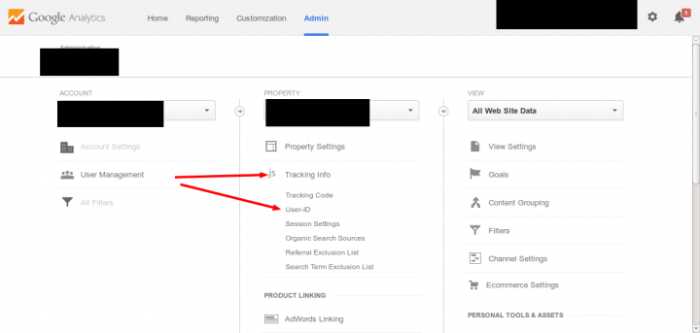
3. Historical data (before you installed the code)
Historical data is the data that you collected before you installed Google Analytics. Even if you were to install Google Analytics today, you will not be able to view any of your historical data. So if there was a day where your website got a lot of traffic 3 years ago, there is no way for you to know that this kind of traffic occurred on your site in the past.
However, if your website has a blog and it has been running for awhile (3-5 years), then there are tools out there like SEMRush that may be able to show some of your historical content marketing performance. However, they will not be able to tell you the sign up rate, the exact amount of time users spend on your website or which content pieces resulted in purchasing behavior on ecommerce sites since this kind of information will only exist within Google Analytics.
4. What your users are doing when before and ofter your site
Google Analytics (and Google Search Console) can tell you what keywords a user searched that brought them to your site. They can also tell you what users are doing on your site while they are there and when they leave your site. But that’s where it ends.
How to find out where users were BEFORE they came to your site
One simple way to figure out what campaigns brought visitors to your site is to use custom tracking links using a UTM code.
UTM codes are used to track the source, medium, and campaign of traffic coming to your website. This information is then imported into Google Analytics so that you can measure the success of your marketing efforts.
I recommend an automated UTM link creator.
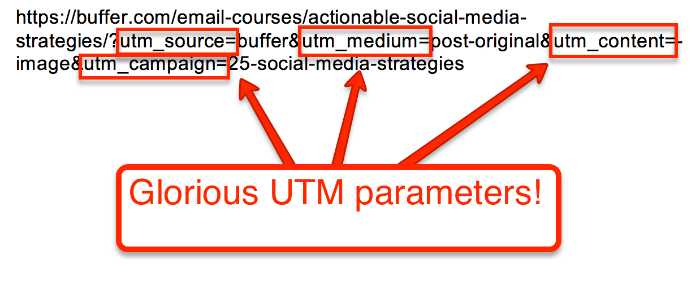
5. A true measure of new users vs returning users
When you log in to Google Analytics and check out your traffic report, you will notice that there are two obvious categories: New Users and Returning Users. This information appears so prominently on the interface that it’s only natural to assume this is the most accurate way to understand who’s visiting your site.
In fact, it’s almost completely false!
It turns out the data Google Analytics presents us with is based on cookie-based sessions—or more aptly, cookie-based user IDs—which means any time someone deletes their cookies or uses incognito mode (neither of which leaves cookie data behind), GA can’t accurately tell whether they’re new or coming back for another visit.
6. What your users did on any other platform i.e. Facebook
Let’s say you have a Facebook page. In this case, you can install the Facebook pixel on your site and track what happens on your page. However, this does mean that you cannot track what happens on other people’s pages or websites. This is because the data is not shared between Facebook and Google Analytics.
You cannot track what happens on any other social media platforms i.e Twitter, Pinterest etc unless each of those platforms has its own dedicated tracking code that you can install as well.
7. Interactions with other websites
Google Analytics can only track interactions on your website. If a user visits your website, then leaves your site and does something else, Google Analytics will not be able to track this behavior.
Here are a few examples of actions that Google Analytics cannot track:
- A user visits your site and then goes to another site (say [example](http://www.example.com)).
- A user visits your site, puts an item in their shopping cart, then exits the tab without making the purchase. Then they go to another site (say example.com), and purchase the item from there instead of on your website.
- A customer calls you on their phone after visiting your website and requesting information (or any other scenario where they visit you physically or call you). This can’t be tracked by Google Analytics as it does not take place online at all.
8. Customer’s Lifetime Value
The Customer Lifetime Value (CLV) is the measure of the value of a customer to your company over their lifetime. It is important to measure because it can help you identify how much you can afford to spend on acquiring customers and also how much you can afford to invest in them.
You will normally present this metric as the average value per month or year, which includes all future cash flows from this customer over their lifetime.
9. Heat Mapping
answer the question, What is HeatMapping on a websiteHeat Mapping is a series of techniques that (among other benefits) allow analysts to study how people interact with a website, highlighting movements relative to the page they are looking at.
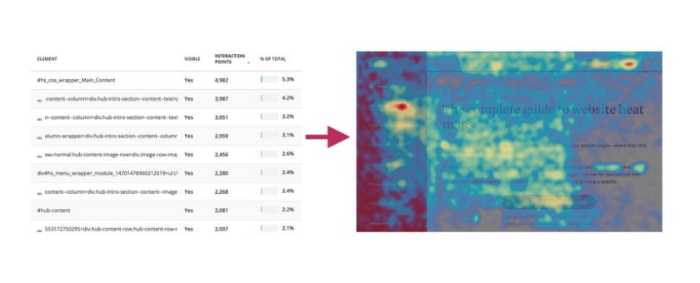
Google Analytics is STILL One of the BEST Insight Sources
Despite the limitations of Google Analytics, it is still one of the most powerful marketing insights sources available today. The data it provides can help you make better decisions about your website design, content strategy, and overall marketing approach.