In This Article

This is a story of how Zoho’s AI features saved my business and my sanity.
I signed a contract last month without reading it.
Not my proudest moment. But between client calls, invoicing, and trying to remember if I’d already scheduled that meeting with a client , reading 17 pages of legal speak felt impossible.
Two weeks later, I got an email about a payment term I didn’t remember agreeing to. Of course I didn’t remember. I’d skimmed throufh page 8, it looked boilerplate and called it good.
This is the stuff that keeps small business owners up at night. Not “Will AI take over the world?” but “Did I just agree to net-90 payment terms?”
Here’s what I’ve learned after using Zoho AI features for small business: The best AI isn’t the flashiest. It’s the most practical. And Zoho’s AI tools do something most platforms don’t—they solve real problems you face every single day.
This is why I keep choosing Zoho. Not because they promise to transform everything, but because they help get through the most common and basic daily tasks every small business goes through.
Why “Boring” AI Beats Flashy AI Every Time
According to the U.S. Chamber of Commerce, 58% of small businesses now use AI. That number doubled from just 23% in 2023.
But here’s the thing. Walk into any small business and ask what’s eating up their day.
While you might be wishing for AI agents that do the repetitive tasks in your small business, you also know that you don’t have the time, inclination, knowledge, or budget to implement something like this.
Nope. Here’s what we really say:
- “My inbox is a disaster”
- “I can’t find that email from three weeks ago”
- “I keep double-booking myself”
- “I have no idea what this contract says”
These problems are boring. Unsexy. Not the kind of thing that gets demo’d on stage at tech conferences.
And that’s exactly why Zoho’s AI updates matter.
While everyone else is building AI that impresses investors, Zoho built AI that helps me not lose client emails. They built AI that catches phishing scams before I click. They built AI that reminds me I already have a meeting Friday at 10 before I schedule another one.
Is any of this going to change the world? Nope.
Will it save me three hours this week? Absolutely.
What Practical AI Looks Like in Zoho
Let me show you what I mean with real examples from the tools I use every day.
Contract Review That Saved Me From a Bad Deal
Remember that contract I didn’t read? Here’s what happened when I uploaded my next one to Zoho Sign.
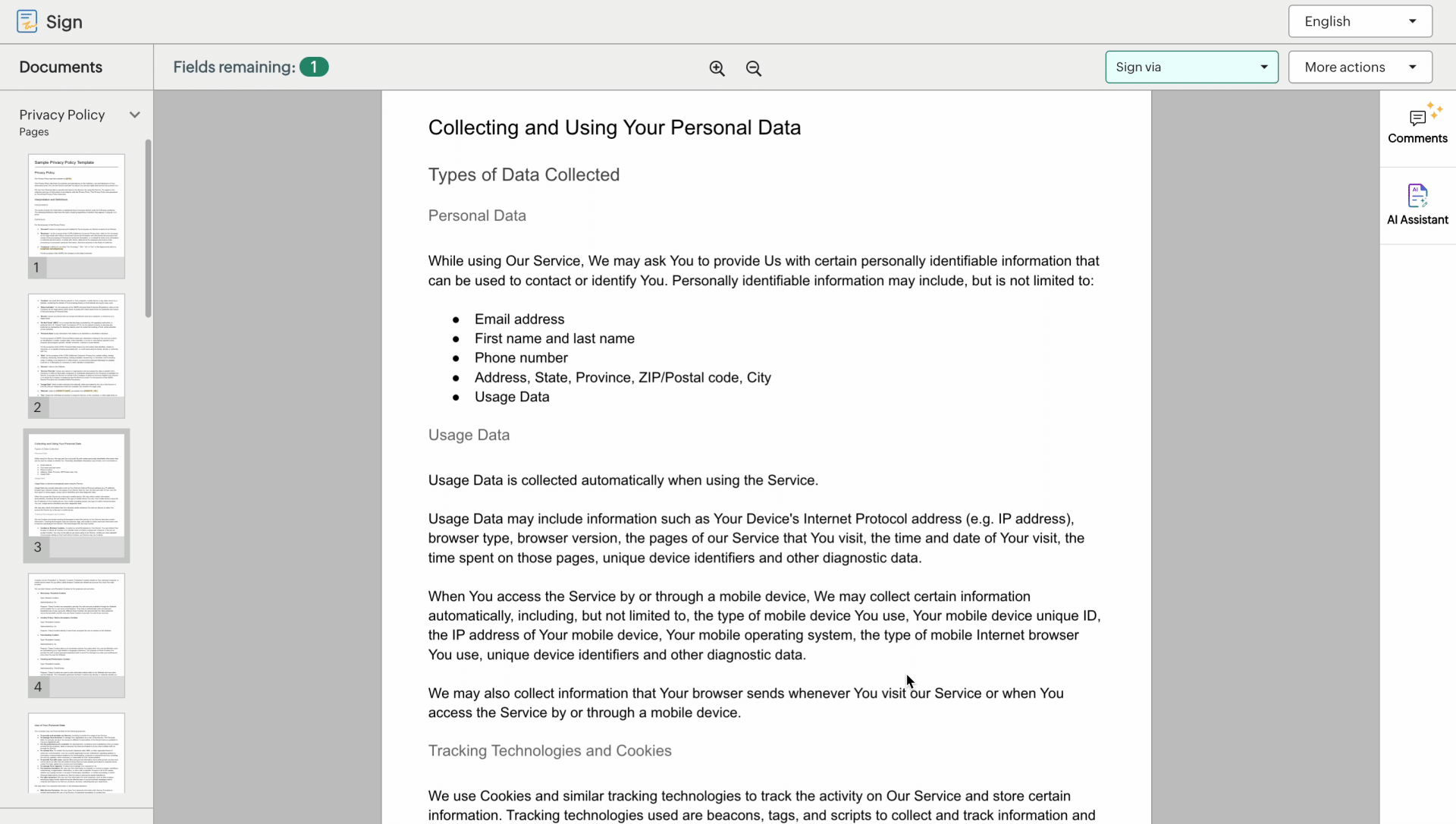
I dragged a 22-page service agreement into the system. Then I asked their AI assistant (they call her Zia) a simple question: “What are my payment terms?”
Ten seconds later, I had my answer. In plain English. With the exact clause highlighted.
Then I got curious. “Are there any termination clauses?”
Boom. Three termination scenarios, summarized, with page references.
“Is anything missing from this contract?”
Zia flagged that there was no intellectual property clause. Which, considering I was licensing content, mattered.
I sent the contract back with notes. The client appreciated it. We fixed it. And I looked like I’d actually read the whole thing (I mean, technically, Zia read it for me, but still).
This took me maybe five minutes total. Reading that contract myself would’ve taken an hour. And I probably would’ve missed the IP issue anyway because by page 15, my eyes glaze over.
What Zoho Sign AI Actually Does:
- Contract summarization in plain English (works with documents up to 100 pages)
- Clause detection for payment terms, termination rights, liability limits
- Multi-language translation (supports 50+ languages)
- Missing clause alerts based on contract type
- Q&A feature where you ask specific questions about any document
That’s not some futuristic AI demo. That’s available right now in Zoho Sign.
My Inbox Was a Nightmare. Then Zoho’s AI Started Cleaning Up
I had 847 unread emails.
I’m not proud of that number. But between newsletters I meant to unsubscribe from, automated notifications I don’t need, and three years of attachment bloat, my inbox was a digital hoarder’s paradise.
Zoho’s cleanup agent changed that.
It didn’t delete anything automatically (thank goodness). Instead, it made suggestions. “Hey, these 200 emails are all automated notifications from systems you don’t use anymore. Want me to mark them for deletion?”
Yes. Yes, I do.
“These 47 attachments are duplicates. Safe to remove?”
Please and thank you.
In about 20 minutes of clicking “yes” to smart suggestions, I reclaimed 3GB of storage and got my inbox under 100 unread for the first time in years.
But here’s what really sold me: the threat detection agent.
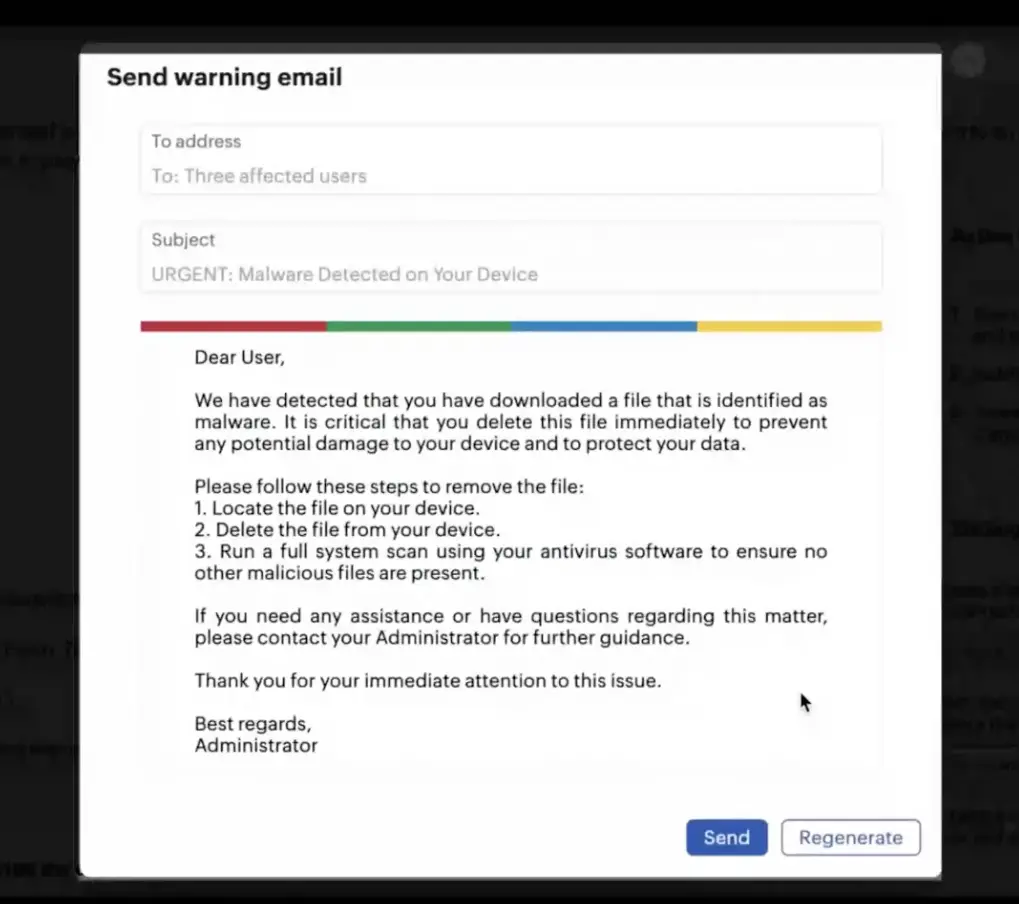
Last week, I got an email that looked like it came from my payment processor. It had their logo, their standard footer, everything. The email asked me to “verify” my account by clicking a link.
Before I could click, Zoho’s AI flagged it. Red warning banner across the top: “This email contains suspected phishing content.”
I looked closer. The sender address was one letter off from the real domain. I would’ve missed it. I probably would’ve clicked.
Zoho’s AI caught it. Pulled it back. Saved me from what could’ve been a security nightmare.
What Zoho Mail AI Actually Does:
- Cleanup Agent that suggests safe deletions for emails and attachments
- Threat Detection that identifies phishing attempts before you click
- Infected Email Recall that pulls back unopened malicious emails
- Smart Categorization that auto-sorts incoming mail by priority
Related Resource: Getting Started With Zoho
New to Zoho? Check out our complete guide: Zoho Start: Everything You Need to Run Your Small Business
The AI Assistant Who Actually Assists (Without Being Annoying)
I’ve tried AI assistants before. Most of them feel like having an overenthusiastic intern who interrupts constantly with unhelpful suggestions.
Zia is different.
She doesn’t try to take over. She watches. She waits. And when she spots something useful, she quietly suggests it.
Like last week when I got an email from someone asking about my consulting services. Before I could manually add them to my CRM, Zia popped up: “This looks like a new lead. Want me to create a contact?”
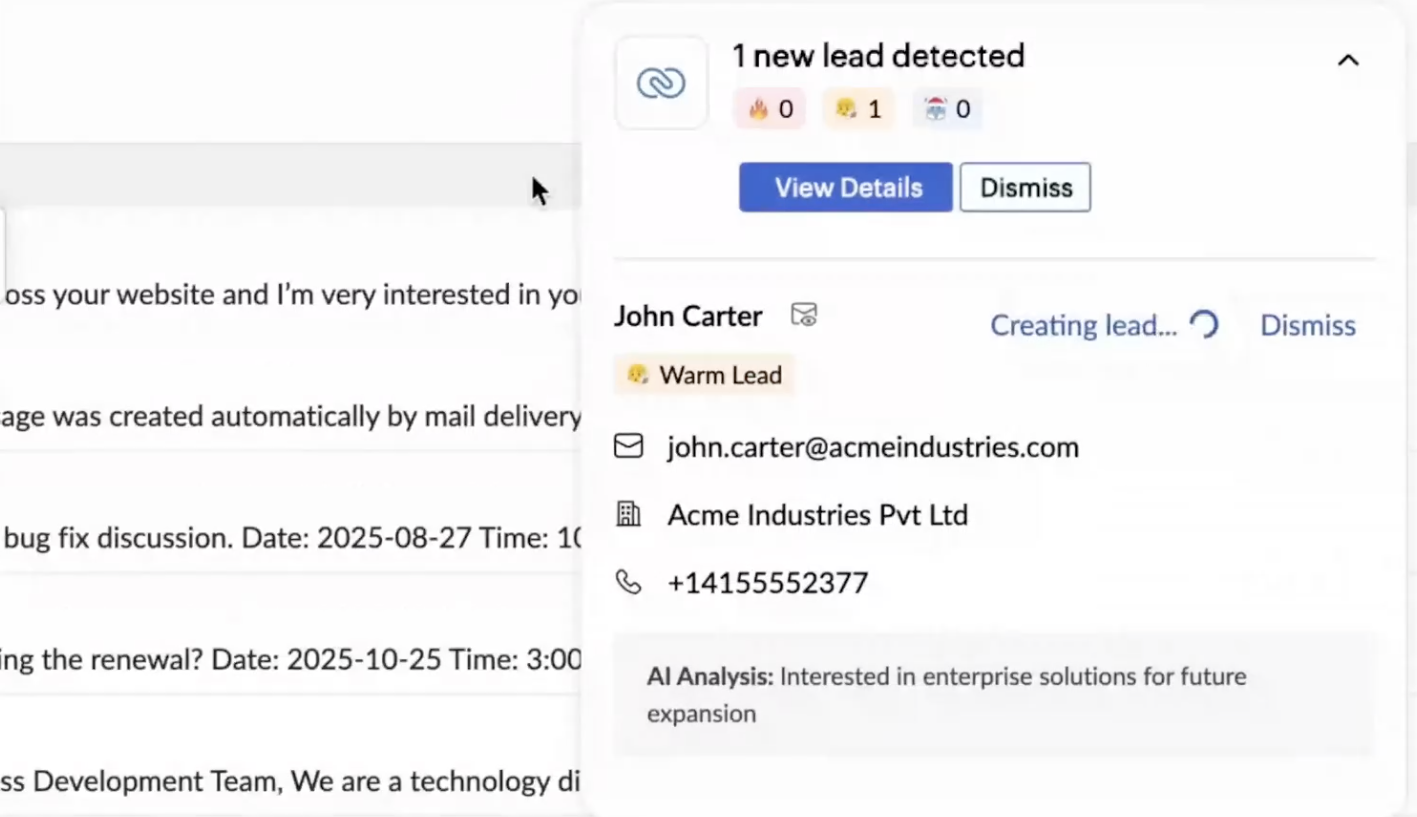
Yes. Thank you. Done.
Or when I was about to schedule a call and replied, “How about Friday at 2?” Zia gently reminded me I already had a client meeting at 2. She suggested 3:30 instead, checking my calendar for me.
This is the kind of AI that helps. Not because it’s doing anything magical. It’s just paying attention to details I’m too busy to catch.
What Zoho CRM AI Actually Does:
- Lead Recognition that spots potential customers in your email
- Automatic Contact Creation with suggested CRM entries
- Calendar Integration that prevents double-booking
- Meeting Time Suggestions based on your availability
- Lead Scoring that prioritizes your hottest prospects
If you’re already juggling client work and trying to grow your business, check out our guide on choosing a marketing strategy that actually works with tools like Zoho.
Why “Boring” AI Is Exactly What Small Business Needs
Here’s what most AI companies don’t understand about small business owners:
We don’t have time to learn new systems.
We don’t have budget for expensive add-ons.
We don’t have patience for AI that requires a manual to use.
What we need is AI that just works. Built into tools we already use. Solving problems we have.
That’s Zoho’s entire approach. They’re not trying to impress tech journalists. They’re trying to help people like me who run businesses, not technology departments.
Every AI feature they build is included in your existing Zoho subscription. You don’t pay extra. You don’t install anything new. You just keep working, and the AI quietly makes things easier.
According to Goldman Sachs, 68% of small business owners already use AI. And here’s the interesting part: 80% of those businesses say AI enhanced their workforce rather than replaced it.
For someone who’s already juggling payroll, marketing, client work, and trying to remember to eat lunch, that’s perfect.
What This Looks Like in Real Life
Arctic Spas is a hot tub manufacturer operating in 25 countries. They’re using Zoho’s AI tools across their whole operation.
The results? They cut meeting times by 75%. Boosted sales by 15-20% in a year. Improved collaboration across international teams.
Their Business Analyst said something that stuck with me: “AI hasn’t replaced our people. It’s empowered them. It feels like a superpower.”
That’s the goal, right? Not to replace people, but to give them back time for the work that matters.
Where to Start (Without Overwhelming Yourself)
If you’re already using Zoho, you probably have access to these AI features right now. Here’s my suggestion: don’t try to use everything at once.
Pick one thing. Just one.
Got a contract to review? Try Zoho Sign’s AI summarization.
Inbox a mess? Turn on the cleanup agent in Zoho Mail.
Using Zoho CRM? Ask Zia to help with your next lead.
Start small. See if it helps. Then try another one.
You don’t need to become an AI expert. You just need to let the tools you’re already using work a little harder for you.
How Zoho Compares to Other Business Tools
Here’s where Zoho gets interesting. Most business software makes you pay extra for AI features. Zoho bundles everything.
That price difference is why I switched. And why I recommend Zoho One for small businesses serious about using AI without breaking the bank.
| Feature | Zoho One | HubSpot | Salesforce | Microsoft 365 |
|---|---|---|---|---|
| AI contract review | ✓ Included | ✗ | ✗ | ✗ |
| AI email protection | ✓ Included | Basic only | Add-on | Add-on |
| AI CRM assistant | ✓ Included | Add-on ($450/mo) | Add-on | Add-on |
| Natural language analytics | ✓ Included | Add-on | Add-on | Limited |
| Monthly cost (1 user) | $37 | $2,250+ | $750+ | $300+ |
Want to try Zoho? Start your free 30-day trial of Zoho One here and test all the AI features I mentioned. No credit card required.
The Bottom Line
I’m not saying Zoho’s AI is going to transform your entire business overnight.
I’m saying it might save you from missing an important contract clause.
It might catch a phishing email before you click.
It might remind you that you’re about to double-book yourself.
These are small wins. But small wins add up. Especially when you’re running a business solo or with a tiny team.
Research from Thryv shows that AI adoption among small businesses jumped 41% in just one year. From 39% in 2024 to 55% in 2025.
The smartest technology isn’t the one making the biggest promises. It’s the one that quietly handles the stuff you don’t have time for.
That’s why I keep choosing Zoho. And that’s why I think you should take a look.
What’s one boring, mundane task you wish your software would just handle for you? Tell me in the comments. I’m curious what problems you’re dealing with that nobody’s solving.
Frequently Asked Questions About Zoho’s AI Features
Do I have to pay extra for Zoho’s AI features?
Nope. If you’re using Zoho One, all the AI features I mentioned are included in your subscription. You’re not paying AI add-on fees on top of your software costs. Individual Zoho apps (like Zoho Sign or Zoho Mail) also include AI features at their standard pricing. No hidden AI upcharges.
Is Zoho AI hard to learn?
Not at all. That’s the whole point. Zia (Zoho’s AI assistant) is built into the apps you’re already using. You don’t “open AI” or learn a new interface. You just work normally, and the AI quietly helps. For example, when you upload a contract to Zoho Sign, you can ask Zia questions about it. That’s it. No training required.
Will Zoho’s AI work with my existing data?
Yes. Since Zia is built into Zoho’s apps, she already has access to your CRM contacts, emails, contracts, and whatever else you’re storing in Zoho. That’s what makes her contextual. She’s not a separate tool you need to feed data into. She’s working with the information you already have.
What if I only use one or two Zoho apps?
You’ll still get AI features in those specific apps. Zoho Sign has contract AI. Zoho Mail has email cleanup and threat detection. Zoho CRM has lead intelligence. You don’t need the full Zoho One suite to benefit. But if you’re using multiple tools, Zoho One becomes a better deal because you get everything for $45/user/month.
Is my data safe with Zoho’s AI?
Yes. Zoho is pretty serious about privacy. They don’t train their AI models on your customer data. You control what your AI agents can access and do through admin permissions. This is especially important if you’re in consulting, legal, or healthcare where privacy matters. Zoho keeps your data on their servers and doesn’t share it with third-party AI providers.
Can Zoho’s AI replace my employees?
No, and that’s not the goal. According to the research I mentioned earlier, 80% of small businesses using AI say it enhanced their workforce rather than replaced it. Zoho’s AI handles repetitive tasks (reading contracts, cleaning inboxes, flagging phishing emails) so your team can focus on work that requires human judgment and creativity.
What’s the biggest difference between Zoho AI and ChatGPT?
ChatGPT is a general-purpose AI you go to for help. Zoho’s AI (Zia) is built into your business tools and works with your actual business data. She knows your calendar, your CRM contacts, your contracts, your email. ChatGPT doesn’t. Zia is contextual. ChatGPT is conversational. Both have their place, but for daily business tasks, having AI built into your tools wins.
How long does it take to see results from Zoho’s AI?
Immediately. The first time you upload a contract and ask Zia to summarize it, you’ll save 30-45 minutes right then. Turn on email threat detection, and it starts protecting you from phishing scams the same day. This isn’t AI that needs months of training. It works out of the box.