In This Article
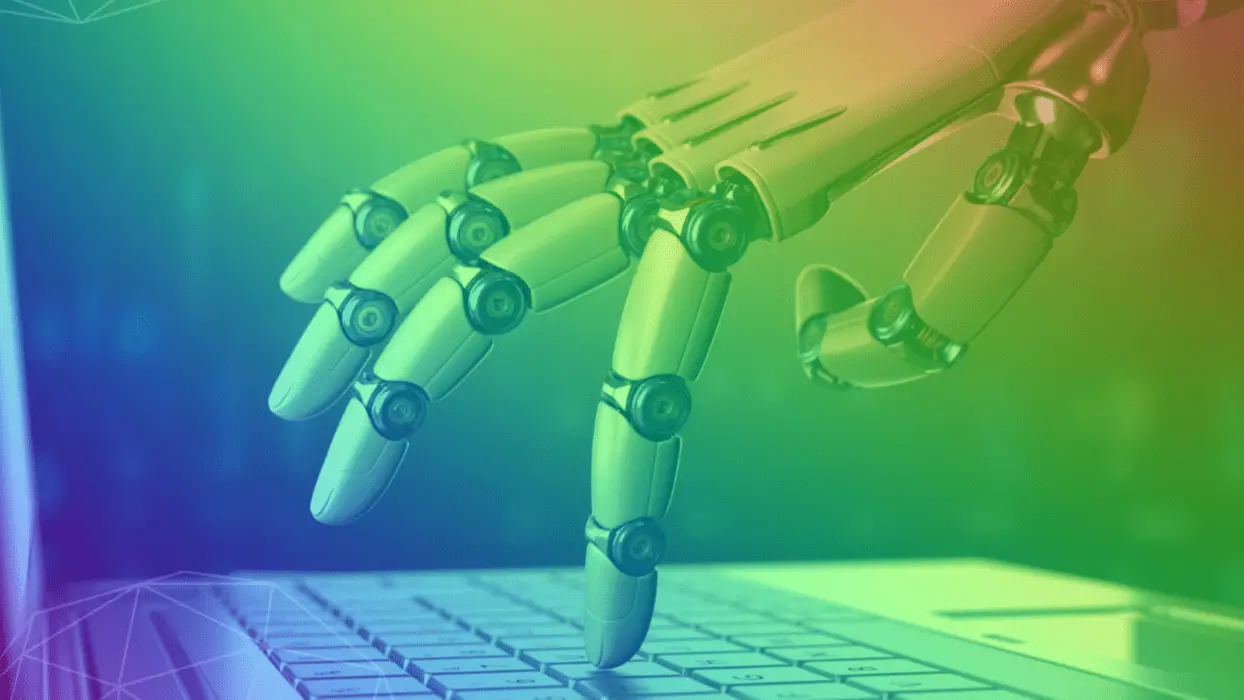
Let’s talk about ChatGPT vs Jasper Chat. These are two ai writing tools that content marketers can use to write better content faster. The good news is – you’re still not replaceable.
Any ai content platform that you run into these days is a natural language processing tool. That means that it can generate human like text and human like responses so well that it’s truly like talking to another person. The chat feature makes it possible to have human like conversations to the point that it feels like you’re talking to someone via chat.
Let’s start with the ChatGPT AI tool.
This is an AI chatbot that has content folks, artificial intelligence nerds, and the internet losing their collective minds about its capabilities. We’ll get to that.
Then there’s Jasper.ai, a more established AI writing tool primarily used by content marketers to generate everything from blogs, to landing pages, and facebook ads.
Now, there are DOZENS of AI writing tools out there, I’ve written about several of them here and here. But, we’re not going to talk about them here.
In this article, I want to explore the differences between ChatGPT’s chat bot and Jasper.ai’s new chat feature and help you leverage these two powerful tools.
These are just MY opinions based on my experience so far.
I highly encourage you to play with both tools and find a free version for your own system.
But first, I want to address a few AI mindset basics.
AI Tools Tickle Your Thinking – They Don’t REPLACE Thinking
I like to use AI tools like my brainstorm buddy. If you’re a solopreneur and/or content creator, you know the struggle of brainstorming content and information without having someone to bounce your creative ideas off of of.
This is where these AI tools have really delivered for me. For example, I’m writing this article inside the Jasper.ai document editor.
I’m two paragraphs in, and I’ve not used the tool at all. Just being inside the platform and knowing that I can press a button and have the AI complete a sentence, helps me keep writing. If I get stuck, I press the “compose” button, the AI writes something and this triggers ideas and thoughts, and I write it my own way.
In general the biggest benefit of AI tools (for me, anyway) is their ability to synthesize gazillion bits of information and plop them down onto your screen for review.
Now, I’m a much better editor, criticizer, and fixer than creator. So this AI feature is brilliant for me.
What’s ChatGPT and How Does it Work
ChatGPT is an AI chat tool developed by the folks at open.ai (who also brought you Dall-e, the ai art tool). It works by taking in a conversation, breaking it into sentences, analyzing those sentences for context, and then outputting a response based on what it understands.
The system is trained on millions of conversations in order to give the most accurate responses possible.
Just for fun, I asked the ChatGPT tool a few questions and when you see the responses, you’ll understand the nuances of it’s brilliance as well as its weaknesses.
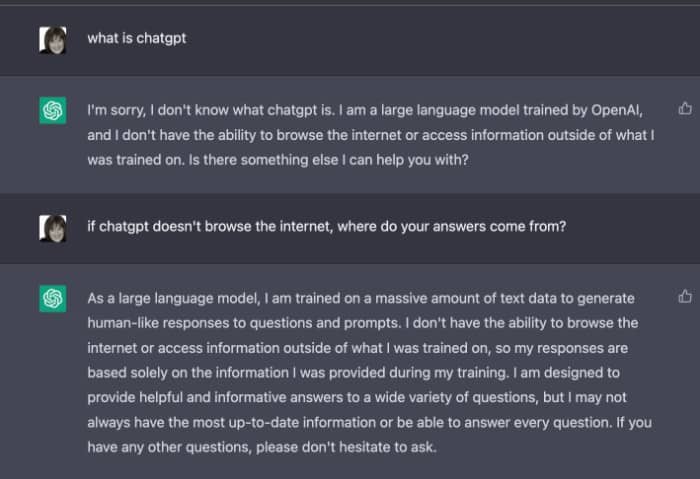
When you see the questions and the answers together, you can immediately see that it’s very conversational and writes in full sentences, but it’s NOT exactly right. ChatGPT doesn’t get the nuances of conversations. Of course, you can rephrase things until you get what you’re looking for.
But, let’s be clear, do NOT count on ANY AI tool to be factual. You can see in its answers that it’s NOT searching the internet, it’s basically grabbing its content from its own, ever-growing database.
ChatGPT Features
- The user-interface looks like a chat message app. There are no additional buttons to press or templates to use.
- The character limit is about 500 words of output. I’ve not found a character limit for inputs.
- ChatGPT is currently free
- It can understand and respond to questions people ask in a way that sounds natural.
- ChatFPT’s technology produces text that is like what a human would write. It can respond to everything from stories to Mathematical solutions to theoretical essays.
- ChatGPT is unlike any other chatbot because it has the remarkable ability to remember earlier comments throughout a conversation and recount them back to you.
- Its intelligence can provide a detailed answer to everything from creating outlines, analyzing content, some folks have even created song lyrics, poems, and computer code.
What is Jasper’s Chat Function
I’ve been an early adopter of Jasper.ai. And, I’m in the platform for several hours a day. It’s pinned in my browser and I use it for a ton of little tiny tasks.
Since the ChatGPT has gone viral, Jasper launched their own “chat” function.
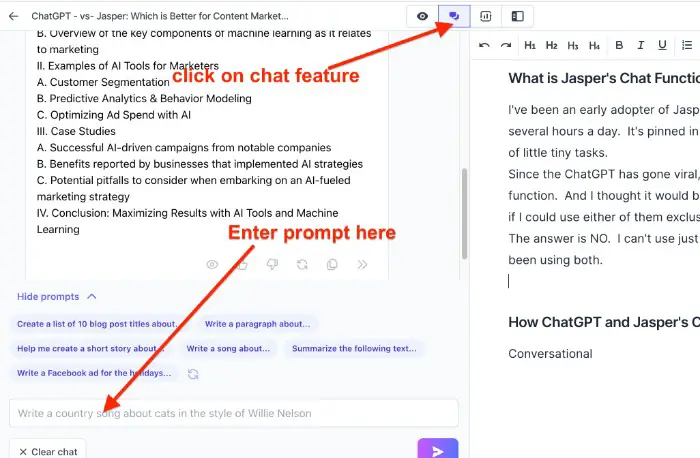
- Jasper is a partner with Open.AI and uses their model. So the engagement with the platform is very similar.
- Jasper doesn’t “seem” to have an input character limit — but when I overwhelm the prompt with too much information – more than 1000 characters, it has glitched. But not always. It’s fuzzy.
- Jasper’s chat function is free for now.
- You can generate content in 25 different languages. Since I speak Serbo-Croatian, I tested Jasper by asking him to give me a recipe for “Gibanica” (an egg and cheese pie). I was impressed.
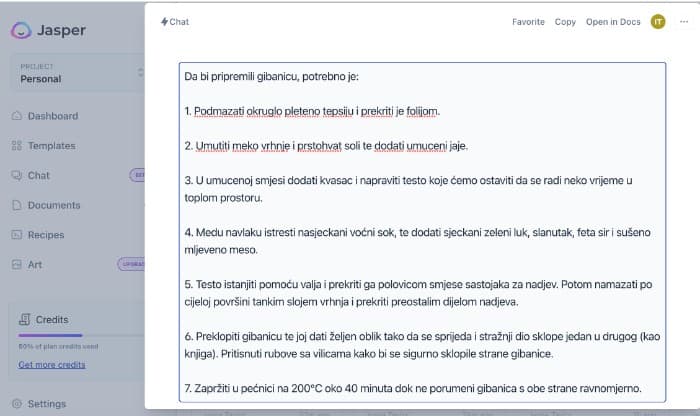
Differences between ChatGPT vs Jasper Chat Feature
Price Winner – ChatGPT
ChatGPT is currently free. Jasper is letting their paying customers play with Jasper chat for free right now, so using the chat will not cost you any credits.
Uptime Winner – Jasper
Since ChatGPT is free and currently going viral, it glitches — a lot. In other words, you can’t count on it being there when you want to use it. Yes, Jasper will cost you money, but it’s always up and delivers content.
Results History Winner- ChatGPT : Both Jasper and ChatGPT save a history of outputs. Jasper puts it in your history, but only saves the result. ChatGPT has a history of the entire conversation.
This is a recent update that I really love. There is a history of all my requests in the left sidebar. ChatGPT also include both the prompts and the answers. I really like that.
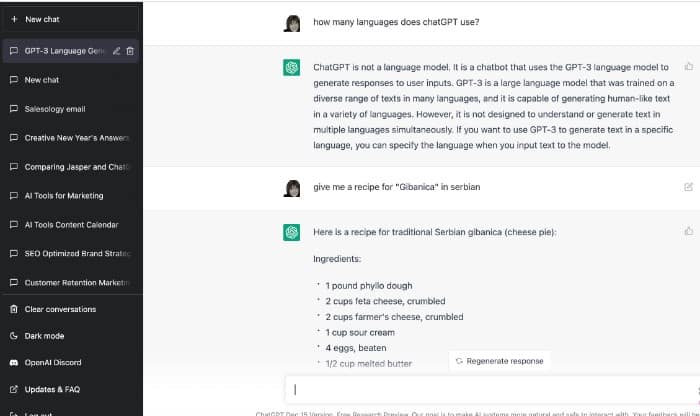
Languages Winner – Jasper:
I wasn’t able to see specifically how many languages or what languages ChatGPT uses to create output. But I will say that my experiment with “Gibanica” was more cumbersome with ChatGPT than Jasper.
Jasper immediately recognized my input in Serbian and delivered a recipe in Serbian. When I gave the same prompt in Serbian, ChatGPT first delivered a response in what I THINK is Slovenian.
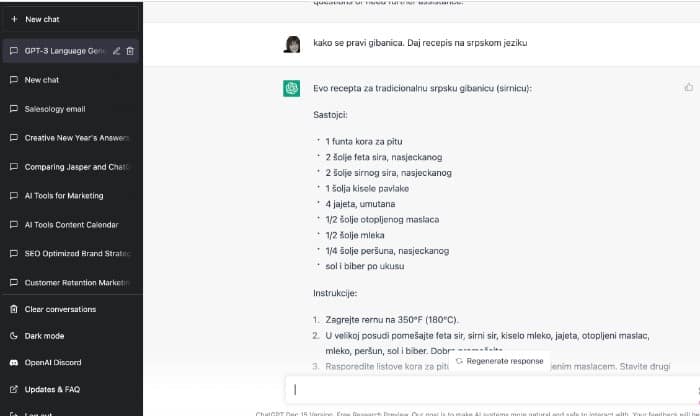
Then, I tweaked my question and told ChatGPT to give me the recipe in Serbian — but I confused it again because it gave me a Serbian recipe in English.
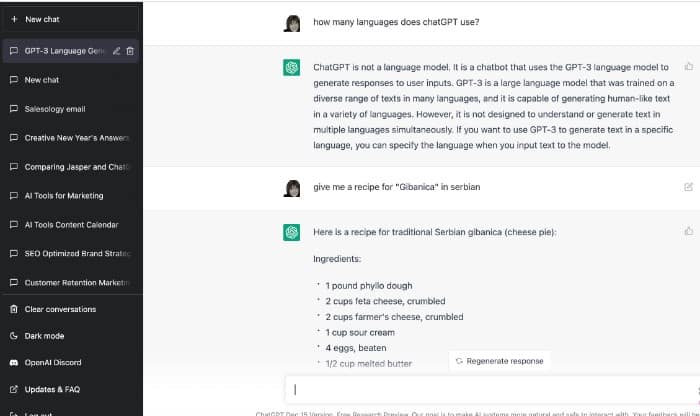
Finally, I asked my question in Serbian and told ChatGPT to write me an answer in Serbian – but then, I got an answer in Croatian. I consider this a WIN since there’s as much difference between Serbian and Croatian as there is between American and British English.
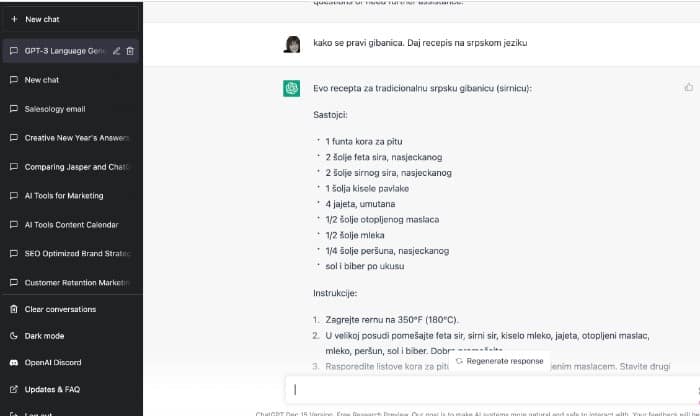
Purpose: There is no winner in this category
ChatGPT is a chat style interface designed to be broad and general and Jasper is designed to be used for creating content. While you can flex Jasper’s capabilities across infinite topics, it’s purpose is geared toward content creation.
Outlining Topics: Depends on what you like
Jasper and ChatGPT have very different philosophies on creating outlines. Because ChatGPT is more conversational, your outlines are more descriptive.
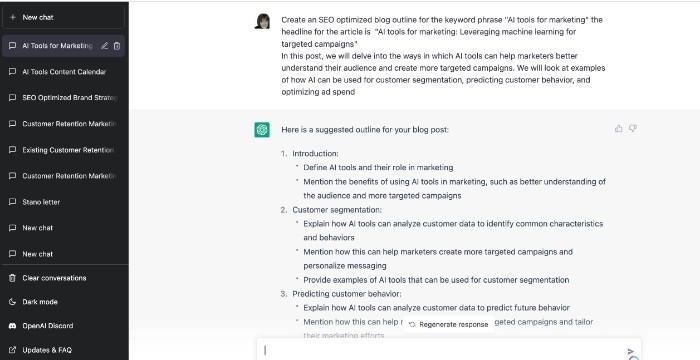
In this example, I asked ChatGPT to create an SEO optimized blog outline for the keyword phrase “AI tools for marketing”. I also gave it a title and a description (written by ChatGPT).
Te output was a set of instructions that I can use as a brief to give to a writer or as prompts for my own writing.
I really liked that.
Meanwhile, I gave Jasper the exact same instructions.
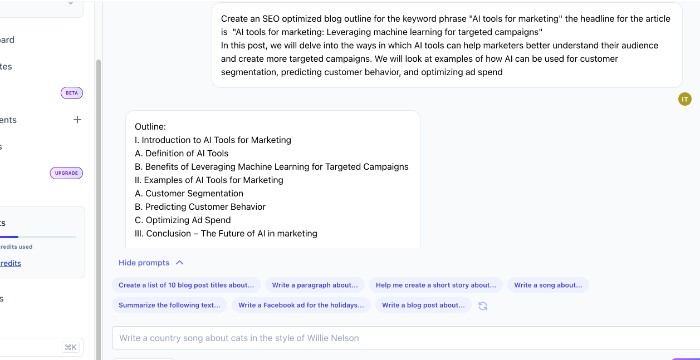
Jasper delivered a succinct outline. You can see that both tools are pulling from the same data set because they both came up with the same outline, just delivered differently.
This is why my conclusion was “depends”.
If you want more in-depth prompts, then ChatGPT gave the better answer.
If you want shorter maybe more SEO optimized headers, I’d give that to Jasper.
4 Ways to Use Jasper and ChatGPT to Create Content
Whether you use ChatGPT or Jasper or both, here are all the cool things you can do with these two AI tools to generate great content fast.
Brainstorm ideas, topics, headlines, outlines, etc.
- Start with ChatGPT and have a brainstorming conversation going back and forth with the AI until you have your ideas, headlines and outlines together.
- Bounce over to Jasper and start laying out your article, landing page, or ad. If you are a SurferSEO user, you can start optimizing your copy inside of Jasper.
Creating a Brief
If you’re outsourcing your writing, ChatGPTs outlines and briefs are a great place to start. Review each section, made additions and edits and within minutes, your writer will have everything they need.
Writing the Content
Eliminate that horrible staring at a blank screen event by letting the AI start the writing for you. I love starting with ChatGPT just to see what it writes.
BE CAREFUL
- Just because these tools write in complete sentences, the tone is slightly stilted, you can absolutely tell that it’s not written by a human being.
- The facts are often incorrect. The data for these tools stops at 2021. These tools are not searching Google. And often, they simply insert random information where actual facts should be.
Use the outputs from these tools to help you get moving. It’s often easier to edit and update something than it is to stare at a blank page.
Optimizing Content for SEO
You might have noticed that I added SEO type instructions in my prompts, but there’s no way to know if the AI tool actually did that. Again, do your own SEO, and optimize your existing content by using tools like SurferSEO.
Features I’d like to see
As I mentioned before, Jasper and ChatGPT are not competitors, They are in a partnership and Jasper has already integrated the ChatGPT AI image creator (for an extra cost). So here are some features I’d like to see.
- Smarter with SEO: These AI writing tools are insanely good with natural language output. But very few AI tools are able to write “SEO optimized” content. That, my friends is still up to great content creators.
- Better, smarter images for blog posts and socials: Currently, you have to either upload your own images or create images with Dall-e inside Jasper. I’m not using Dall-e right now because I’m terrible at describing images and I didn’t like anything I created when it was free. I’d love to see a sort of AI photography creator that looks like stock, but is completely unique. Maybe that’s out there, I haven’t found anything I liked.
- I’d love to see Jasper’s chat be more integrated or be able to read/see the article content that’s being written in the editor. There is no easy way to give it context; you can’t copy and paste thousands of words, and it doesn’t look at the editor. With ChatGPT, you can paste all your content after your request and it will use it for reference.
Conclusion
So, there you have it folks – a comparison of Jasper’s chat feature and ChatGPT, two AI tools that can help content marketers create great content fast. But don’t just take our word for it – try them out for yourself and see which one works best for your needs. And remember, just because these tools are powered by AI doesn’t mean they’re going to take over the world (at least not yet). Use them as a brainstorming buddy or a time-saving tool, but don’t forget the value of human creativity and critical thinking. After all, AI can write a decent sentence or two, but it can’t replace a good old-fashioned joke. So go ahead and give Jasper and ChatGPT a spin, and see what kind of content magic they can conjure up for you. Happy writing!