In This Article

If you’re using Facebook for your business, you might be missing out on a very powerful social listening tool. It’s called the friend list.
Friend Lists Are Alive on Your Desktop
The Facebook Friend List feature was shut down on August 9, 2018, on the Facebook App. But, you can still create custom friends lists on your desktop which will allow you to post content that only certain people will see and appreciate.
After Facebook discontinued this feature on the Facebook App, a lot of people simply forgot about it. But it is alive and well my friends and it’s an amazing market research tool that you can use to listen to your customers,
Facebook’s Friend List Feeds are Like FREE Focus Groups
Think of your friend lists as “networks of conversations”. For example, you can create a list of High School Friends or a list of people you work with.

Or, you can create a friend list of customers. Few people use this feature because most social media managers and business owners have moved to Facebook Groups or Facebook Pages.
But creating a Facebook friend list gives you something Facebook Groups and Facebook Pages won’t give you — unfiltered access to what makes your customers/friends tick.
Think of it this way — Facebook Groups are organized by topic and are often moderated. So you’re not going to post that “punny meme” on a Facebook Group — you’re going to post relevant content there or ask a question.
Facebook Pages are also a community around a particular business — so you’re probablyt not going to post your vacation photos to that page.
But a friend list is completely different. It’s curating the posts from the people who you placed on that list. So you will see ALL of their posts.
It’s the best way to observe your customers in their natural Facebook habitat.
What You Can Learn About Your Customers From Facebook Friend Lists
You may not have considered this — but you can use your Facebook friends lists to listen to your customers! Here are just a few things you can learn about your customers from your Facebook friend lists —
- Who is most active on Facebook. You’ll notice that some of your customers are hyper-active on Facebook. Are you engaging with them? Are you asking questions?
- What TYPE of content your customers post the most. Of those customers who are active, what type of content do they post? Is it political? Is it funny memes? Is it vacation photos.
- What matters to them as a group. This is a big one. It will require for you to actually notice patterns inside of the group.
- What upsets them
- What makes them laugh
- What challenges are they trying to overcome
How to Create A Custom Facebook Friend List
Imagine that you had a product or service you wanted to sell to Women over 40. You can create a custom list on Facebook, add your friends or clients who fit that profile and then see a custom newsfeed with their posts.
Here’s an example of a custom list I created called “Women Over 40”
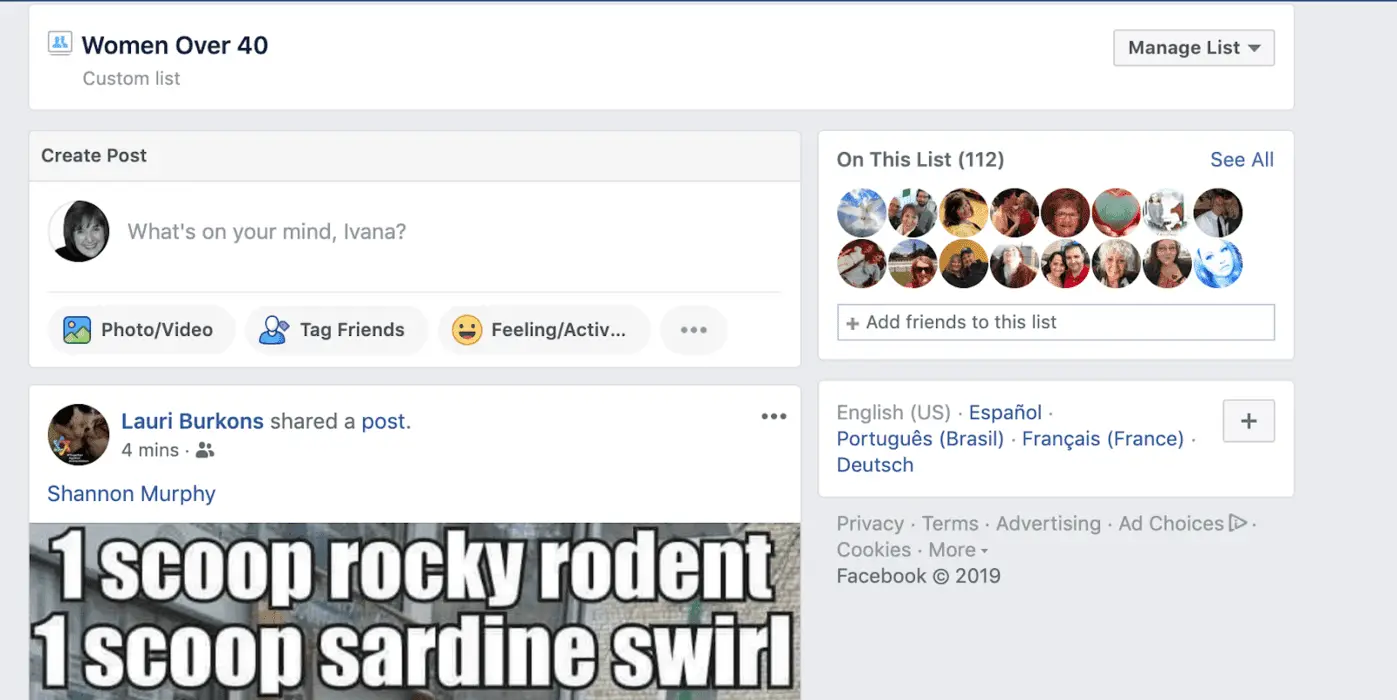
Now I can see a stream that contains specific people and I can see ALL of their status updates in that stream. From this stream, I can get a sense of who is most active on Facebook, what types of posts they share most often, what makes them laugh, what inspires them, and so on.
This is an IDEAL and low-cost way to get to know your ideal customers!
Let me show you how I did it —
1. Head over to Facebook and click on your “Home” tab.
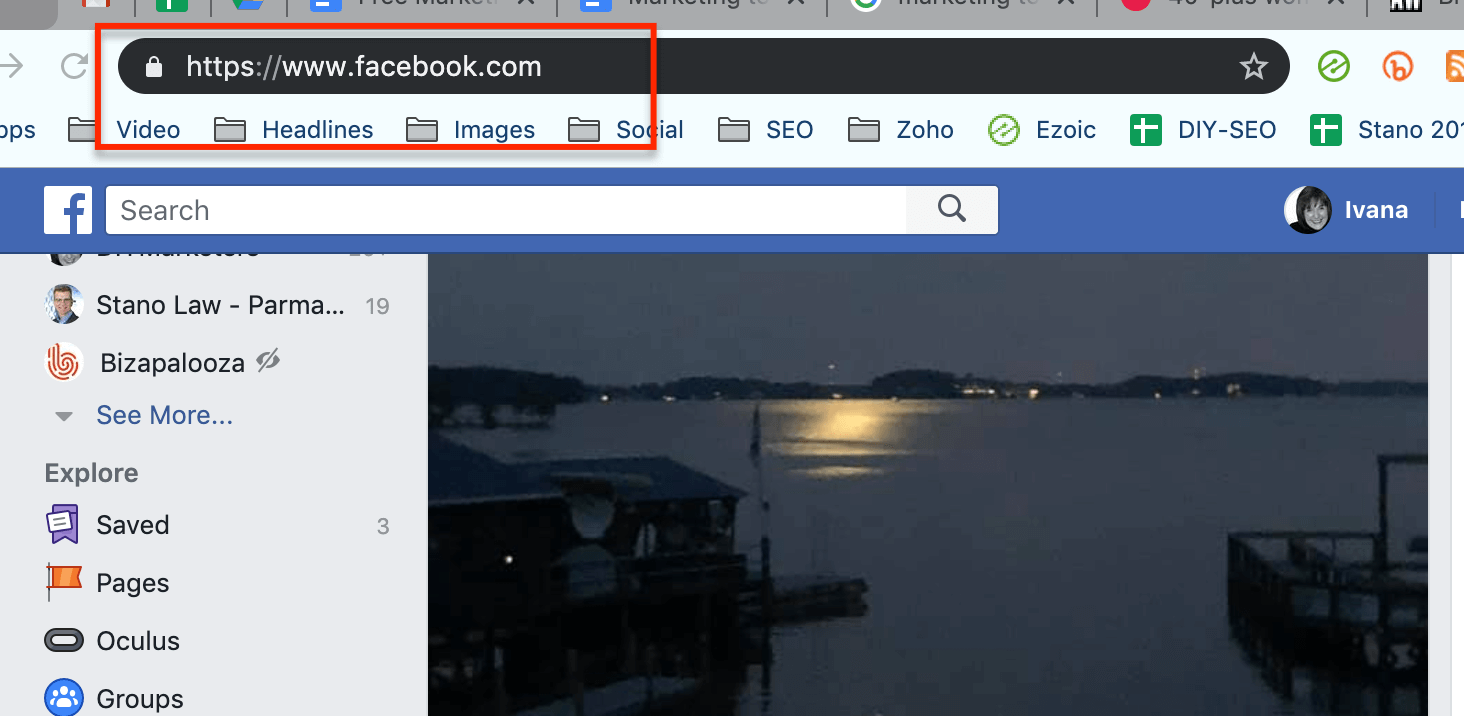
From there, you want to look at the sidebar where you see any pages that you manage and in the “Explore” section — is where you’ll find “Friends List” — just click on “see more” and keep scrolling
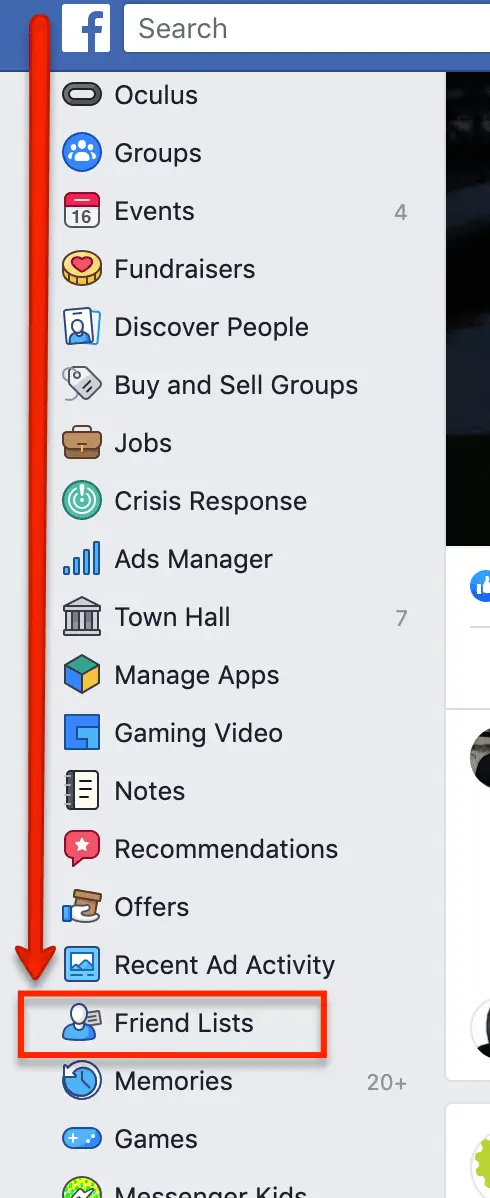
2. Click on the “Create List” button
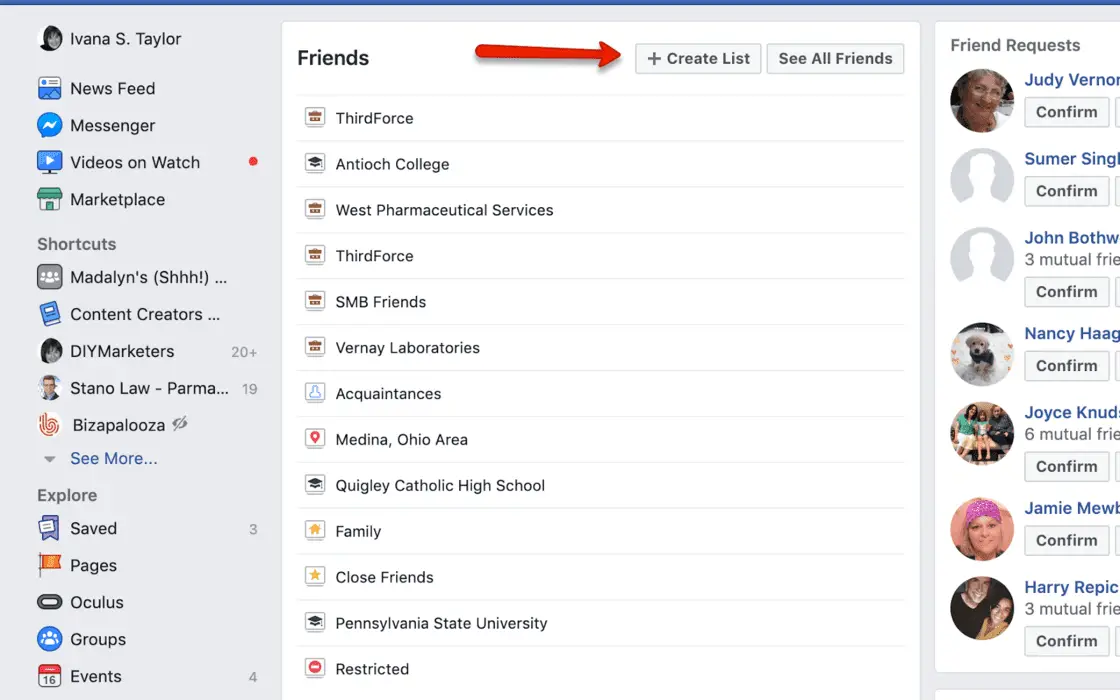
In this screenshot you can see all the different lists I have. Most of these were created by Facebook based on my profile and what I’ve included in my profile such as “Pennsylvania State University” (where I went to school) or “Antioch College” (where I got my MBA) or “West Pharmaceutical Services” or ‘Vernay Laboratories” companies I worked for.
But some are lists that I created such as “SMB Friends”. I use that list when I post content that only my “small business” friends would be interested in.
3. Name your list
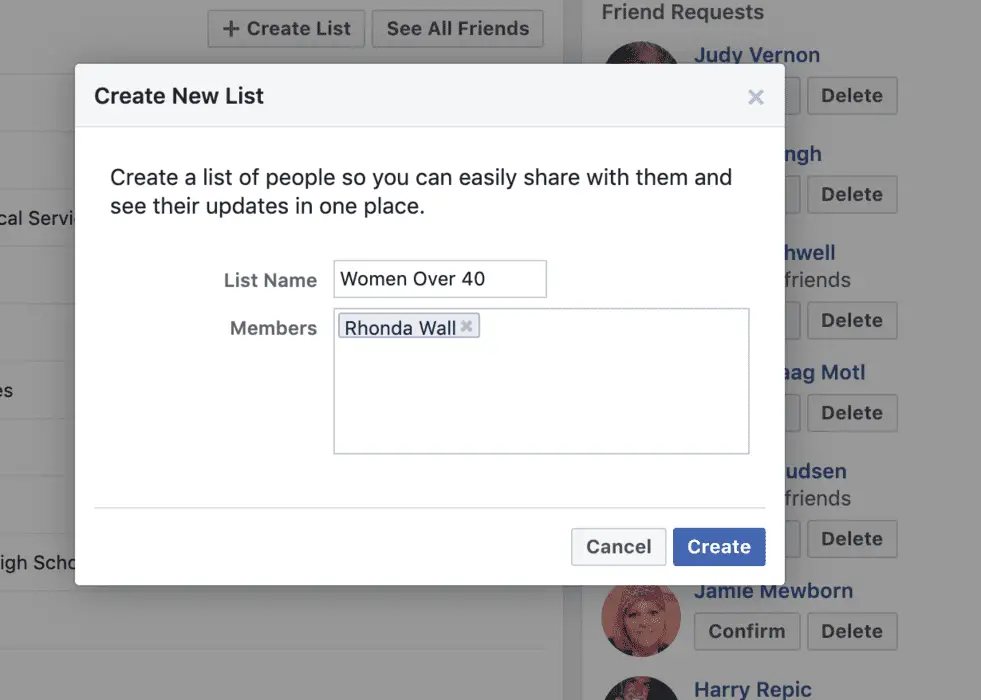
After clicking on “Create List” a window will open up where you can name your list and start adding friends to your list.
In this example, I added my first friend and then clicked on create. When you’ve done that you will see the newsfeed for that list.
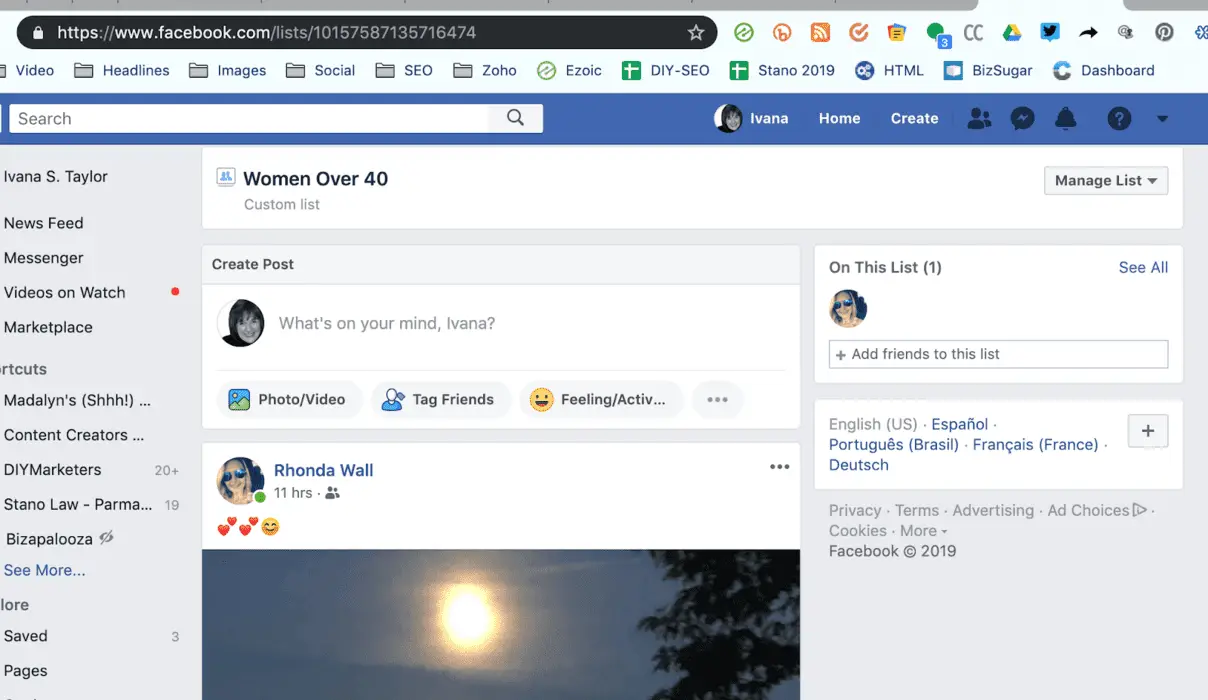
But there is NO WAY I know the names of all my “women over 40” friends. I’m over 40 and a lot of my friends are over 40 too — so it’s going to be a LONG list.
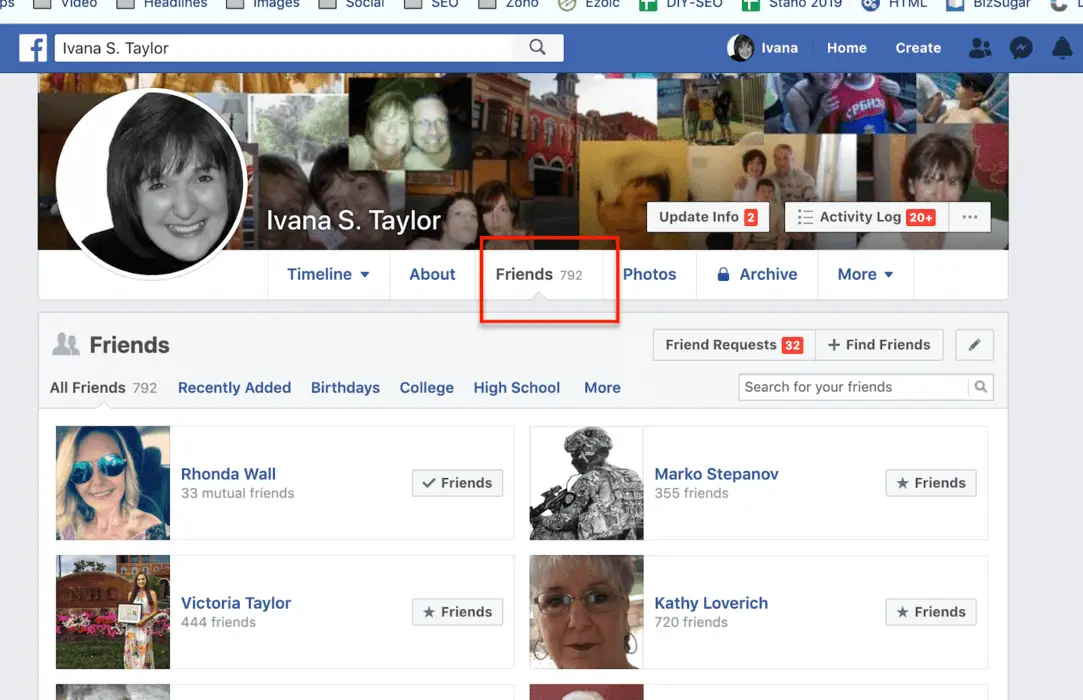
To see all of your friends, go to your profile and then click on the friends tab.
4. Add friends to your list
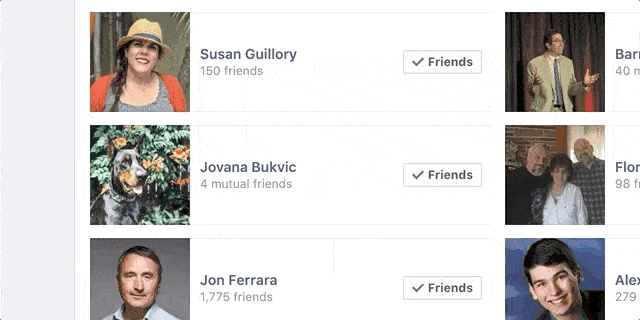
Now you can go through your list of friends, select the “Friends” button, click on “Add to another list” and then select the name of the list you created.
5. See a customized stream of your custom friends list
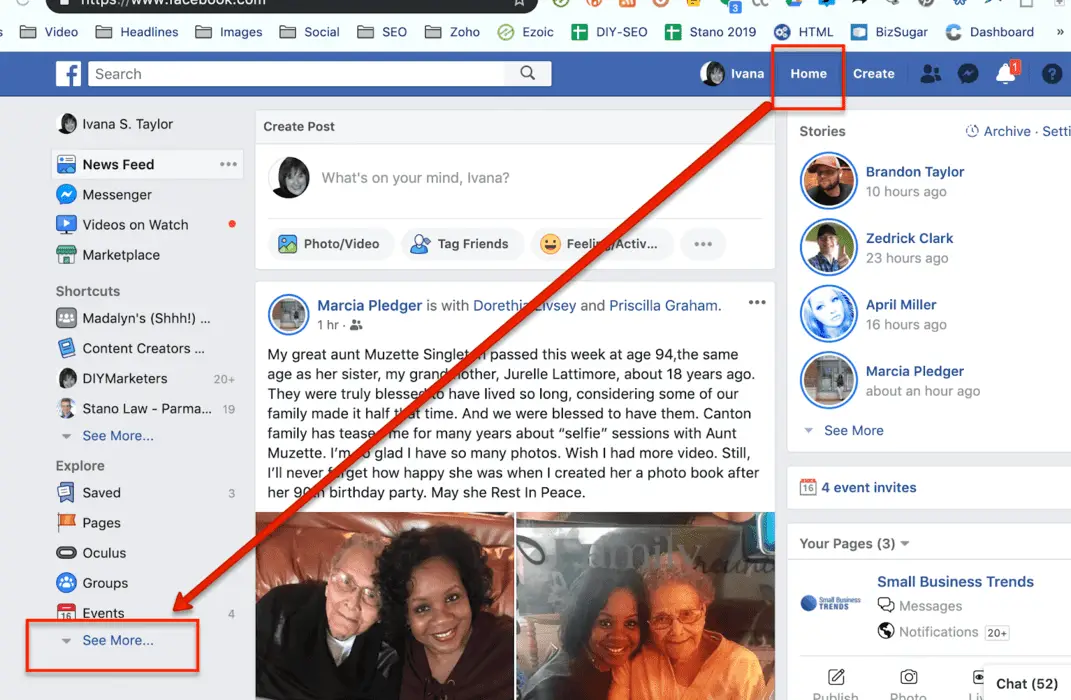
To see the posts from your customized list, go to your “Home” tab, then click on “See More” in the side bar.
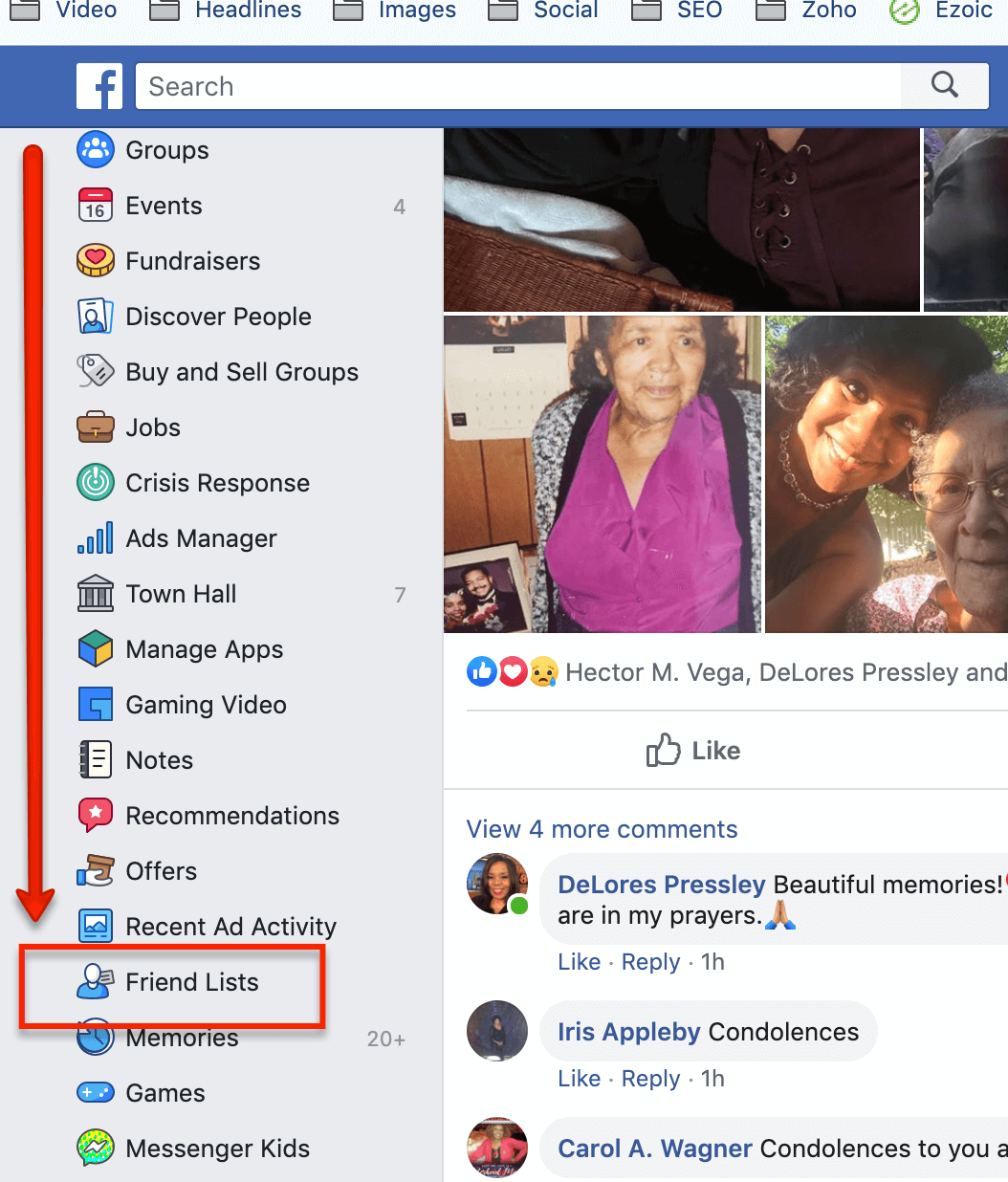
Keep scrolling until you see “Friend List”
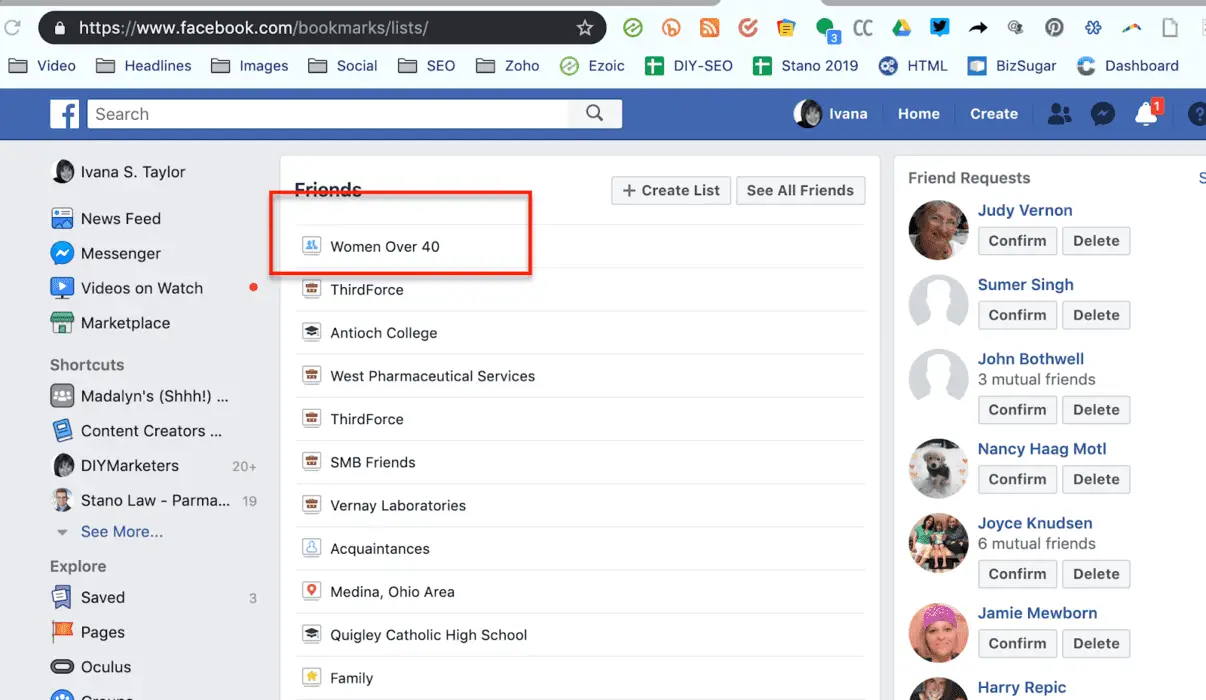
Now you see your newly created friend list at the top and when you click on that list…
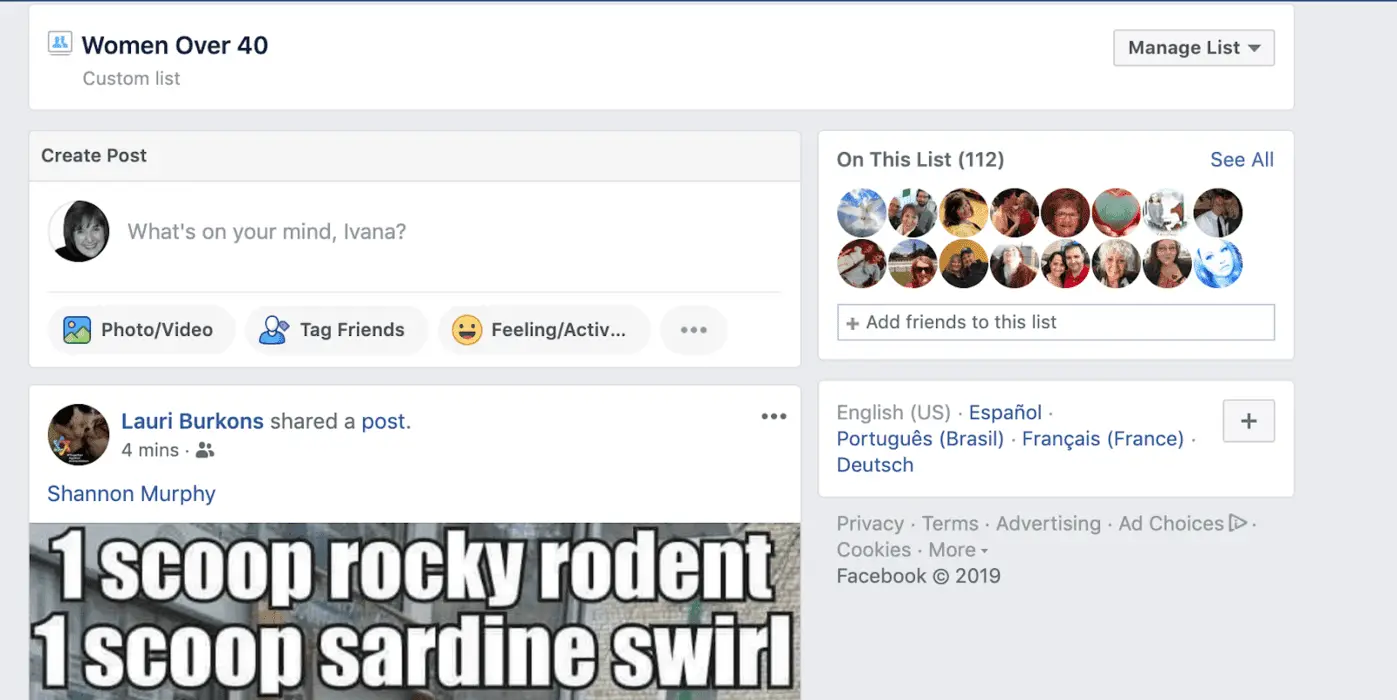
You can now see a customized stream of the friends who are included in the list.
Now it’s Your Turn
In the time it took you to read this, you can create your custom Facebook friend list. So, I’d love to know —
What do you think you’ll learn about your customers from creating a custom friends list?
What types of custom friend lists do you have?
How do you learn about the inner workings of your ideal customers?
Share your thoughts in the comments below.