In This Article
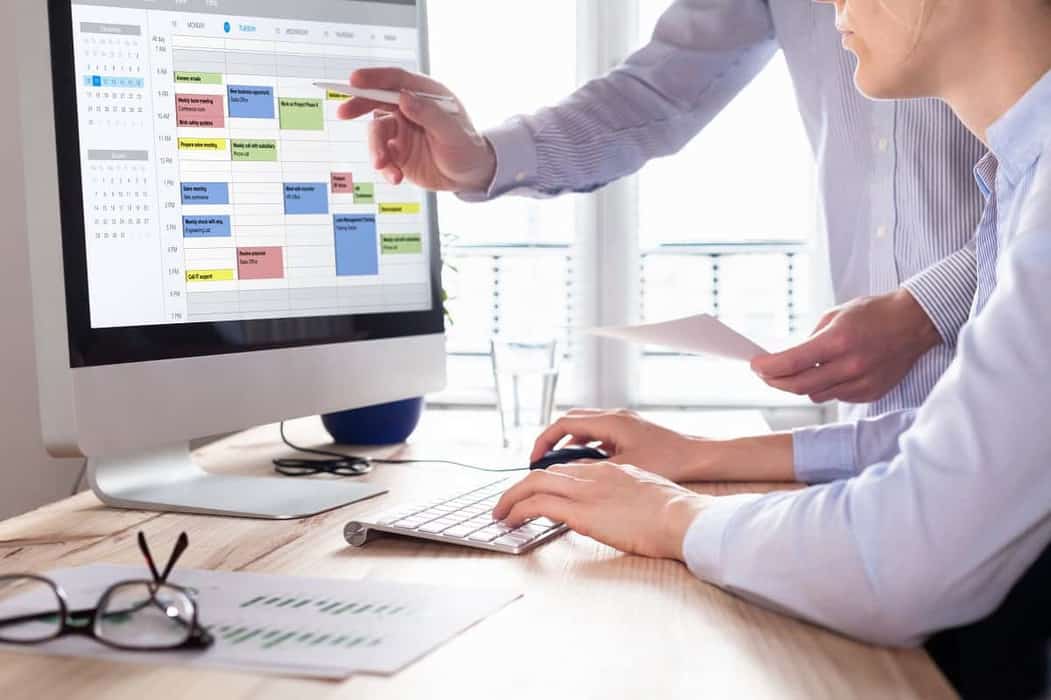
Remember Evernote? Yeah, that super-popular note-taking app that was all the rage back in 2004 and for maybe 10 years after that.
But then, something happened. Either it became an invisible standard or it was taken over by newer, more slick note-taking apps.
So, is Evernote still a good tool for note-taking? Well, 225 million people say it is!
So, let’s find out.
In this Evernote review, I’m going to focus on how you, as a small business owner, can best use Evernote to take notes to help you run your business.
Make Evernote Your Default Note Taking App
Evernote is a free note-taking app designed to help organize notes and make it easy to remember things in a world where we are inundated daily with tons of facts and info.
When was Evernote Founded?
In 2004, Stephen Pachikov realized the need for people to have a way to keep track of all this information, as well as their thoughts and ideas, and so he created the first version of Evernote.
What’s Evernote Used For?
In one word — Productivity.
Evernote is a cross-platform app that you can use for taking notes during meetings, managing projects, as a web clipper for images, screen captures from the web, sharing notes with your team and so much more.
Evernote makes it easy to transfer and take notes on both desktop and mobile devices (both Android and iPhone). You can store notes and use them as a project management tool with your team. Programmed with amazing features, this is an app that can be used over a long time to help the user get organized and stay organized.
Why Use Evernote?
The main reason to use Evernote is to consolidate all of your notes in one place. Evernote is the ideal place to take notes that are for your business as well as for your personal use.
It’s easy and intuitive to use to keep track of your notes no matter how technically savvy you are. Instead of handwritten notes, you could take and keep notes
I was a pro user of Evernote for more than a decade to keep track of all kinds of notes. It was easy because Evernote was available on both desktop and mobile. There was a snazzy web clipper that made it easy to grab screenshots and file them away. I also love the fact that I could record meeting notes.
Evernote Review

Evernote is a free note-taking app designed to help organize notes and make it easy to remember things in a world where we are inundated daily with tons of facts and information. In 2004, Stephen Pachikov realized the need for people to have a way to keep track of all this information, as well as their thoughts and ideas, and so he created the first version of Evernote.
Evernote makes it easy to transfer and take notes on both desktop and mobile devices (both Android and iPhone). You can store notes and use them as a project management tool with your team. Programmed with amazing features, this is an app that can be used over a long time to help the user become organized and stay organized.
Rumors of Evernote’s Failure are Overblown
Over the last few years, there hasn’t been as much chatter about Evernote. And this prompted a flurry of blog posts declaring that “Evernote is Dead”. Evernote is NOT dead. Evernote enjoys the privilege of being one of the first feature-rich note-taking app.
I had stopped using Evernote religiously. Mostly, because I was completely overwhelmed by the notes and notebooks that I had collected. My account was bloated with old information. But this was just me. I had plenty of friends and colleagues who swore by Evernote as their go-to research tool for writing articles, blog posts, ebooks and their published books.
Why I Started Using Evernote — Again
I’ve recently come back to Evernote — after more than a year. I was prompted to come back to the app when I took on a new client in more of a project management role.
Every morning we have a team meeting where we go over the days projects and assign tasks to move the projects forward.
These meetings move FAST. So fast, in fact, that I found it really hard to take and organize notes.
This team LIVES on Slack and Asana. The communication across the company is fast and furious and I found myself feeling completely and utterly overwhelmed and confused. There were so many conversations, text messages, notes and udpates, that I had NO idea where I saw what!
Who Should Be Using Evernote?
Everyone makes lists or takes notes at some point in their daily life. So the answer is everyone would benefit from using this easy to use the app. However, if you are a content creator (i.e., social media manager), a student, a small business owner, or a public speaker, you might consider looking at the premium or business plan. Evernote offers these tiers with a lot of advanced features that will help keep your projects on track.
Overview of Evernote Features
Here are the main attributes you can expect with Evernote:
- Synch notes across multiple devices
- Offline access to documents
- Easy to use the search function
- Web Clipper browser extension
- Annotate screenshots from web pages
- Access to multiple templates
- Text search in documents (premium & business plan)
- Team collaboration dashboard
- Share and synch team members to projects
- Scan in handwritten notes
- Record audio notes
- Scan documents like business cards
- Cross-platform integration
Evernote’s biggest strength is its synchronizing and searching feature. I like to think of it as the Google of note taking apps.
What’s Included? – Evernote Pricing
The Evernote account features that are available depend on the pricing plan your sign up for. Here is a look at each of these:
Basic
This is the free version of the app. The free plan allows you to sync across two devices and 60MB of uploads per month. It also includes offline access to note on the desktop app and the basic features like web clipping.
Premium
The premium plan costs $69.99/ year and comes with 10GB of new uploads per month. Along with the basic features, you also get the ability to forward notes via email and annotation of saved PDFs. Other advanced features are also included.
Business
The pay structure of this one is a little different. The business plan costs $14.99 per month for each user that is on the plan. The upload capacity is elevated, and you get all the features from the two previous plans, plus more project management and tracking tools.
Evernote: Pros and Cons
For you to decide if you want to start using Evernote, you need to know the advantages and disadvantages of the app. So below, we will look at some of the pros and cons that may help you with your decision-making process.
Here are some of those we feel are the most impactful:
Pros
- Evernote has a versatile syncing system that will allow you to find the information you need on any device and across platforms.
- A high-class organizational system for all your documents, done in an easy to understand 3-layer hierarchy format.
- A powerful search user interface that allows you to search using multiple ways, from titles to keywords.
- Wide range of formatting for your documents in Evernote. You can even attach internal note links to allow for ease of use when trying to find a corresponding note document.
- There is a web browser extension that you can download called Web Clipper. This allows you to use Evernote to screen capture a web page, text, or even an image and save it to your Evernote account.
- The app allows teams to collaborate and communicate with each other for enhanced productivity. You can share notes as well as notebooks and checklists through Evernote, with a link and well as via email.
Cons
- The integration with Office 365 is a little time consuming and not always reliable.
- Customer service could be improved by being more communicative when there are going to be upcoming changes.
- The web app is limited when it comes to the image handing features such as rotation and cropping.
A Few Words About Other Note Taking Apps
Evernote or Onenote
Winner: Evernote
If you’re using Microsoft Office, you have access to Onenote. Microsoft OneNote lets you create simple or complex notes from scratch, organize them into searchable, browsable notebooks, and sync them among a variety of platforms, including Windows PCs, Macs, iPads and iPhones, Android devices and the web.
If you are Microsoft and PC based, you might prefer OneNote. But Evernote’s maturity in the note taking space makes it the better choice if you’re doing web clipping.
Evernote or Apple Notes
Winner: Evernote
I’ve recently been using Apple Notes (after all, it IS free) for a few months. While it’s ok for basic notes, it’s definitely not as good when it comes to sharing notes.
Evernote, even the free version, outshines Apple Notes when it comes to sharing.
Another disadvantage for Apple Notes is that it doesn’t operate across platforms.
When it comes to searching through notes, Evernote has a slight edge because it lets you search within image text too.
Evernote or Google Keep
Winner: Evernote
Let me just say that I never “got” Google Keep. My entire business runs on Google Workspace, so when Google Keep was launched in 2013, I was eager to give it a try.
Unfortunately, I found the user interface to be clunky and difficult to use. I didn’t understand how the “search” worked – and that is disappointing because it IS a Google product.

One area where Google Keep shines is it’s connection with reminders – so if that’s how you’re using Google Keep, you’ll definitely like that.
But, when it comes to note taking, web clipper, and sharing, Evernote is the winner here.
Evernote and Zoho Notebook
Winner: Evernote
I’ve been a fan of Zoho One for the last few years. After all, who wouldn’t love having an entire business operating system on hand for about $30/month per user?!
Zoho Notebook is included in Zoho One. So when I signed up for Zoho One, I exported all of my Evernote notebooks to Notebook.
Out of all the options I’ve mentioned here, Zoho Notebook is the closest alternative to Evernote. It works across platforms, devices and synchronizes easily. The interface is colorful (like Google Keep), but there is something slightly off about the user interface. On the one hand it’s easy and on the other hand, it isn’t.
And for that reason — I give the edge to Evernote.
Final Thoughts on Evernote
There are other note-taking apps like Microsoft OneNote that you might be considering, and the final decision is up to you. Evernote has a lot of advanced features and offers a pretty easy-to-use interface. The addition of multiple plans helps the user choose one that will suit their needs. Because of these features and so much more, Evernote is one of the best note-taking apps out there today.
The ability to sync across multiple platforms and devices makes it great for teams and small businesses. This will allow for constant team collaboration in real-time. This is why we highly suggest you consider Evernote as your choice for note-taking. If, however, you are someone who doesn’t use lists or notes on a regular basis, it may be best to consider other options as you will not be able to benefit very much from using Evernote.
We hope this Evernote review has helped you with your final decision, and you are well on the way to having a more organized note-taking system.