In This Article

LinkedIn profile views are one of those cool analytical features from LinkedIn. But have you ever wondered how it works? Read on.
Are you looking for a cool new way to connect with people on LinkedIn and jump to the start of the conversation?
Me too.
LinkedIn can feel pretty icky sometimes, but here’s a tip from Beth Granger, LinkedIn expert and professional speaker.
How to Find Out Who Viewed Your LinkedIn Profile
LinkedIn gives you all sorts of information, but they don’t tell you what to do with it. I’m not even sure if LinkedIn even knows.
One of those interesting pieces of information is “Who viewed your profile?”. Honestly, it’s like sticking your hand in your pocket and finding a $20!
When you click on your LinkedIn feed, you’ll see this in the left hand sidebar.
How to see LinkedIn Profile Views from the iPhone app?
To see who viewed your profile from your mobile device, the process is similar.
Click over to your profile page. On your mobile device, just click on your profile picture.
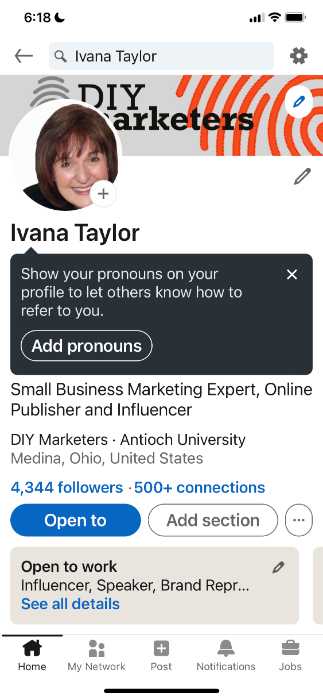
Scroll just a little bit
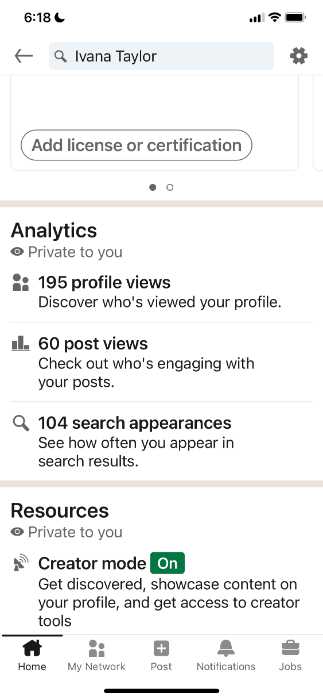
In the analytics section click on “profile views”.
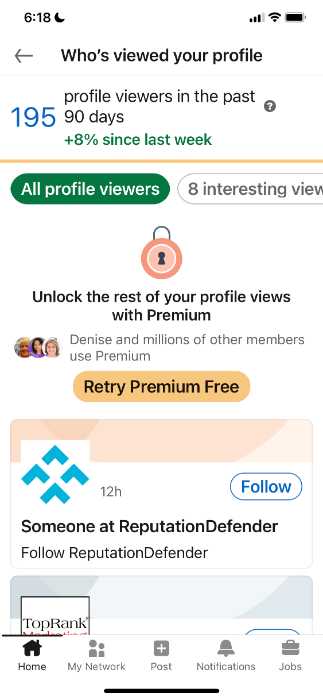
On the LinkedIn basic plan, you’ll see the last five people that have viewed your profile, but you won’t be able to see EVERYONE who’s viewed your profile. With LinkedIn premium account, you’ll be able to see more people than with a free account.
BUT if you check this little tidbit of information regularly, you just might open up a conversation that leads to a new client.
Why someone might view your LinkedIn profile
I don’t know about you, but I’m constantly looking up profiles; usually for mundane reasons like, I want to get the spelling of their name right, or I want to pull their bio or…and this is the good stuff, because I wanted to pull their profile link to refer them.
And this is where the gold is.
Beth brought up an example of how she used this often-ignored information to snag a new customer.
Step 1: Take a look at who viewed your profile
She noticed a first connection, that she hadn’t talked to in a while, had looked at her profile. Instead of just thinking “hmm that’s nice”, Beth asked took it a little further. She thought “Hey! I haven’t spoken to this guy in ages! I wonder WHY he was looking at my profile?”
Step 2: Reach out and say “Hi! How are you?”
So, she took the next obvious step — she reached out and said “Hey! How are you doing?” — that’s it. Nothing more than that.
He responded with “HEY! Susan told me that you’re a LinkedIn expert and I wanted to check out your profile.”
Step 3: Don’t wait!
If someone looked at your profile, they had a reason. It might be nothing and if you hadn’t talked to that person in a while, it’s a great trigger to catch up and network a little bit.
But, it might be something. Imagine that Susan, the woman in the example, had given him three names and he called someone else first and didn’t get to Beth? What if he got too busy and didn’t call Beth?
So by noticing that he was there and reaching out, Beth nurtured her relationship with a contact.
More Scripts You Can Use with People Who Viewed Your Profile
“I noticed you stopped by my profile. How are you?”
“Hi! It’s been awhile — how have you been?”
“Hey! It’s been a while since we’ve talked. Saw you stopped by my profile. How are you?”
See what I’m doing there? Don’t be creepy, just drop them a quick non-threatening, non-creepy, but curious and happy note.
Your goal is to re-connect with them and re-start the conversation.
How to Use This Technique with 2nd Connections
Now, what if you look at “Who’s viewed your profile” and you see a second connection? This would be someone you don’t know, but you know some of the same people and they look like they might be an interesting connection.
Again, there’s a reason they came to your profile. You don’t know what it is. So you can, in a connection invite, say something similar.
“Hi! I noticed you stopped by my profile. I’m so curious. How did you find me or what made you stop by?”
Do This Every Day
Because the free version of LinkedIn will only show you the most recent five people who viewed your profile, you’ll want to do this at least a few times a week.