In This Article

Twitter analytics. This phrase might make you think of confusing spreadsheets or feel intimidating if you’re not a data expert. But here’s the thing: Twitter analytics, when used correctly, can be your secret weapon for success.
Twitter analytics provides valuable insights about your audience and how your content performs. It’s like getting a backstage pass to see what’s working, what’s not, and how to improve your strategy. It doesn’t matter if you’re a social media expert or just starting out; Twitter analytics holds valuable clues. Ready to unlock the power of Twitter analytics and boost your social media presence?
Why Bother With Twitter Analytics?
You might be thinking, “Can’t I just tweet and hope for the best?” While sending out tweets is easy, data-driven decisions are far more effective.
Twitter analytics helps you understand why something worked (or didn’t). With over 500 million monthly active users, data helps you stand out from the crowd.
Now, most social media platforms have some native analytics included and Twitter does too. But where is it?
Where is Twitter Analytics?
If you want to see key metrics from Twitter like profile visits, engagement rate, post performance, tweet activity, or any other data so that you can get some basic Twitter insights, you’re going to have to pay for them.
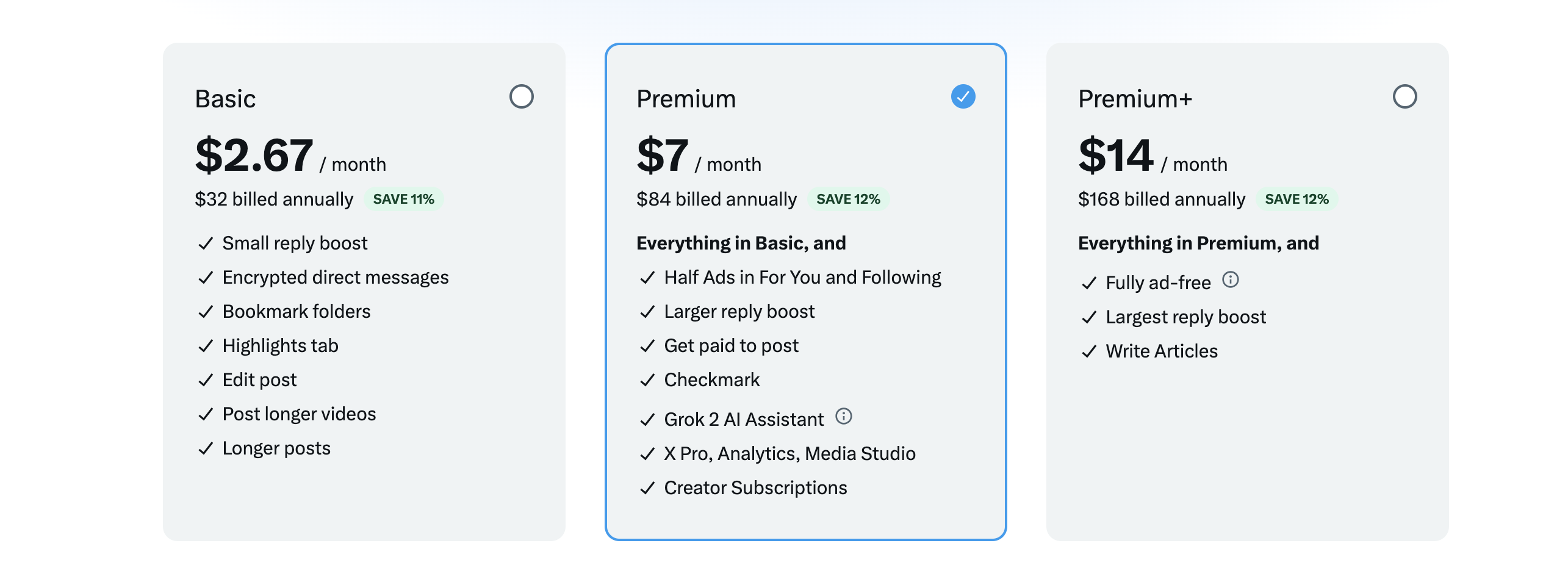
Granted, it’s not that much, but I’m going to recommend that unless Twitter is a critical social media platform for your marketing — and I mean you are converting sales, I wouldn’t rush to pay. There are other ways to get to this information.
Since Twitter is making it hard, I’m going to share some of my favorite FREE Twitter Analytics tools to understand your audience.
Get to Know Your Audience – For Real
Imagine going to a party and just shouting into the void instead of talking to people. That’s what ignoring Twitter analytics is like. Analytics show you who your followers are, when they’re most active, and the content they like.
When you understand this, crafting your message is easier.
For example, use a third party tool like Followerwonk (now Fedica)to understand when your followers are most active and schedule tweets accordingly. Think about it — are you a night owl or an early bird? Maybe your followers are too.
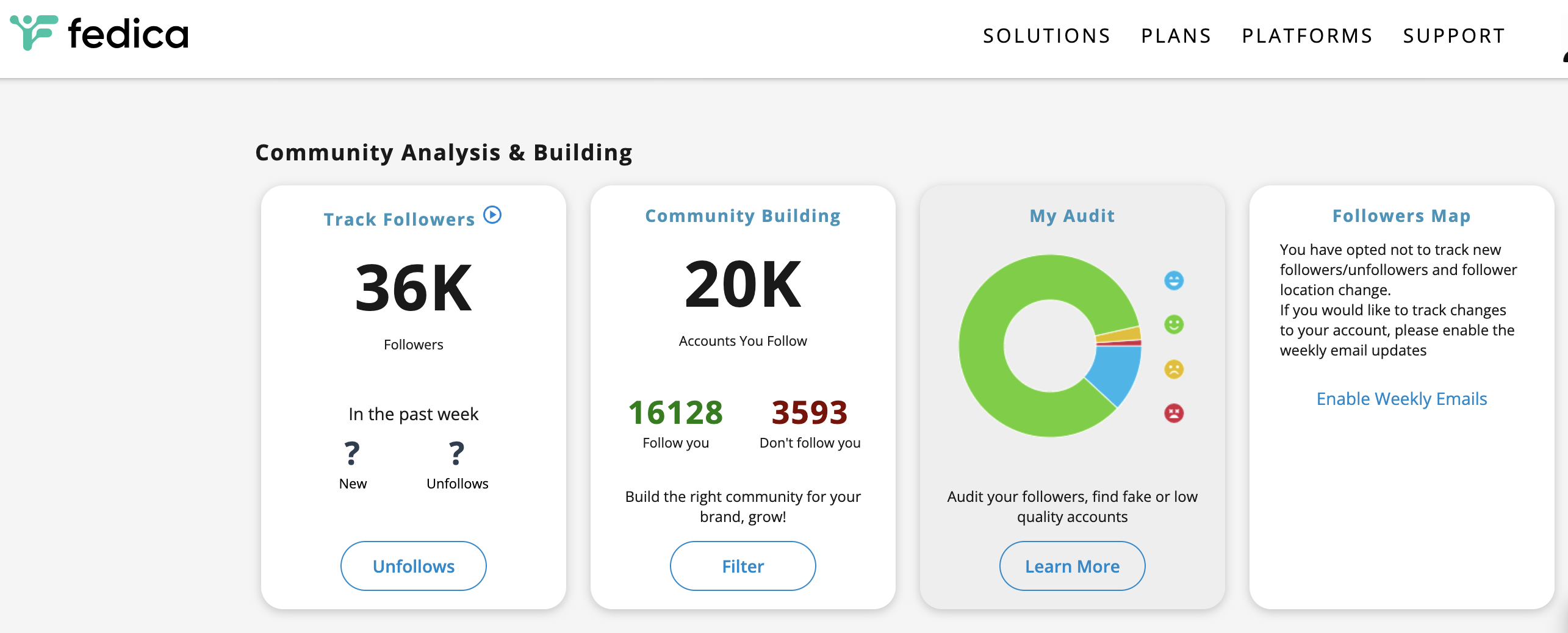
Optimizing your tweets for when your audience is online will lead to better results.
Another cool Twitter Analytics tool to play with is Audiense.

Even with a free account, you can run a basic audience report and get to know your Twitter community a little better.
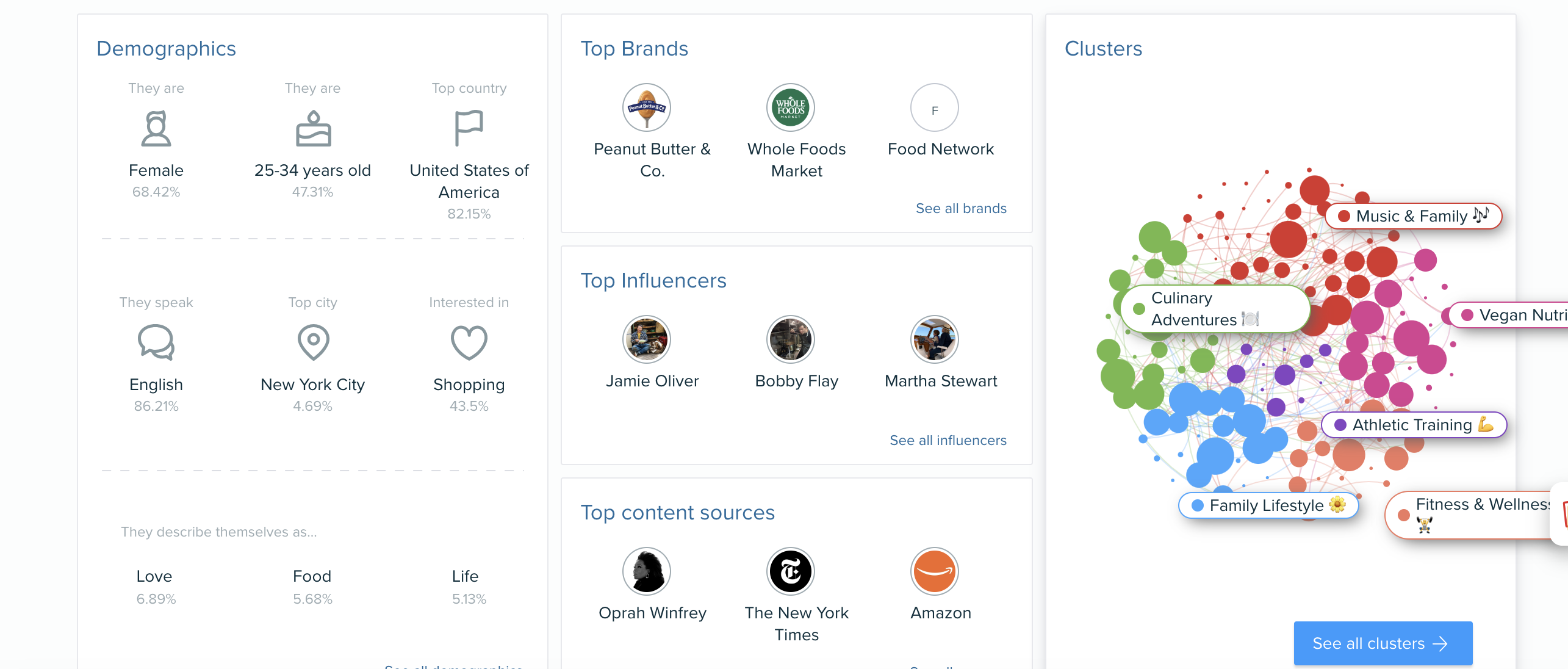
Stop Guessing and Use Data
We all have instincts about our audience, and sometimes those instincts are correct. But wouldn’t it be better if you could prove those gut feelings with data?
Twitter analytics lets you see what’s working. Did that funny meme you posted get many likes? Or did it flop? Knowing this helps you create more of the content your audience enjoys.
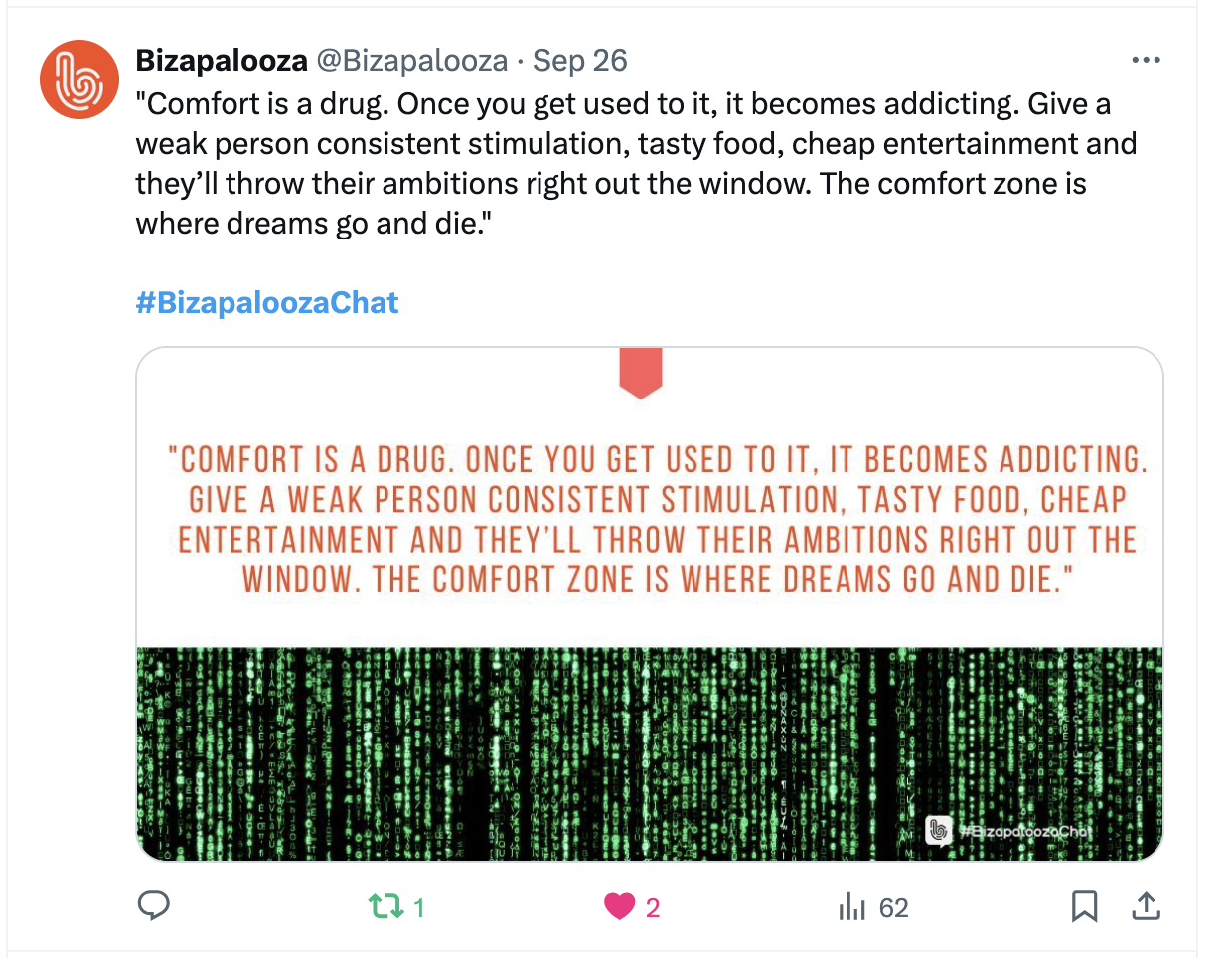
As I said, Twitter has removed free access to analytics. But that doesn’t mean that you can’t see how your posts perform. You can see how many times the post has been retweeted, how many times it’s been liked and how many people have seen the post.
Prove Your Twitter ROI
Have you ever had to justify your work to a boss or client? Proving your value is much easier when you use numbers and graphs. Twitter analytics shows the results of your efforts.
Using the Audiense free tool, you can actually see what the economic value of your hashtag or average tweet is. I found this very valuable.
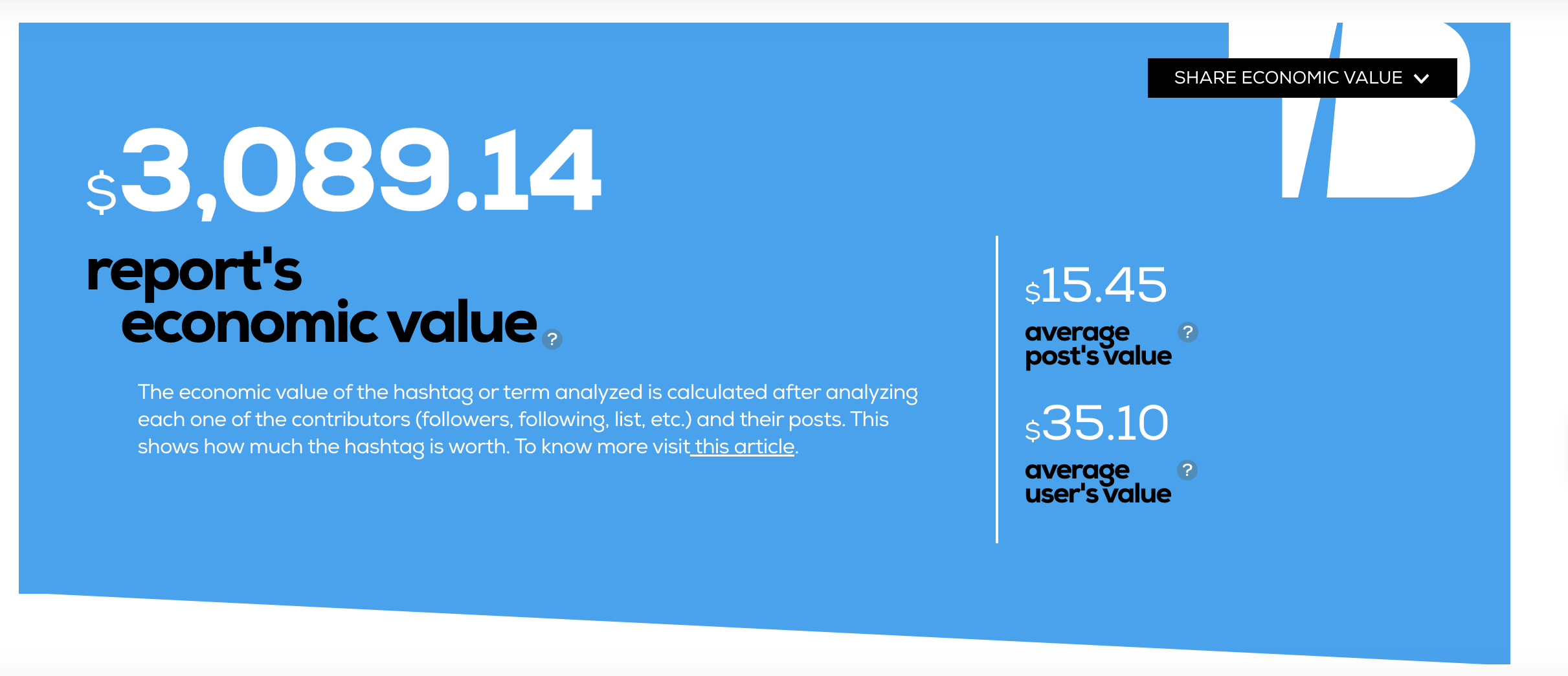
How many retweets did you receive? How much traffic came from Twitter? Being able to prove your success is essential, especially to potential sponsors.
A Guided Tour of Your Twitter Analytics Dashboard
Let’s take a look at the Twitter analytics dashboard, a user-friendly platform that provides helpful information.
Finding Your Way Around the Dashboard
Here’s how to access your analytics dashboard to save you time: access it from this link or go to your Twitter account and click on “More,” then “Analytics.” It’s easy. Now let’s take a closer look.
Again — this used to be free, now it’s paid. So I pulled this image from Google image search as an example.

Typically, the native platform’s analytics is the best. But before Musk took the analytics behind the paywall, the overall data was wonky. Either way, if Twitter is a major part of your marketing, here’s what you’ll find in the analytics dashboard.
Tweets
Think of the Tweets tab as a report card for your content. You’ll find essential metrics, including:
- Impressions: This metric tracks how many times people saw your tweet. Think of it as people passing by your storefront.
- Engagement:Engagement includes likes, retweets, and replies, which shows people are interested in your content. Try to get more replies to your tweets, as this helps boost your profile in the algorithm.
- Link clicks:If you want higher traffic to your website, blog, or even a funny cat video, pay attention to link clicks.
Audience
Do you ever wonder who is behind the usernames liking and sharing your tweets? The Audience tab tells you more about your followers’ demographics and interests.
- Demographics: Are you trying to sell winter coats? Then it helps if your audience doesn’t live somewhere warm. Pay attention to demographics such as gender, age, and location.
- Interests: Find out what your audience enjoys, then use this information to create even more engaging content. For example, is your audience passionate about the latest tech gadgets or baking trends? Use this valuable information to connect with your audience.
This information is extremely valuable when creating content for your followers.
More Tab
While it might not have the most exciting name, the More tab contains powerful analytic tools.
- Video Activity: If you enjoy creating video content, pay close attention to this section. The Video Activity tab analyzes how your video tweets perform and identifies content that resonates with your audience.
- Conversion Tracking: If you’re running ads, the Conversion Tracking tab is your best friend. You’ll see how your ads perform and can adjust for maximum ROI.
Using the Data to Up Your Twitter Game
While seeing the data is an important first step, you also need to understand it. Let’s take a look at how you can transform data into an effective strategy.
Level Up Your Twitter Strategy with these Simple Tips.
Here are a few practical ways to level up your Twitter account.
1. Experiment Like a Mad Scientist (Don’t Worry, It’s Safe.)
There’s no need to guess what content your audience enjoys – the analytics dashboard will tell you. Notice that a specific type of tweet performs well? Create more. Are behind-the-scenes peeks performing well? People love feeling like an insider.
2. Embrace the Hashtag #Power
Hashtags are a powerful way for people to discover your content. But you need to make sure you’re using the right ones. Twitter analytics will show you which hashtags are popular with your target audience.
3. Timing Is Everything – Channel Your Inner Scheduling Ninja
Do you notice you receive more engagement on the weekends? In the mornings? Twitter analytics shows you the best times to post, which allows you to work smarter. Schedule tweets for peak engagement times for better results.
Supercharge Your Twitter Analytics: A Few Favorite Tools.
We’ve looked at how effective Twitter’s basic analytics tools can be, but many other tools are available (especially with the recent change in ownership). Ready to take your Twitter account to the next level? Here are a few excellent options:
| Tool | Benefits |
|---|---|
| Audiense | Track essential metrics like retweets, replies, and the overall reach of your content. This tool allows you to see who is amplifying your message, allowing you to grow your influence and build stronger relationships. There’s a free plan with limited features, but it’s better than nothing. |
| Trendsmap | Want to know what’s trending? Trendsmap offers real-time hashtag analysis, making it easier to hop on board trending topics and watch your engagement soar. Pricing starts at $100 so this is mostly for agencies. |
| Foller.me | Want to know how your competition is performing? Use Foller.me to analyze competitor tweets, follower count, and strategies. |
| Followerwonk | Followerwonk is a powerful tool that tells you the best time to post to avoid tweeting into the void. You’ll enjoy maximum impact when you use this tool. |
| #onemilliontweetmap | Want a cool and effective way to visualize hashtag usage? Check out #onemilliontweetmap. |
| Hootsuite Insights | If you’re looking for an all-in-one social media powerhouse, Hootsuite Insights has everything you need. |
FAQs about Twitter analytics
How do I see Twitter Analytics?
Accessing your Twitter analytics is easy. Log into your Twitter account using a desktop computer (the full experience isn’t available on the mobile app). Next, go to the “More” tab, click “Analytics,” and that’s it.
From here, you’ll have access to awesome stats about your tweets (including those hilarious memes.), followers, and ads.
How to see Twitter Analytics 2024?
Don’t worry – you don’t need a time machine to access your 2024 Twitter analytics data. You’ll use the same process to access Twitter Analytics, regardless of the year.
Simply log into your account, then go to the Analytics section. The only thing to keep in mind is that Twitter will only display data from the past several months.
How do I view my Twitter interactions?
Viewing your interactions means looking closer at likes, retweets, and replies. Essentially, interactions indicate how many people find your content interesting and engaging.
To find this information, go to the Tweets tab in your analytics dashboard. From there, you can see which posts drive the most engagement. Remember, interactions are about more than vanity metrics. They also help you create more meaningful connections with your audience.
Conclusion
Think of Twitter analytics as a map. It guides you towards increased reach, more engagement, and meaningful interactions with your audience. Even small data-driven tweaks can dramatically impact your account’s success.