In This Article

Every marketer loves a good picture app. Especially one that does all the work for you. I’m no different. Which is why I’m so excited to share my favorite one with you–the WordSwag app.
When those fun, wordy quote photos became popular I couldn’t figure out how to make them for the life of me. You know, the ones that have the cool text with an even cooler background. Yep, those.
For the longest time, I thought people were making them on Photoshop. So I tried that. Here’s my first go at one:
This was obviously for a New Year’s celebration. I’m going to guess it’s from about three years ago.
Since then, I’ve become smarter. I’m a lot smarter–if you ask me. And I’ve found an app that I keep on my phone and use A LOT. What do I mean by “a lot”?
I mean almost five times per week!
I use it for clients, myself and for other avenues to gain people’s attention. This magical app is called WordSwag. Here’s why you need to know about it.
How much does WordSwag cost?
WordSwag is available in the app or Google Play store. There’s a free version, but the premium edition has better features. Yes, it does cost money, but it’s a nominal fee of $3.99. For everything it does for you–totally worth it. You can click here or search for it. When searching for it, it looks like this:
So what does WordSwag do? And why should you spend money on it? Good question. WordSwag lets you make great graphics paired with amazing text for your Instagram, Facebook and any other social media platform. Read on to learn how to use it for your business.
How to Use WordSwag for your Business’ Social Media
First, you’ll need to download the app. This should take no time at all. It pops up and looks exactly like the little teal square you see above.
Next, open the word swag app. Click on the app and it will open into the main screen, which looks like this:
Buttons: The two buttons at the bottom are to take a photo (left one) or to choose from one of theirs (right one). One of the great things about this app is that it allows you to choose from their stash of free photos. You can type something in (like in Google) and search for any photo you can think of.
I always tend to use their photos, so let’s click the right button. Once you do so, the options will look like this:
They have neat backgrounds and, as mentioned above, they have an area for you to search for other photos that go along with your vision.
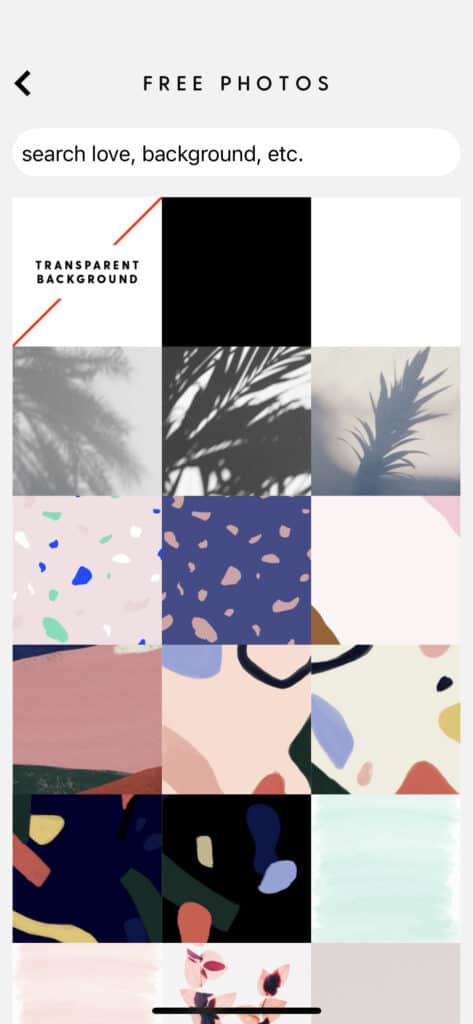
Once you select one, you’re prompted with a lot of other amazing options. Here’s a quick breakdown of exactly what you can do:
Choose and style your text with cool fonts and colors
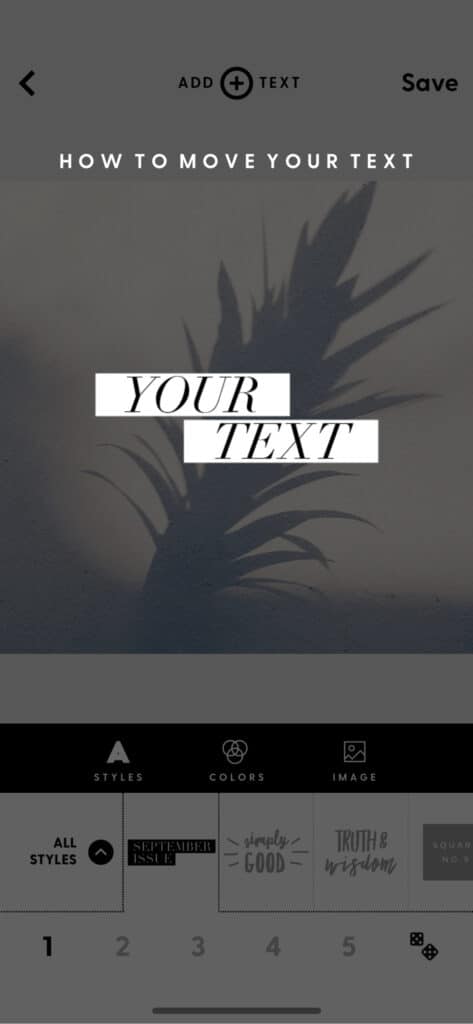
Create and share directly to your social media
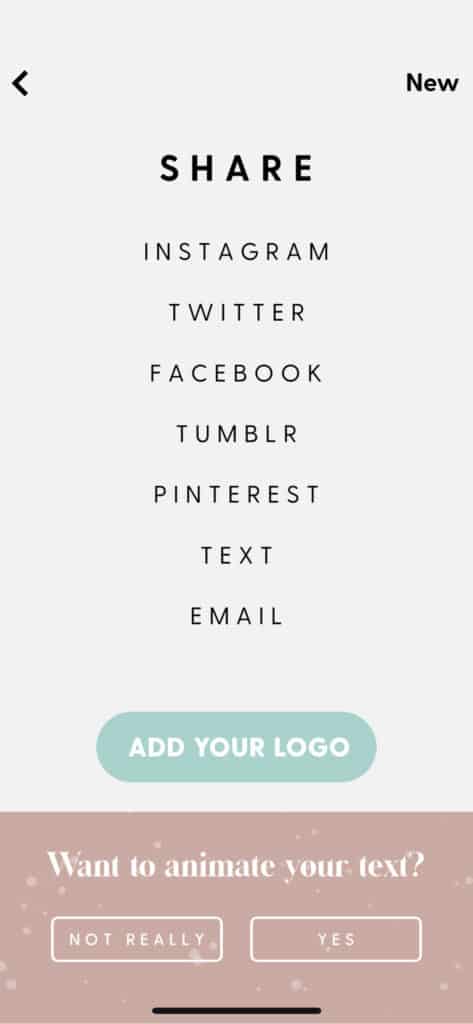
As you can see, this app is the PERFECT addition to your social media bag of tricks. As mentioned, I use it for my own purposes as well as for clients. The best part? It’s an app. I know that sounds silly but I do a lot of things on Photoshop and it takes your computer, mouse and charger to get something done.
The word swag app is the great in-between. It’s ideal for quick, yet high-quality social media images.
Word Swag App Examples
Here is an example of how I’ve used the WordSwag app on my social feeds:

Beyond what I’ve described, the WordSwag app has a couple more tricks up its sleeve. Make sure you check it out for all the other fun things it can do. Seriously, I rave about this app to everybody. Have you ever wondered how I get my visuals looking clean and professional? Well, WordSwag is my secret weapon.