In This Article
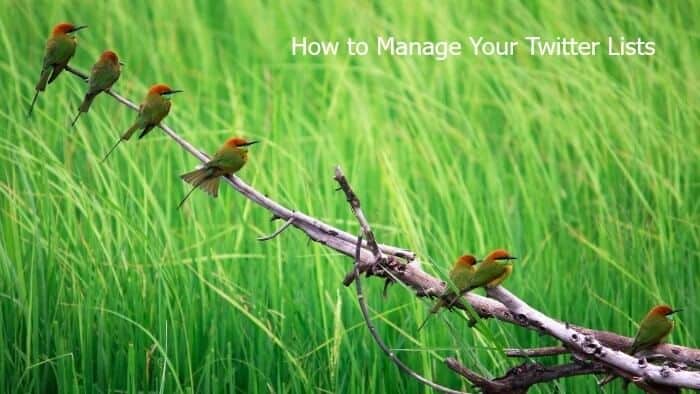
Twitter Lists are the Best Way to Avoid Garbage on Twitter
Whenever I tell someone that Twitter is my favorite social media platform, they are surprised. “How do you avoid the constant garbage and negativity?” they ask. I tell them that it’s all about curating your Twitter experience — and then they ask me how to do that. The simple answer is “Twitter Lists.”
What Is A Twitter List?
As more and more users flocked to Twitter, they needed an easy way to group the different people they were following in a way that would make it easy to engage with them. They called it a Twitter List and it launched in 2009.
The Twitter List Dilemma
Today, Twitter got my attention. I was reviewing my followers (which I do manually) and as I went through each bio I realized I wanted to put them into a specific Twitter list. But here’s the rub, I also realized that there were probably dozens of other followers who were just like them! How was I going to organize all of this. There had to be an easier way!
You Have to Revisit and Re-Organize Your Twitter Lists Into Something Useful
If you are following more than a couple of hundred people, you will probably want to start organizing them into some kind of list. Think of lists as categories or tags. You can put each Twitter follower on more than one list, although, I would recommend against that. Do your best to keep them on a single list. Believe me – it’s better that way.
Of course, if you have a lot of folks to manage it will take for EVER to do it all by hand — enter the Twitter List Management Tools I’m going to share with you today.
Twilistmanager– tip from Rhonda Bowen
TwitlistManager is an app that allows you to quickly and easily add people to lists. You can also create lists in the app, and toggle those who are not on lists, so that you can change your view. The program is easy to use, and very visual. The best part is not having to go through a bunch of repetitive?steps to add an individual to multiple lists.
I’ve played with TwitListManager and found that it’s good for moving people from list to list, but as it turned out it was a little too unwieldy for my needs.
My goal is to ENGAGE with specific people on Twitter. For example, I have a list of “Main Street Business Owners” — I created that list so that I can see what main street business owners are talking about and engage with them.
But what if I wanted to identify other influencers on specific topics so that I can follow them, engage with them and research their content? For that, I needed something else.
SocialBro
I’ve just recently discovered SocialBro — if you have fewer than 5,000 followers it’s free and even if you have more than that, like I do, the monthly fees are pretty low and you can certainly get what you need done within 30 days.
This is one of my favorite tools because it allows you to search profiles and set parameters for who you want to include in a list and who you want to exclude.
I’ve used some enterprise tools that cost hundreds of dollars per month, and I can tell you that this one will cover about 80% of what those tools do for a fraction of the price.
Tips for Creating Your Own Twitter Lists
Now that you know what Twitter lists are, and how to manage them, I’d like to share some of my tips for getting the most use out of your Twitter lists. If you’re an avid Twitter list user – I would LOVE for you to share your tips here as well.
BufferApp Says: include a neat take on adding value for your customers. Think of what type of resources your customers might enjoy having and which of these resources you could help create. Do you have an area of expertise? Do you have particular knowledge or experience in a certain area?
Here are a few examples that Mark Schaeffer came up with:
- If you are in the metals business, would your customers appreciate a Twitter List of international resources?
- If you are a teacher, would your students appreciate a list of the experts you follow in your field?
- If you are a blogger would your fans like to see a list of your favorite bloggers?
Social Media Examinar Says:?Keep your competitors? Twitter accounts in one handy list so you can easily monitor their tweets. It’s an excellent way to see how they interact on Twitter: scope out their activities, view their updates, check out their offers and stay on top of their news.
Use these insights to improve your own Twitter strategy. See what works for them and adapt it for your business. It will also give you a competitive advantage, as you’re always a step ahead of their game.
This is an instance where you want to make your Twitter list private. That way, your competitors won?t know you’re monitoring them.
Rhonda Bowen Says:Use Twitter Lists to select influencers and people who are having the same conversations you are.
When you use Twitter lists effectively, you can find yourself in a position where you attract followers simply by virtue of the lists you share publicly and the lists you have been added to.
When you add someone to a list, it shows up in their notifications. If you run a blog associated with the Twitter account, you may even want to create a list for every category on your blog.

