In This Article

Virtual events platforms have rapidly evolved to meet the growing demand for hosting online and hybrid events. With so many options available, how do you choose the best platform for your next virtual event?
Whether you’re organizing a virtual conference, webinar, or networking event, the right virtual events platforms can make or break your event’s success. We’ll explore the top virtual events platforms in 2023, discuss how to enhance your virtual events, and share tips for audience engagement, promotion, and measuring event success. By the end, you’ll be equipped with the knowledge and insights to host a successful virtual event that leaves a lasting impression on your attendees.
Short Summary
- Discover the top virtual event platforms of 2023 and learn how to choose one that meets your objectives.
- Enhance your virtual events with audience engagement strategies, promotion tactics, and success metrics tracking.
- Explore features like speed networking, live sessions, customizable themes & more offered by Livestorm, Podia & SpatialChat for a great user experience!
Understanding Virtual Event Platforms

If you’re running any type of event; live or online, you’re going to need a virtual event management platform.
These days, you can’t run an event without without giving access to the event for an online audience. Years ago, event organizers would record all the sessions and sell those recordings. But today, you can actually sell live streaming access to the live event in addition to the recordings library.
And that’s what virtual events platforms are for.
Virtual event platforms help you plan and hold various online events. For example, virtual conferences, online job fairs, digital retreats, and remote fundraisers. They serve as a bridge between event organizers and their audience, allowing companies to connect with their audiences while still following social distancing guidelines.
These platforms offer a plethora of customization options, allowing event organizers to personalize their events and create a unique experience for attendees. From customizing the look and feel with images, colors, video, and audio, to branded banners, wall content that moves, and logos on stage. Scalability is another critical aspect to consider when selecting a virtual event platform, as it needs to handle a large crowd, like a trade show with a worldwide audience.
In the following sections, we’ll do a deep dive into the key features of virtual event platforms, the different types of virtual events, and how to choose the right online event platform based on your event objectives.
Features to Look for In a Virtual Events Platform
The best virtual event platforms have features that work for your business. That’s why the first thing you should do is make a list of the features and functions you need to run successful virtual events.
How will I generate the most registrations of my ideal audience?
Registrations is JOB #1 of every single event. Here are the features I recommend for quick and easy registrations:
- Landing page feature: So you don’t have to complicate and slow down your website. Use the event software landing page to drive registrations.
- Affiliate links: Use affiliate links to track your promotions (and sales from the event) by sponsors, speakers, ads, etc. This feature isn’t a must, but is definitely a nice to have features.
- Integrations with your webinar, email marketing, crm, etc.: You want an easy way to move your registrants into your email marketing system and CRM so that you can contact them, and sell to them later.
How do you want to engage with your audience?
After registration, you want engagement — this means that you want people to ATTEND the event, and to post comments and questions at the event. And to network at the event.
- Reminder system: This is such a nice feature. A reminder feature will automatically send emails and texts to the registrants to tell them that the event is starting and to send them a direct link into their event.
Where and how are how are you going to make money from the event?
Your secondary goal is probably going to be sales. Now, you have to ask yourself, can I sell anything at the event or am I going to sell after the event?
As soon as bring money into the mix, you’re going to need certain features such as:
- A payment gateway
- A shopping cart solution
Do you want it to integrate with:
- PayPal
- Stripe
- Do you have your own credit card processing plan?
Do you want the system to run the payments and charge you a percentage?
- This is a great solution if you don’t run paid events very often.
Will I have sponsores for the event?
Another important feature consideration is whether or not you will have corporate sponsors for the event and what they will want from you as the host.
Sponsors will want their brands to be featured? So, you’ll want a platform that allows for that.
Sponsors may also want to collect emails of registrants for specific events. This is an important feature as well.
Some sponsors will want affiliate links to use for promotion and give you a percentage of sales. Other sponsors or speakers will want an affiliate link to generate revenue from sales that come from their community.
Will your event have any live streaming component to it?
If you’re running a live event or hybrid event, livestreaming will be in the mix. If that’s the case, you’ll want to make sure that your platform has the ability to connect with a live streaming platform such as Streamyard, or YouTube.
You may also use livestreaming for an even that also includes recorded videos that you want to livestream at a specific time.
Branding: For yourself and any potential sponsors
Branding is an essential aspect of any virtual event platform. A platform that offers customization options, such as responsive design tools, digital event hubs, multiple streaming services, and integration with other software like Salesforce and Stripe, can significantly enhance your virtual event space’s overall look and feel. Moreover, having access to analytics, such as reporting dashboards that display webinar metrics and presence detection, can provide valuable insights into the success of your event and help you make data-driven decisions for future events.
Monetization: for yourself and your speakers and sponsors
Monetization options are a key consideration for many event planners and organizers looking to generate revenue from their virtual events. Platforms that integrate with payment processing software like Salesforce and Stripe, offer a reporting dashboard with valuable metrics, and support cloning webinars, can help you monetize your virtual event more effectively.
Types of Virtual Events
There are several types of virtual events, each catering to different needs and purposes. Some of the most common types include white label, virtual and hybrid events, live webcast, virtual conferences, and webinars. White label events offer event organizers the ability to create fully customizable virtual events with an onsite custom badge and a synchronized guest list with CRM, such as Splash and Eventcube. Hybrid events, like those hosted on Hopin and BigMarker, combine elements of both online and in-person events, making them suitable for a wider range of audiences.
Live webcast events, such as those hosted on GoToStage, allow you to broadcast your webinars to millions of people, making them an excellent choice for events with a large audience reach. Virtual conferences, like those held on SpatialChat and Zoom, provide a more immersive experience for attendees, with customizable online event features perfect for business, learning, and entertainment events. Lastly, webinars are a popular choice for educational and training events, with platforms like Demio by Banzai offering an array of features tailored specifically for hosting webinars.
Understanding the different types of virtual events and their associated software options is crucial for selecting the right platform for your specific event needs. In the next section, we’ll discuss how to choose the right virtual event platform based on your event objectives, user experience, integration, and compatibility.
How to Choose the Right Virtual Event Platform

Selecting the right virtual event platform can be a daunting task, given the multitude of options available in the market. However, by focusing on your event objectives, assessing user experience, and considering integration and compatibility, you can make an informed decision that aligns with your event goals.
It’s essential to determine your event objectives before choosing a platform. This includes factors like audience size, budget, and desired features, such as networking, engagement, and customization options. Additionally, user experience plays a significant role in the success of your virtual event. Aspects like audio and video quality, ease of navigation, and interactive features can greatly impact attendee satisfaction.
Lastly, consider the integration and compatibility of the virtual event platform with other tools you may be using, such as streaming services, project management, and marketing automation. By evaluating these factors, you’ll be better equipped to choose the right virtual and event management platform for your specific event needs.
Determine Your Event Objectives
Before selecting a virtual event platform, it’s crucial to determine your event objectives. This includes understanding the type of event you’re hosting, the expected number of attendees, and the features you require for a successful event. Events can have various objectives, such as raising brand recognition, generating leads, offering education or training, providing networking opportunities, and enhancing attendee engagement.
Budget is another important factor to consider when selecting a virtual event platform. While some platforms offer affordable pricing plans or even free versions, others can be quite expensive. It’s essential to consider your budget constraints and look for a platform that offers the features you need without breaking the bank.
Additionally, consider the scalability of the platform, especially if you’re hosting a large event with a global audience. A great virtual event platform that can handle a large number of attendees and offer a seamless experience is crucial to the success of your event.
Assess User Experience
User experience is a critical factor in the success of your virtual event. When assessing user experience, focus on networking, engagement, and customization features offered by the virtual event platform. Networking features like speed networking, event chat, and sponsor areas with customizable themes and layouts can encourage attendee interaction and create a sense of community.
Engagement features, such as live Q&A sessions, polls, and challenges, can help maintain attendee interest and involvement throughout the event. Customization options, like responsive design tools, digital event hubs, and integration with other software like Salesforce and Stripe, can significantly enhance your event’s overall look and feel, making it more appealing to attendees.
Make sure to test the platform’s audio and video quality, as poor quality can lead to a frustrating experience for attendees and impact your virtual event management platform’s success. By carefully assessing the user experience offered by various virtual event platforms, you can ensure a positive experience for your attendees and maximize the success of your event.
Consider Integration and Compatibility
When choosing a virtual event platform, it’s essential to consider how well it integrates with other tools you may be using, such as streaming services, project and virtual event management software, and marketing automation. Seamless integration can help streamline your event planning process and ensure a smooth experience for both organizers and attendees.
For instance, platforms like Demio offer integration with popular marketing tools like
Additionally, consider compatibility with various devices and browsers, as your attendees may be joining your virtual event app from different devices and operating systems. Ensuring that your virtual event platform is compatible with a wide range of devices and browsers can help prevent technical issues and provide a positive user experience for all attendees.
Top Virtual Event Platforms in 2023

Zoho Backstage
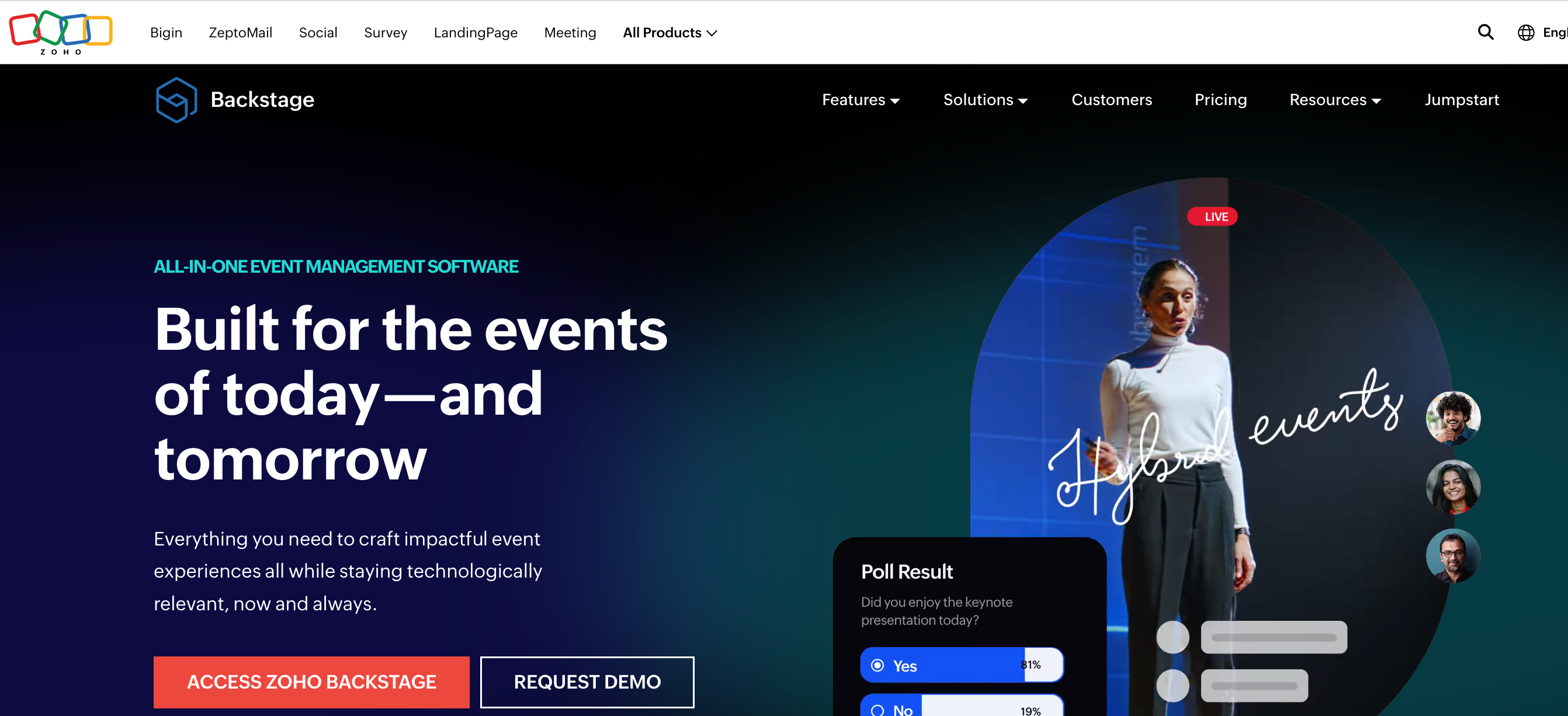
Zoho Backstage is an end-to-end event management tool that makes it easy to create memorable virtual, hybrid, and live events. This platform is feature-packed, offering a comprehensive suite of tools that allow small businesses to host professional-grade events without breaking the bank.
There are so many awesome features here that will take you from nothing to a money-making, list-building successful event.
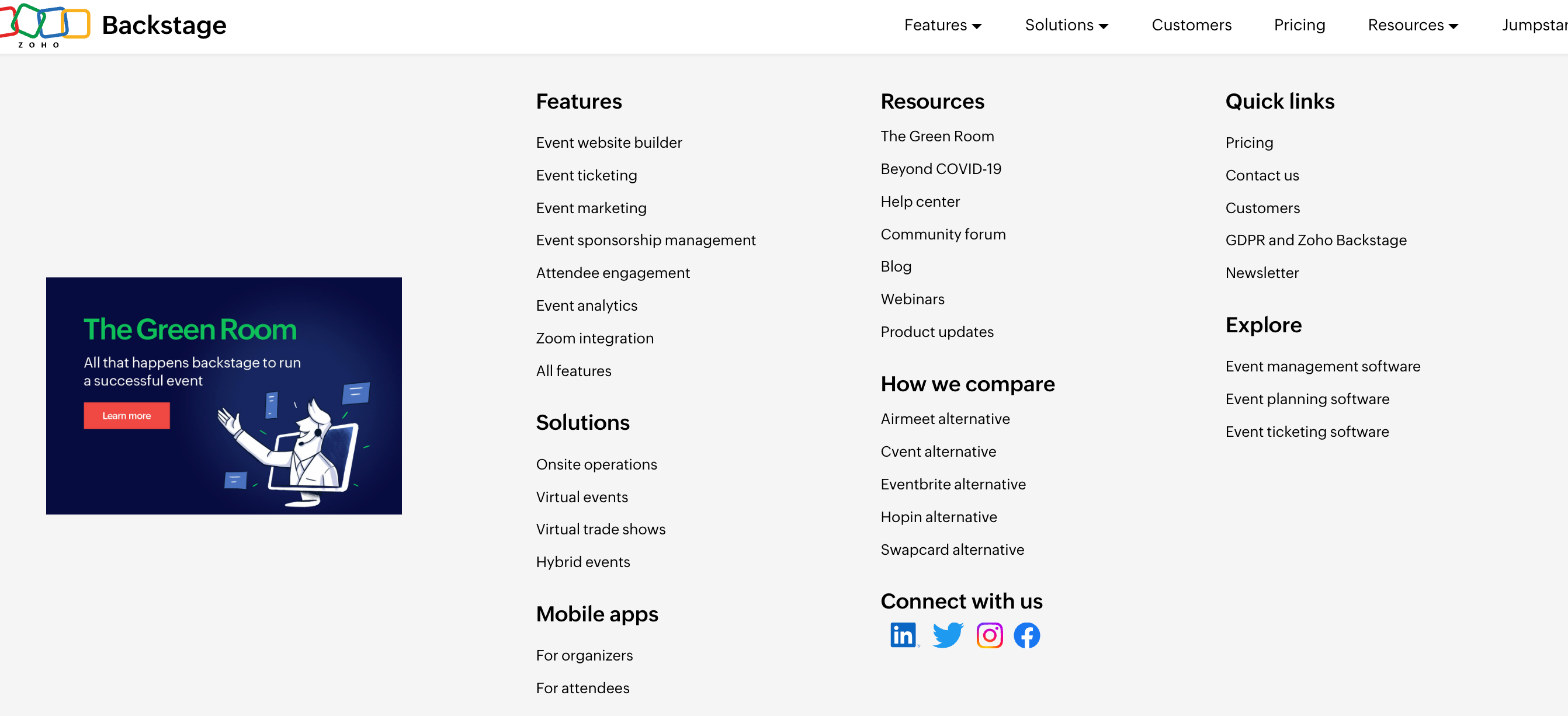
One of the top features of Zoho Backstage is its cost-effectiveness. If you’re already using Zoho One, Backstage is included as part of your subscription. If you’re not, don’t fret. You can use Zoho Backstage for free for small events that include up to 2 sessions and 100 attendees per event. Or, you can opt to pay per event, with a cost of $300 for unlimited sessions and up to 200 attendees per event. This makes it an ideal choice for businesses that are just starting their event journey.
Another standout feature of Zoho Backstage is the provision of affiliate links for promoters. This tool allows you to track who promoted your event and ensures your affiliates get paid when someone they registered makes a purchase. This feature can be a game-changer for small businesses looking to amplify their reach and reward those who help them do so.
But what I personally love the most about Zoho Backstage is its ability to host live, pre-recorded, and hybrid events. This feature offers the flexibility to pre-record videos and schedule them to run as if they are live, all while allowing for live engagement. It’s truly the best of both worlds, and it opens up a world of possibilities for your event strategy.
In a nutshell, Zoho Backstage is a highly versatile and cost-effective platform that caters to the diverse needs of small businesses. Whether you’re planning a small gathering or a large-scale event, this platform has got you covered. Give it a try, and take your virtual event game to the next level.
Beams
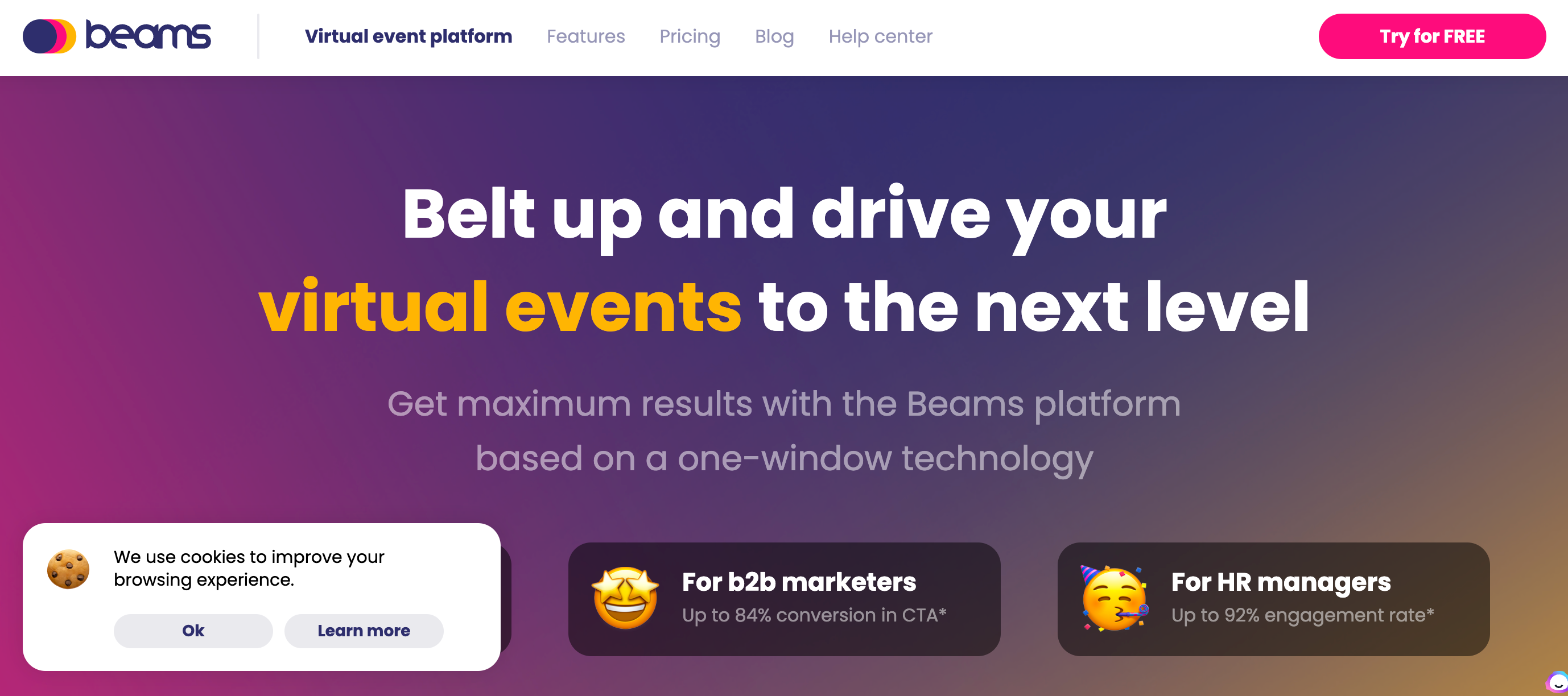
Beams is a virtual events platform that provides a robust set of tools for hosting online events, ranging from global forums to workshops. This platform, helps you to drive your virtual events to the next level with up to 531% ROI for event makers, 84% conversion in CTA for b2b marketers, and a staggering 92% engagement rate for HR managers.
Beams offers high-quality FullHD streaming with multiple speakers live at once, and the ability for viewers to share screens, raise their hand to go live with other speakers, and engage in the chat with reactions1. Its breakout rooms feature allows you to create up to 20 rooms per section for focused discussions, offering customization options to match your brand1.
Networking sessions on Beams can accommodate up to 50 participants online at the same time, enabling each attendee to go live and share the screen1. This platform also offers an exhibition feature with an unlimited number of booths and the ability to integrate third-party apps, providing tools for monetization1.
Additional features include built-in polls and quizzes, an option to integrate an unlimited amount of third-party entertainment apps, and various opportunities for organizers and participants, such as access levels, lobby customization, an interactive schedule, notifications, monetization options, and advertising.
Beams has pricing for all budget levels. For small and medium teams and communities, the “Grow” and “Grow Lite” plans are the best choice for b2b marketing and HR events, with prices starting at $199/mo and $99/mo respectively (annual plan). For virtual forums and conferences, the “Pro” and “Pro Lite” plans are the most popular, starting at $499/mo and $299/mo respectively (annual plan). For large international events and communities, the “Enterprise” and “Enterprise Lite” plans start at $999/mo and $499/mo respectively (annual plan).
HeySummit
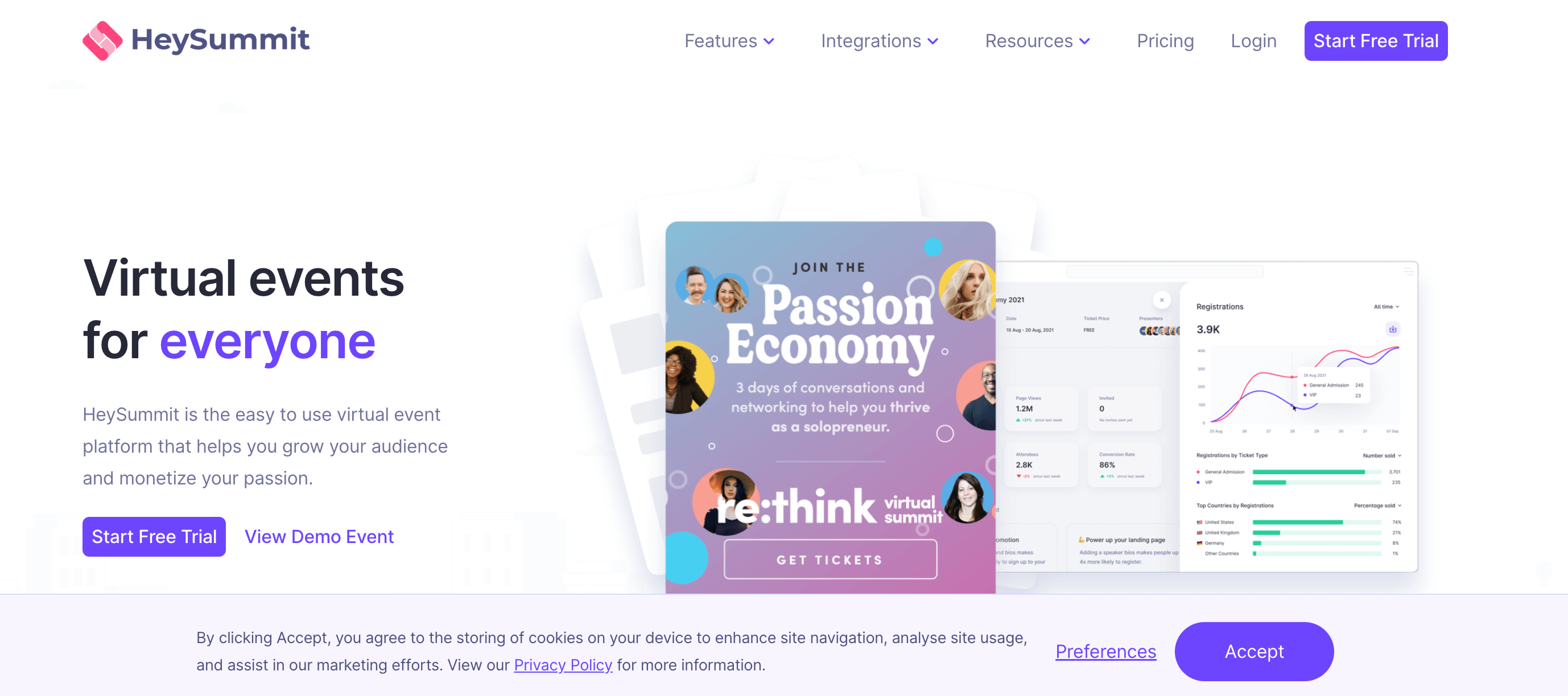
I love HeySummit! This is an ideal choice if you’re just starting with virtual events.
HeySummit is an online platform designed to help you create, manage, and host virtual summits. It provides tools for speaker management, ticket sales, sponsorship, and integrations with various webinar and meeting software. It also has a variety of features to increase attendee engagement like virtual networking, discussions, and Q&A sessions.
Some key features include:
Event Management: HeySummit allows you to create and manage your virtual events. You can set up and control ticket sales, handle speaker onboarding and promotions, and manage sponsors and affiliates. It also enables you to set up email marketing campaigns for your events.
Integration: HeySummit integrates with popular live video platforms, such as Zoom, Webex, LiveWebnar, and more. This integration makes it easy to broadcast your events to your attendees.
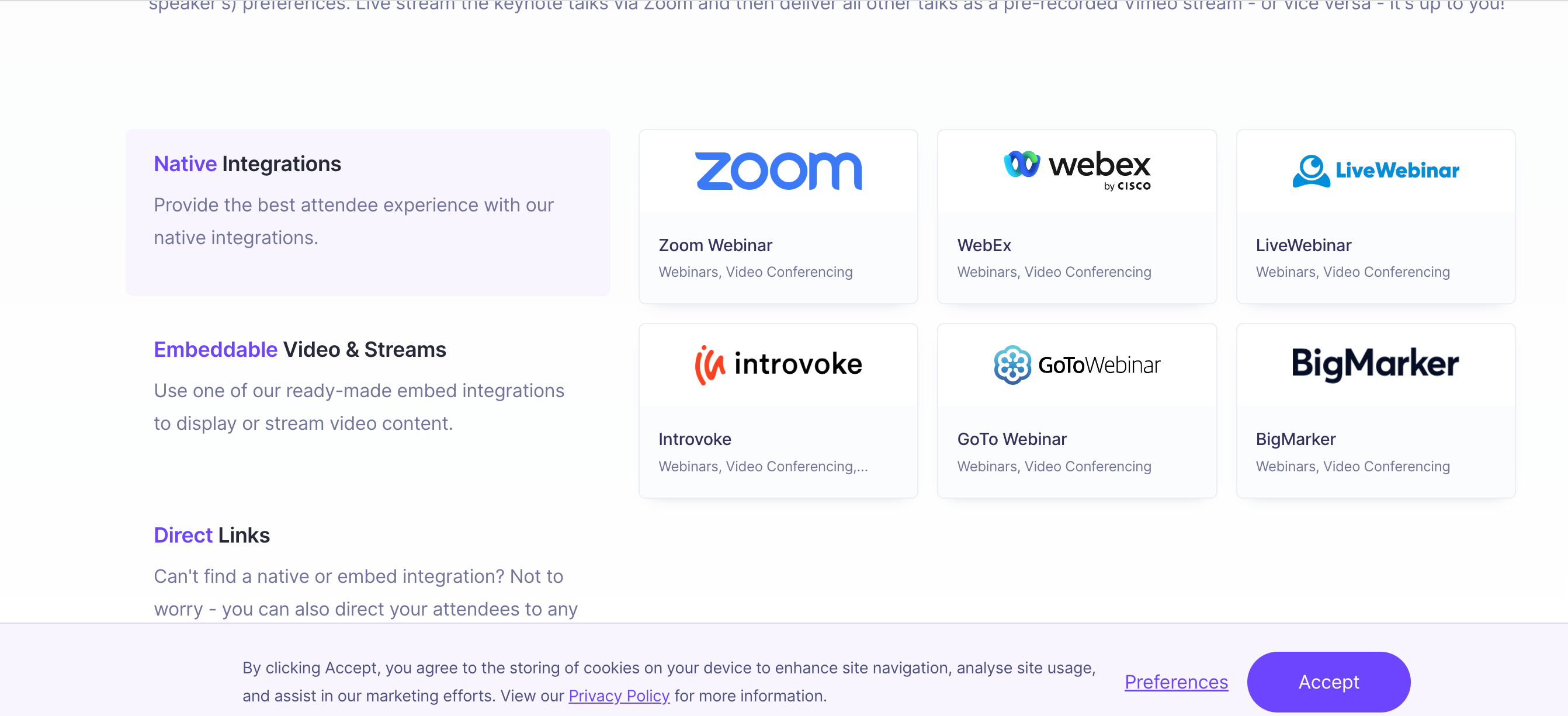
Livestreaming: You can also livestream your event using the most popular tools such as Streamyard, YouTube, Google Meet and more.
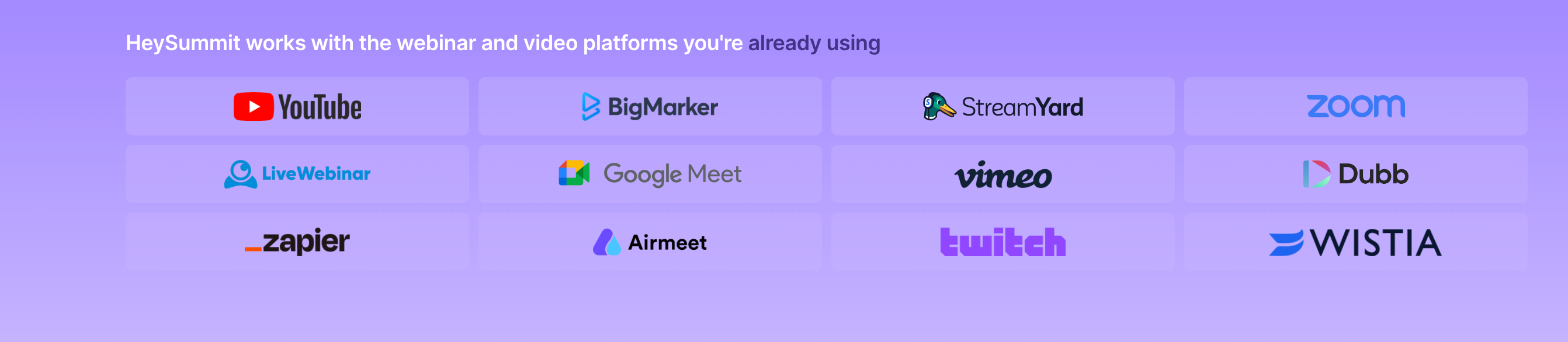
Attendee Engagement: This is one area where HeySummit isn’t as strong – and attendee engagement is one of them. You can send a post event feedback survey. Attendees can post comments during the event.
Analytics and Reporting: HeySummit provides comprehensive analytics and reporting tools. You can track ticket sales, attendee engagement, and other key metrics for your events.

As for HeySummit’s pricing, it offers three main plans: Starter, Business, and Enterprise.
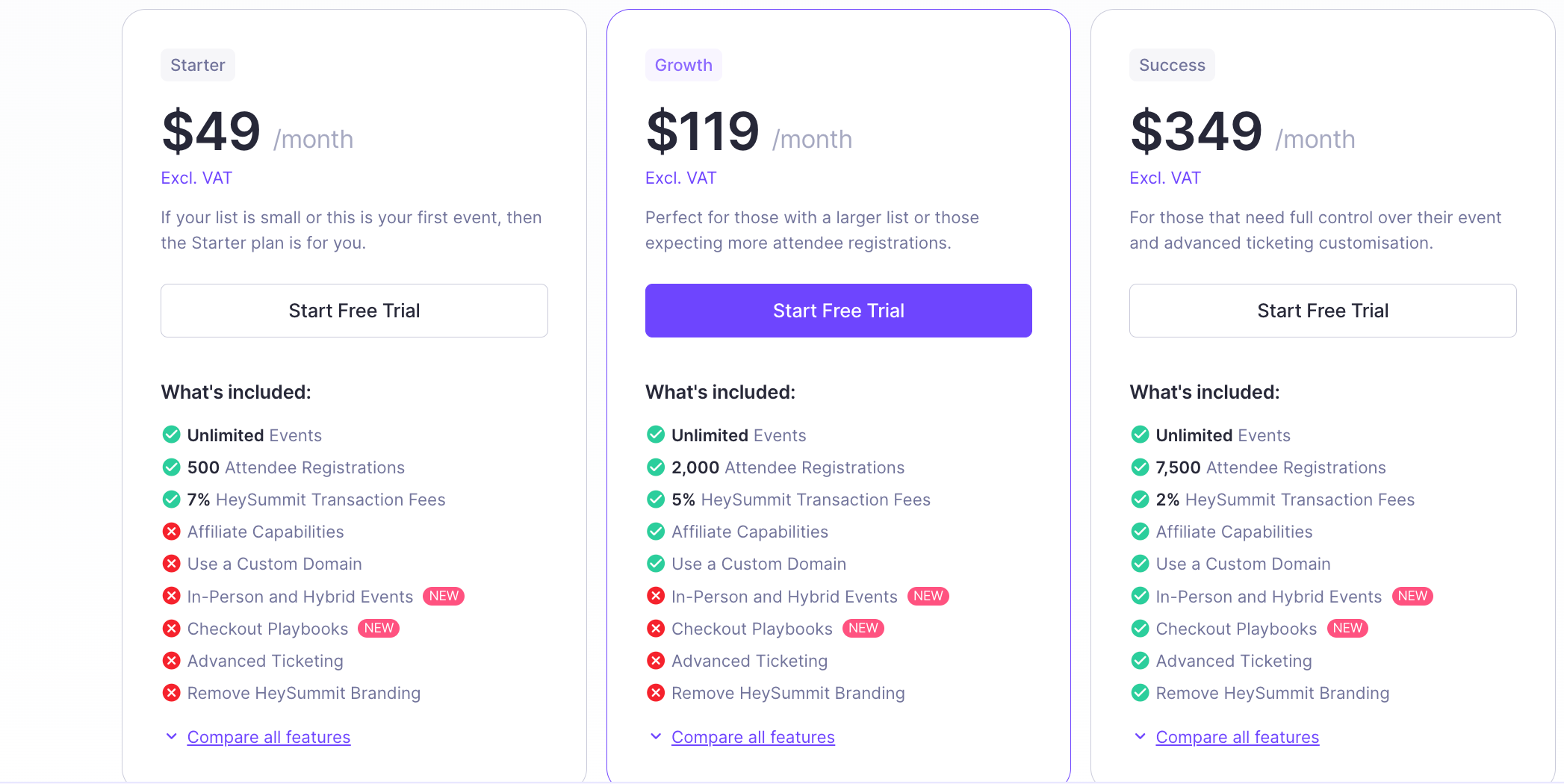
The Starter plan costs $39/month (billed annually) or $49/month (billed monthly). This plan offers the basic features needed to host a virtual event, including access to all integrations, email support, and the ability to host an unlimited number of summits.
The Growth plan costs $89/month (billed annually) or $119/month (billed monthly). This plan offers additional features like white labeling, removal of HeySummit branding, priority support, and access to new features.
The Success plan costs $262/month (billed annually) or $349/month (billed monthly). This plan offers all the features of the Business plan, plus a dedicated account manager, API access, and custom contract and invoicing.
Hopin
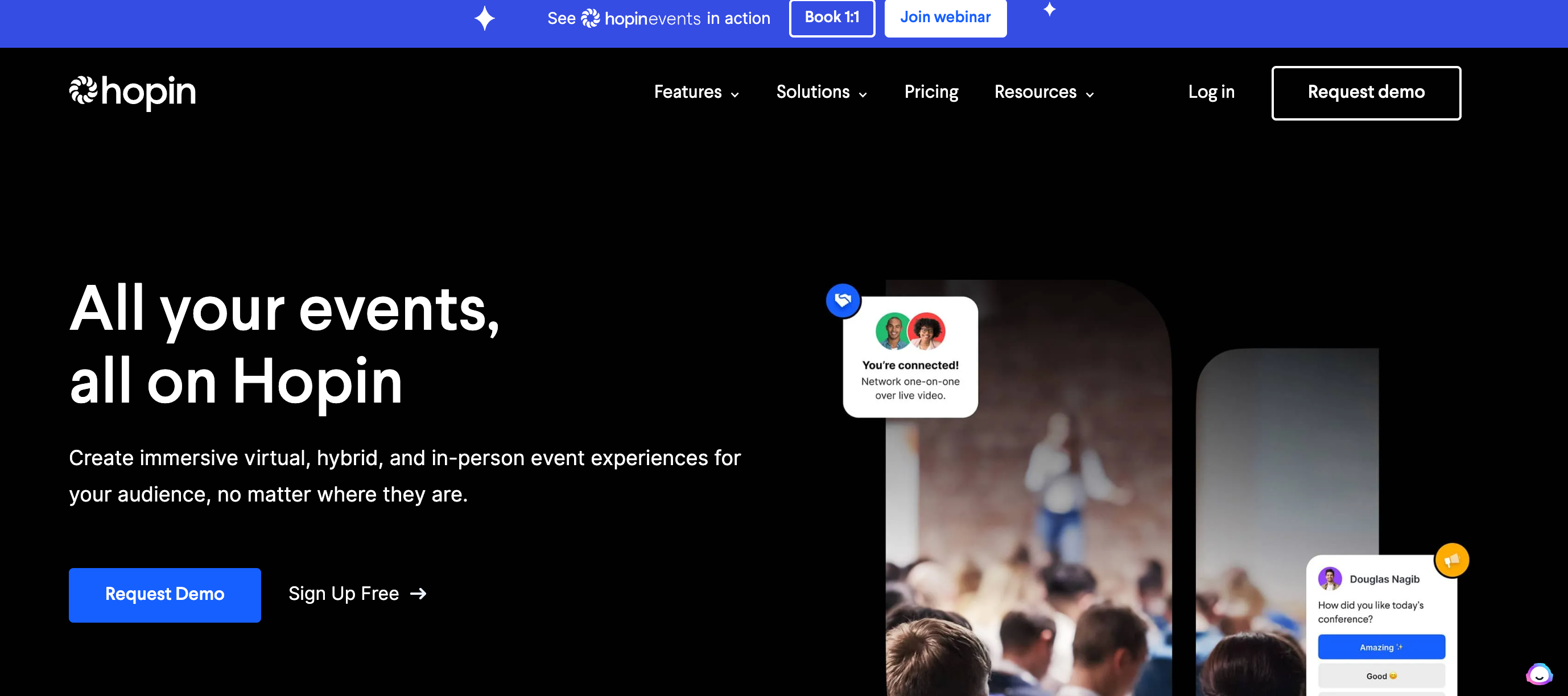
Hopin is another popular online event platform. And, if you’re looking for a platform that’s really strong and robust in terms of attendee engagement and livestreaming, this is a great choices.
Here’s a breakdown of the key features and benefits of Hopin:
Event Formats: Hopin supports virtual, in-person, and hybrid events2.
Registration: It offers a seamless registration system with SEO-optimized registration pages. You can create free, paid, or private tickets in over 135 currencies2.
Here’s a breakdown of the key features and benefits of Hopin:
- Event Formats: Hopin supports virtual, in-person, and hybrid events2.
- Registration: It offers a seamless registration system with SEO-optimized registration pages. You can create free, paid, or private tickets in over 135 currencies2.
- Event Experience: Hopin provides a virtual welcome lobby with a dynamic event schedule, event-wide and private messaging capabilities, dynamic networking and live meetings, unlimited concurrent live video sessions, and unlimited virtual expo hosting. It also supports 10 languages for event text.
- Professional Backstage Studio: Powered by StreamYard, this feature allows you to create professional live streams and podcasts.
- Mobile App: Hopin has an attendee mobile app available for both iOS and Android devices
- Recordings and Replay Center: Event recordings can be accessed after the event2.
- Breakout Rooms and RTMP Compatibility: Hopin offers breakout rooms for smaller group interactions and is RTMP compatible, which allows for streaming to other platforms
- Customization: You can customize your event with a custom website builder, custom emails, and replace the Hopin logo with your event’s primary color2.
- Onsite Capabilities: For on-site events, Hopin offers features like event scheduling, manual check-in, and registrant bulk upload2.
- Integrations: Hopin integrates with tools like Slido, Kahoot, Miro, and more. It also offers a native
HubSpot integration, Zapier integration, and custom API access.
Hopin offers three pricing plans:
- Free: This plan offers a complete virtual venue with stage, sessions, networking, and expo areas, customizable registration, and basic analytics. It includes 1 admin seat, unlimited events, and 100 registrations per event with a maximum event length of 2 hours.
- Starter ($99/month or $67/month with an annual subscription): This plan offers all the features of the Free plan, plus RTMP and breakout rooms, a no-code website builder (Canvas), and a recordings and replay center. It also increases the event length to 3 days and allows for additional registrations at a cost.
- Business (Starts at $6,000): This plan offers all the features of the Starter plan, plus multiple stages and advanced branding, advanced analytics with CRM and API integrations, custom emails and magic links, and Single Sign-On (SSO) availability. It also provides hybrid event capabilities, custom event length, and custom registrations. Hopin provides a virtual welcome lobby with a dynamic event schedule, event-wide and private messaging capabilities, dynamic networking and live meetings, unlimited concurrent live video sessions, and unlimited virtual expo hosting. It also supports 10 languages for event text2.
Professional Backstage Studio: Powered by StreamYard, this feature allows you to create professional live streams and podcasts.
Mobile App: Hopin has an attendee mobile app available for both iOS and Android devices2.
Recordings and Replay Center: Event recordings can be accessed after the event.
Breakout Rooms: Hopin offers breakout rooms for smaller group interactions and is RTMP compatible, which allows for streaming to other platforms.
Customization: You can customize your event with a custom website builder, custom emails, and replace the Hopin logo with your event’s primary color.
Onsite Capabilities: For on-site events, Hopin offers features like event scheduling, manual check-in, and registrant bulk upload.
Integrations: Hopin integrates with tools like engagement tools like Miro. It also offers a native MailChimp, ActiveCampaign, and
Hopin offers three pricing plans:
Free: This plan offers a complete virtual venue with stage, sessions, networking, and expo areas, customizable registration, and basic analytics. It includes 1 admin seat, unlimited events, and 100 registrations per event with a maximum event length of 2 hours.
Starter ($99/month or $67/month with an annual subscription): This plan offers all the features of the Free plan, plus RTMP and breakout rooms, a no-code website builder (Canvas), and a recordings and replay center. It also increases the event length to 3 days and allows for additional registrations at a cost.
Business (Starts at $6,000): This plan offers all the features of the Starter plan, plus multiple stages and advanced branding, advanced analytics with CRM and API integrations, custom emails and magic links, and Single Sign-On (SSO) availability. It also provides hybrid event capabilities, custom event length, and custom registrations.
Livestorm
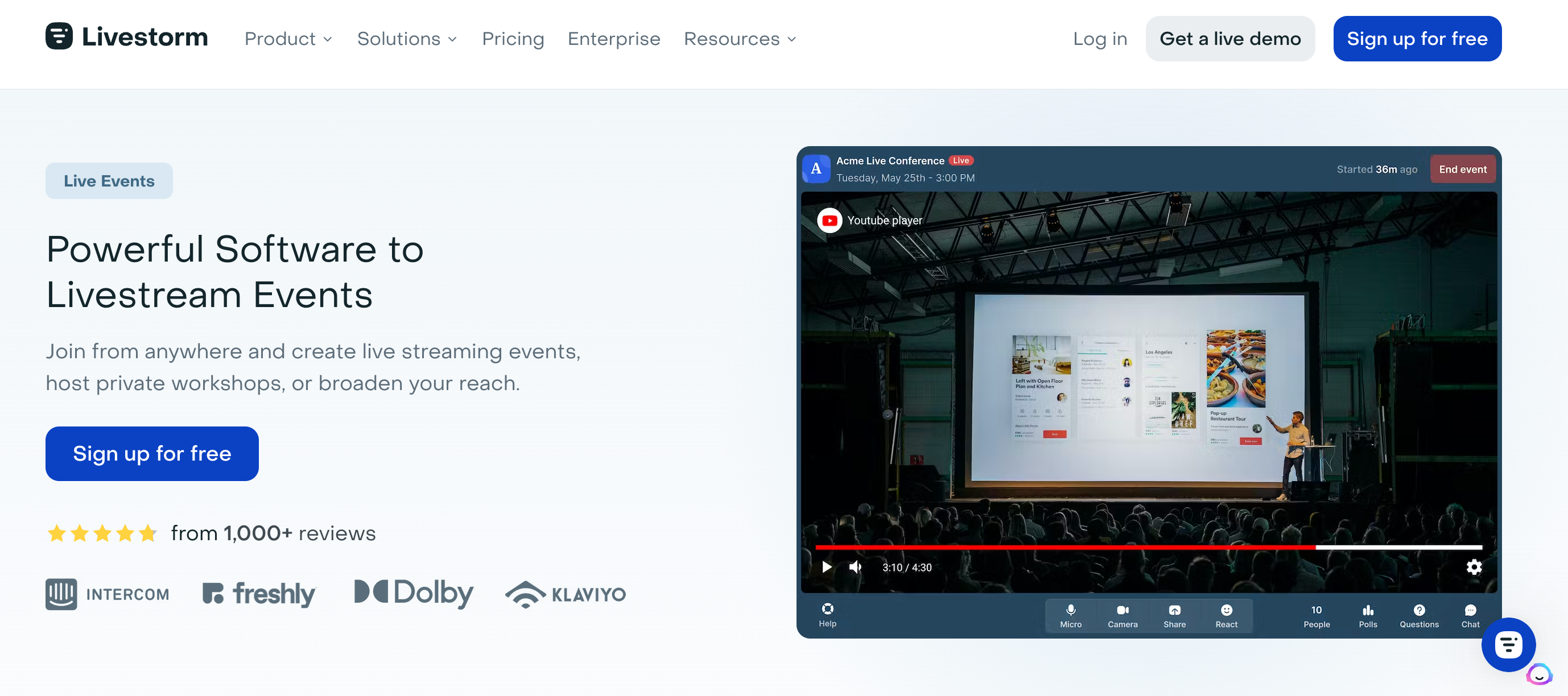
Livestorm is a customizable online platform that enables you to create engaging events with built-in analytics. This platform is ideal for sales and marketing teams looking to host live, interactive sessions where attendees can ask and answer questions and participate in polls.
There is a forever free plan that you can use. to test a small event that’s about 20 minutes long and has up to 30 attendees.
Livestorm offers paid plans starting at $79 per month (annual plan), providing a range of features and tools to create an immersive and interactive virtual event experience.
With its easy-to-use interface and powerful analytics tools, Livestorm allows event organizers to track event performance, measure audience engagement, and make data-driven decisions for future events. Whether you’re hosting a webinar, virtual conference, or networking event, Livestorm can help you create a memorable and engaging experience for your attendees.
Podia
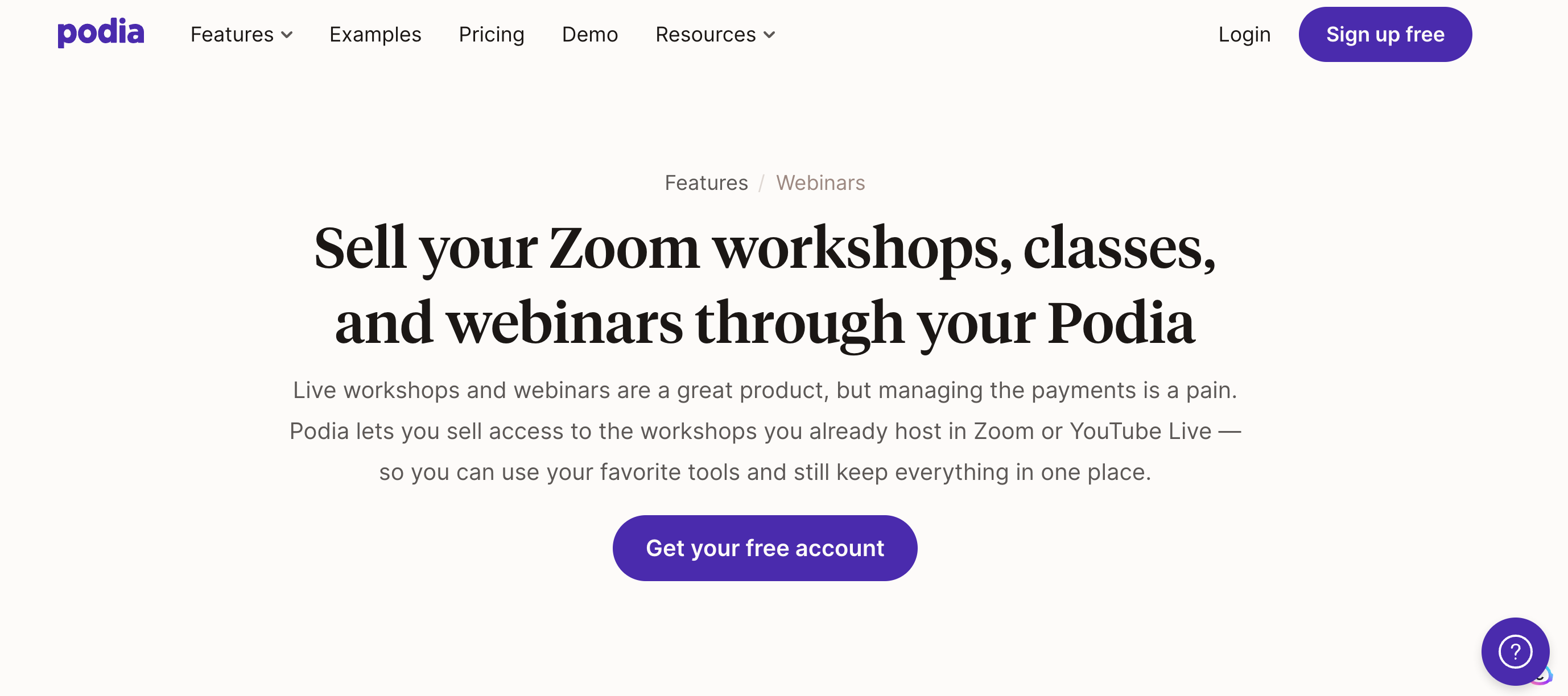
Podia is a versatile platform that allows you to build a website or host virtual events from the ground up, with tools to customize and manage payments. Podia offers an all-in-one solution, featuring course creation, memberships, digital downloads, webinars, email marketing, messaging, event management platform and a website builder with custom branding and flexible layouts.
In addition to its comprehensive suite of features, Podia provides 24/7 customer support through email, live chat, or phone, ensuring you have the assistance you need at any time. Podia’s pricing plans are varied, including a free option for up to 5 users, and it accepts payments through credit cards, PayPal, and Stripe.
If you’re looking to create webinars or build a website from scratch, Podia is an excellent choice for your virtual event needs.
SpatialChat
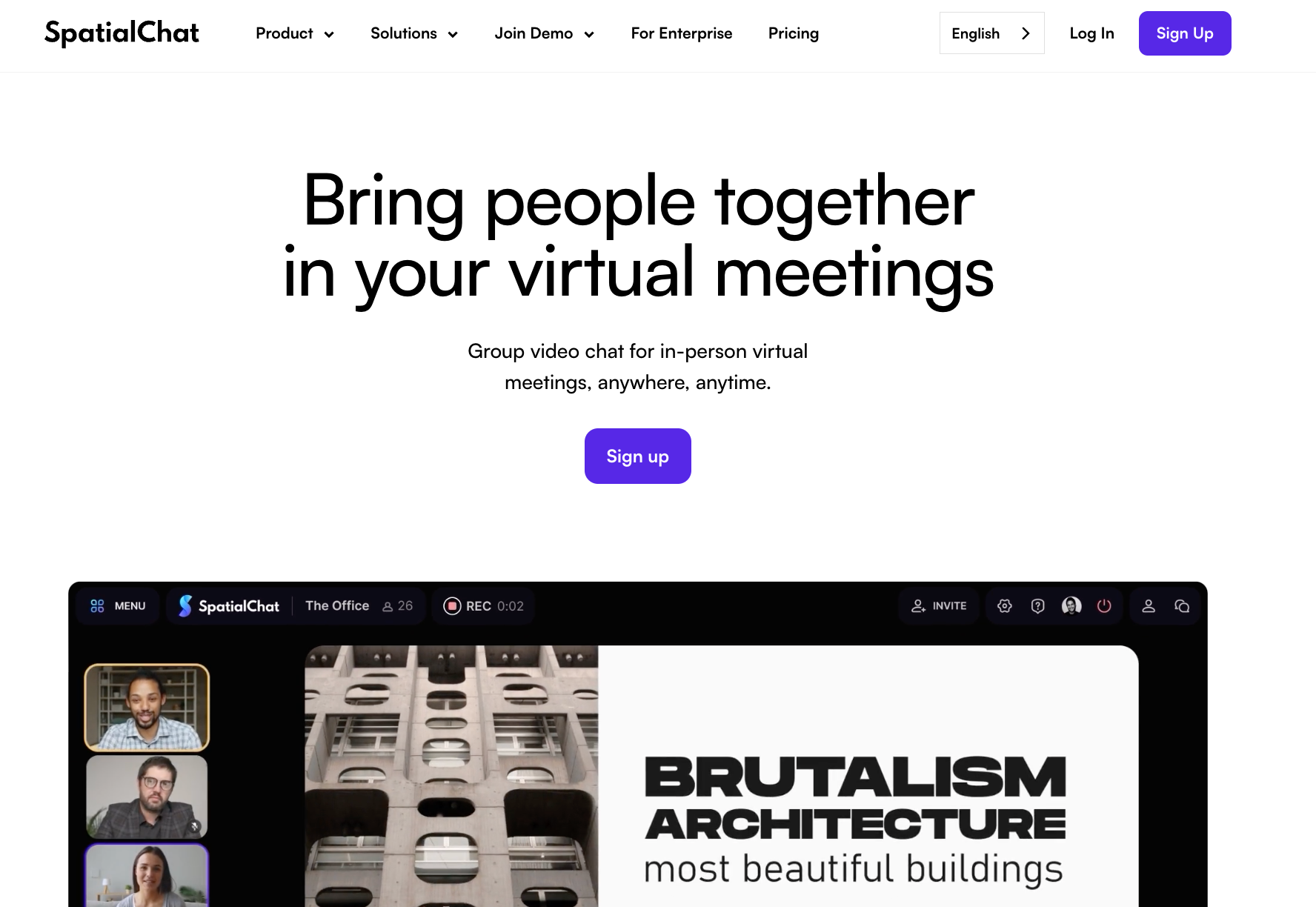
SpatialChat is a virtual unknown virtual events platform. This is an interactive virtual event software that provides workspaces, supports spatial audio features and custom backgrounds. This platform is perfect for hosting networking events, virtual conferences, and team meetings, offering an engaging and immersive experience for attendees.
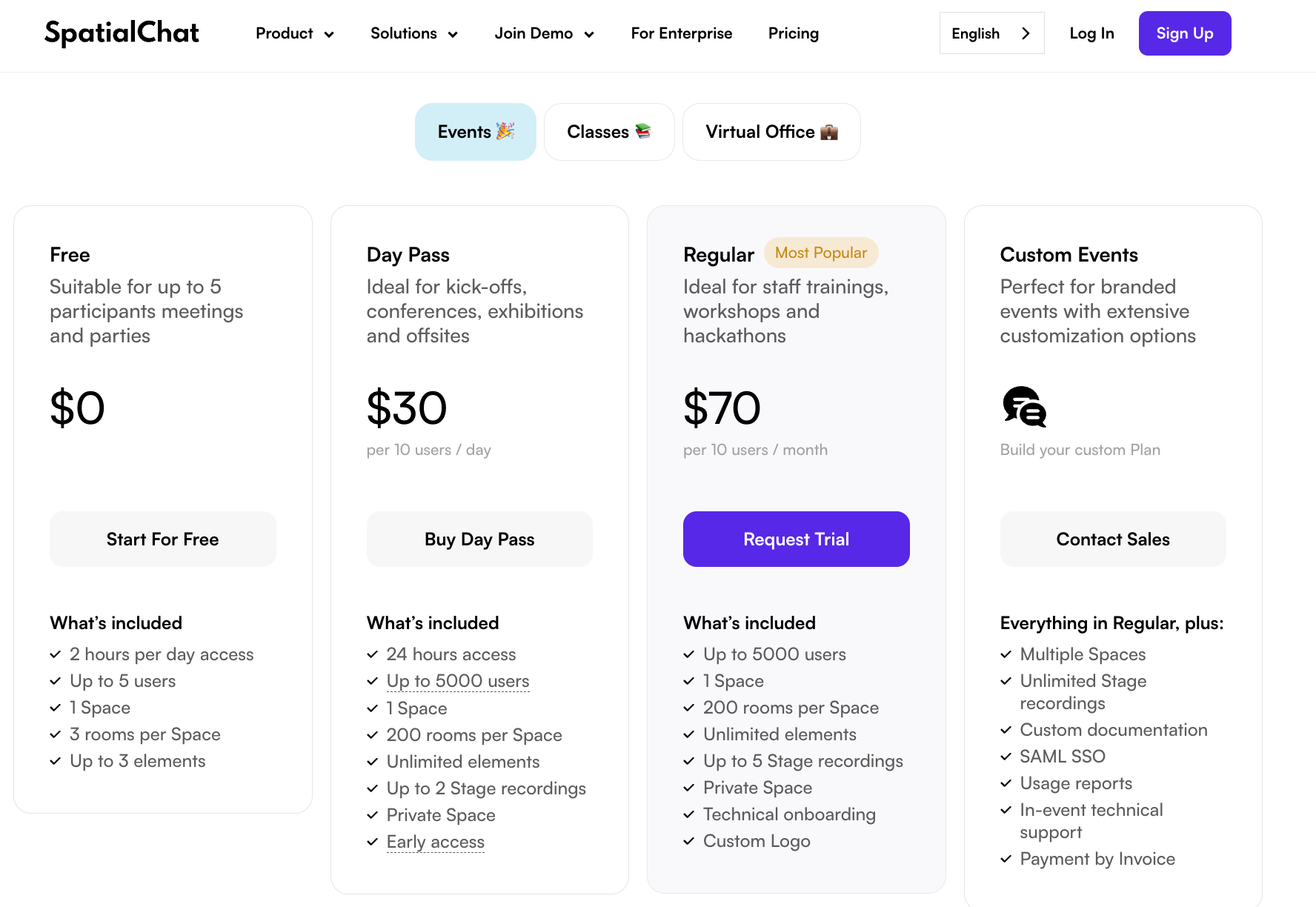
SpatialChat offers a free version for up to 5 users, making it an accessible option for smaller events or businesses just starting with hosting virtual events. With its intuitive interface and unique spatial audio features, SpatialChat allows you to create memorable virtual events that stand out from the competition.
Google Meet
Google Meet is a virtual event platform that allows businesses to create custom and secure video meetings, with attendance tracking and strong encryption. Its easy-to-use interface and features like breakout rooms, live captioning, screen sharing, recording meetings, and collaborative whiteboards make it a popular choice for hosting virtual meetings and events.
Free for up to 100 people, Google Meet provides a cost-effective solution for businesses looking to host virtual events without compromising quality and security. With its robust set of features and seamless integration with other Google Workspace tools, Google Meet is an excellent option for hosting secure and efficient virtual events.
Enhancing Your Virtual Events

After selecting the right virtual event platform, it’s crucial to focus on enhancing your virtual events to ensure a memorable and engaging experience for your attendees. This can be achieved by implementing audience engagement strategies, promoting your virtual event effectively, and measuring the success of your virtual event tools, to make data-driven decisions for future events.
In the following sections, we’ll discuss various strategies and tools that can help you enhance your virtual events, including gamification, polls, challenges, and social media walls for audience engagement, as well as email campaigns, social media, and influencers for promotion.
Furthermore, we’ll explore the importance of analytics, surveys, and feedback in measuring event success.
Audience Engagement Strategies
One of the key factors that contribute to the success of virtual events is audience engagement. Implementing strategies like gamification, polls, challenges, and social media walls can help maintain attendee interest and involvement throughout the event. Gamification can transform your virtual event into a fun and interactive experience by adding elements like quizzes, leaderboards, and rewards for participation.
Polls and challenges are another effective way to keep attendees engaged during your virtual event. By asking questions and encouraging participation, you can create a sense of community and interaction among your audience.
Social media walls, which display live social media feeds during your event, can also help foster engagement by showcasing attendee-generated content and encouraging social sharing.
Promoting Your Virtual Event

Effectively promoting your virtual event is crucial to attracting attendees and ensuring its success. Some strategies for promoting your virtual event include email campaigns, social media marketing, and collaborating with influencers.
Email marketing can be an effective way to reach your target audience and keep them informed about your event, while social media marketing can help you create buzz and generate interest in your event among a broader audience.
Influencer marketing is another powerful promotional tool, as influencers can leverage their existing audience to promote your event and attract new attendees. By partnering with influencers who share your target audience, you can tap into their reach and credibility to drive interest and registrations for your virtual event.
In addition to these strategies, consider using paid advertising campaigns and cross-promotions with other events or organizations to maximize your event’s visibility and reach.
Measuring Event Success
Measuring the success of your virtual event is essential for understanding its performance and making data-driven decisions for future events.
Use analytics, surveys, and feedback can provide valuable insights into the success of your event and help you identify areas for improvement. Some key metrics to track include event registration and check-in numbers, repeat or returning attendees, engagement of attendees, website visits, and event survey and feedback. By analyzing these metrics, you can gain a better understanding of your event’s performance and make informed decisions about future events.
In addition to analytics, ask for feedback from event attendees through post-event surveys can provide valuable insights into their experience and satisfaction with your event. By gathering feedback and learning from your attendees, you can continuously improve your virtual events and deliver a better experience for your audience.
Summary
In conclusion, virtual event platforms have become an essential tool for hosting online and hybrid events, enabling event organizers to connect with their audiences and deliver engaging experiences. By understanding the key features and types of virtual event platforms, assessing user experience, and considering integration and compatibility, you can choose the right platform for your specific event needs.
As virtual events continue to grow in popularity, it’s crucial to focus on enhancing your events through audience engagement strategies, effective promotion, and measuring event success. By implementing these strategies and leveraging the power of virtual event platforms, you can create memorable and engaging events that leave a lasting impression on your attendees. So, go ahead and take your virtual events to new heights and achieve success in the ever-evolving world of online events!
Frequently Asked Questions
How do I choose a virtual event platform?
When choosing a virtual event platform, consider features like live Q&A sessions, polls and surveys, interactive stages, and gamification. These will ensure your event is engaging and successful.
What is a digital event platform?
A digital event platform is a convenient way to create memorable online experiences. It allows you to bring together people from all over the world for an engaging experience that includes audio, video and interactive elements.
With its help, you can easily replicate the atmosphere of a physical event right from the comfort of your home.
What is an example of a virtual platform?
An example of a virtual platform is Zoom, which is a video conferencing application that allows remote users to connect with one another in real time. It features a range of features and tools including chat, reactions, whiteboarding, screen sharing and more, allowing users to collaborate on projects and have meetings remotely.