In This Article
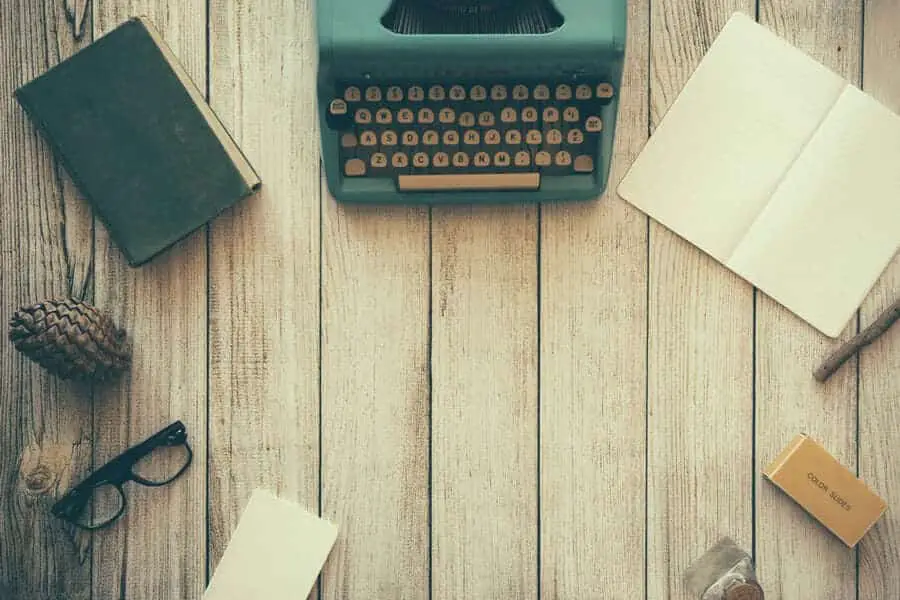
This Frase review was inspired by a special offer I received from AppSumo. You can check out this amazing deal here.
If you’re using content marketing to get customers, it can be challenging to come up with new topics to write about. Let me introduce you to a brand new content tool — Frase.io
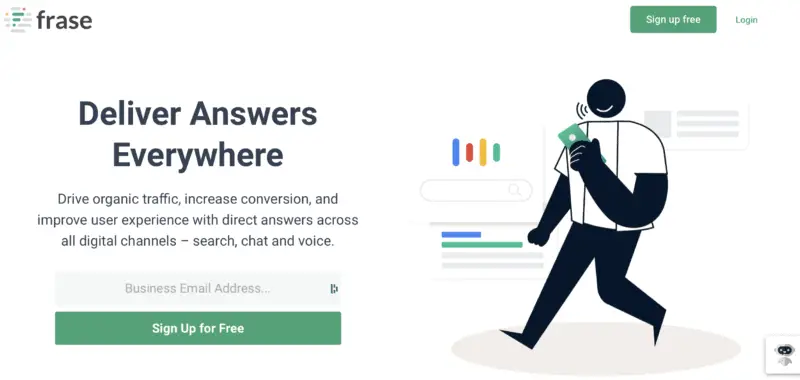
What is Frase?
Frase.io is an AI-powered tool that identifies the questions your audience is asking and creates detailed content briefs for answer-focused, SEO-friendly content.
How to use Frase Step-by-Step
Use Frase as a content planning tool. It’s AI feature pulls data from the top-performing content on a particular search term. Based on that information, Frase tells you how long your piece on the same topic should be as well as the relevant keywords and subtopics to include in your content.
Narrow down the title of your article by putting your keyword phrase into the questions area.
This is your first run through, so don’t overthink it.
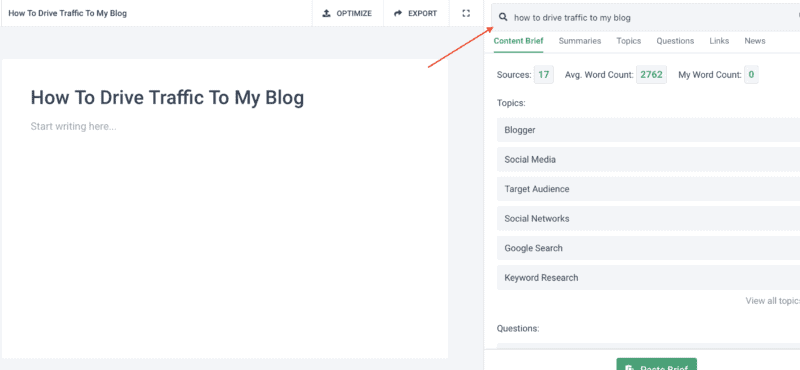
In the questions results, a bunch of good keyword rich titles pop up – you can start tweaking your title based on the questions you see in the right hand corner. Now you can start the article writing process.
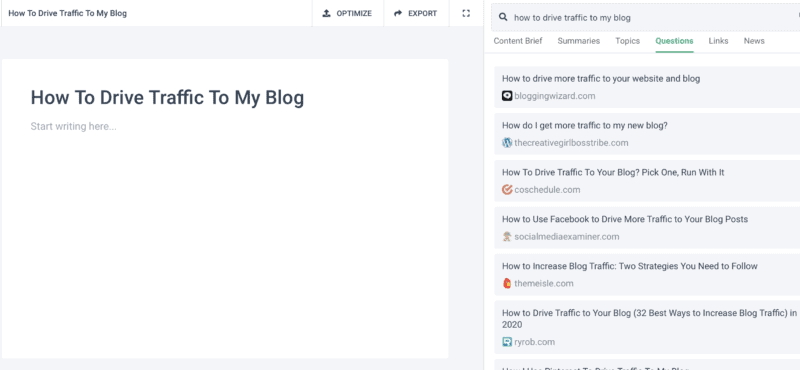
Download the Keywords under “Topics” so I know what keywords and how often I need to mention them
You can use the downloaded spreadsheet (like I have listed here), or you can use the on-screen blocks (that you can see in the image below).
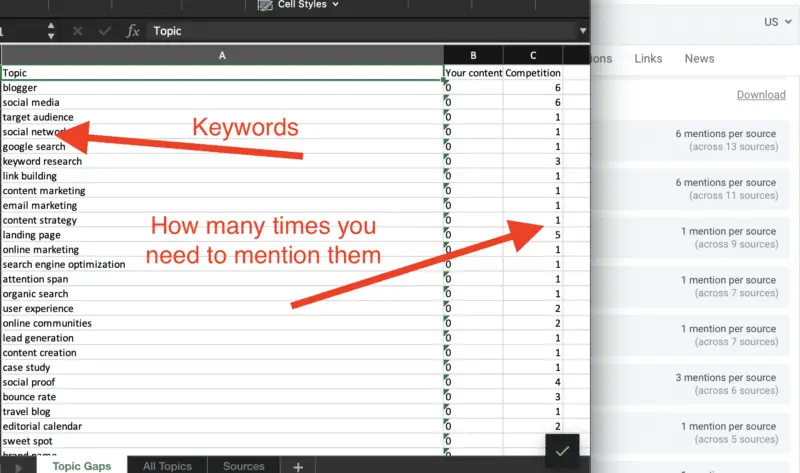
Go to the “Questions” and “Links” tab and open all the links and skim the top articles in the niche
Frase will pull the most popular articles on the topic. These articles are doing something right. Your job is to take what they offer and find ways to improve that content. What hasn’t been answered? Do you have another answer that is more helpful? Can you add images or infographics to improve the content in any way?
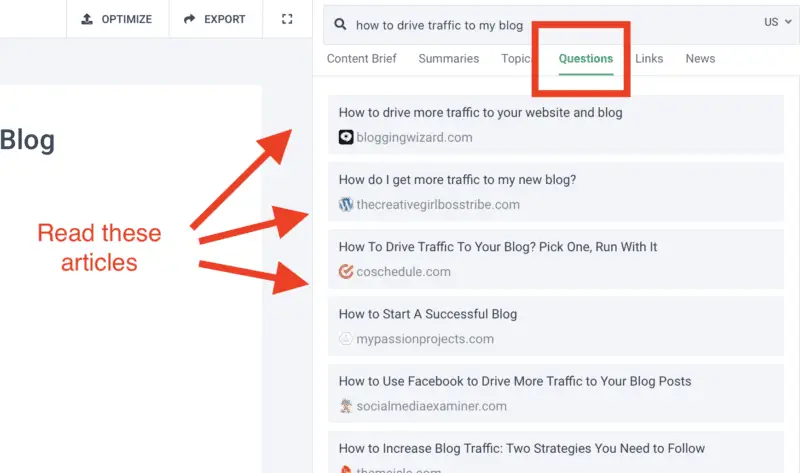
Look for the top or recurring <H3> or sub-heads and start a swipe file of potential sub heads and notate the URL
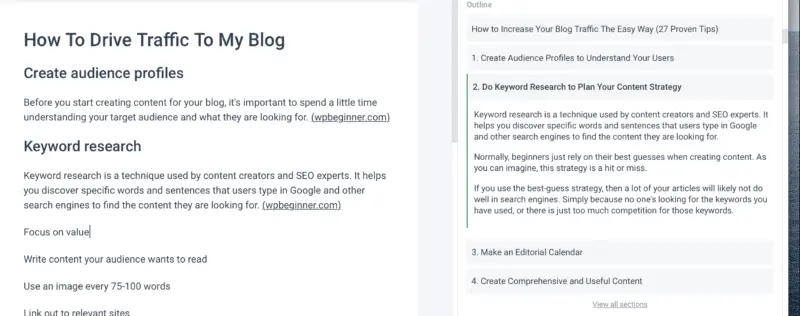
Organize your sub-heads so they have a logical flow. You can use the Frase editor to write a draft of your content. Remember, it doesn’t have to be perfect, It just has to flush out the article.
Craft 3 – 5 sentences under each sub-heading. People are skimmers and will stop and read the text under a sub-head that interests them. An easy way to do this is to use speech to text on your computer or phone to grab your natural way of speaking.
Frase also pulls appropriate statistics that will not only lend credibility to your content, but will give you the opportunity to link out to other highly respected sites.
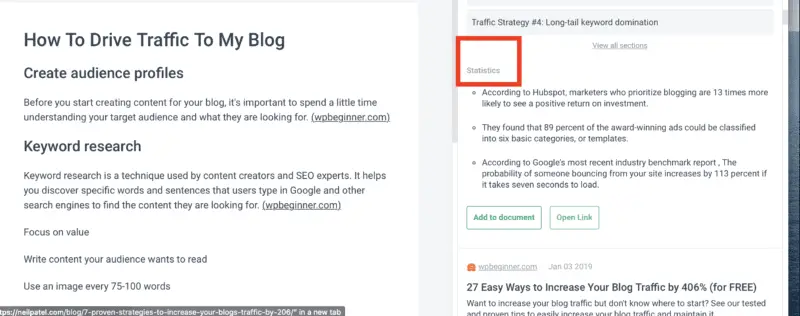
Use the Optimize Feature to “Grade” Your Content
The the optimize feature allows you to copy and paste the draft content you’ve written in the Frase editor and see what improvements need to be made.
You can also use this optimize feature to update and improve an already published article:
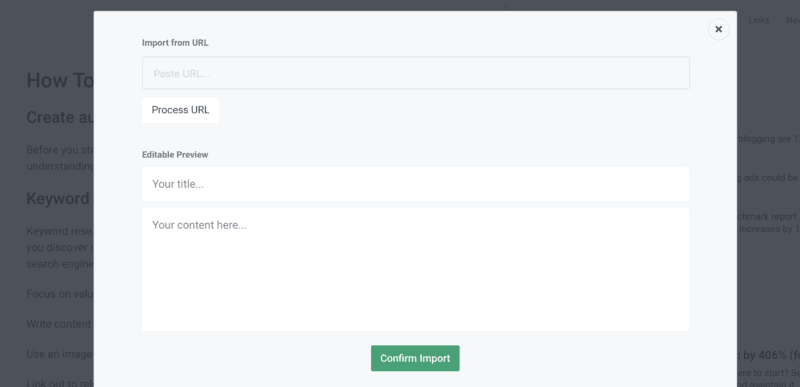
Use the “News” Tab To Link to the Latest Stories
The tab “News” will help me find any relevant news articles I can look at and possibly link to if they are a high ranking or credible site.
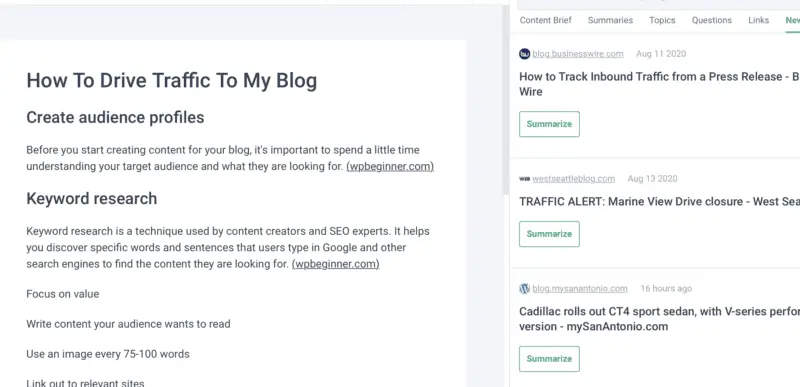
An Alternative to MarketMuse and Clearscope
Until Frase came along, your only choices for getting this kind of content optimization help were MarketMuse and Clearscope. Both of these platforms are exponentially more expensive. MarketMuse retails for $500 per month and Clearscope starts at $200 per month. While these may be reasonable prices for an SEO content agency, they are way out of reach for solopreneurs looking for similar features.
AppSumo Lifetime Offer vs Retail Offer
AppSumo is offering a lifetime license to Frase for $69. That’s $69 FOREVER.
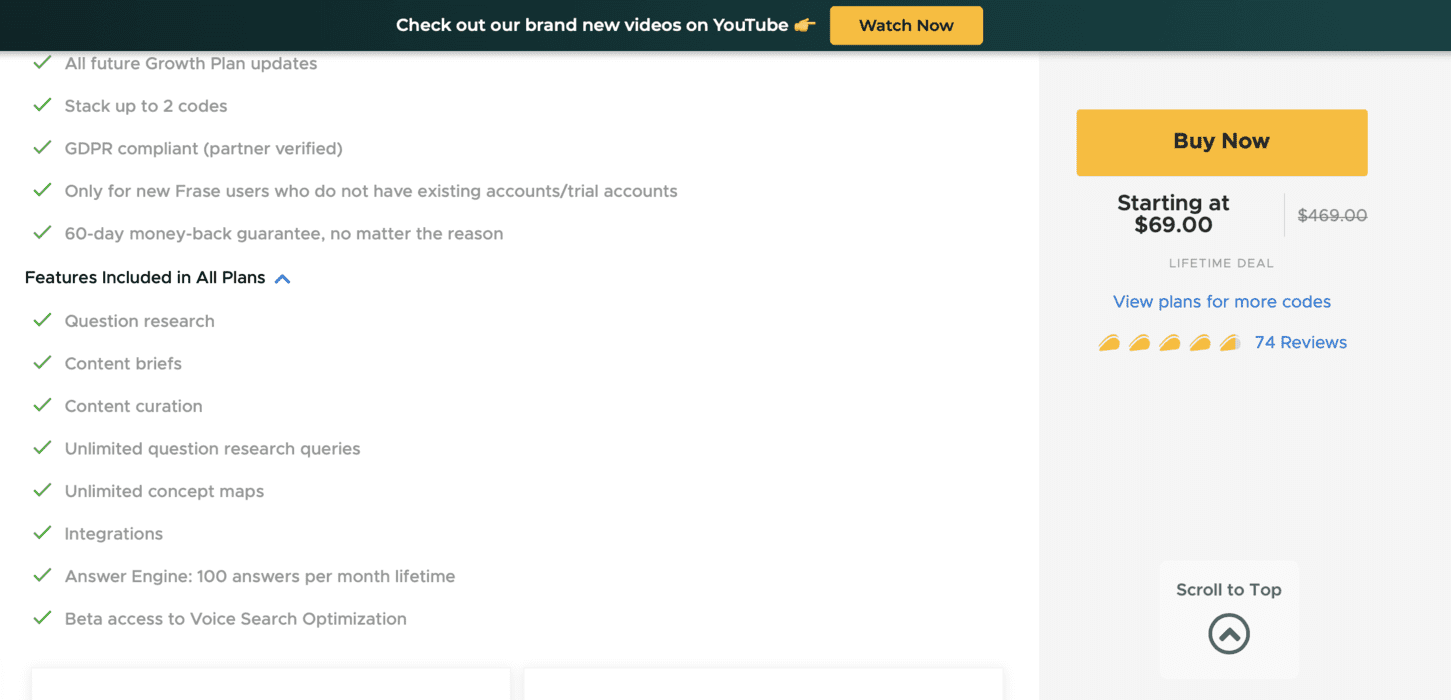
This is a ridiculous discount from the list price offer that’s on the Frase site right now,
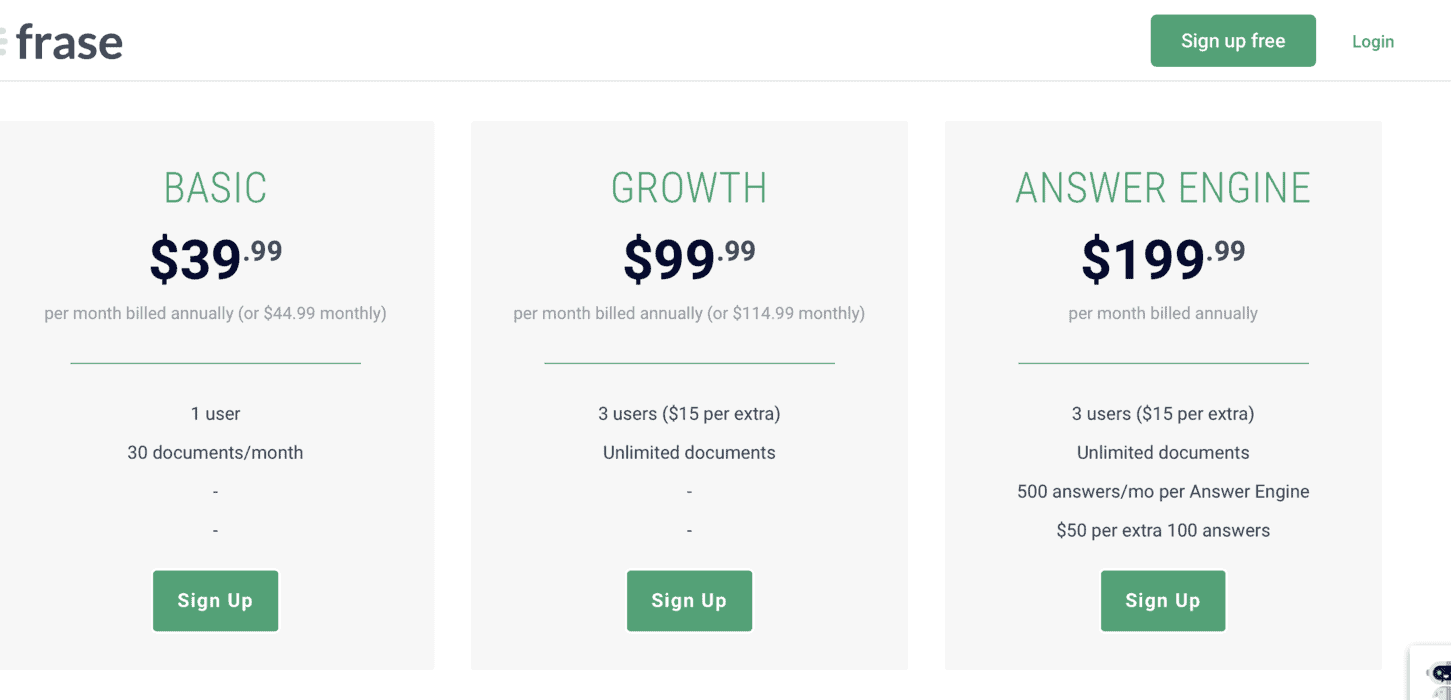
The AppSumo Frase review offer is giving you 100 searches per month. This is more than the $39/mo offer of 30 searches per month and “less” than the $99/mo offer of unlimited searches. I’m a power user for sure, and I don’t think I’ll hit 100 per month if I tried.
In other words, the lifetime license will save you about $468 per year.
Frase Review Summary
Frase is a simple and affordable content creation, curation and optimization tool. Ideal for cash-strapped content marketers, small agencies and small business owners.
Pros
- Super-affordable and loaded with features
- Easy to learn and use out of the box
- Outstanding curation features
- Also contains an “assistant” that can collect customer questions directly from your site
- Create topic briefs and share with outsourced writers on your team
Cons
- This is a new platform and can get a little wonky.
- There are quite a few features, and you’ll find yourself clicking from tab to tab. Might be nice to have some workflow or wizard features.
- So much versatility that it will take some time to learn.
- Training materials and tutorials are a bit shallow.