In This Article
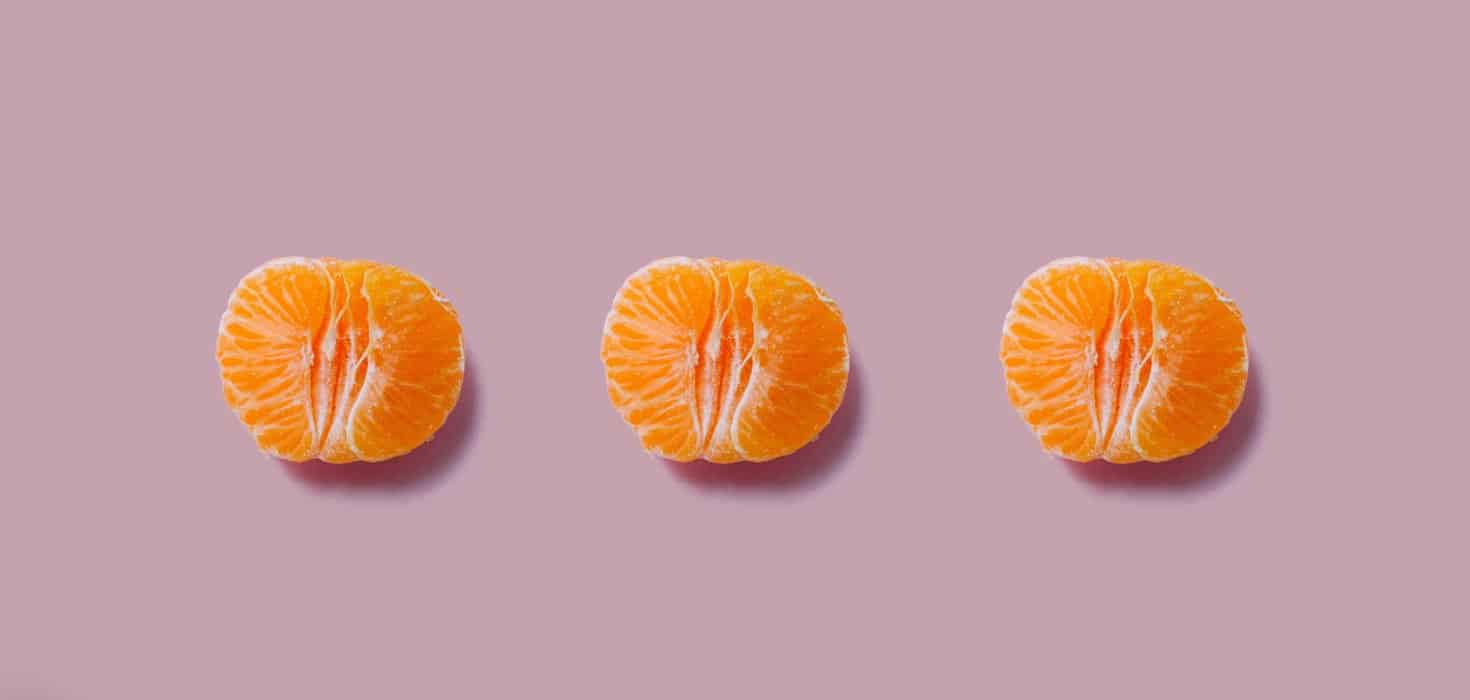
Do you have thousands of emails and no way to segment your email list?
I hear you loud and clear — and this drives me crazy!
Everyone tells you to segment your email list – and what types of segments to use for your email list. But what do you do when you’ve collected something like 2000 email addresses and you have to put them into segments?

I’ve been there and done that – and now I’m going to tell you how to segment your email list when all you have is an email address.
On the off chance, you’ve not read another article about email list segmentation — here are a few basics that should inspire you.
Why You Need to Segment Your Email List

Segmenting your email list can significantly improve your marketing campaigns’ effectiveness. Here’s why:
- Personalized content: Tailoring your content to your subscribers’ interests will boost engagement.
- Higher open and click-through rates: When your audience sees that you’re providing relevant content, they’ll be more inclined to open and interact with your emails.
- Increased conversions: By targeting the right people with the right messages, you’ll see increased conversions and revenue.
- Lower unsubscribe rates: When your subscribers receive emails that they care about, they’ll be less likely to unsubscribe.
Great, you’ll all caught up.
Now, let’s get into the segmentation bits.
WARNING: Some of these are super tedious. BUT – I promise you, there is no better way to clean your emails, and get to know your subscribers than going through this by hand.
You can also assign this task to a VA or intern.
What Information Do I Need to Segment My Email List?
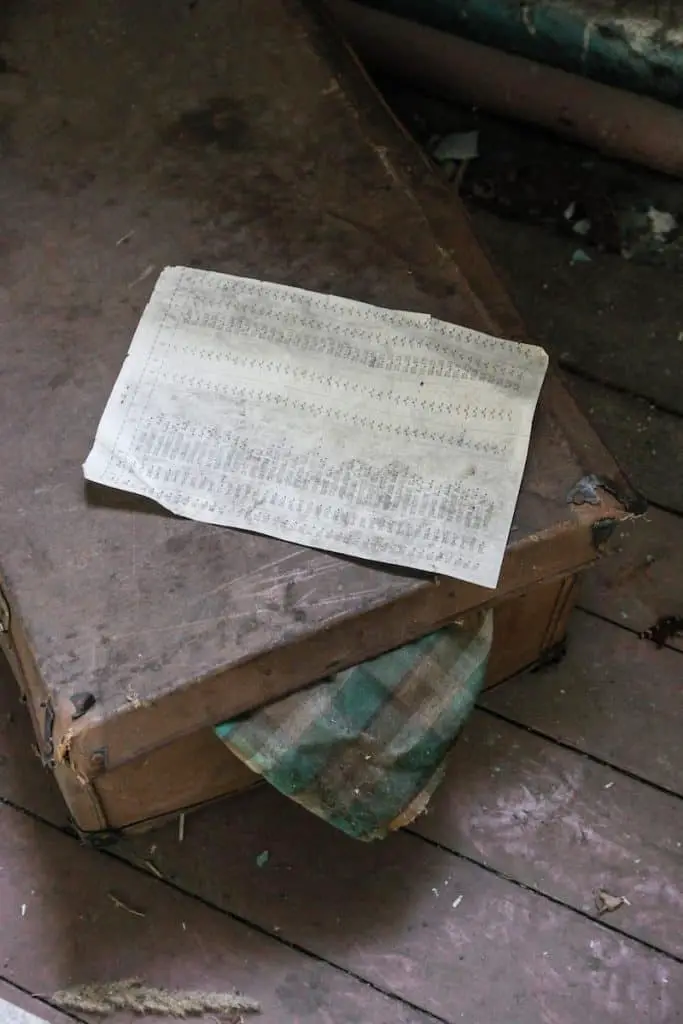
Well, that depends on you and your business. You simply need to know what information will help you help your customers. So that depends on what you’re selling, where you’re selling it, to whom you are selling it, and what criteria your customers have to select the best product or service.
Here’s a basic list — you may need more or less, but check these out:
Geographic location – segment by country, state, or zip code.
- Time zone – send emails at the most convenient time for each recipient.
- Location – send specific offers, discounts or features based on location.
- Age – personalize content based on age group.
- Gender – appeal to gender-specific interests.
- Education level – send specialized content based on education level.
- Occupation – segment by job title or industry.
- Income level – tailor promotions based on income bracket.
- Buying behavior – create segments based on past purchases.
- Interests – personalize content based on what recipients have shown interest in.
- Website behavior – target based on website activity such as specific products they’ve explored.
- Email engagement – segment by open and click-through rates.
- Purchase history – target based on previous purchases.
- Cart abandonment – send targeted emails to those who have left items in their cart.
- Subscription date – target based on how long recipients have been subscribed.
- Lead magnet – segment by what lead magnet they opted for. This will also tell your their topic interests or challenges.
- Birthday – send personalized messages on birthdays.
- Time on list – target based on the length of time on the list.
- Inactive subscribers – send re-engagement campaigns to those who have not opened emails recently.
- Device type – personalize content based on what device the email is opened on.
- Social media behavior – target based on social media activity.
This is a great time to jot down the most important bits of information that you need from your subscribers.
In this next section, we’re going to talk about HOW TO GET that information.
Some of these methods are slow, time intensive, effort intensive, and tedious- – but can be a terrific way to really get to know your subscribers — especially if you have a couple hundred. Once you get into the thousands, you’ll want to use more automated methods.
1. Use Social Media Profile Information
You can find a ton of information about your subscribers through their social media profiles. Facebook, Twitter, and LinkedIn are some of the main platforms to start with.
Step-by-step instructions:
- Copy the email address of the subscriber. You can also use any information you have from the email such as their name or location.
- Paste it into the search bar of Facebook, Twitter, or LinkedIn.
- Check the profiles that appear (if any) to obtain information such as demographics, location, and interests.
2. Use Reverse Email Lookup Tools
Reverse email lookup tools like Spokeo or BeenVerified can provide you with various information such as name, location, phone number, and social media profiles.
Step-by-step instructions:
- Sign up for a reverse email lookup service.
- Enter the email address of the subscriber into the search box.
- Review the information provided.
3. Attach Geographic Data
- If geography matters to your business, then this is a great way to gather geographic information from just an email address and clean your email list at the same time.
- Download your email list to a CSV. Most email marketing platforms (like MailChimp) will collect geotagged data based on the subscribers server locations. When you download the CSV, You’ll see it there. You may also see a time zone — and that’s helpful too.
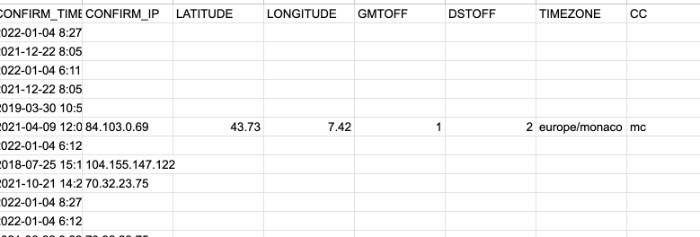
- You can also use an email validation service such as ZeroBounce. One of the great things about using an email validation service is that they will not only clean your emails, but attach location data when they can. “Apart from the gender, our system also has the ability to determine the location, account creation date, first and last name of some of the emails you upload. It will use the data you provide and fill in the gaps.”
- Export your email list to a CSV file.
- Sign up for an email verification service that includes geolocation data.
- Upload the CSV file to the verification service.
- The verification service will return a cleaned and verified list of emails, along with geolocation information.
- Download the new CSV file that includes the geolocation data.
- Open the CSV file in a spreadsheet program like Excel or Google Sheets.
- Sort the list by geographic location.
- Review the data to ensure accuracy and make any necessary corrections.
- Use the sorted and cleaned list to create segments based on location.
- Create targeted email marketing campaigns for each geographical segment.
There are several email verification services that offer geolocation data, such as Kickbox, and NeverBounce. These services can help you maintain a high-quality email list by verifying the validity of email addresses, removing invalid or inactive email addresses, and providing geographic data for the remaining email addresses.
If you’ve mapped your data by geographic location, you can also attach the time zone at the same time.
4. Analyze Email Opens and Click-Through Rates
Keep track of your subscribers’ behavior by evaluating which emails they open and which links they click on.
Step-by-step instructions:
- Use an email marketing tool that provides analytics, such as Mailchimp or ConvertKit.
- Analyze the performance of your past emails, looking for patterns in opens and click-throughs.
- Segment subscribers based on these patterns.
This is a great method if you’ve been sending emails to your entire list over an extended period of time.
If you haven’t sent a lot of emails, you can create a welcome email that contains links to different interest areas. Then create segments based on people who clicked on specific links.
Collect Data Directly From Your Email list
The best way to collect demographic data (age, gender, education, income, and/or interest) is to simply ask!
You’ll have to make a choice; do you want to ask it all at once, or do you want to plan it out as a series?
If you ask them at once, it will take longer and you may or may not get the information you’re after.
If you decide to ask a little at a time, it’s a great opportunity to increase touches to your list and engagement.
Here are some fun and engaging ways to collect data from your email list:
5. Send a Survey
There are two ways to do this
- First, send a survey to all of your existing subscribers.
- Then create a welcome email with a brief survey. This is really easy to do with any email marketing tool.
All you have to do is create a follow-up email to go out to the new subscriber as soon as they opt-in, or register for something. This will make sure that you will collect this information from everyone,.
Step-by-step instructions:
- Create a survey using a platform like Google Forms or SurveyMonkey.
- Include questions relevant to your brand and audience, such as demographics, preferences, and interests.
- Attach the survey link to your welcome email and encourage new subscribers to complete it.
6. Create a series of Quizzes
This is one of my FAVORITE ways to collect information because your list will love filling out the survey in order to learn something about themselves, and you will love getting the results because you’ll learn a ton about your email list.
My recommendation is to create a mix of fun quizzes to collect information about interests and preferences. Mix those in with some quizzes that will help your audience choose a product or a service based on their needs.
I use Bucket.io for my Quiz Funnels. But you can also use TryInteract — it’s FREE! I also love Outgrow because they not only have quizzes, but they have calculators, assessments, chatbots and more.
Step-by-step instructions:
- Choose a quiz platform.
- Take a look at your offers and create an ideal customer persona for each offer. I like to answer the question “This is ideal for people who…” Then the answers to these questions will create the ideal customer profile for each of your offers.
- Next come up with a series of 5-7 questions based on the criteria for each of your offers.
7. Use Lead Magnets
Lead magnets are a terrific segmentation tool because they speak to a specific challenge or interest that your ideal customer has.
The most popular type of lead magnet is a check list. Don’t underestimate the power of a good checklist. Remember, just because it’s easy for you, doesn’t mean that everyone will think it’s easy.
Step by step instructions
- Start with your existing products and services
- Outline the challenges or problems that they solve
- Create simple checklist that will help prepare your prospect for using your product or service quickly and easily.
- Match each lead magnet to a specific customer segment
- Tag each subscriber with the appropriate segment
The Benefits of Segmented Email Marketing
Segmenting your email list allows you to give customers a personalized experience, better understand their interests and preferences, and ultimately increase engagement. Follow the steps outlined in this article, and you’ll create more effective email campaigns that will bring real and measurable results. Try incorporating at least one of these methods into your own email strategies and start reaching your customers on a more personal level.