In This Article

Have you ever wondered which AI-driven content optimization tool is the best for your website? Today, I’m comparing two of the most popular options: SurferSEO vs Content at Scale.
Both promise to improve your website rankings and organic traffic, but each has its own strengths and weaknesses. In this comprehensive comparison, I’ll share features, ease of use, integrations, pricing plans, and more, to help you decide which tool is the best fit for your needs.
Short Summary
- SurferSEO and Content at Scale are two powerful AI blog writing tools for SEO optimization.
- Feature comparison, pricing models, user experiences & customer support should all be considered when deciding which one to use.
- Both offer great options depending on budget & desired features, do your research before making a decision!
One thing you need to know is that I’ve used both tools and have landed squarely on the side of SurferSEO for the following reasons:
- It’s more suited to my personal work style. I’m putting this first because my choice is primarily based on how I work and my organization’s content needs. This is an important criteria and I urge you to consider your own style and content needs for yourself.
- Pricing model: Not because the total cost is cheaper, the model itself simply works best for me and my organization. There is a monthly fee for the tool and the SEO optimized AI blog feature is separate from the monthly fee. You purchase “jobs” or “articles” as many or as little as you like. They live in your account forever and will not expire. So you buy what you intend to use.
- AI customization: You can customize the AI output – and you can interact with the AI as much or as little as you like.
Understanding SurferSEO
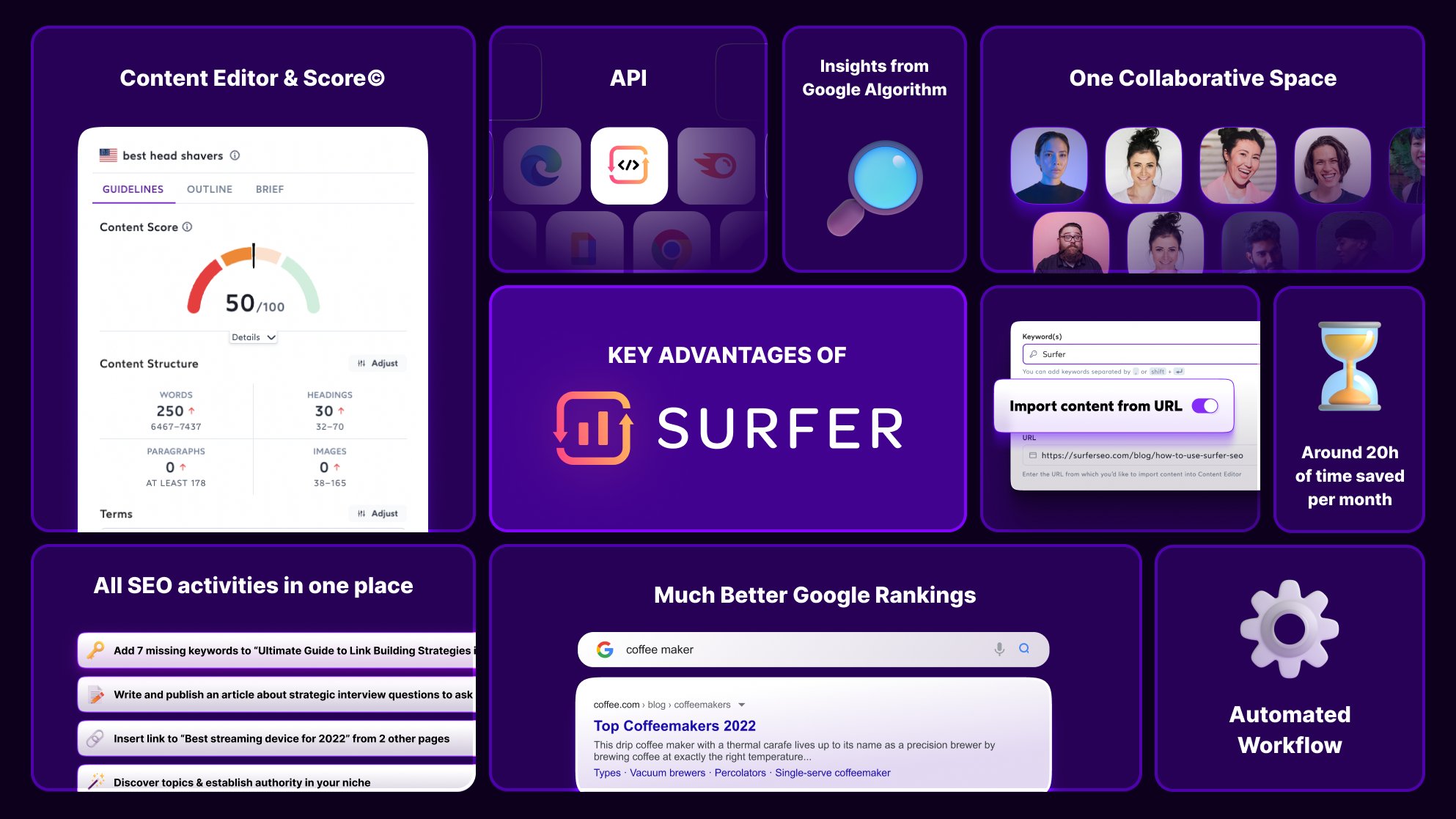
SurferSEO has been making waves in the SEO world, with many praising its powerful, data-driven approach to on-page optimization. This cloud-based platform helps you plan, write, and optimize SEO content like blog posts and website pages, looking into over 500 ranking factors and comparing your content to your competitors.
How SurferSEO Works
SurferSEO’s magic lies in its ability to study top-ranking pages and identify the key on-page SEO metrics that matter the most. It provides you with valuable keyword suggestions, outlines, and a “Page to Include” feature, which allows you to compare your content against your competitors’.
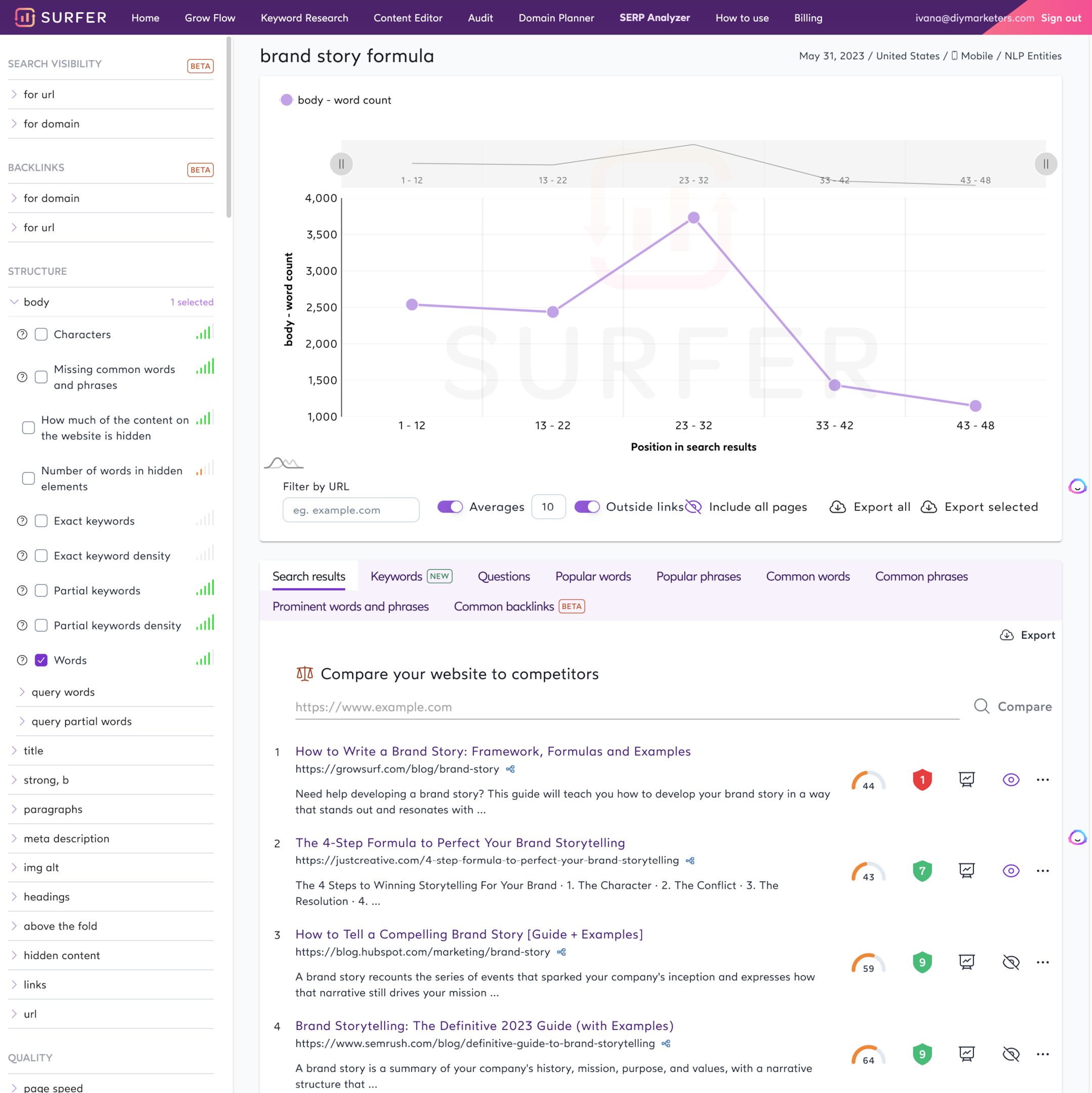
Using Surfer’s Keyword Research tool, you can quickly discover new topics and group related keywords into Topic Clusters, making your content planning more efficient and effective.\
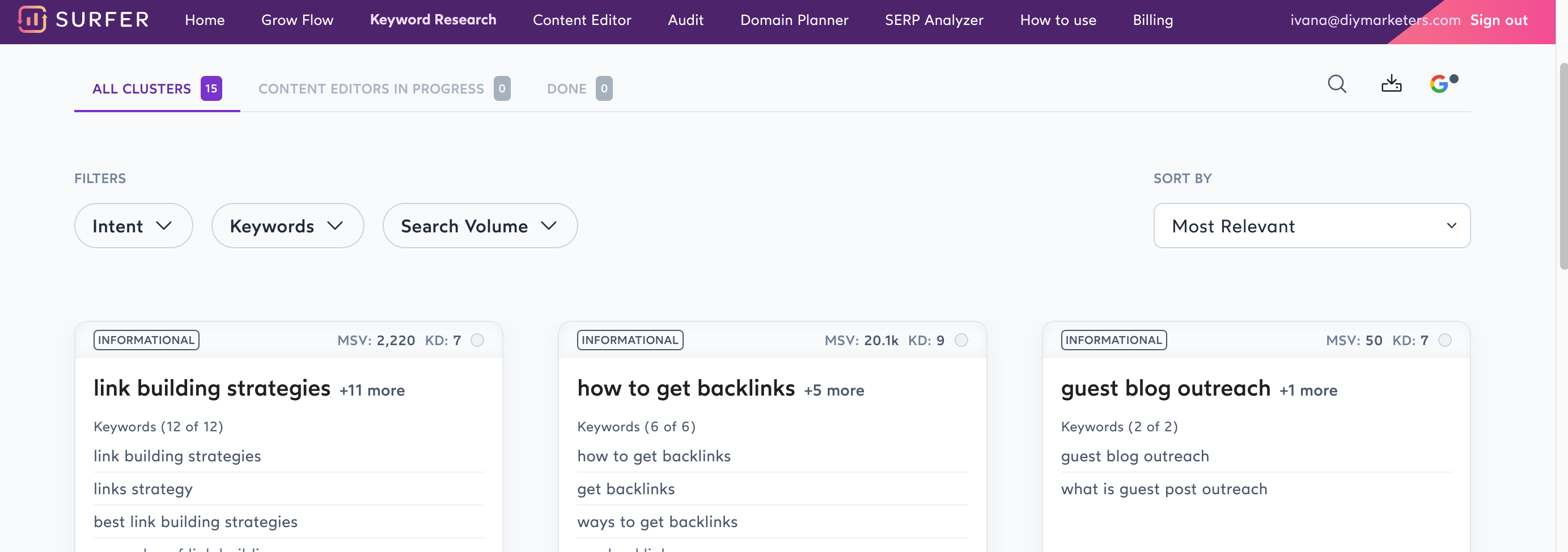
But that’s not all; the Surfer Content Editor scans the first page of search results for relevant keywords and helps you incorporate those into your content. It also analyzes the content structure of the top-ranking results, including word count, number of images, and average paragraph count, ensuring your content is well-optimized for search engines.
With SurferSEO’s Content Audit feature, you get an in-depth analysis of your page, providing you with actionable insights to boost your search performance.
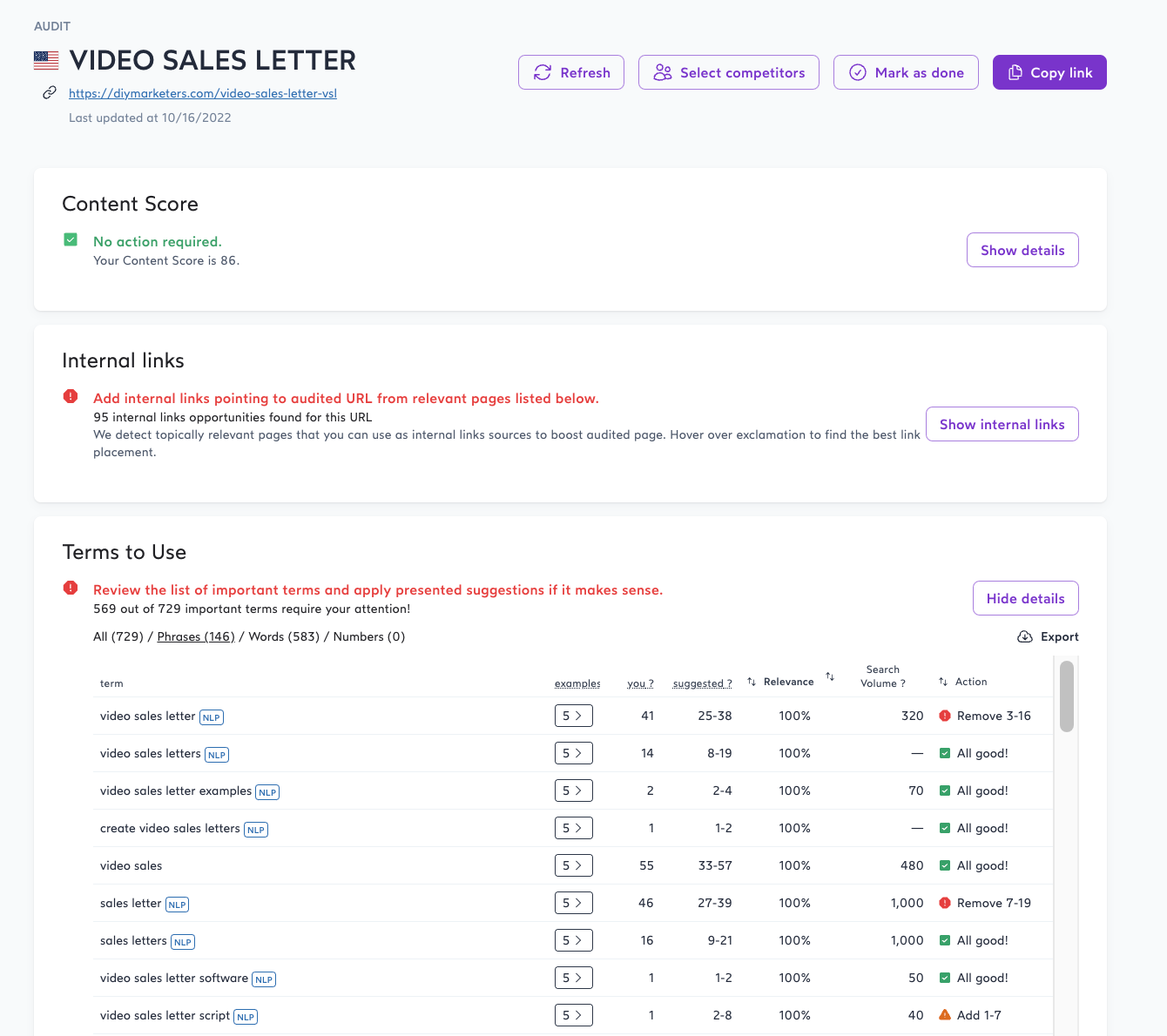
Benefits of Using SurferSEO
SurferSEO has quickly become a favorite among SEO professionals and content creators alike, thanks to its ease of use and powerful features. From helping you structure your content to supporting LSI keywords and integrating with other SEO tools, SurferSEO covers all the bases for on-page optimization.
SurferSEO Key Features

To help you better understand the capabilities of SurferSEO, let’s take a closer look at its key features, including the SERP Analyzer, Content Editor, Keyword Research, Content Planner, and Audit module.
These features work in tandem to provide you with a comprehensive SEO solution that can boost your website’s rankings and drive organic traffic.
AI Writing Assistant
SurferSEO has improved their AI writing assistant by more than 10x! In the beginning, it was truly “meh”. But this latest update has made it easier than ever to get more organic traffic with just a bit of customizing effort on your part.
Gamified user interface
One of the major strengths of SurferSEO is its user-friendly interface, which makes it a breeze to navigate and use the platform. Moreover, with its comprehensive data analysis and content editor, you can be sure that your content is optimized for search engines and ready to rank higher in search results.
Lots of other tools (including Content at Scale) have this feature. But SurferSEO, was one of the first (if not the first) to turn content optimization into a game of turning red keywords to green.
Content Editor
The Content Editor is a standout feature of SurferSEO that sets it apart from other SEO tools. This rich text editor provides you with in-depth suggestions for formatting and content score assessment, ensuring that your content is optimized for search engines.
The Content Editor also includes the Surfer Keyword extension, which offers keyword recommendations, a Content Score, and a BRIEF feature, helping you craft well-optimized content effortlessly.
With the Page to Include and Outline tab, SurferSEO’s Content Editor makes it easy to compare your content against competitors and ensure that your content structure is on par with top-ranking pages.
SERP Analyzer
The SERP Analyzer is another key feature of SurferSEO that provides valuable insights into the search engine results pages (SERPs) for a given keyword. By analyzing over 500 factors, the SERP Analyzer generates a detailed breakdown of the top-ranking pages and offers crucial information such as the number of words above the fold, typical number of H2 headings, and the average number of links in the first page results.
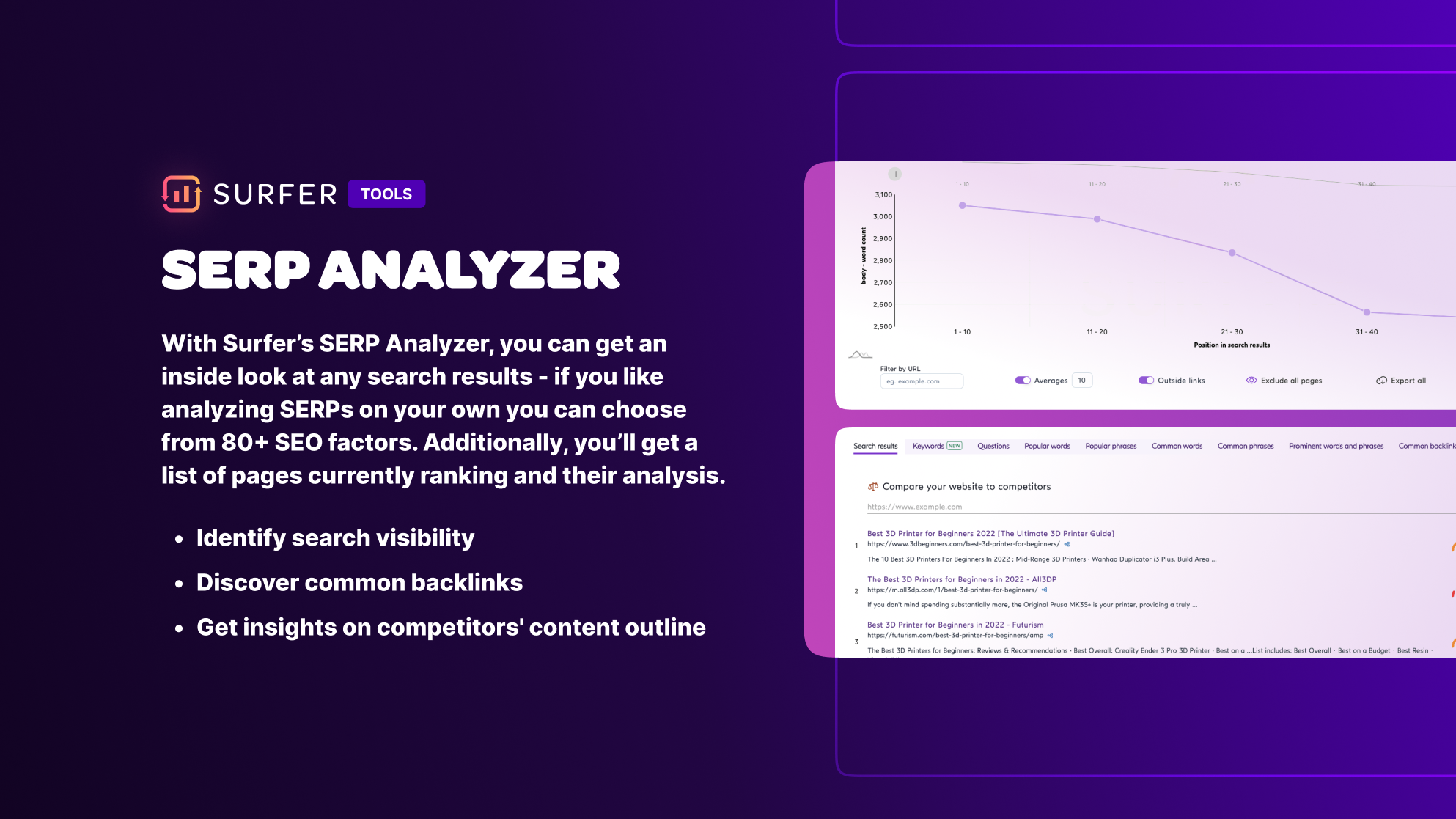
With this data at your fingertips, you can gain a better understanding of what it takes to rank higher in the SERPs and use the insights to improve your own content. The Location-Based SERP. Analyzer feature also allows businesses to optimize their website for different languages and countries, making SurferSEO a versatile tool for international SEO.
Content Audit
One of the most powerful features of SurferSEO is the Content Audit, which enables you to optimize your existing content to boost its rankings. By analyzing on-page signals and providing a content score, the Content Audit offers actionable insights and recommendations to improve your content’s SEO performance.
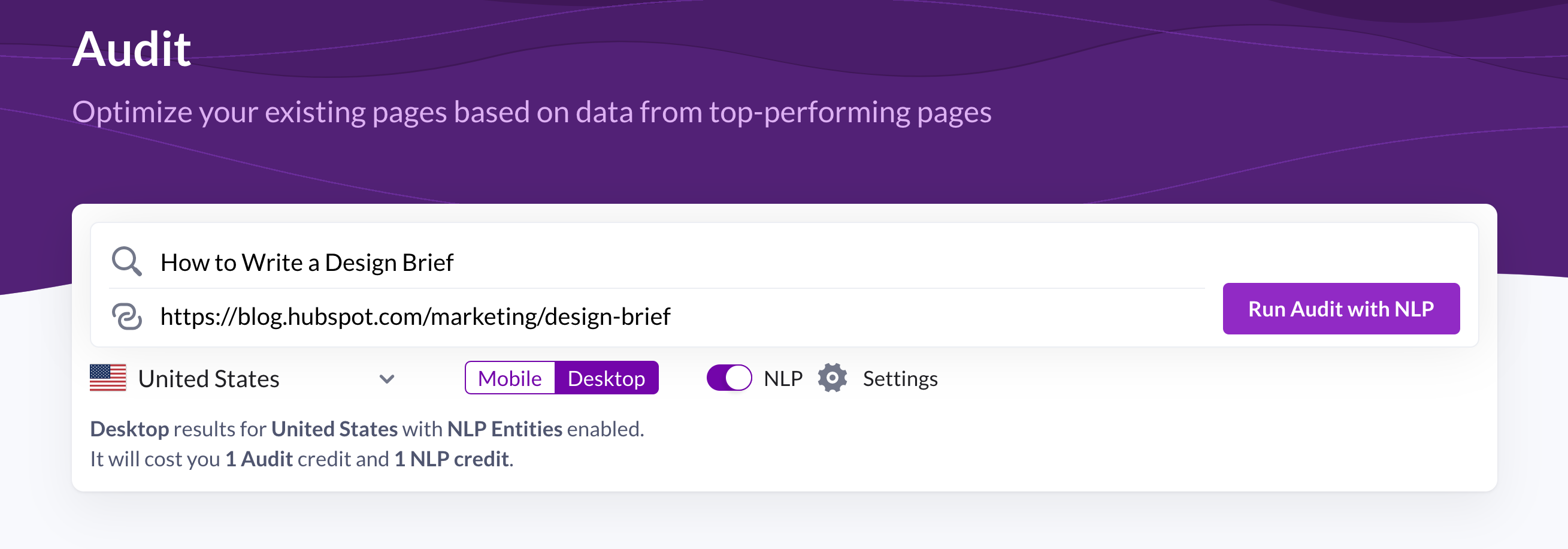
The Content Audit module examines your website content and provides suggestions on how to make it better. From identifying missing backlinks to offering internal link suggestions and page structure recommendations, the Content Audit feature ensures that your content is primed for success in the search engine results pages.
Integrations and Compatibility

SurferSEO understands the importance of seamless integration with your existing workflows, which is why it offers compatibility with Google Docs and WordPress. This makes it easy for you to use SurferSEO alongside the tools you’re already familiar with, further enhancing its value as a go-to SEO tool.
Google Docs Integration
The Google Docs Integration is a useful feature of SurferSEO that allows you to access the Content Editor’s guidelines within a Google Document. This makes it easy for writers to view Surfer’s suggestions and incorporate them into their content without having to switch between platforms.
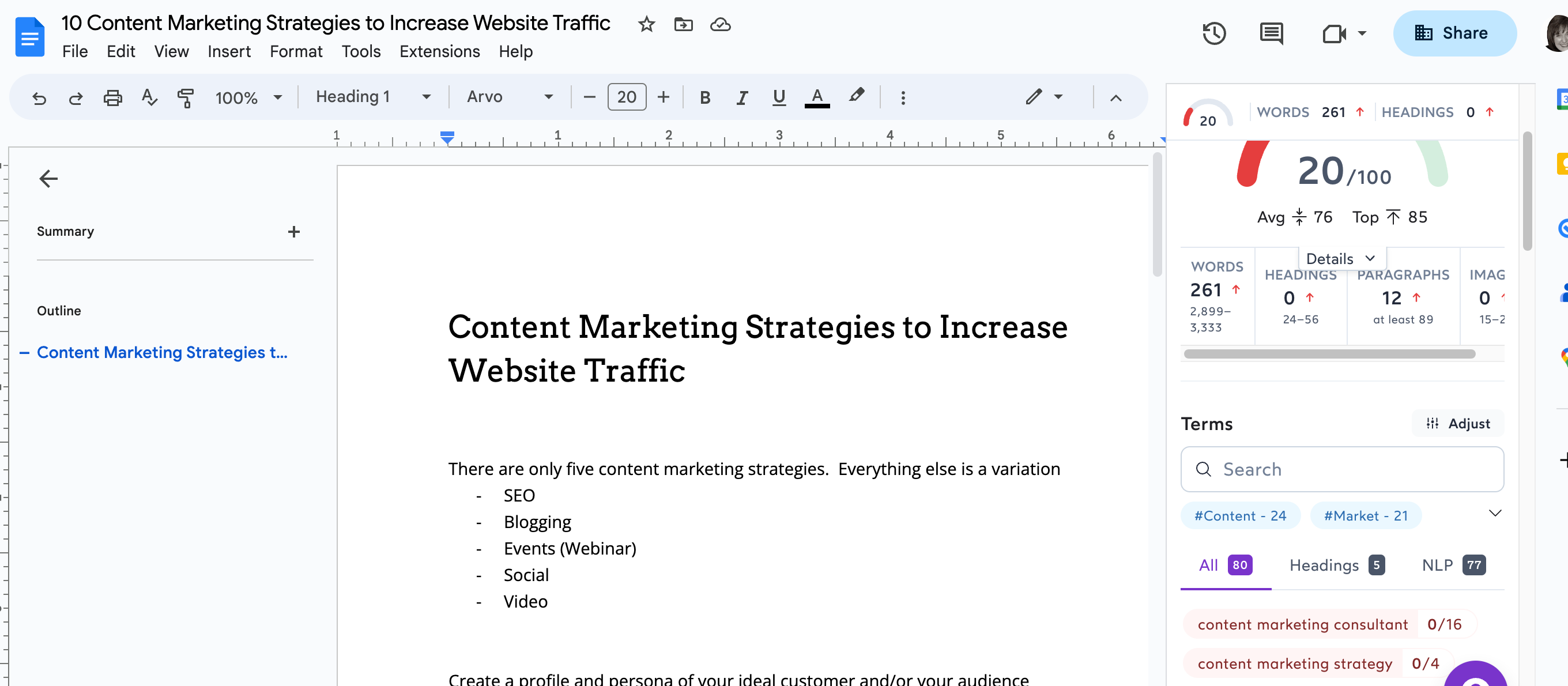
By plugging a keyword into the Content Editor and sharing the link with Google Docs, writers can easily access the guidelines and optimize their content accordingly. This seamless integration saves time and ensures that your content is well-optimized for search engines right from the start.
WordPress Plugin
The SurferSEO WordPress Plugin is a convenient addition that connects your WordPress page to the Content Editor. This means you can create SEO-friendly content using Surfer’s guidelines and publish it directly to WordPress from the Content Editor, without the need for copying and pasting.
The plugin streamlines your content creation and publishing process, making it even more efficient.
SurferSEO Pricing and Plans
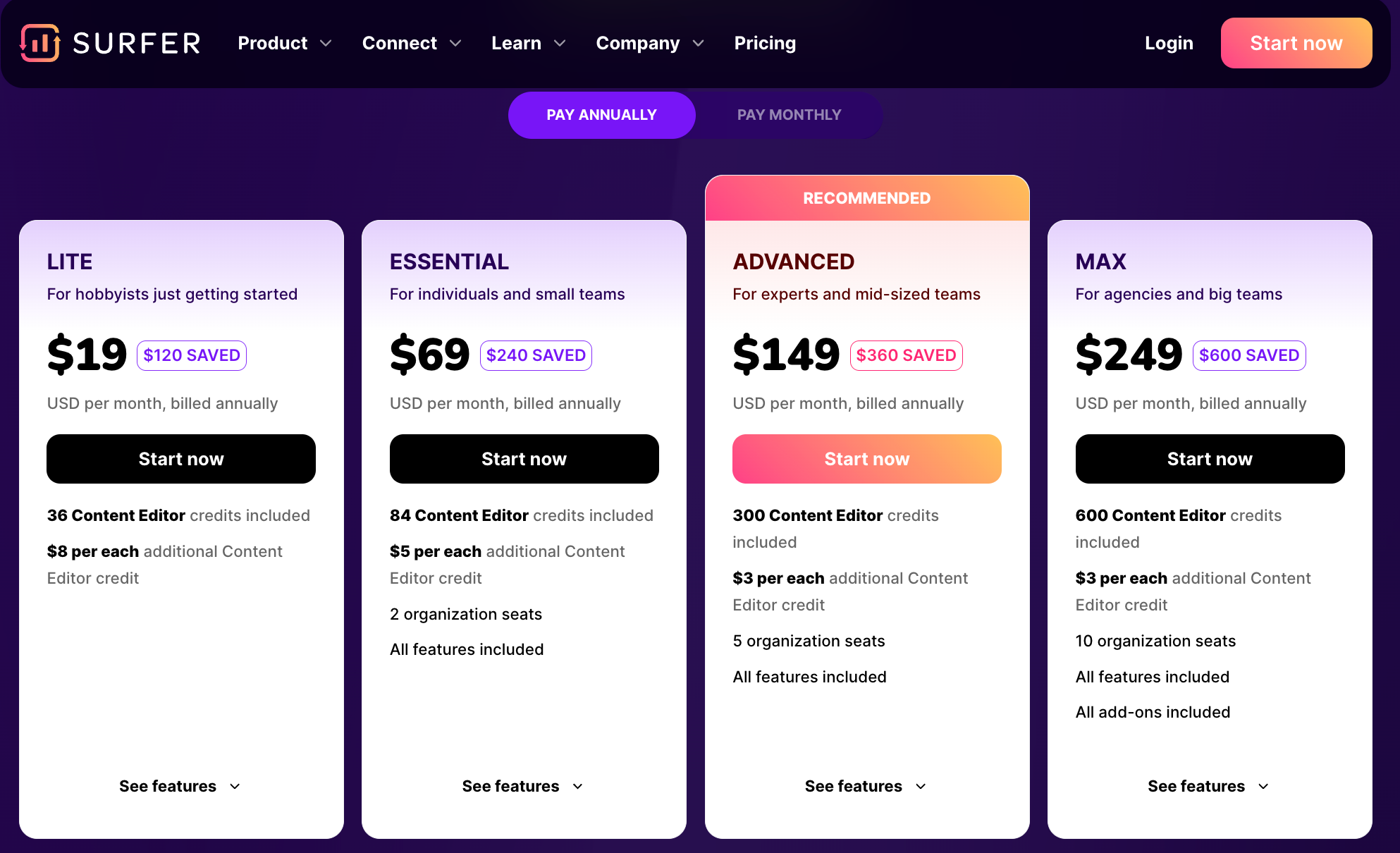
SurferSEO offers flexible and affordable pricing plans to cater to different users’ needs. With options ranging from Lite to Essential, Advanced, and Max, there’s a plan to suit everyone, from individuals and hobbyists to small businesses, large teams, and agencies.
Let’s take a closer look at the different plans and their features.
Comparing SurferSEO Pricing Plans
In my opinion, SurferSEO pricing plans are the most affordable given the quality and functionality of the tool.
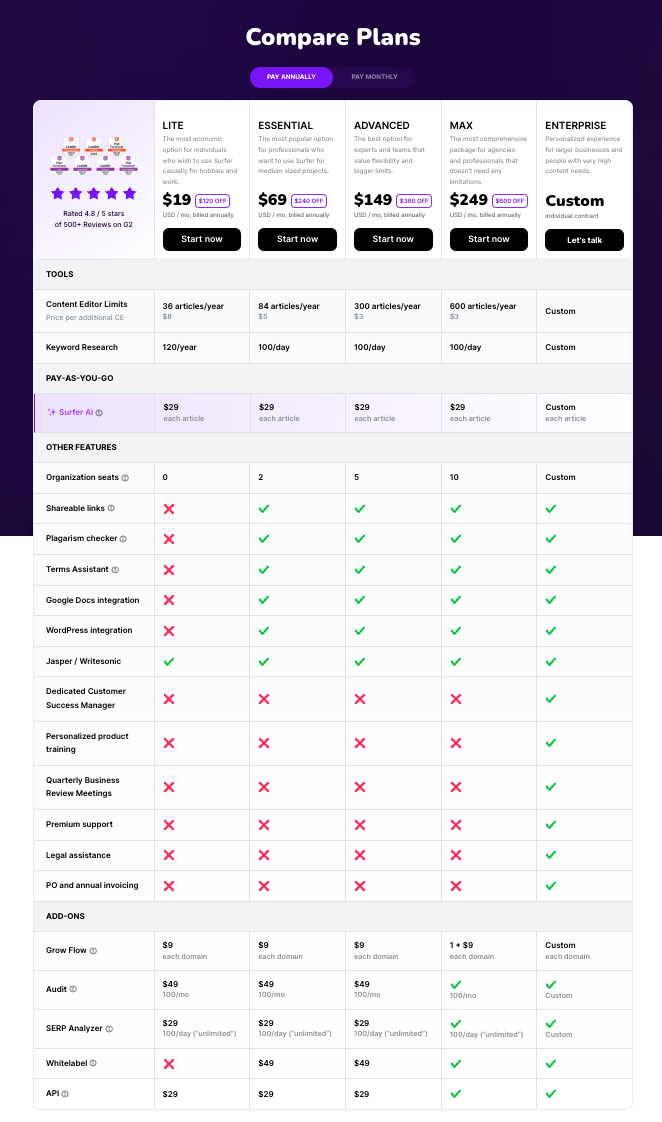
I’m not sure what is going on with software pricing plans in 2023, but they have become incredibly complicated and difficult to compare. This is one big reason to get on board early when you find a tool you love because you’ll get your best price grandfathered in.
I’m going to simplify this decision for you. Think of this in terms of how many SEO optimized articles you want to create over the course of the year.
For independents and solopreneurs:
3 articles per month — Choose Lite
- ($19 per month annually/$29 monthly)
- From $6-$10 per article
7 articles per month — Choose Essential
- ($69 per month annually/$89 monthly)
- From $10 – $13 per article per month
Now we start getting into agency, content marketer, or agency territory
25 articles per month — Choose Advanced
- ($149 per month annually/$179 monthly)
- From $6 – $7 per article
50 articles per month — Choose Max
- ($249 per month annually/$299 monthly)
- From $5 – $6 per article
There are dozens of other features I won’t go into here. I’ll just say that if you’re a solo content creator or blogger, I’d recommend the essentials plan mostly because it trips you into a bunch of added features that aren’t available in the lite plan.
Understanding Content at Scale
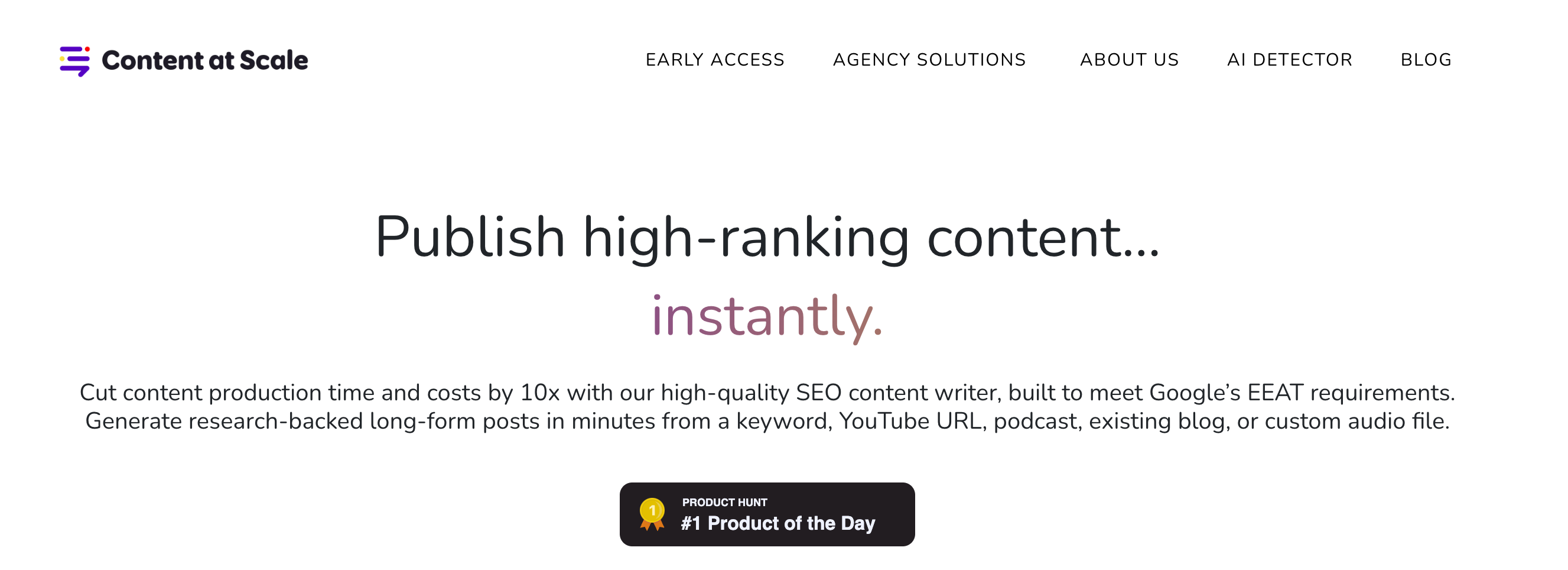
Content at Scale is another powerful AI writing tool that has gained popularity for its ability to produce long-form content quickly and accurately. With just one longtail keyword, Content at Scale can generate articles of over 2,600 words within five minutes!
Moreover, it can also turn videos, podcasts, or URLs into new articles, offering a versatile solution for content creation.
How Content at Scale Works
Content at Scale offers a comprehensive content creation solution, covering everything from keyword research to post generation, editing, and publishing. With its advanced AI engines, natural language processing, and semantic analysis algorithms, Content at Scale can create high-quality, SEO-optimized content in a matter of minutes.
Using the platform is simple: just enter your keyword, choose the desired word count, and add a brief about the content you want to generate. Content at Scale will then analyze the top-ranking posts for your keyword and generate a unique article based on those insights.
Once your content is ready, you can edit it using the built-in text editor, which is similar to Google Docs, and request a plagiarism scan to ensure the content is unique.
Benefits of Using Content at Scale
One of the main benefits of using Content at Scale is its ability to generate quality content quickly and accurately both individual posts and bulk blog posts. This can save you valuable time and effort, allowing you to focus on other aspects of your business or content strategy.
Content at Scale will generate a complete article with images, meta description, links, and so much more in about 3-5 minutes. SurferSEO is a lot slower. It takes about 20 minutes to get an article. It’s been my experience that the SurferSEO articles require less editing on my part than Content at Scale — your experience might be different. It depends on your topics, keywords, niche, and so much more.
Content at Scale has an equally user-friendly interface and constantly improving text editor that make it easy to edit and optimize the generated content to suit your needs.
Additionally, Content at Scale offers a variety of features that cater to different content requirements, making it a versatile solution for content creators, agencies, and businesses alike. From its advanced AI engines and plagiarism scans to its long-form content generation capabilities, Content at Scale is a powerful tool that can help you create high-quality, SEO-optimized content with ease.
Content at Scale Key Features

To better understand the capabilities of Content at Scale, let’s take a closer look at its key features. These include keyword suggestions, content scores, grammar recommendations, and the AI outline builder.
Together, these features provide a comprehensive content creation solution that can help you produce high-quality, SEO-optimized content quickly and efficiently.
Create a blog post from Keywords, URLs, Podcasts, YouTube videos, and Docs
I want to talk about this cluster of features first because it’s relatively new and AMAZING. If you are a content creator who wants to repurpose existing content into an SEO optimized blog post — this is the tool for you.
What can I tell you, it’s simple, just enter a keyword, URL, podcast, video, or document file press the button and in about 5 minutes, you’ll get a keyword optimized blog post.
Long Form Content
The Long Form Content feature of Content at Scale sets it apart from other AI writing tools. This powerful feature enables you to generate research-backed long-form posts in minutes by simply providing a keyword, YouTube URL, podcast, existing blog, or custom audio file.
With its ability to write articles averaging 2,667 words and even longer, the Long Form Content feature is perfect for those looking to create in-depth, informative content that engages and educates readers.
Optimized for SEO
Content at Scale doesn’t just create content, it optimizes it for search engine performance as well. Using a combination of AI engines, natural language processing, and semantic analysis, Content at Scale ensures that your content is SEO-optimized and ready to rank in search engine results pages.
This means you can focus on creating engaging content while the platform takes care of the technical SEO aspects.
Plagiarism Scans
One of the most important aspects of creating high-quality content is ensuring it’s original and unique. With Content at Scale’s Plagiarism, there is a lot of plagiarism. With the Scans feature, you can have peace of mind knowing that your content is free from plagiarism and won’t get you in trouble with search engines like Google.
The advanced copy and paste detector can even identify AI-generated content, making it an invaluable tool for maintaining content quality and originality.
Comparing SurferSEO and Content at Scale

Now that we’ve explored both SurferSEO and Content at Scale in detail, it’s time to compare the two platforms to help you decide which one is the best fit for your needs.
In the following sections, we’ll compare their features, ease of use, integrations, pricing plans, and more, to give you a comprehensive overview of their strengths and weaknesses.
Feature-by-feature comparison

When comparing the features of SurferSEO and Content at Scale, it’s clear that both platforms offer a wide range of tools to help you optimize and create content. SurferSEO excels in its keyword research, content editing, and SEO optimization features, while Content at Scale offers additional features for AI content generation and content management, such as the AI outline builder and plagiarism scans.
In terms of content editing, both SurferSEO’s Content Editor and Content at Scale’s text editor provide a user-friendly experience, with SurferSEO offering integration with Google Docs and WordPress for added convenience. However, Content at Scale’s Long Form Content feature and its ability to generate and optimize content quickly may give it an edge for those looking to create longer, more in-depth articles.
| Feature | SurferSEO | Content at Scale |
| Speed to content | 20 min | 5 min |
| AI Detection | Uses more credits and may impact article tone and quality | Has an AI detection tool. Also uses 3 layers of AI content creation |
| Offers meta description | No | Yes |
| Extra Features | Does a summary instead of a table of contents | Creates a table of contents. BUT, if you want to edit the article, this will create a problem with linking to sections of the article
Colored call out and “take away” boxes Customized call to action |
| Repurposing | None | Create content from YouTube videos, podcasts, documents, and existing URLs |
| Pricing per article | $29 per AI article as an add on to your subscription level
Credits never expire |
Monthly subscription Credits will expire unless you buy individual credits |
Strengths and weaknesses of each tool

SurferSEO’s main strength lies in its data-driven approach to on-page SEO optimization and its comprehensive set of features that cover all aspects of content optimization. However, its keyword research feature may not be as strong as other tools in the market, and it lacks some advanced AI content generation capabilities of Content at Scale.
On the other hand, Content at Scale is praised for its excellent output and ease of use. Its Long Form Content feature and ability to produce SEO-ready content quickly make it a powerful tool for content creation. However, some users have noted that the AI-generated content may require some human editing to add personality and polish.
Pricing Comparison
When it comes to pricing, SurferSEO offers more budget-friendly options compared to Content at Scale. With plans starting at just $49/month, SurferSEO is more accessible for individuals and small businesses, while Content at Scale’s pricing starts at $250/month for its base plan.
Depending on your content needs and budget, one platform may be more suitable than the other.
Detailed comparison of pricing models for SurferSEO and Content at Scale
SurferSEO operates on a subscription-based pricing model, offering a fixed monthly fee for access to its features. In contrast, Content at Scale uses a pay-as-you-go model, charging per article.
This means that SurferSEO may be more cost-effective for users who require a large volume of content, while Content at Scale may be better suited for those who need a smaller amount of content and prefer a more flexible pricing structure.
Cost-effectiveness analysis

In terms of cost-effectiveness, SurferSEO is often regarded as an affordable content optimization tool, while Content at Scale is seen as a more expensive option, albeit with more specialized features for blog writing.
Ultimately, the choice between these two tools will depend on your specific content needs and budget, as well as the features you prioritize in a content optimization tool.
User Experiences and Reviews
Users generally have positive experiences and reviews for SurferSEO and Content at Scale. SurferSEO is praised for its user-friendly interface and all-inclusive features, while Content at Scale receives accolades for its high-quality output and ease of use.
Depending on your preferences and requirements, you may find one tool to be more appealing than the other.
Feedback from users of both tools
Users who have tried both SurferSEO and Content at Scale often have different opinions on which tool is better for their needs. Some prefer SurferSEO for its comprehensive on-page SEO optimization features and more affordable pricing, while others find Content at Scale to be more suited for their content generation and management needs.
It’s essential to consider your specific content goals and requirements when choosing between these two tools.
Comparing the customer support of each tool

When it comes to customer support, SurferSEO offers 24/7 assistance through email and live chat, ensuring that users can get the help they need when they need it.
Content at Scale, on the other hand, offers limited information on their customer support options, making it difficult to compare their level of assistance with that of SurferSEO. Regardless, both platforms have a strong user base and continue to gain popularity among content creators and SEO professionals.
Conclusion
In conclusion, both SurferSEO and Content at Scale are great tools for improving website rankings and driving organic traffic. Each platform has its own strengths and weaknesses, making it essential to consider your specific content needs and preferences when deciding which tool to invest in.
By understanding the features, pricing, and use cases of each platform, you can make an informed decision and choose the tool that will best help you achieve your content goals.
Frequently Asked Questions
Is SurferSEO legit?
Overall, SurferSEO seems to be a legitimate tool for on-page SEO optimization. Many users have attested to its effectiveness when it comes to optimizing content and webpages, and the range of features it provides makes it an attractive option for improving rankings.
Based on these facts, it’s safe to say that SurferSEO is a legit tool.
Can I use SurferSEO for free?
Yes, you can use SurferSEO for free! There are both free and premium plans available, so depending on your needs you can find the right fit for you.
With the free version you can still get great insights about your SEO content and help it rank better.
Is SurferSEO paid?
Yes, SurferSEO does have some paid features. However, it also comes with two free features that can be used to help optimize your website.
What is content at scale?
Content at scale refers to the process of creating, optimizing, and sharing large volumes of high-quality content quickly and efficiently. It’s a strategic approach that puts an emphasis on quality and focuses on producing content that is relevant to business objectives and goals.
This approach requires a well-defined content strategy, a team of experienced content creators, and the right tools and processes to ensure that content is created, optimized, and shared in a timely manner. It also requires a lot of work.