In This Article
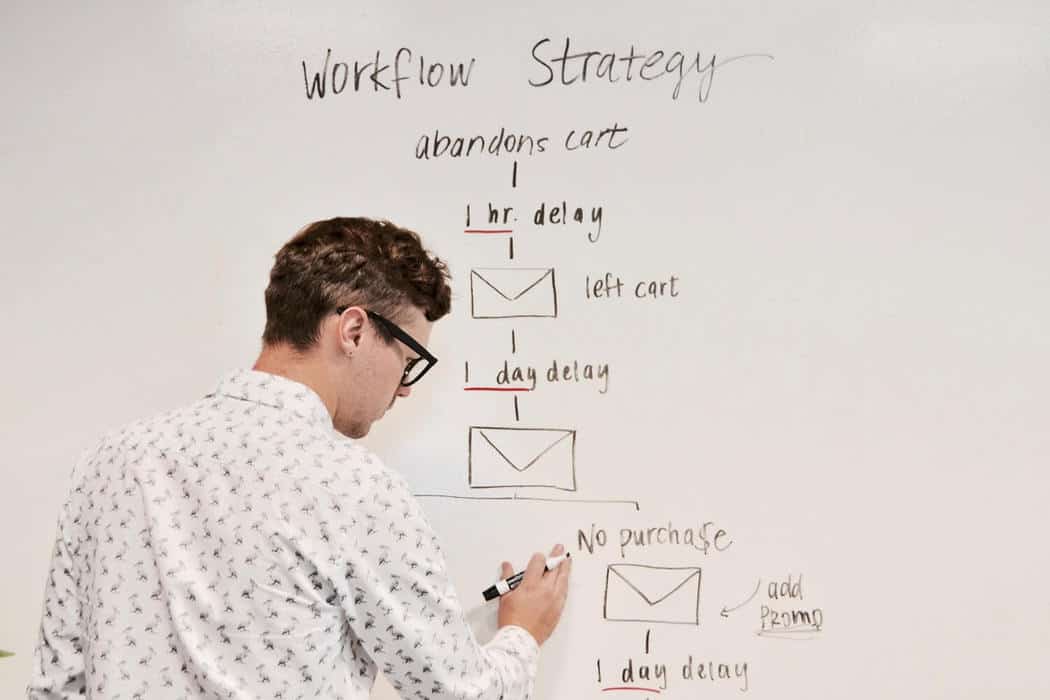
Have you seen the Constant Contact commercial where business owners crowd around the computer to watch their email results come in and are blown away by the sales? They sure know how to do email marketing!

You watch the commercial and wonder – “How do I do email marketing like that?” I want to sit at my computer and watch the orders pour in!
We all do, just remember that every email marketing software and expert is going to tell you that it’s the easiest thing in the world. And it might be for some people, but the rest of us — we’re going to have to “show our work” as my math teacher used to say.
From Inbox to Impact: How to Start Email Marketing From Nothing
Let’s be real for a second—you’ve probably tried email marketing before, and if you’re here, it’s safe to say it didn’t exactly work. Maybe your open rates were embarrassing, or your carefully crafted message landed in the dreaded spam folder. Now you’re skeptical, wondering if email marketing is even worth the effort. Spoiler alert: It is. But only if you know how to do it right. Let’s break it down for the email-weary.
First, ditch the “spray and pray” approach. If your past email campaigns felt like shouting into the void, it’s probably because you didn’t really know who you were talking to. Your subscribers aren’t just names on a list—they’re real people with specific problems, interests, and inboxes full of noise. The key? Understand your audience. If you can nail down what they need and how you can help, you’ll stop sending emails that go straight to digital purgatory.
Now, let’s talk about goals. Sending out emails just because “everyone says you should” is a waste of time. What are you actually trying to accomplish? Want to sell more products? Drive traffic to your website? Build relationships? Whatever it is, you need to set measurable goals and focus on KPIs that matter—like open rates, click-through rates, and conversions. These numbers will tell you if your strategy is sinking or swimming.
At the end of the day, email marketing isn’t magic, but it can work. If you’re willing to rethink your approach and try again with a clearer strategy, you might be surprised at what those neglected inboxes can do for your business.
1. What is Email Marketing?
Definition of Email Marketing
Email marketing is a form of digital marketing that involves sending promotional messages or newsletters to a list of subscribers via email. It is a cost-effective and easy-to-track marketing channel that allows businesses to build customer relationships, promote products or services, increase brand awareness, and drive sales.
Benefits of Email Marketing for Small Business
Email marketing is a powerful marketing tactic that can help small businesses reach their target audience and drive sales. It is a cost-effective way to reach a large audience, and it can be used to attract new customers, build relationships with existing customers, and showcase why a brand is the best choice. Email marketing can also be used for customer education and boosting brand awareness with potential and existing customers.
1. Build an Email List
Start small. Your goal is to create an engaged email list through a targeted email campaign that builds trust and not just a large email list.
Preferably, you want a list of email addresses from people who actually want to get your emails and will open them.
How to build your email marketing list:
-
Create a spreadsheet with the following columns: email, first name, last name, tag.
-
Add your existing customers to the list. Tag them as “customers.”
-
Add any prospects you have to the list. Tag them as “prospects.”
-
If you’d like to add friends, family or other contacts to your list, you can create an online form and send them a personal email with a link to your form and a request that they register to receive emails from you.
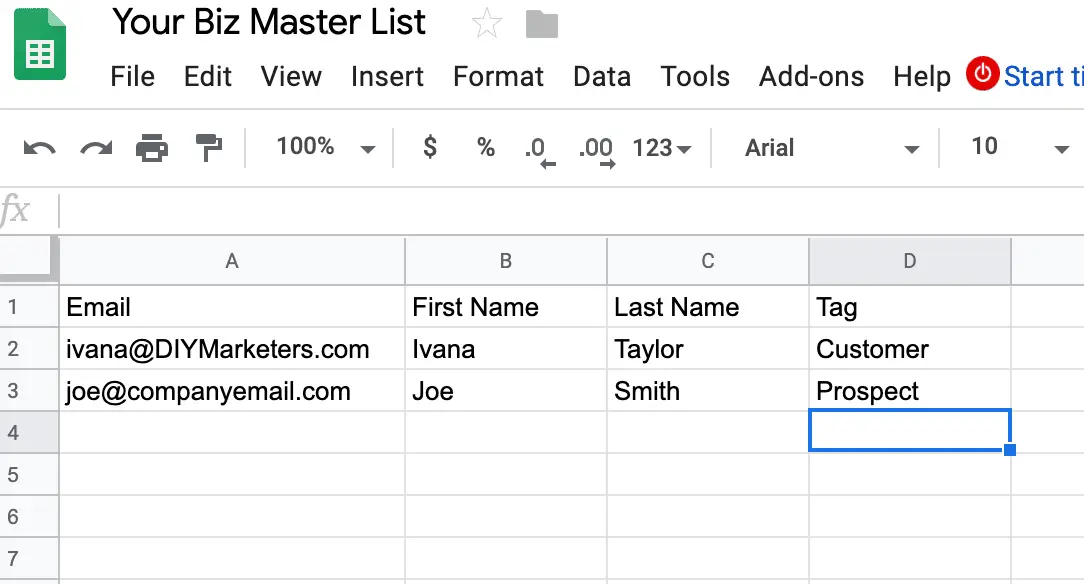
Why You Need an Email List
Having an email list is crucial for successful email marketing. An email list is a collection of email addresses from people who have opted-in to receive emails from your business. It allows you to target specific groups of people based on their interests and preferences, and it helps you to build trust and credibility with your audience.
How to Build an Email List from Scratch
Building an email list from scratch requires a strategic approach. Here are some steps to follow:
-
Create a lead magnet: Offer a free resource, such as an eBook or webinar, in exchange for email addresses.
-
Use opt-in forms: Add opt-in forms to your website and social media channels to collect email addresses.
-
Promote your opt-in form: Share your opt-in form on your website, social media, and other online platforms.
-
Segment your list: Organize your email list into subcategories based on subscriber characteristics, interests, and preferences.
-
Use email marketing automation: Use email marketing automation tools to personalize and optimize your email campaigns.
By following these steps, you can build a targeted and engaged email list that will help you achieve your email marketing goals.
2. Create a Map for Every Email Opt-in
Next to choosing a marketing strategy and how email will support your sales and marketing — this is the most important step.
Start with a piece of paper or a whiteboard — whatever you would use to chart out a process.
What do you want to sell?
If your product or service is more than $100, you’ll want to break it up into smaller, lower-priced offers. One of those may end up being a lead magnet (something free you’re going to give away in exchange for their email).
Where will your subscribers come from?
Think about where most of your new customers come from — is it:
-
Organic search – where they search on a problem or a solution and your website is at the top?
-
Paid Advertising – where you’re purchasing ads from Google or Facebook?
-
Social media – where you’re actively posting organic content on social media?
-
Personal interactions – where your customers write in their email addresses or enter contests at a trade show?
Pick an email sequence or buyer path and map it out.
Before you start writing any emails, put yourself in your customer’s shoes and imagine signing up for your email and then think about what YOU would like to see as the next communication. Here are a few suggestions:
-
Confirmation and Thank You: Send a quick email with a link or attachment of what you promised. Keep it short.
-
Welcome email: Welcome your new subscriber, make them feel at home. Give them an overview of what they can expect.
-
Segmentation email: In this email, share resources and information that represent different interests your audience might have. When they click on any of the links, you’ll want to make sure that they get placed into the appropriate segment for the interest that they have.
-
Nurture emails: These marketing emails are often ignored but can build the strongest relationships. Nurture or “content” emails are ideal relationship builders. You can share news, new articles, surveys, review requests, etc.
-
Promotional emails: I put this last because most people put it first. These emails contain sales announcements, new product announcements, coupons, etc. Varied types of emails tailored to subscriber interaction levels can enhance the overall effectiveness of a successful email marketing campaign.
Make a list of all the opportunities you will have for people to give you their email
. This is called a “lead magnet” It doesn’t have to be complicated. In fact, the best lead magnets are simple.
The best email marketing lead magnets:
-
Solve a real and painful problem for your ideal customer.
-
Are easy to understand, consume and implement
-
Stay focused on a single pain point and how to solve it.
-
Provide step-by-step instructions, examples, and resources
Here are some ideas for you.
-
Newsletter: If your blog posts provide valuable tips and information, you can send an automatic RSS newsletter each month. Most email marketing software does this quickly.
-
Email tips: My most successful lead-magnet was a series of simple email tips. Every four days my subscribers would receive a 2-sentence tip that they could implement in about 10 minutes.
-
Checklist: No matter what business you are in, you can create a simple checklist or cheat sheet. An SEO expert can have a checklist of to-dos before publishing a post.
-
5 Simple Tips: You’re the expert! Come up with five simple tips that would help your audience
-
Quizzes or Calculators: People LOVE to take quizzes, assessments and personality tests. Use a tool like Interact Quiz Maker. They have easy to follow templates you can use. Or, create an interactive calculator to help your customers solve a problem. Outgrow has interactive calculators, quizzes and polls that are relatively easy to implement.
-
Video sequence: Create a mini-workshop that consists of three videos. Don’t overthink this. Use your mobile device to record them. The first video introduces the problem and the solutions and provides the first tip. Second video reviews the first adds a second tip, and the third video wraps it up with a final tip and a call to action.
-
Templates: These are an ideal way to prepare a prospect to become a customer. Think about a consulting conversation that you have with customers and convert it into a template.
-
Swipe File: A close cousin to the template is the swipe file. Give your customers pre-written content such as headline formulas or emails that they can customize for their own use.
-
Lists of Resources: If people are always asking you for referrals, pull your resource list together and share it with prospects.
-
Ebooks or Guides: If you already have several articles or blog posts on a specific topic — turn them into an ebook.
This very short list of lead magnets should get you on your way. Pick something simple that you can pull together in a few hours. It doesn’t have to be beautiful – it DOES have to be useful and demonstrate your expertise.
3. Choose an Email Marketing Platform
Most business owners who decide to do email marketing start with an email marketing or marketing automation software. This is a mistake. When you choose a software first, you’re limited by the features and functions of that software. Instead, make a list of the features and functions you need and look for software that has those features. Choosing the right email marketing platform is crucial as it should align with your marketing goals, offering ease of use, customer support, and the ability to measure campaign performance through analytics.
Selecting the right email marketing platforms is essential to meet business objectives, with features like email list segmentation and customization enhancing the overall effectiveness of email marketing efforts.
This is why I’ve put the choice of an email marketing tool so far down into the process. It’s so much easier to choose a system when you already know how you will gather emails, what types of emails you’re going to be sending and how you want to drive sales.
There are dozens of well-known email marketing systems out there. The email marketing software you choose will depend on the marketing strategy you’re doing.
I recommend you start with MailChimp. MailChimp is free for up to 2000 email addresses. MailChimp is easy to use, the designs are beautiful, and you can scale up as your business grows.
Here are a few more email marketing software platforms you might consider:
Constant Contact – Ideal for brick and mortar businesses who want to share coupons and send email newsletters
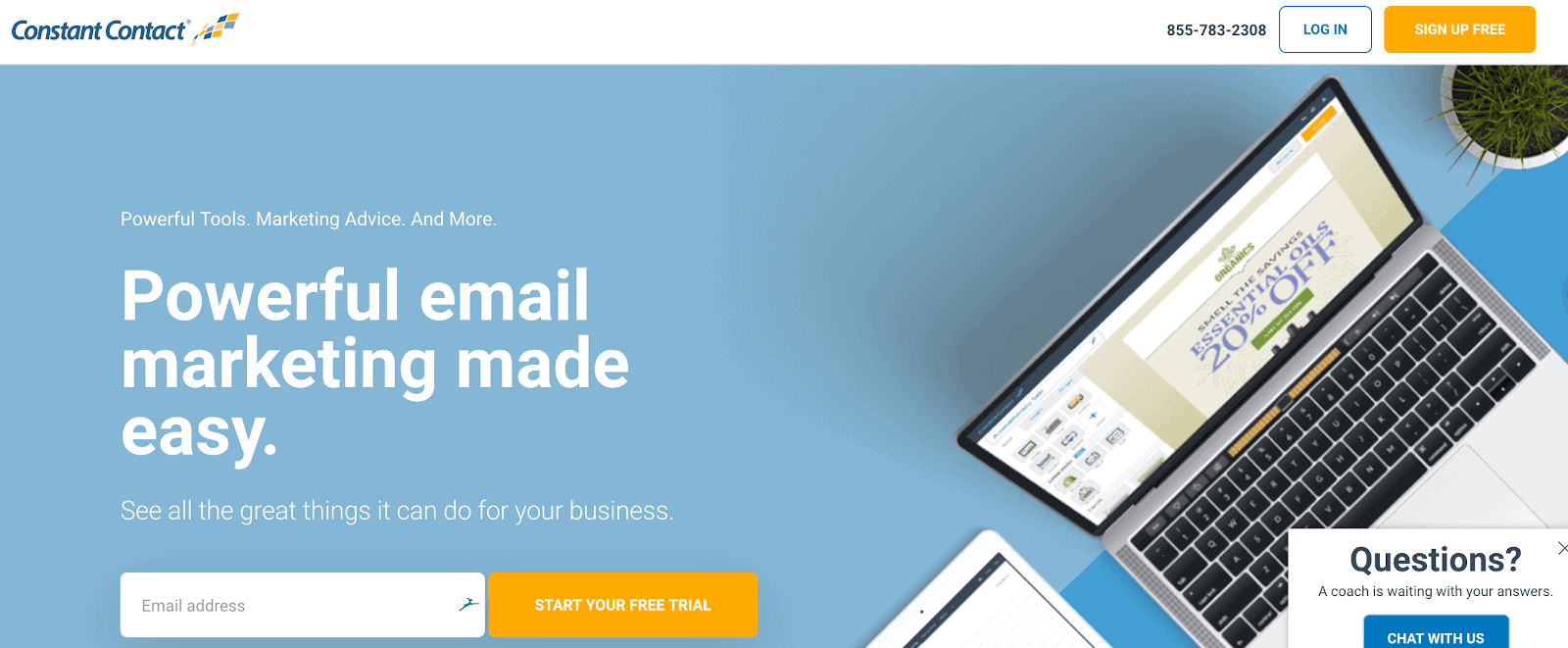
aWeber – Great for coaches, consultants and online marketers
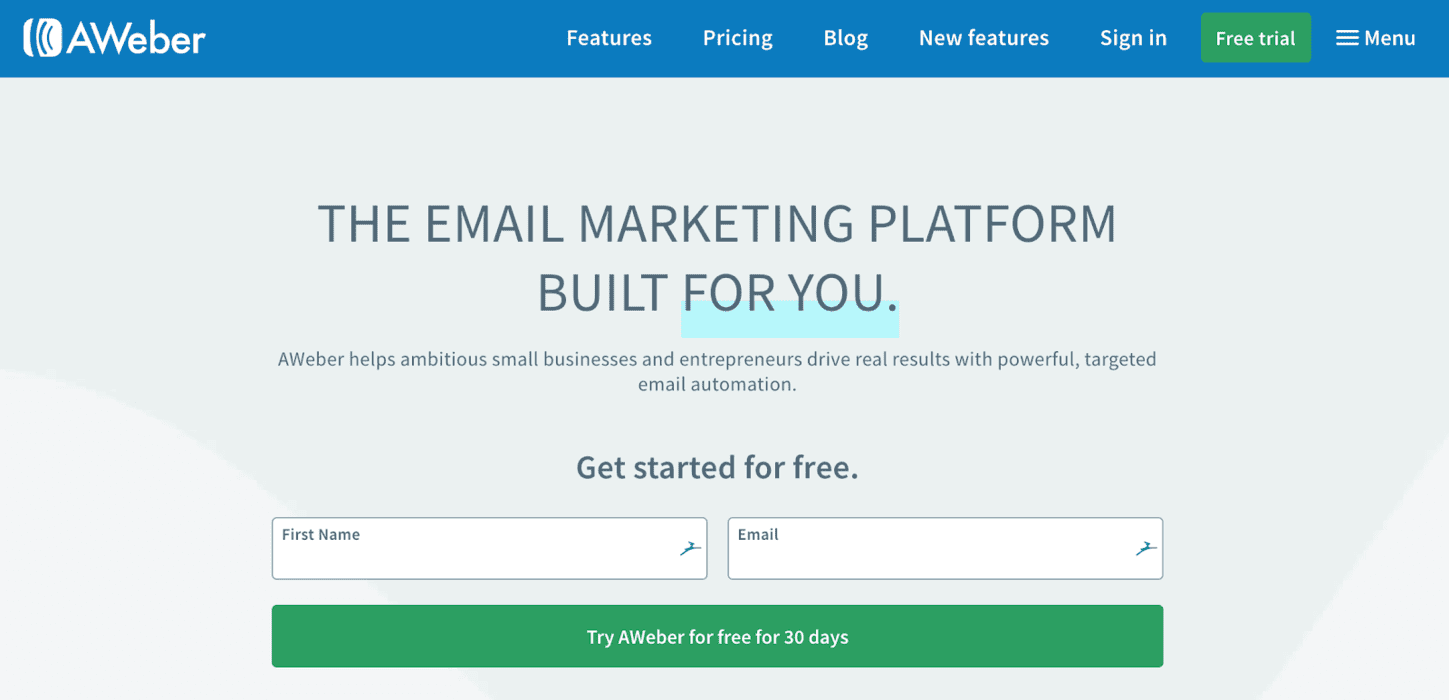
Drip: Good choice for e-commerce businesses
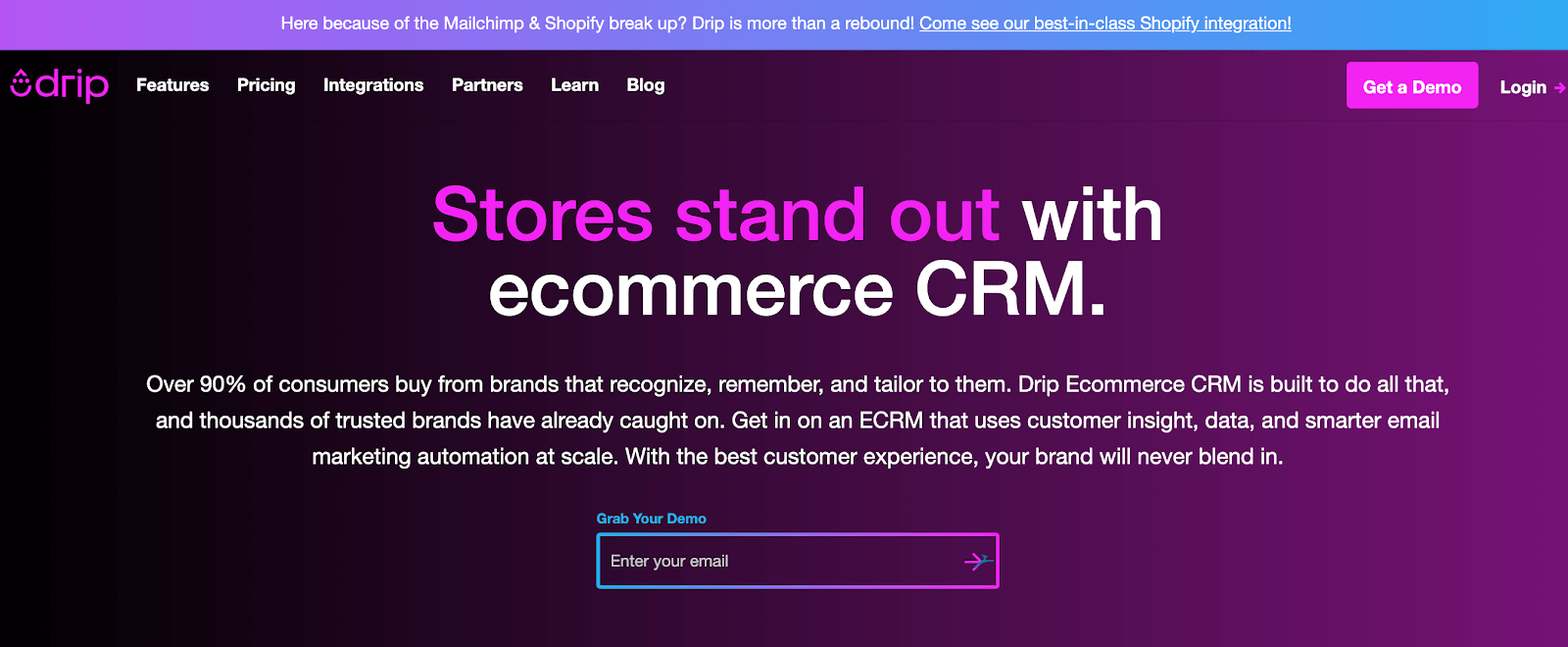
RightInbox.com – Great for email marketing productivity – allows you to write emails now to be sent out later with email scheduling.
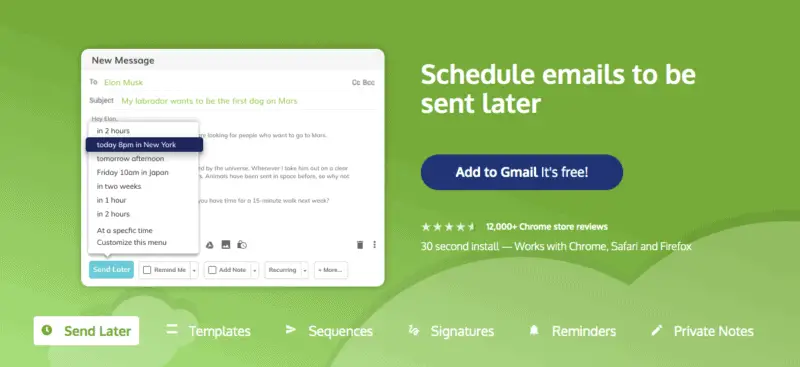
What about Email Marketing Automation?
Email marketing is often the first step toward marketing automation. Email marketing is focused on sending mass emails and tracking the results to those emails. Marketing automation, on the other hand, takes it to a whole new level.
Marketing automation does everything that email marketing services do and adds a whole new level of complexity.
Marketing automation tools will often incorporate a CRM (Customer Relationship Management) feature, score leads, trigger automated email sequences based on links subscribers clicked on and much, much more.
Of course, with all of that complexity, comes an added cost.
My advice, start with a simple email marketing tool and you can always move into a marketing automation tool when you’re ready.
One great sales and marketing automation tool that makes it super easy (and affordable) to start small and scale as you grow is Zoho MarketingHub.
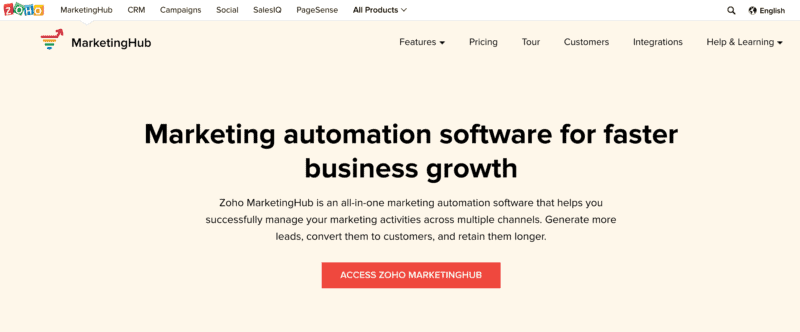
To get the best deal from this tool, you want to sign up with Zoho One (because Zoho Marketing Hub is included in that bundle). At a price of $35 per user per month, you simply cannot beat the price. But the ease of use and functionality will blow you away.
Zoho’s MarketingHub is the ideal tool for businesses who are both online and offline such as real estate agents, digital agencies, law firms, and insurance agencies.
How to Drive Traffic to Your Website or Store
Your customers aren’t sitting around and waiting for you to publish a blog post or come out with some kind of special. The best way to inform people to visit your website or store is to email them.
Email marketing return on investment (ROI) continues to be one of the highest of any marketing tactic. According to Campaign Monitor email marketing drives $44 for every $1 spent.
Try these tips to get some extra traffic to your website or store.
Post your lead magnet to your social media. A quick way to drive traffic to your email opt-in is to announce it to your friends and family on Facebook. Don’t forget to ask them to register for your newsletter or lead magnet. And, don’t be too shy to ask them to share it with their friends. Find out how to get ROI with social media.
Include a link to your blog in your email signature. Whether you’re sending personal or business emails, be sure to include a link to your blog in your email signature. Take it one step further and try WiseStamp. WiseStamp has a feature that will pull your most recent blog post and place it in your signature.
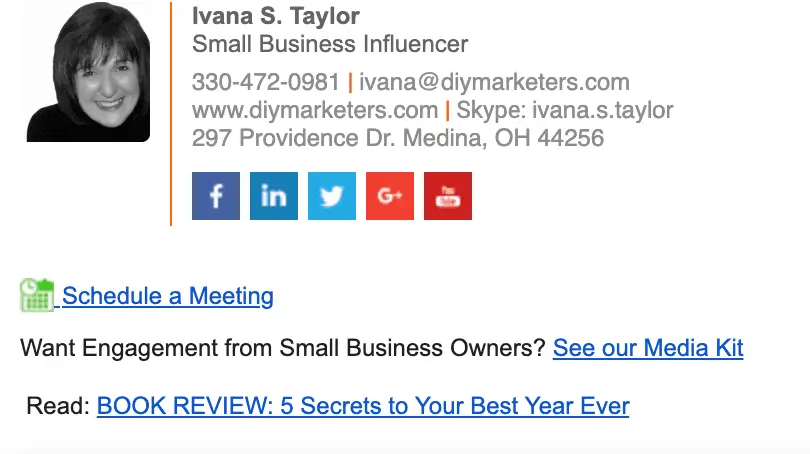
Send RSS feed newsletters from your blog. Most people aren’t waiting around for your next blog post. Most email marketing systems can create a great looking email newsletter based on your RSS feed.
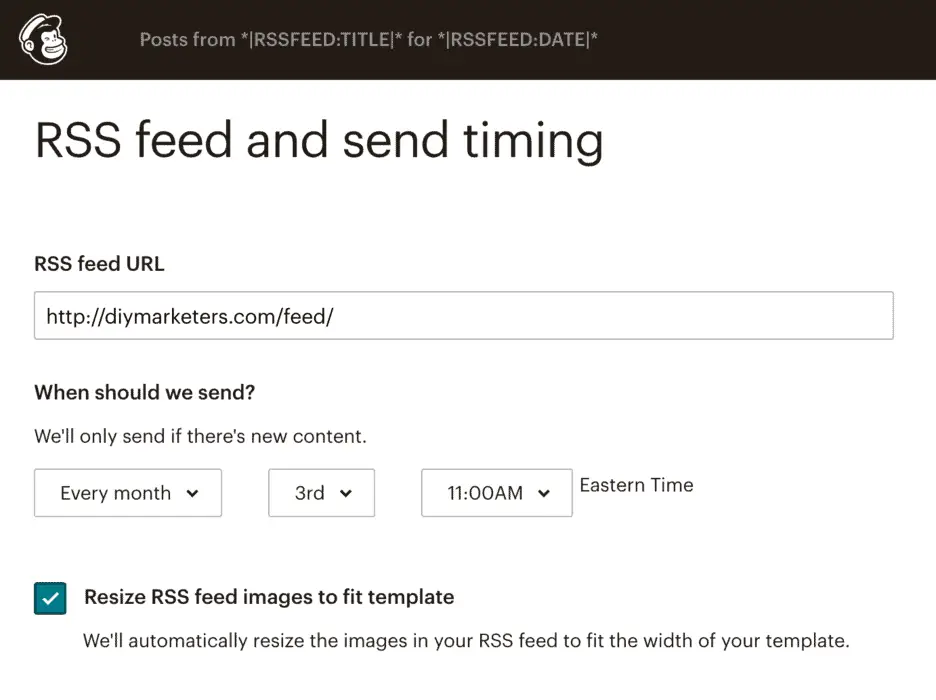
Create a landing page with a special offer and promote it. Of course, the biggest reason to drive traffic to your website is to either build credibility or sell something. If you have an exciting offer your email list can benefit from, create a landing page featuring that offer and send your list an email invitation to take a look.
Don’t stress the whole landing page thing. Use LeadPages, Unbounce to quickly and easily create simple landing pages even if you’re not a tech wiz.
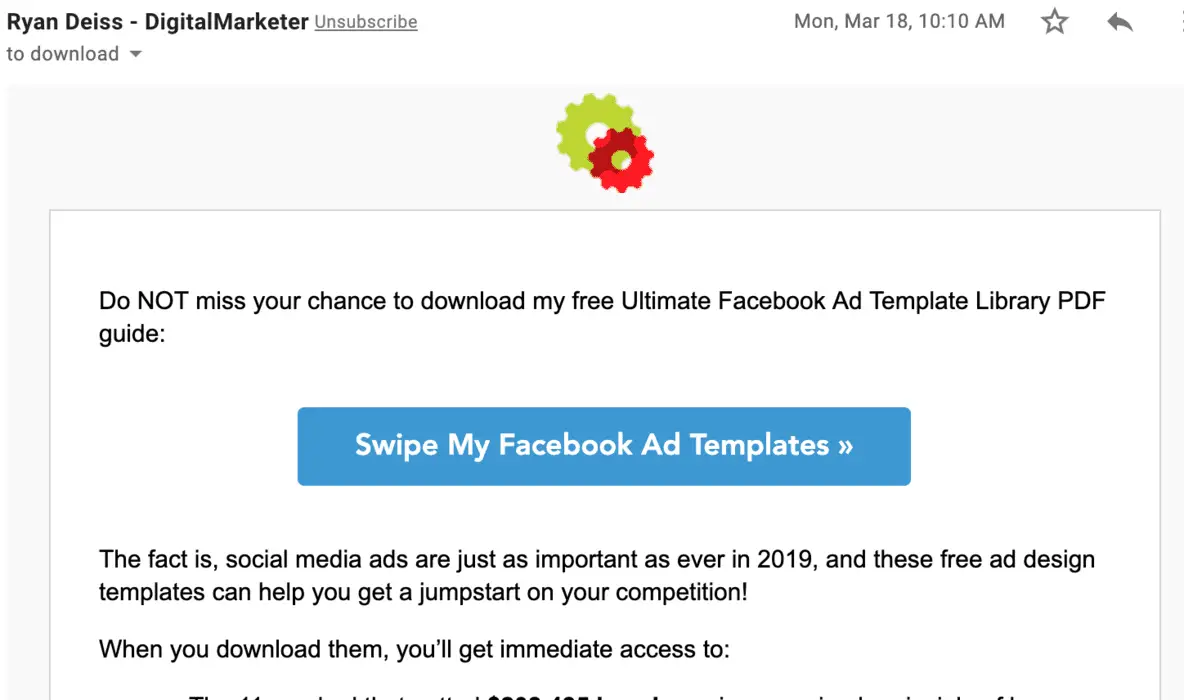
4. Setup Your Email Marketing System
Most email marketing services are DIY friendly and easy enough to set up on your own.
But, if technology is not your strong suit, GET HELP!
Click over to UpWork and enter the words “email marketing” and the name of your email marketing service in the search term.
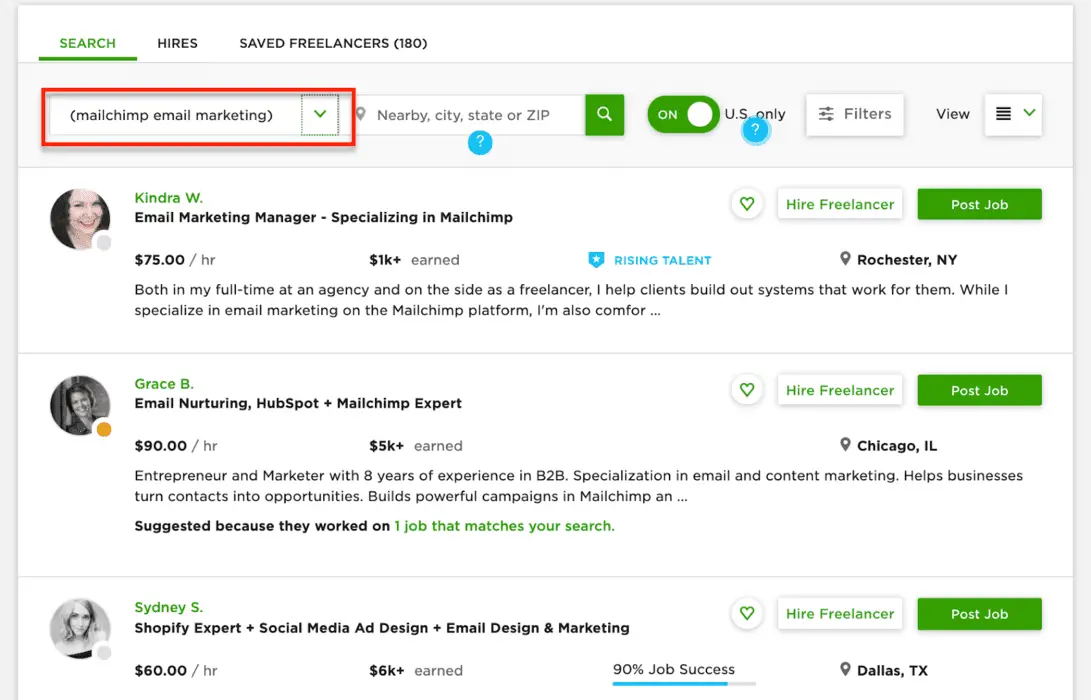
You’ll get a slew of well-qualified people who can help.
You can filter based on budget, location, and ratings too.
Here’s an important tip — DO NOT SKIMP on your budget here. It’s critical that you select several people, interview them over the phone and choose carefully.
Start with a small project such as setting up your email service account.
Look for someone who can also help you craft email subject lines, do list segmentation, and optimize for higher open rates and click-through rates.
5. Launch, Test, and Measure Your Email Marketing
Let’s do this!
Effective email marketing campaigns are a result of testing and measuring your results. The subject line plays a crucial role in impacting open rates and overall effectiveness, as it is often the first text recipients see.
Once you’ve gone through this process, you’re ready to launch!
When is the best time to send emails?
Email Newsletters: Tuesdays
-
Other Emails: Mondays
-
9 am – 12 pm with 10 am being the average best time
Now, pull the trigger, launch your lead magnet and watch the results.
Check out Constant Contact’s latest summary of open rates by industry and see how you compare:
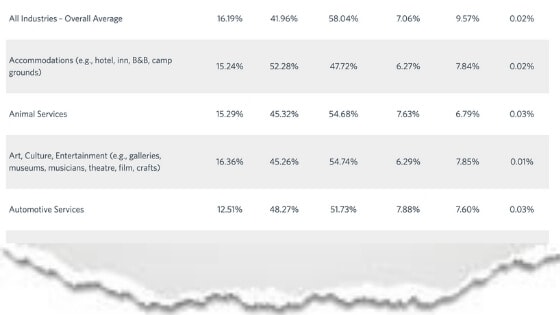
After about 48 hours, head into your email marketing system and check to see your results. Don’t worry if they are less than the average — it takes practice and testing.
I’m going to end with an advanced tip — if you have a business where your customers make appointments or you run events where you customers will want to get text message updates, be sure to see if your email marketing software offers SMS text messaging.
And, whatever you do — don’t give up!