In This Article

I’ve been using Adobe editing software for several years now. I love it so much, I can’t believe I haven’t shared my experience!
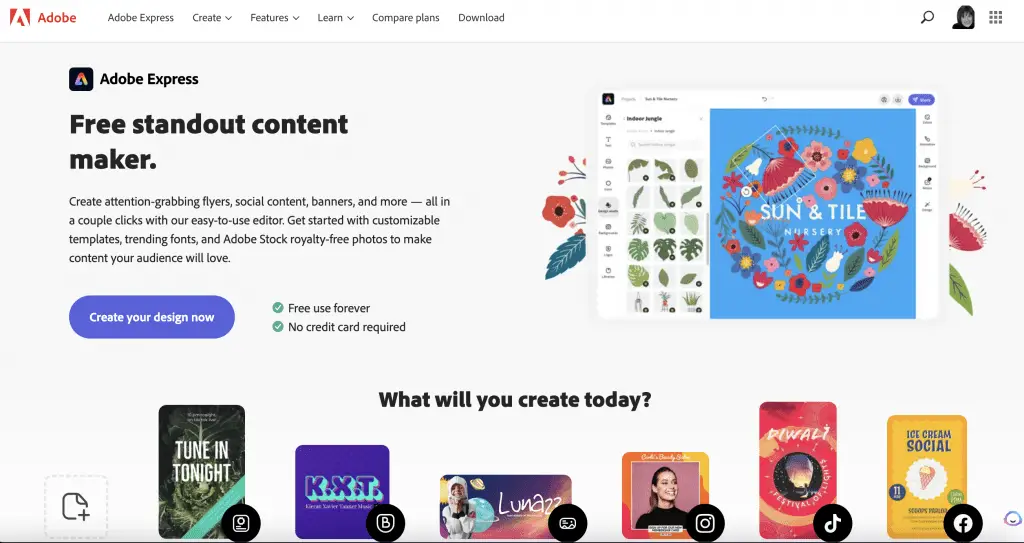
In order to stand out, small businesses need to create marketing assets that are eye-catching and professional. However, many small businesses don’t have the budget to hire a graphic designer or video editor.
This is where Adobe editing software comes in. With Adobe Express, small businesses can easily create videos, video sales letters, presentations, social media posts and more – without breaking the bank.
Table of Contents:
- What Is Adobe Editing Software?
- How Can Adobe Express Help Small Businesses With Marketing?
- Why Use Adobe Editing Software for Videos and Sales Letters?
- How Does Video Presentation Creation Differ in Adobe Compared to Other Programs?
- What Are the Benefits of Using Social Media Posts Created in Adobe Editing Software?
- Conclusion
What Is Adobe Editing Software?
Adobe editing software is a type of software used by graphic designers and web developers to create and edit digital images. This software can be used to create anything from simple graphics to complex designs.
Adobe editing software is available for both Windows and Mac computers.
Adobe makes software for every level of design experience. Let’s be clear, I am not a professional designer or video editor, and that’s why I’m so grateful for Adobe Express.
How Can Adobe Express Help Small Businesses With Marketing?
Adobe Express is a great way for small businesses to improve their marketing. The software provides users with a variety of marketing tools to help them create professional looking marketing materials.
Adobe Express is easy to use and can help businesses save time and money on their marketing efforts.
Why Use Adobe Editing Software for Videos and Sales Letters?
There are many reasons to use Adobe editing software for videos and sales letters. The software is easy to use, and it provides a wide range of features that can help you create professional-looking videos and sales letters.
Adobe editing software also offers a variety of templates that you can use to create your videos and sales letters. Additionally, the software includes a wide range of stock photos and videos that you can use in your videos and sales letters.
I used Adobe Express video presentation to create a video sales letter that just ROCKED! It took me longer to write the script than to create this amazing video.
You can see it directly on the landing page here.
How Does Video Presentation Creation Differ in Adobe Compared to Other Programs?
When you’re creating a video presentation in Adobe, you have a few different options that you can choose from compared to other programs. For example, you can use Adobe Premiere Pro to create your video presentation.
Premiere Pro is a powerful video editing software that allows you to create professional-looking videos.
You can also use After Effects to create your video presentation. After Effects is a motion graphics and visual effects software that allows you to create stunning visuals for your video presentation.
Let’s be real, Adobe Premier Pro is a professional video editing software. But if you want to do simple, basic videos, again, you have to see how Adobe Express does it.
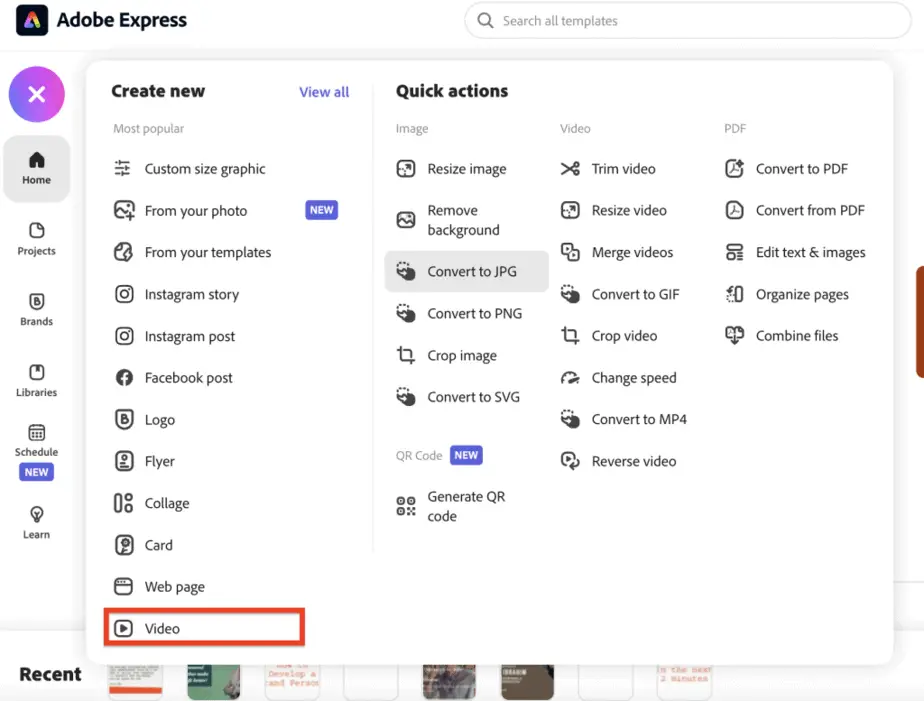
First, select video as the option (out of many)
Adobe Express will then show you all the different kinds of videos that you can do. You can choose to promote an idea, tell what happened, the standard hero’s journey, show and tell, personal growth, teach a lesson, present an innovation or make your own.
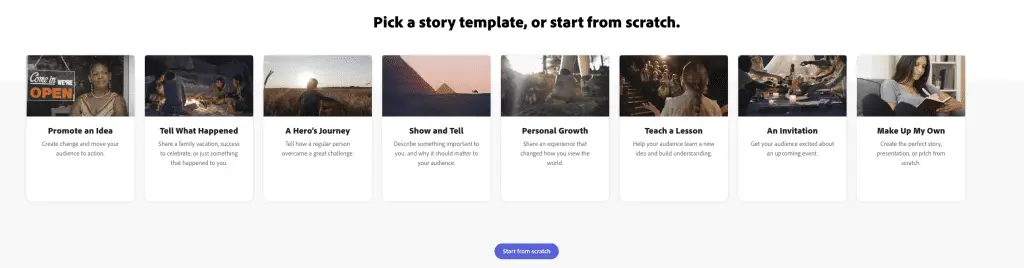
Once you select what type of video you want to create, Adobe will guide you with what to put on each video slide.
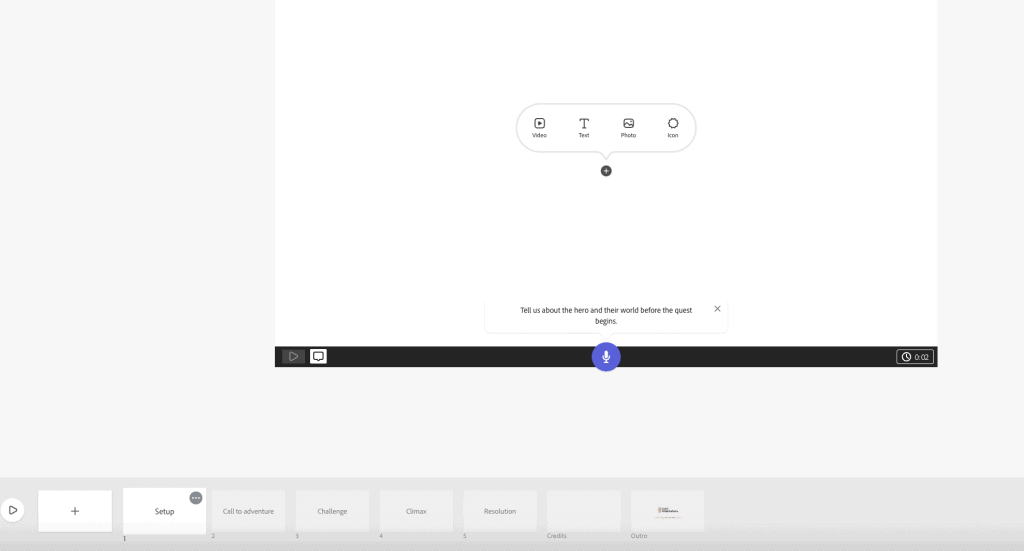
Every slide literally tells you what to put in there.
What Are the Benefits of Using Social Media Posts Created in Adobe Editing Software?
For one, the software is very user-friendly and easy to use, even for those with no prior editing experience. Additionally, Adobe offers a wide range of features and tools that can help you create professional-looking posts that will stand out from the rest.
Another benefit of using Adobe editing software is that it allows you to easily resize and format your images to fit the various dimensions required by different social media platforms. This means that you won’t have to spend time manually cropping or resizing your images each time you want to share them on a different site.
One of my favorite features is that Adobe Express automatically resizes the text to fit into the space provided without any fancy finagling.
Here’s an example from my YouTube channel. I used Adobe Express to create a YouTube Thumbnail template.
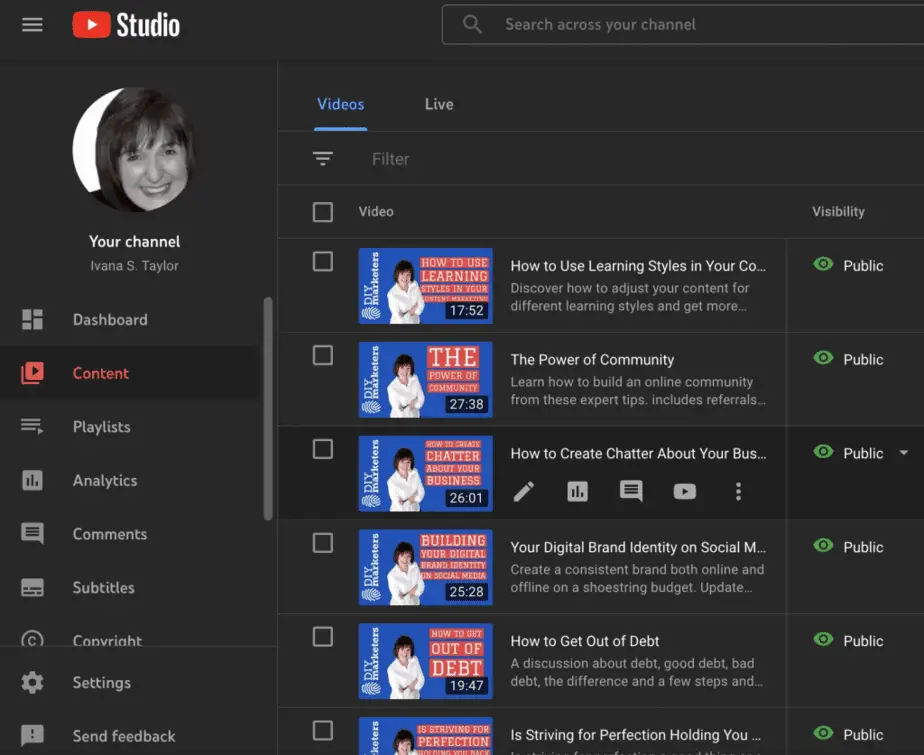
Notice how these titles are all different lengths. Also notice how Adobe resized and automagically laid out so that it looks perfect and professional every time. It takes me literally 30 seconds to create a video thumbnail, download it and upload it to YouTube! You can’t beat that with a stick!
Finally, Adobe editing software provides a wide range of built-in filters and effects that can help you further customize your posts and make them truly unique.
With so many options at your disposal, you’ll be able to create social media posts that perfectly reflect your brand identity and message.
Conclusion
If you’re looking for a low-cost way to create professional marketing assets, Adobe editing software is the way to go.
With Adobe Express, you can easily create videos, video sales letters, presentations, social media posts and more – without breaking the bank.