In This Article
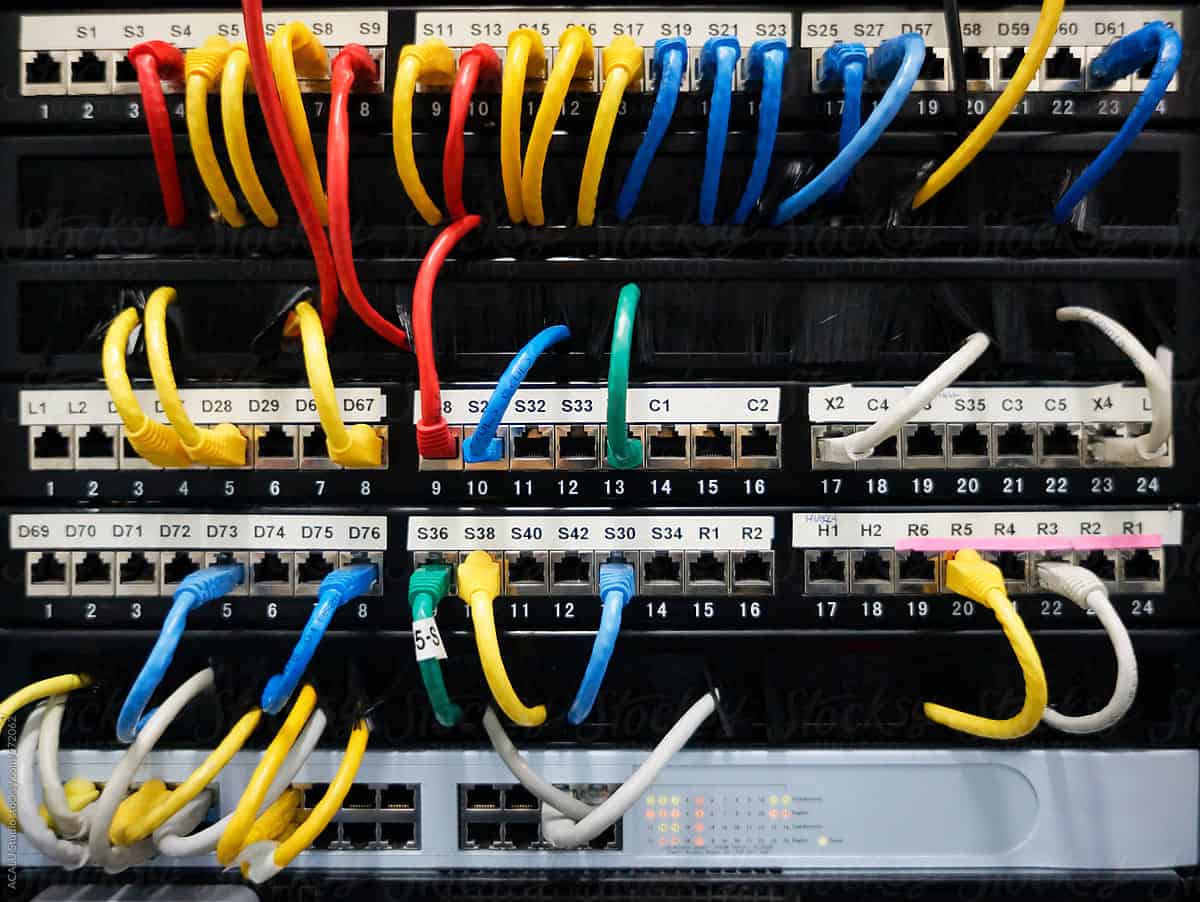
You’re probably not thinking about how to choose a web host, but you should. Web hosting is an often ignored element of a business website. But it shouldn’t be. Think about it. Your web hosting service is your web site’s HOME. So you want to make sure that it’s a safe place for your web site.
A lot of small businesses have their web sites hosted with a “friend” or even with an industry group. This isn’t always the best idea. The businesses that I’ve worked with who have this arrangement have clunky, poorly designed sites that aren’t keeping up with the times.
Look, your web presence is important. So if you want to attract and convert the most customers, you need a hosting package that provides the best experience for your customers.
This is why I’ve pulled together this short list of tips for choosing the best web hosting services that no one talks about.
How to Choose a Web Host: Invest in the Best Hosting Provider for Your Business
Remember, you get what you pay for. It’s tempting to use a free or super-cheap web hosting provider. But your web site’s performance and security can be affected. If you’re running an online business, you need to make sure that your site is up and running all the time. So it’s worth spending a bit more on a quality web host. An uptime guarantee is crucial to ensure your site is always available.
Here’s a hint – pay special attention to your web hosting plan and what server resources the web host offers.
Today, every website needs SSL certificate support. The good news is that most web hosts offer that as a standard part of any plan.
Here’s an example of WPEngine pricing. WPEngine has a great overall reputation for speed, service and it’s pretty affordable too.
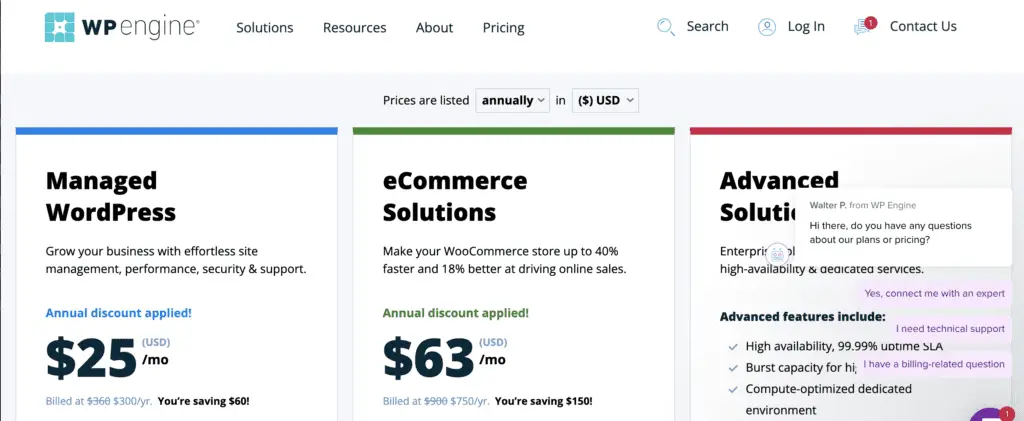
1.1 What is Web Hosting and Why is it Important?
Definition of Web Hosting
Web hosting is a service that allows individuals and organizations to host their websites on the internet. Essentially, it involves storing your website’s files, data, and applications on a server, which is then made accessible to the public via the internet. Web hosting services provide the necessary infrastructure, including servers, storage, bandwidth, and security, to ensure that websites are always available and accessible to users. Without web hosting, your website wouldn’t have a place to live on the internet, making it impossible for people to find and visit your site.
Importance of Web Hosting for Businesses
For businesses, web hosting is crucial. It enables them to establish an online presence and reach a global audience. Your website often serves as the first point of contact between your business and potential customers. It plays a critical role in building brand awareness, generating leads, and driving sales. A reliable web hosting service ensures that your website is always available, secure, and performing optimally. This is essential for building trust and credibility with your customers. In today’s digital age, having a robust web presence is not just an option; it’s a necessity.
Brief Overview of Web Hosting Services
Web hosting services come in various forms, each catering to different needs and requirements. Shared hosting is like renting an apartment where you share resources with other websites. It’s cost-effective but may not offer the best performance. Virtual Private Server (VPS) hosting provides a middle ground, offering more resources and better performance than shared hosting. Dedicated hosting is like owning a house; you have an entire server to yourself, offering the best performance and security but at a higher cost. Cloud hosting is flexible and scalable, making it ideal for growing businesses. Each type of hosting has its own advantages and disadvantages, so it’s essential to choose a web hosting service that aligns with your specific needs.
2. Domain registrars (where you buy your domain name) aren’t always the best web hosting services.
“Back in the day” there were registrars and web hosts. Today, registrars have gotten into the hosting business and web hosts have gotten into the registrar business. You can certainly keep everything with the same company, just remember that with a registrar, you aren’t getting the best web hosting and with a web host, you aren’t getting the best registration service.
Definition of Web Hosting
Web hosting is a service that allows individuals and organizations to make their website accessible via the World Wide Web. Web hosts provide space on a server owned or leased for use by clients, as well as providing Internet connectivity, typically in a data center. Web hosts can also provide data center space and connectivity to the Internet for other servers located in their data center, called colocation.
Web hosting services include a variety of features, including servers, storage, bandwidth, and security. Bandwidth refers to the amount of data that can be transferred between the website and its users over a specific period. It is important for web hosting because it affects the speed and accessibility of the website, especially during high traffic periods.
3. Choose a web host that offers great support (including chat).
When is your site most likely to have issues? In the middle of the night, on a holiday or some other supremely inconvenient time. You want to look at web hosting providers that are open 24/7 with a solid support team who can fix what’s wrong over chat. The best web hosting service will have enough staff and tech support to keep your site up and running.
If your domain registrar doesn’t offer 24/7 support, you aren’t getting the best registration service. Domain registration is the process of reserving a name on the internet for a certain period, usually one year. It might be better to keep domain registration separate from web hosting to avoid potential issues with support and management.
4. Choose a web hosting service that’s built for speed.
Did you know that a slow website is costing you customers? Great customer support is crucial for resolving issues promptly. You know from your own experience that if a site takes too long to load (especially on mobile) you are out of there. Your web hosting company plays a BIG role in how quickly your website loads on desktop and mobile. Here’s what to look for:
-
Look for server response time between 100ms and 200 ms. Between 200ms and 1 second is considered acceptable, but should be improved. Above 1 second, your site is considered too slow.
-
Make sure that your web host is using SSD’s (Solid State Drives) this is the latest, greatest and fastest type of drive.
-
RAM (Random Access Memory) is another important ingredient for a fast web site. Just like with your computer – more RAM is better. Get as much as you can afford.
-
Lots of Bandwidth. Think of bandwidth as a pipe through which information goes through. The bigger the pipe, the faster the site.
5. Fastest Web Hosting Services
Many web hosting services talk about how “fast” they are. But which cloud hosting is fastest? That depends. So, I did some research to see which web hosts were mentioned most often for providing the fastest speeds.
One of the key factors in determining the speed of a web host is server performance. These are the web hosts that were mentioned most often as being the fastest:
Kinsta
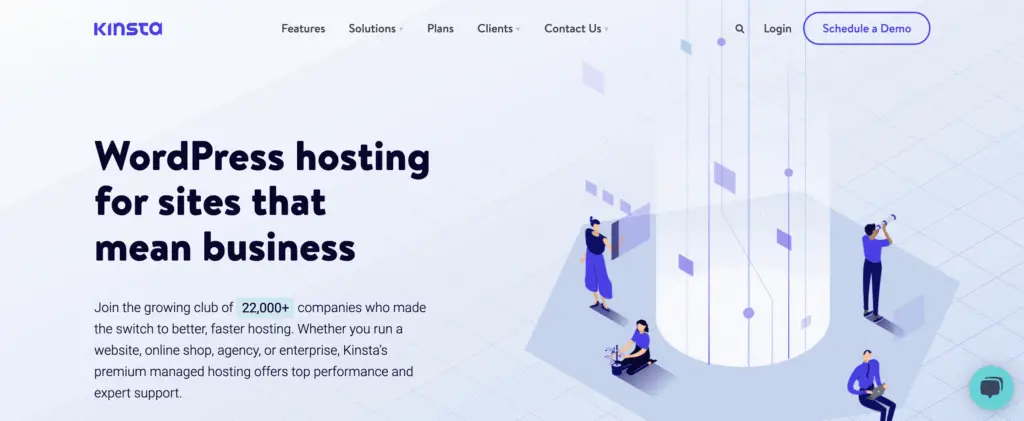
Kinsta offers managed hosting services, which include automatic updates and enhanced security.
WPEngine
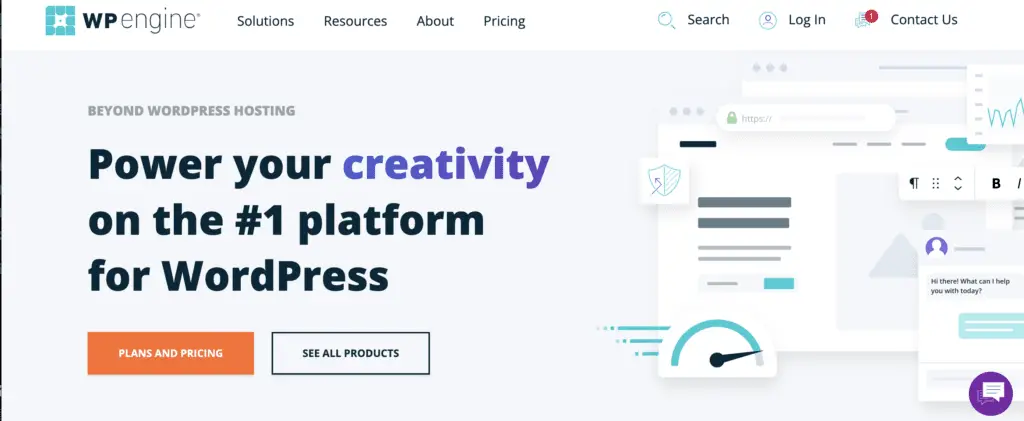
WPEngine offers scalability, allowing businesses to easily handle increased traffic and growth.
SiteGround

SiteGround offers robust security features to protect websites from threats.
6. Use dedicated hosting if your site gets more than 10,000 visitors.
Think of “shared” hosting like an apartment building. You are sharing space with other web sites. Many small web sites can get by with shared hosting, but when you reach a certain level of traffic and need the capacity to grow, then it’s time for a dedicated server. Dedicated servers also allow better isolation and security in managing your site. Additionally, dedicated hosting provides more server resources, which can improve site performance.
7. If you have a WordPress site – choose managed WordPress hosting.
A managed WordPress hosting service provides an additional layer of security for your site. They are experts at updating both WordPress software and the plugins you’re using on your site, so you don’t have to worry about doing it yourself. Managed WordPress hosting often includes automatic updates for both WordPress and its plugins. Not only that, but they’ll know how to troubleshoot problems with themes or widgets, which can save you time on the phone with a third-party customer service representative who doesn’t know what they’re talking about.
8. Check their contract for uptime — 99% isn’t enough!
Many web hosts will say that they have 99% or 99.5% uptime. That seems like a good deal, but remember, if they say 99% that can be 87 hours of downtime- so if you get 10 visitors per hour that’s 870 lost leads! Granted, if your website doesn’t get as many visitors, that may not be as important. But if you get leads from your website, this can be a critical factor.
9. Make Sure They Offer a “Staging Site” or Sandbox
A staging site or sandbox is a test environment that allows you to test and preview your website before making it live. This feature is essential for businesses that want to ensure that their website is thoroughly tested and debugged before it is launched. A staging site or sandbox provides a safe and isolated environment where you can test new features, themes, and plugins without affecting the live website.
When choosing a web hosting service, make sure that they offer a staging site or sandbox feature. This feature can save you time and effort in the long run, as it allows you to test and debug your website in a controlled environment. Look for web hosting services that offer a staging site or sandbox feature, and make sure that it is easy to use and manage.
Some web hosting services that offer a staging site or sandbox feature include:
-
WP Engine: Offers a staging site feature that allows you to test and preview your website before making it live.
-
SiteGround: Offers a staging site feature that allows you to test and preview your website before making it live.
-
Bluehost: Offers a staging site feature that allows you to test and preview your website before making it live.
When evaluating web hosting services, make sure to check if they offer a staging site or sandbox feature, and how easy it is to use and manage. This feature can be a game-changer for businesses that want to ensure that their website is thoroughly tested and debugged before it is launched.
9. Make sure they offer a “staging site” or sand box.

One really terrific feature that’s offered by the best web hosts is “staging“ or a “sand box” feature. A staging site is a preview website that you can use to test out things like new features, blog posts or web pages before putting them live on the production site. A staging site provides a test environment to ensure everything works correctly before going live.
The great thing about a staging site is that it lets an online business experiment without impacting the main website at all. Unlike developing locally and testing in a browser, if something goes wrong with a staging site it has no effect on your live site.
10. Features web hosts offer you might consider
-
Virtual Private Server: If your business deals with a lot of sensitive data, you want to consider using VPS hosting.
-
Site Builder: If you aren’t running an online business, but still need a website, this is a great feature to have. GoDaddy has a great hosted website builder. You can also choose Wix, Weebly, or Squarespace.
-
Free SSL certificate: SSL certificates are essential if you want to do e-commerce or process credit card information. They make sure your business data is safe and secure.
-
Some web hosts offer free website migration services, making it easier to switch hosts.
-
-
Free Website Migrations: Some web hosts will upgrade your site for free when you sign up with them. This makes planning a website move much easier on you, the business owner!
11. Hosts I recommend
Feature Summary Checklist
To keep things simple and in one place, here’s a feature summary checklist.
-
Site backups and backup services: You must, must, must have backups for your site. Things happen and you want to make sure that keep a backup that you can restore.
-
Hosting plans that include: managed hosting, shared hosting or shared server, virtual private servers (VPS hosting plans), a CDN (content delivery network), unlimited storage.
-
Website builders: If you really want to keep things simple, you can take advantage of easy website building straight from the host.
-
Optimized website performance: A great host will always be updating their systems to keep your website optimized.
Conclusion
Choosing a web host is an important decision, so it’s worth taking the time to do your research before making a commitment. The article gave you some helpful hints for choosing a great web host that will give you everything you need and more without any of the hassle or headaches!
Which hosting company have you chosen? Let us know what led you to their site — maybe they offer features that were unexpected or perhaps there was another factor which influenced your decision?