New CRM research for 2023 reports on the relationship between small businesses and CRM software.
DIYMarketers is all about doing less marketing, and making more more money. And people are always asking me how to do that. Well, I’m going to tell you.
The first thing I tell people is, you have to focus on those elements of your business that generate profits. Seems obvious, but with so much focus on attracting new customers, creating great customer experiences that inspire customer loyalty and referrals often get short shrift.
But how do you actually make this happen? There’s a simple solution — use a Customer Relationship Management (CRM) software.
Look, CRM systems are no longer optional; they’re essential for any business aiming for efficiency and growth.
In this article, I’m going to unpack some compelling statistics from a study by SMB Group, offering actionable insights for entrepreneurs and solopreneurs.
CRM Research Says Size Doesn’t Matter; Efficiency Does
48% think they’re too small for a CRM, but 64% admit it would make operations more efficient.
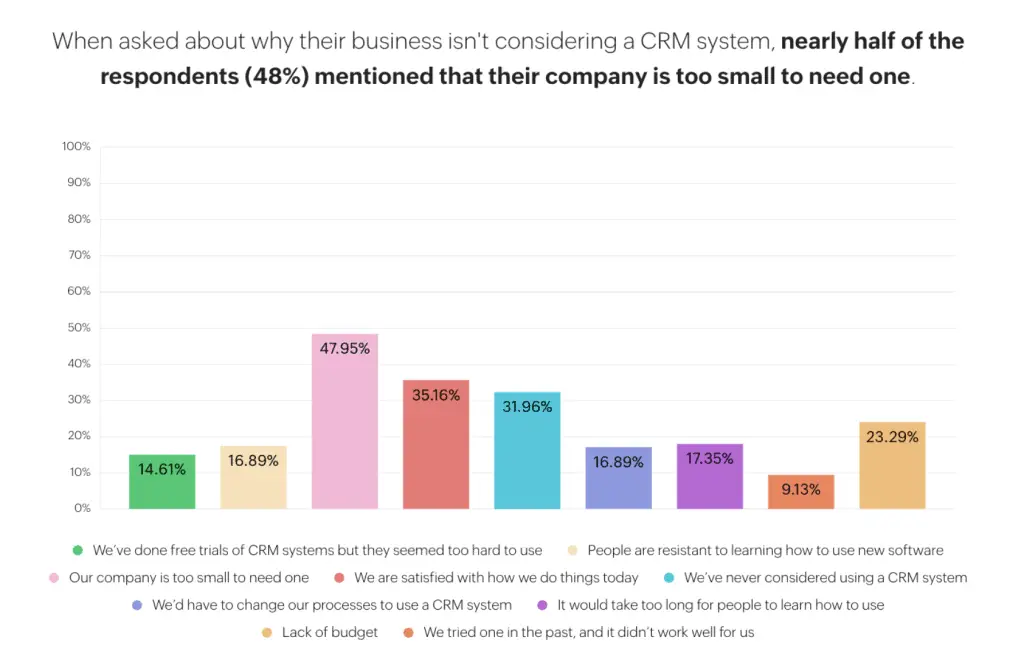
If you’re holding back from using a CRM because you think your business is too small, you’re missing out on some serious efficiency gains. The data is clear: size doesn’t dictate the value a CRM can bring to your operations. In fact, smaller businesses often see a more immediate impact because they can implement changes more quickly.
Do this next:
- Identify Your Needs: Start by making a list of tasks you want to automate: What pain points do you want to address? Then, map out your sales process and customer journey. This will help you identify the CRM features you need.
- Research and Compare Options: Once you’ve got a handle on your needs, start looking into different CRM options. Look for software that fits your budget, plays well with your existing tools, and meets your specific requirements. Take the time to compare different options, read reviews, and even try out free trials to get a feel for each CRM.
- Consider Scalability: When you’re planning for growth, choose a CRM that will grow with your business. Make sure the CRM you choose can handle a growing customer base, more extensive data, and changing business needs. Look for a CRM that offers advanced features that you can unlock as your business expands.
- Start with a simple, basic CRM: Starting small and simple improves efficiency and productivity without unnecessary complexity. A simple CRM will have a simple user interface that reduces resistance from team members and it also allows for future growth.
Along with size, a lot of small businesses are overwhelmed by CRM implementation. Most of us have experienced the horror of a software or a management system implementation and no one wants to repeat that process in their own business.
Looking for a CRM that doesn't require a manual to understand? Say hello to Zoho's Bigin CRM. This is your go-to platform if you're a small business owner or entrepreneur who wants to manage customer relationships without the fuss. Start with their forever free plan and get all the essentials—manage contacts, track deals, and even send emails. It's everything you need and nothing you don't.
As your business grows, Bigin grows with you, offering additional features that are as easy to use as the basics. So why get tangled in a web of unnecessary complexity? With Bigin, you're in the driver's seat, steering your business toward growth without any roadblocks. Give it a spin and see for yourself!
Spreadsheets Won’t Cut It Anymore
56% of non-CRM users rely on outdated methods like spreadsheets and email.
If you’re still clinging to spreadsheets and emails to manage customer relationships, it’s time for a reality check. You might think they are efficient, but they are actually holding you back and may very well be costing you new customers, projects, and creating a poor customer experience.
A CRM can not only replicate the functions of a spreadsheet but also offer you dynamic features that can adapt to your business needs in real-time.
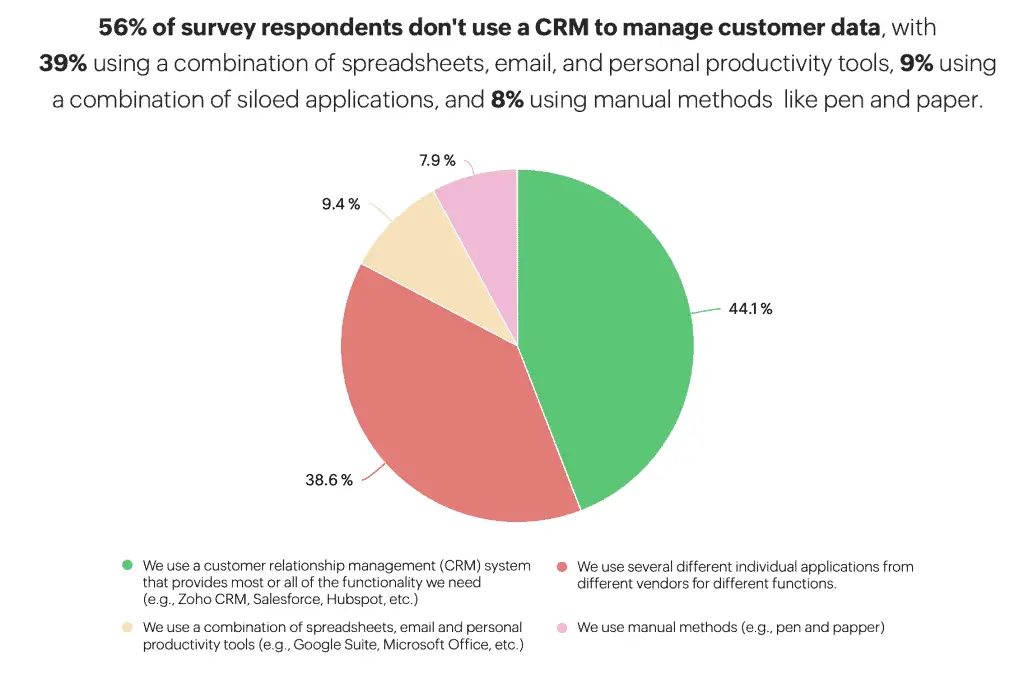
How to Do It:
- List the tasks you currently manage with spreadsheets. Start by identifying all the tasks you’re using spreadsheets for, whether it’s tracking sales, managing inventory, or customer communication. Use this list will serve as your roadmap for CRM features to look for.
- Research CRM features that can replace these tasks. Once you have your list, start researching CRM features that can replace each task. You’ll find that most modern CRMs offer a wide range of functionalities that go beyond mere data storage. They can automate tasks, send reminders, and even provide analytics—all things your spreadsheet can’t do.
- Migrate data from spreadsheets to a CRM. After you’ve found a CRM that meets your needs, the next step is data migration. This may sound daunting, but many CRMs offer easy-to-use data import tools that can pull your spreadsheet data into the system. Once your data is in the CRM, you can start taking advantage of all the dynamic features it offers.
Easy Does It: CRM Doesn’t Have to Be Complicated
53% of small businesses prioritize ease of use when choosing a CRM.
You’re busy, and the last thing you need is a CRM that’s hard to navigate. What this data really tells us is that businesses are looking for a CRM that molds to their existing processes in marketing, sales, and support—rather than forcing them to adapt to the CRM. The simpler and more intuitive the CRM, the quicker you can get back to doing what you do best: running your business.
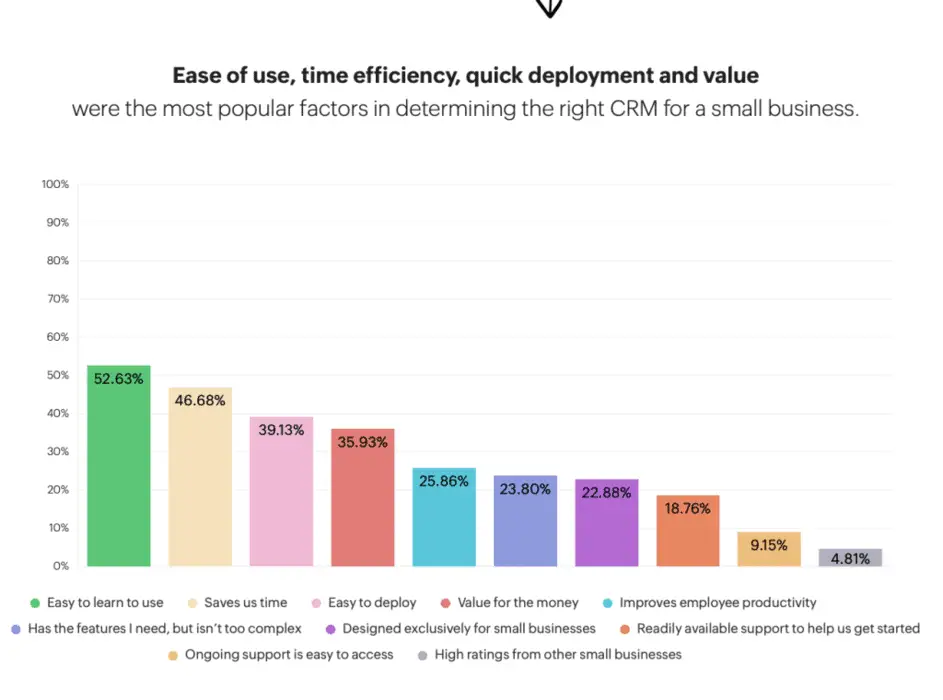
How to Do It:
- Opt for a CRM with a user-friendly interface. A clean, intuitive interface isn’t just “nice to have,” it’s essential. It means less time spent on training and more time using the tool for its intended purpose: growing your business.
- Take advantage of free trials to test ease of use. Most CRMs offer a free trial period. And many offer a “forever free” option. Use this time to not only explore the features but also to see if the CRM fits seamlessly into your existing business processes. If it feels like a natural extension of your workflow, you’re on the right track.
- Check out online tutorials to get your team up to speed fast. Even the most intuitive CRM will have a learning curve. Online tutorials can expedite this process, ensuring your team gets the most out of the CRM from day one.
Time-Saving Equals Money-Making
42% of CRM users save 5-10 hours per week.
Time is more than just a ticking clock; it’s a direct reflection of your business’s efficiency and profitability. When 42% of CRM users report saving between 5-10 hours a week, that’s not just extra coffee breaks. That’s valuable time you can reinvest into attracting quality employees, improving customer experience, or converting more prospects to customers. In essence, a CRM isn’t merely an organizational tool; it’s a time-saving, money-making asset.
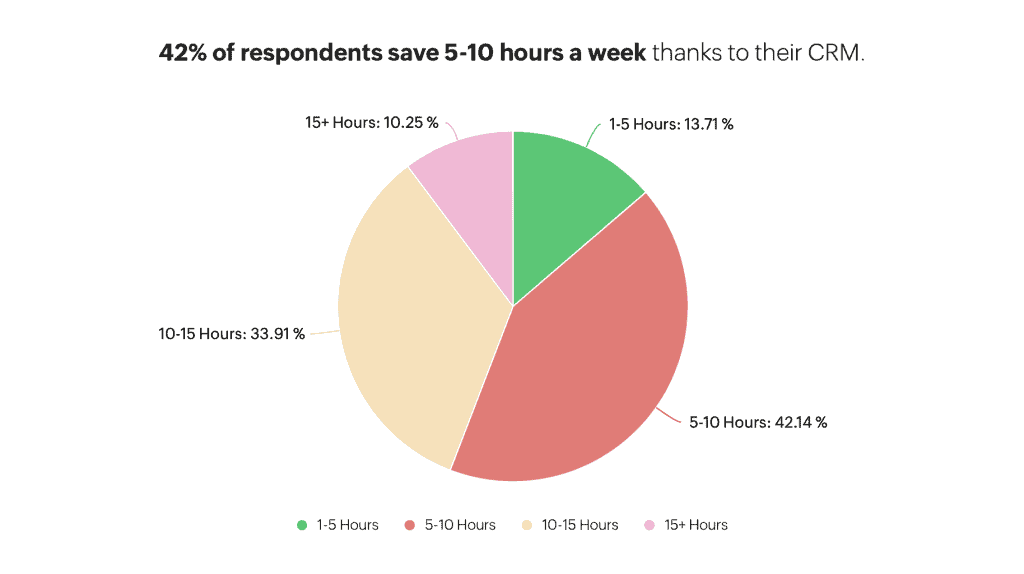
How to Do It:
- Identify repetitive tasks that a CRM can automate. Start by listing tasks that you or your team perform multiple times a day or week. These could be things like sending follow-up emails or updating customer records. Automating these tasks through a CRM not only saves time but also reduces the risk of human error.
- Track how much time you save and reinvest it in growth activities. Once you’ve automated tasks, keep a log of the time saved. Use this newfound time wisely by reinvesting it into activities that directly contribute to business growth, such as strategic planning or developing new products.
- Use built-in analytics to measure the ROI of time saved. Most CRMs come with analytics tools that can help you quantify the value of the time you’ve saved. By assigning a dollar value to these hours, you can clearly see the ROI and make data-driven decisions for future time investments.
Happy Customers, Bigger Profits
95% of CRM users rate their customer experience as excellent or good, leading to higher revenue expectations for 2024.
Your customers are more than just entries in a database; they’re your ticket to sustainable growth. A well-implemented CRM system can transform these relationships into a loyal customer base, which in turn can significantly impact your bottom line. Satisfied customers don’t just bring in repeat business; they also become your brand advocates.
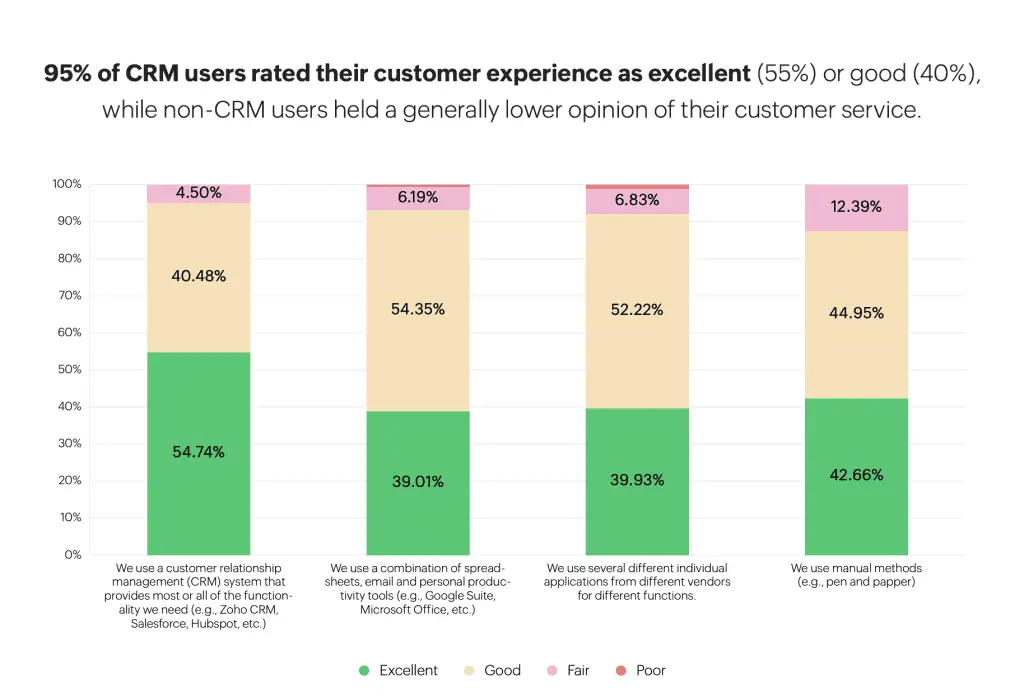
How to Do It:
- Use your CRM to personalize customer interactions. Personalization is now the norm, not the exception. Your CRM can capture and store details about customer preferences and past interactions, enabling you to tailor your messages and offers more effectively.
- Implement automated follow-ups for consistent, quality service. Consistency builds trust. Automate follow-up communications through your CRM to ensure that you’re consistently meeting customer expectations and resolving any issues promptly.
- Track customer satisfaction metrics within the CRM. You can’t improve what you don’t measure. Utilize the analytics features in your CRM to monitor key customer satisfaction metrics like Net Promoter Score (NPS) or Customer Satisfaction Score (CSAT). This data will guide your ongoing efforts to enhance customer experience.
The Bottom Line
If you’re an entrepreneur without a CRM, you’re essentially leaving money on the table. The latest CRM research shows that the benefits far outweigh the costs, from time saved to customer satisfaction to revenue growth. Isn’t it time you got on board?


